Moz
Moz is a tool for evaluating on and off-site SEO and social media. This service allows you to track your ranking improvement and visualize keyword opportunities.
Track all your Moz KPIs in one place
Sign up for free and start making decisions for your business with confidence.






Use Moz to create an online marketing dashboard
With Klipfolio, you can create a Moz Dashboard to track your most important online marketing metrics. Getting started on your Moz dashboard is easy and only takes a few minutes, thanks to our gallery of pre-built Moz templates (which you can explore below). But that's just the start: you can create custom marketing dashboards by combining data from Moz with metrics from other services like HubSpot, Google AdWords, social media platforms, and many more.
How to build a Moz dashboard
There are three ways to build online marketing dashboards in Klipfolio:
- Dashboard Gallery - Use a pre-built Moz dashboard
- Klip Gallery - Use pre-built Moz metrics
- Connector Gallery - Use the Connector Gallery to create a custom Moz dashboard
Use a pre-built Moz dashboard
Instantly track search performance by using a pre-built Moz dashboard. These have been built to surface SEO KPIs like page authority, external links, top performing pages, and more.
Use pre-built Moz metrics
Assemble a Moz dashboard by selecting pre-built metrics from the Klip Gallery.
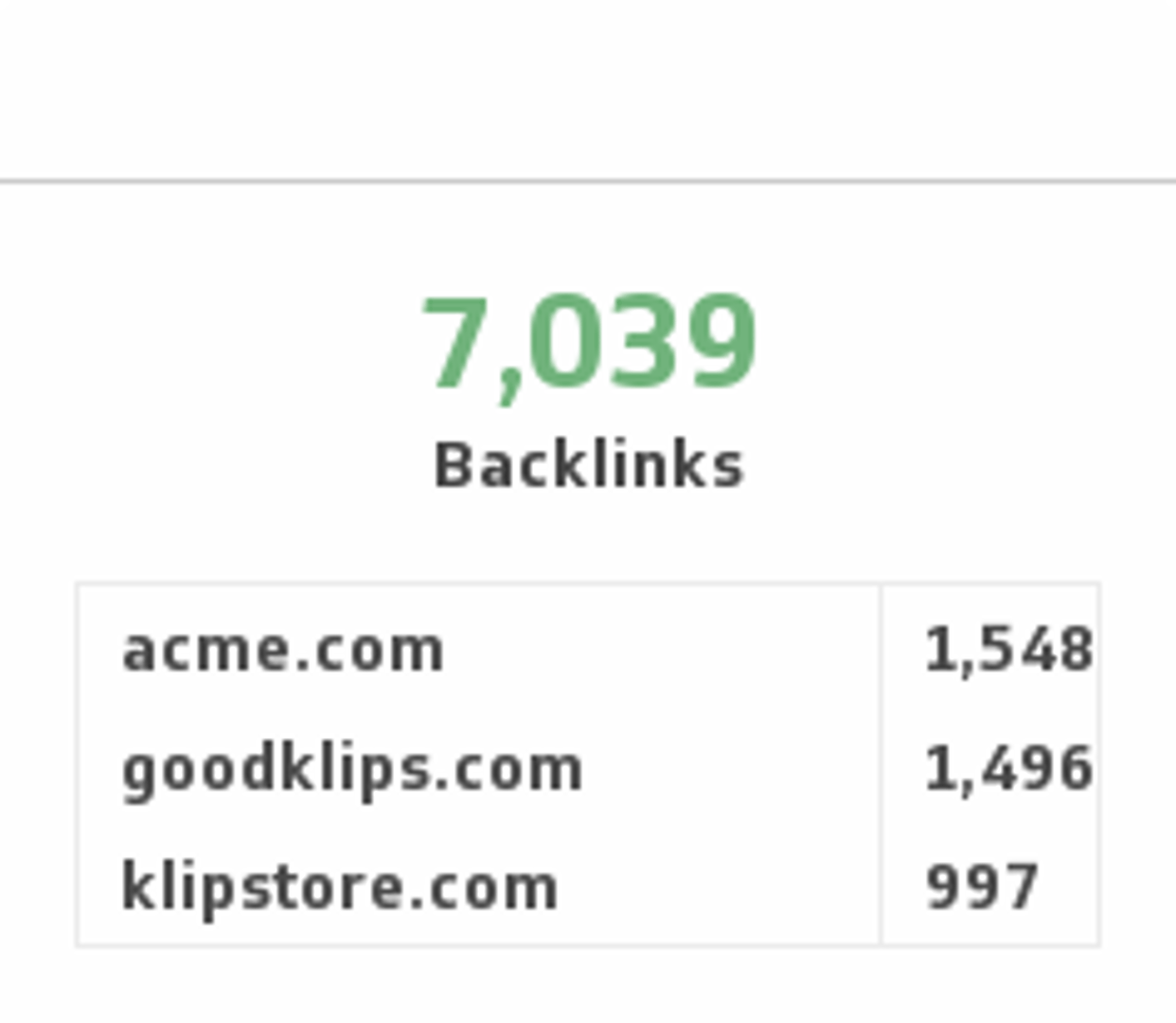
Backlinks
Monitor the number of backlinks to your website and compare it to your competitors.
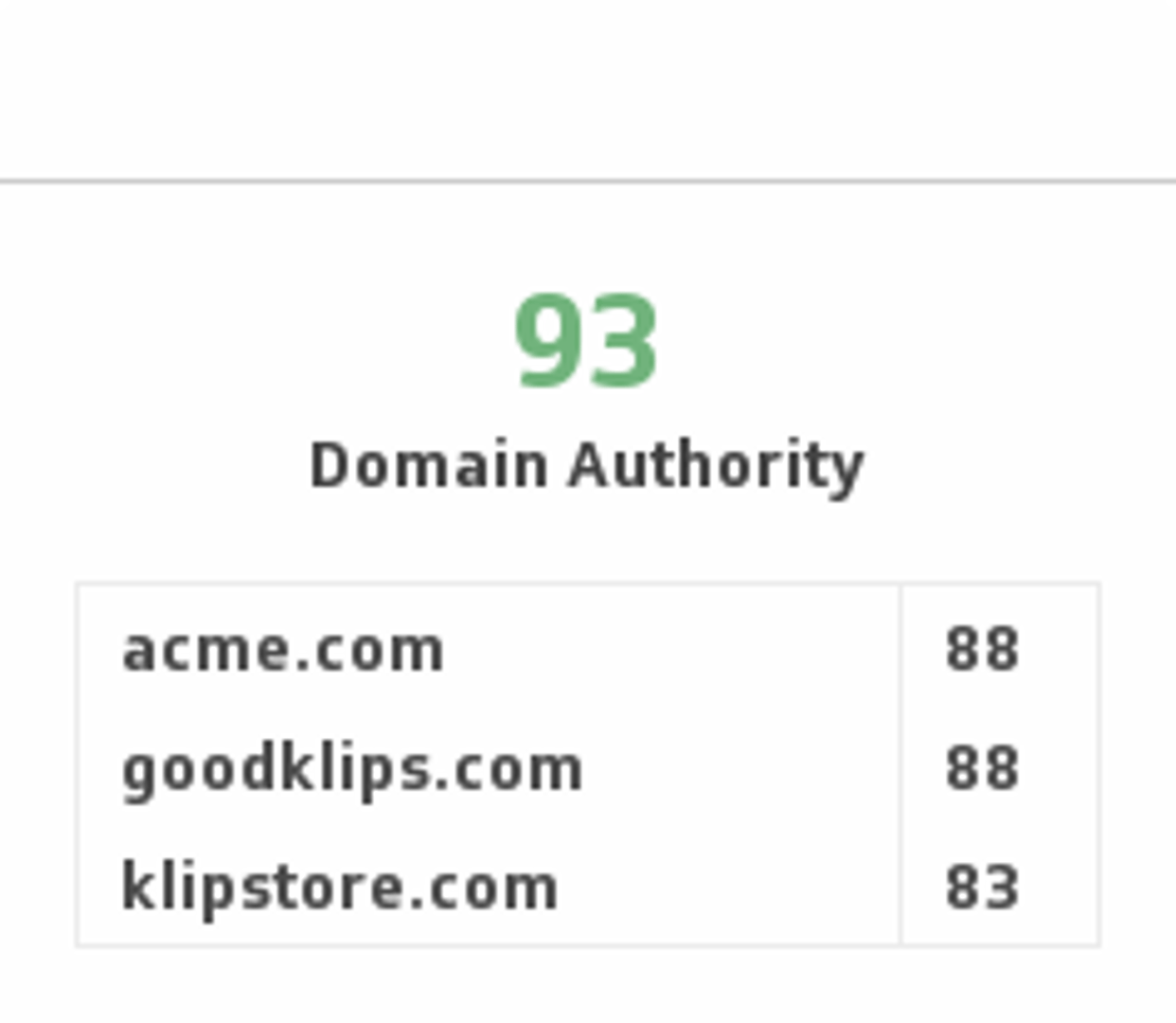
Domain Authority
Predict how well a website will rank on search engines by tracking Domain Authority and comparing it with competitors.
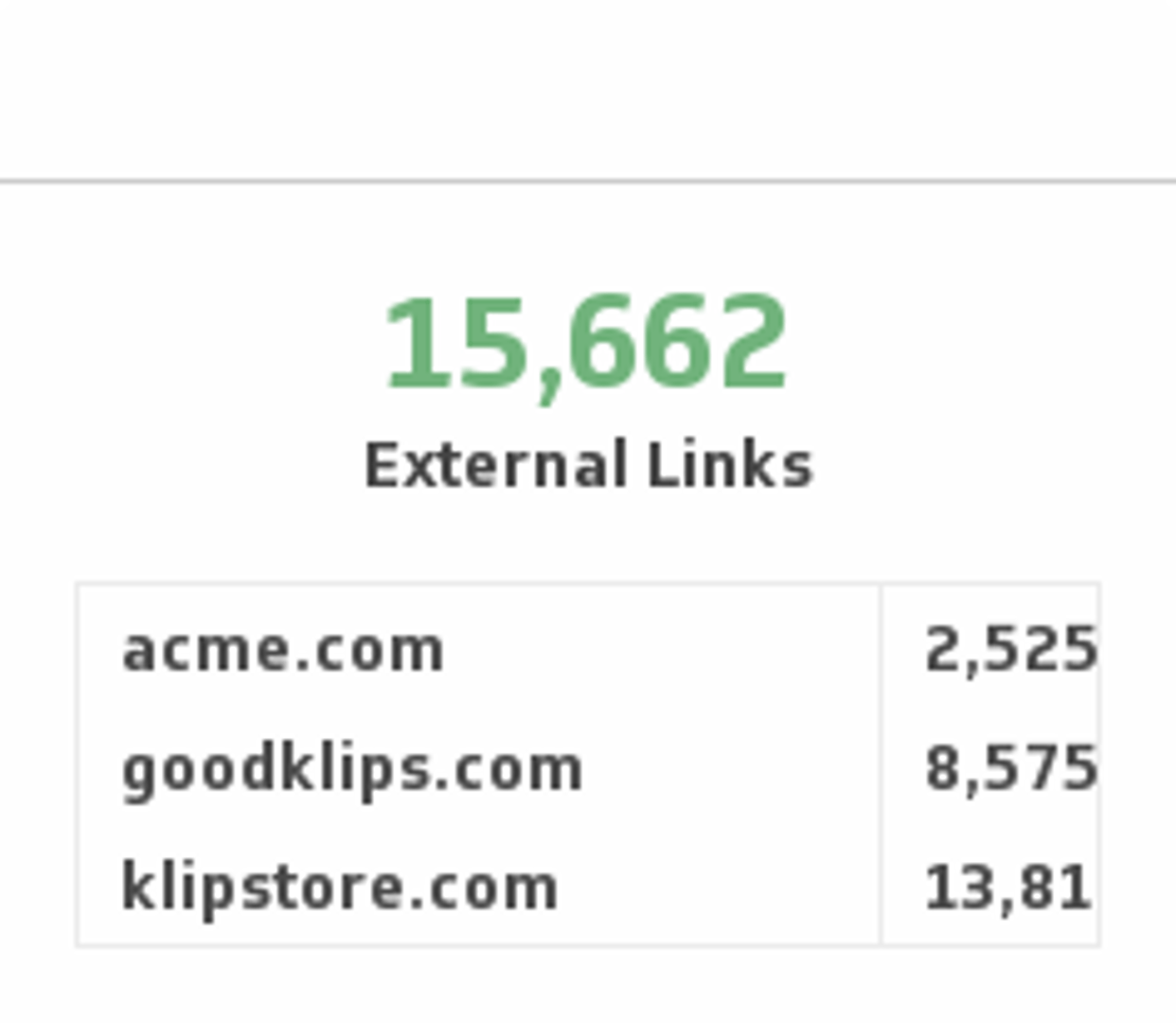
External Links
Monitor the number of external links to your site and compare it with your competitors.
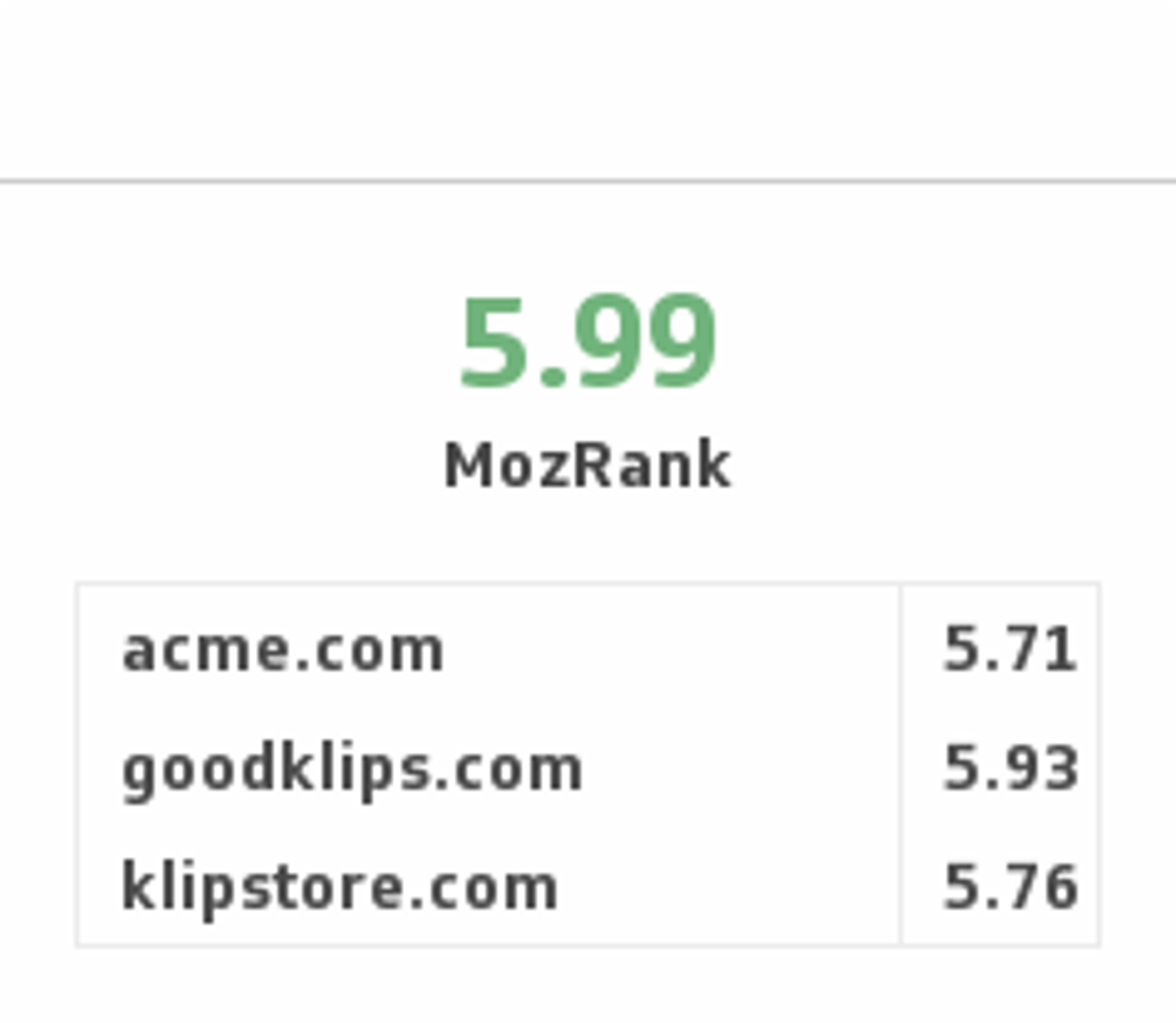
Moz Rank
Ensure you have high quality incoming links by monitoring your Moz Rank and comparing it with your competitors.
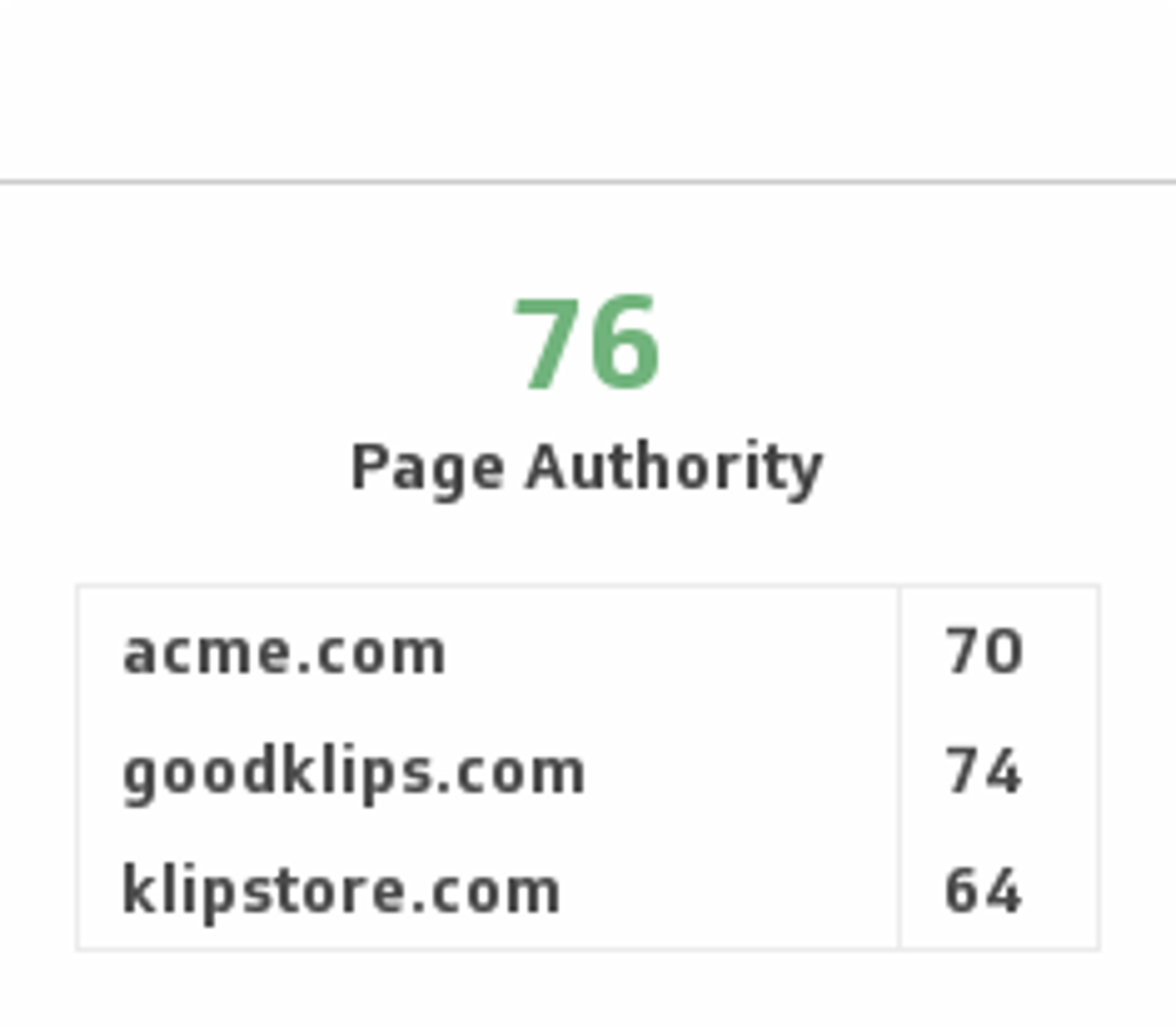
Page Authority
Compare your page authority with your competitors and predict where you stand on search engine rankings.
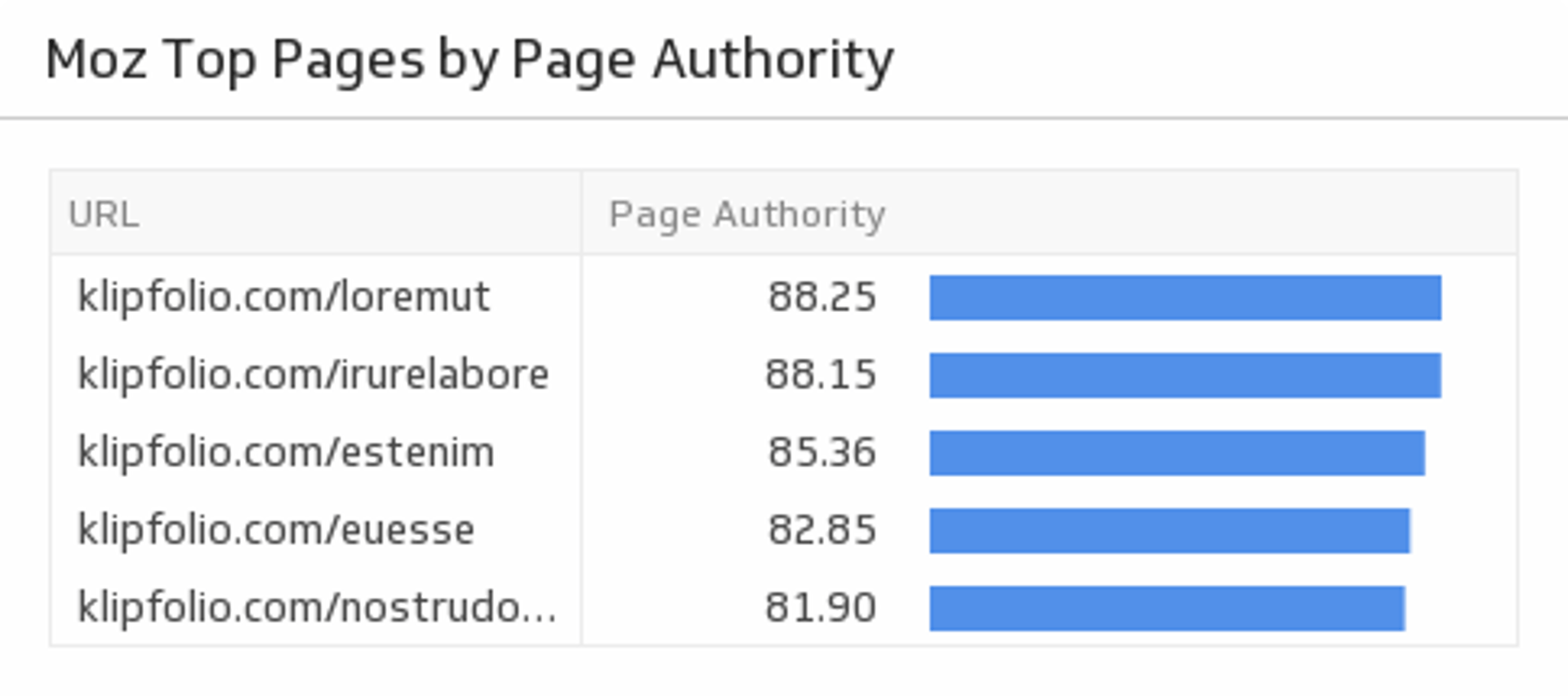
Top Pages by Page Authority
Discover the top pages on your website by ranking them by Page Authority. This Klip requires the Moz API paid subscription.
Use the Connector Gallery to create a custom Moz dashboard
With our Connector Gallery, you can create custom API queries to pull in data from your Moz account. Building custom queries allows you to specify the metrics and time periods that you want to track.
You can use custom queries to build out visualizations in Klipfolio. You can also combine your Moz data with other relevant data to create your custom dashboard.
Learn more about working with the Moz API and how you can start building your own Moz queries in Klipfolio.

