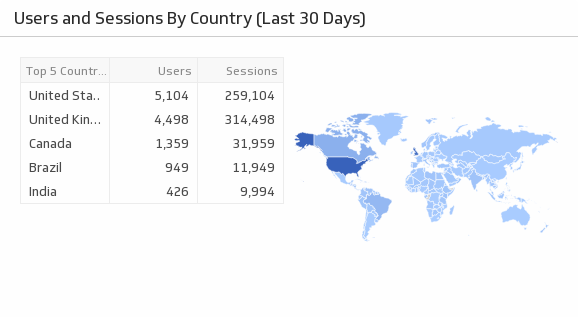The flexibility you want, the data you need.
Build a Localytics dashboard with Klipfolio

Build a Localytics dashboard with Klipfolio
With Klipfolio, you can build a custom Localytics dashboard to analyze your app analytics in real-time. Use your dashboard to track and measure your user lifecycle and understand where your acquisitions are coming from. Learn how to connect to Localytics with Klipfolio.
How to build a Localytics dashboard
There are two ways to build mobile analytics dashboards in Klipfolio:
- Klip Gallery - Use pre-built Localytics metrics
- Connector Gallery - Use the Connector Gallery to create a custom Localytics dashboard
Use pre-built Localytics metrics
Assemble a Localytics dashboard by selecting pre-built metrics from the Klip Gallery.
Events (Last 30 Days)
Track the number of times your users triggered an event over the past 30 days.
Uses:
Localytics Funnel (Last 30 Days)
Use this Localytics funnel to understand the flow of user activity.
Uses:
Loyalty (Last 30 Days)
Monitor the loyalty of your website visitors by tracking the number of repeat visits.
Uses:
New vs. Returning Users (Last 7 Days)
Use this simple, yet effective, bar chart to compare your new versus returning users over the past 7 days.
Uses:
Usage Stats (Last 30 Days)
Track your users and sessions over the past 30 days, and compare it to the previous 30 days.
Uses:
Users and Sessions by Country (Last 30 Days)
Visualize on a map where the majority of your users are coming from.
Uses:
Use the Connector Gallery to create a custom Localytics dashboard
With our Connector Gallery, you can create custom API queries to pull in data from your Localytics account. Building custom queries allows you to specify the metrics and time periods that you want to track.
You can use custom queries to build out custom visualizations in Klipfolio. You can also combine your Localytics data with other relevant data (i.e. Salesforce) to get a deeper understanding of how your app is performing.
Learn more about working with the Localytics API and how you can start building your own Localytics queries in Klipfolio.