What is a Data Catalog?
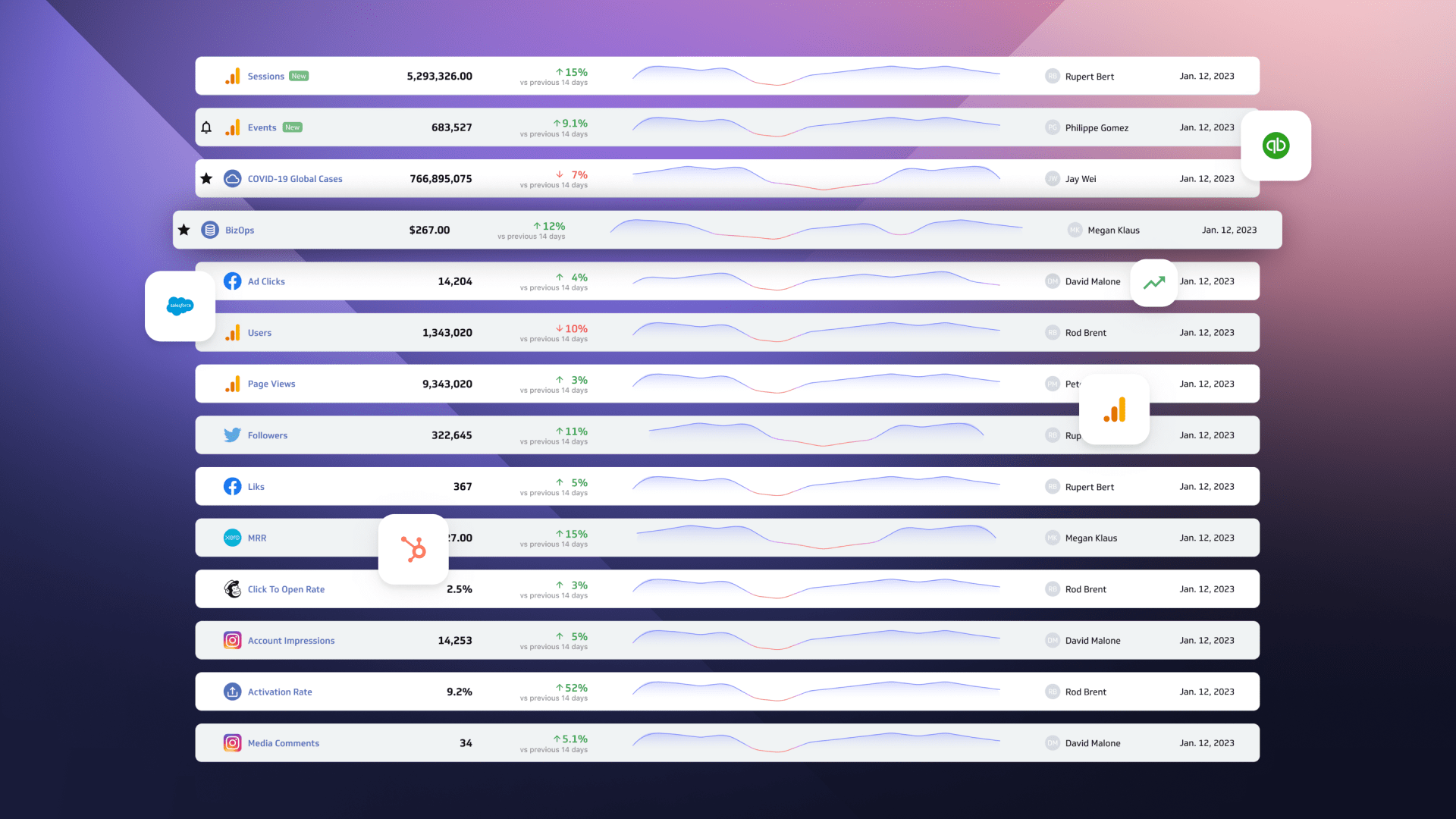
Companies cannot achieve sustainable growth without leveraging historical data for informed decision-making. This is where analysts come into play, utilizing the domain of data science, which employs intricate algorithms and systems to extract actionable insights from extensive data sets. A crucial tool within this domain is a data catalog.
A data catalog can help professionals organize, find, and manage their data effectively. This article delves into its importance, implementation, and more.
What is a Data Catalog?
A data catalog is a centralized repository designed to help businesses manage enormous amounts of data. Even “small-scale” catalogs can handle metadata for hundreds to thousands of datasets for startups, while enterprises can scale that number to billions.
As a comprehensive directory, a data catalog can tell you what the data is about, where it comes from, and how it's evolved over time. This can help analysts and marketers understand the origin and history of their data. It can also help them manage their data and comply with regulatory requirements involving the subject.
A data catalog also encourages collaboration. In fact, it offers a platform where stakeholders can do the following:
- Share their findings
- Comment on data quality
- Recommend improvements or changes
All of these promote a consistent understanding of data across the organization, further enhancing its use.
What is metadata?
Metadata is data about data. It provides descriptive, structural, and administrative information about your organization's data assets.
Metadata includes details such as:
- Data origin
- Format
- Content
- Quality
- Relationships
In a data catalog, metadata acts as the foundational layer. It offers insights into your data assets' characteristics, usage, and lineage, allowing you to understand and use your data more effectively.
Why is Cataloging Data Important?
Data plays a central role in today's business landscape. These systems help businesses come up with new ideas and stay ahead in the game. Let's dive deeper into six reasons that make cataloging data indispensable:
Enhances data discoverability and accessibility
Cataloging can boost your data's discoverability. This lets you reduce the time spent on searching for data assets, allowing analysts to swiftly and accurately locate and access relevant data.
Facilitates data governance and compliance
Maintaining metadata and lineage helps ensure data's origin and changes align with legal rules and standards. This aids businesses in staying compliant with data regulations.
Furthermore, a well-maintained data governance, metadata and lineage system provides clarity and transparency to your data processes.
Empowers users and promotes informed decision-making
Cataloging data provides clarity and context regarding all available data assets. This system encourages innovation and the development of new data models and strategies, offering insights into your data's potential applications and limitations.
Mitigates risks associated with data silos
Data silos happen when information is kept separate by departments or teams within an organization. This can lead to inefficiencies, miscommunication, and missed opportunities.
Silos can lead to fragmented information and reduced visibility into your data assets. A data catalog addresses these challenges by offering a unified and comprehensive view of all your assets across various departments, enabling the business to leverage their value fully.
Fosters collaboration and knowledge sharing
The importance of cataloging data also lies in its ability to bring teams together and align around data. It creates a space for sharing knowledge, where people can add notes and share insights about data assets.
For instance, when sales and marketing departments can access a unified data view, they can collaborate more effectively on campaigns and customer outreach. This shared understanding ensures smoother inter-departmental operations and synergy.
Streamlines data management and optimizes data use
Data cataloging puts all data in one place so that it's easy to find and fast to access Providing a seamless user experience with built in access protection for privacy around sensitive data helps facilitate the path of searching for and evaluating your data.
Parts of a Data Catalog
A comprehensive data catalog is made up of several integral components, with each part contributing to the effective management and use of data. Below is a list of all the parts of the typical data catalog.
Metadata repository
The metadata repository is the core of your data catalog. It helps you find and understand your data, enabling stakeholders to make informed decisions using the data you have.
The repository stores detailed metadata about each data asset, including:
- Source
- Structure
- Relationships
- Usage
For example, metadata about a customer database might include information like when the assets were last updated, who owns the data, where it's stored, and a description of what each field in the database represents.
Search and discovery tools
Powerful search capabilities and filters make finding things in the catalog easy. You can search by things like what kind of data it is, where it came from, who owns it, or words linked to it. Search and discovery tools in data catalogs save time and make sure people find exactly what they're looking for.
Data profiling
Data profiling gives you a look into the quality and setup of your data, helping users check if the info is good for certain types of analysis. When used with metadata, data profiling can give a fuller understanding of your data, which can help you use and manage it more effectively.
Data lineage
Data lineage refers to the life cycle of data, from its origin to how it's transformed over time. Below are its main functions:
- Assists in tracing errors back to the source
- Shows how data influences reports and analysis
- Supports compliance by documenting data flow
Think of a store checking its monthly sales. If one product starts selling a lot all of a sudden, data lineage can show if a special sale or event caused it. This way, the store knows what worked well and what to do better next time.
Security and access controls
Frequent checks keep your data safe and ready to use. These rules let you use the data while still following company guidelines and the law. Security steps like passwords and encryption make sure only allowed people can see the data. This stops outsiders from misusing the data or causing data leaks.
User interface
Organizing data can be challenging; if messy, you might waste time and miss out on things. A user-friendly data catalog often supports features like search bars, filters, and category options to make finding and managing data easier.
Collaboration and social features
Collaboration is key in any team or business. When people work together, they can come up with better ideas, solve problems faster, and learn from each other. Sharing thoughts and feedback on data can lead to new discoveries and better decisions.
Features like discussion forums and comment sections make it easy for people to discuss, note, and share insights on data. They make the catalog more interactive, encouraging everyone involved to participate actively.
Types of Data Catalogs
There are four common types of data catalogs:
- Open-source data catalogs
- Commercial data catalogs
- Cloud-based data catalogs
- On-premises data catalogs
Knowing the different types of catalogs can help you find the best one that suits your organization. Let's take a closer look at their pros, cons, and prices.
Open-Source Data Catalogs
Pros
- No initial cost
- Highly customizable, as you can modify the code
Cons
- Requires technical expertise to set up and manage
- May not offer as comprehensive support as commercial options
Open-source data catalogs such as Apache Atlas and Amundsen are free and available online and relatively quick to setup. These can be a good starting point for organizations looking for a cost-effective solution.
The only catch is that you need the technical expertise in-house to create the customized catalog you need.
Commercial Data Catalogs
Pros
- Comprehensive features and tools
- Dedicated customer support
Cons
- Can be expensive
- May include features that you do not need
Commercial data catalogs, such as Alation, Collibra, and Atlan are paid solutions, often with additional features and customer support. This type is best for larger organizations requiring advanced features and dedicated support.
With so many options available, commercial data catalogs of this kind can be adopted for as little as $5,000 to as much as $50,000+ annually, depending on its features and scale.
Cloud-Based Data Catalogs
Pros
- Easy access from anywhere with an internet connection
- Often updated and maintained by the service provider
Cons
- Ongoing subscription fees
- Dependence on Internet connectivity
Cloud-based data catalogs are hosted on the internet, providing accessibility from anywhere at any time. These are suitable for organizations looking for easy setup, maintenance, and remote accessibility. Cloud-based data catalogs are usually subscription-based and typically cost $50 to $500+ per user/month.
On-Premises Data Catalogs
Pros
- Full control over the data catalog and its security
- Not dependent on internet connectivity
Cons
- Requires in-house server hardware and maintenance
- Initial setup can be more complex and costly
On-premises data catalogs are installed and run on your organization's own servers. It's a good fit for organizations that prioritize control and have the necessary infrastructure in place. The only catch is the price—initial quotes can range from $10,000 to $100,000+ according to scale and features, with additional costs for maintenance and updates.
To get started with one, you should assess your current IT setup, consult a data management expert, and choose a catalog solution that aligns with your organization's needs.
Challenges in Cataloging Data
Data catalogs are instrumental in enhancing data management and analytics. However, businesses still face several challenges in implementing and maintaining them.
Below are a couple of issues you might encounter when cataloging your data:
Data quality
Issues with data quality can hinder the cataloging process and the system's usefulness. This can include inconsistent or incomplete data, outdated information, or inaccuracies. To avoid these problems, you must establish quality standards or procedures to monitor and improve your data assets.
Data security and compliance
Businesses must be proactive in implementing appropriate security measures within their data catalog. This includes encryption, multi-factor authentication, and access limitations. Consistent audits and compliance checks should also be carried out to facilitate the ongoing security of the system.
Integration with diverse data sources
Another problem is mixing data from different sources and formats into one catalog. For instance, data might come from sources like CRM systems, databases, spreadsheets, and cloud storage platforms. These data can also be in various formats, such as CSV, JSON, XML, or Parquet.
This task can be hard and require advanced integration capabilities. To be able to handle various kinds of data effectively, invest in scalable and flexible solutions. These might include high-level integration tools and platforms that offer multiple data ingestion methods, transformations, and mappings.
As data keeps changing, businesses need to smoothly combine and manage different data types to make informed decisions.
User adoption and training
There's always a learning curve when introducing new systems, even for the more tech-savvy users. This is no different for data catalogs. For example, some may find the novel interface and functionalities difficult to learn or use, leading to low adoption rates. Scheduling regular training and support can help overcome these challenges.
Offering continuous support, such as 24/7 helpdesk availability, periodic refresher courses, online tutorials, FAQ sections, and dedicated chatbots for instant queries, can also help address any issues or concerns that may come up.
Scalability and performance
Monitor your catalogs' performance regularly. Then, make the necessary upgrades or modifications for your systems to keep pace.
As the amount and types of data you handle keep growing, your data catalog must also grow big enough to meet your organization's changing needs. After all, slow or inefficient systems can frustrate users and hinder the system's accessibility.
For example, cloud-based platforms, advanced analytics, and in-memory processing can boost its performance.
Metadata management
Good metadata management helps keep a working and useful data catalog. However, doing this manually takes a lot of time and can lead to more mistakes. As much as you can, automate metadata management to keep the catalog accurate and credible. Use tools that automatically check and update data details as they change.
These tools can spot changes, update the data info, and keep everything consistent. This means less hands-on work and a more trustworthy catalog.
Implementation Strategies for Data Catalogs
Establishing implementation strategies helps keep data neat, easy to find, and useful for everyone. Using the right methods can make your data catalog helpful for making decisions. Here are some strategies to consider when cataloging your data:
Align with organizational goals
Two main reasons to choose a data catalog are to make data easier to find and to make sure it follows the rules. By matching your organization's goals with the data catalog, you make sure it will be valuable and meet the needs of your business. So, before you begin, decide what you want to accomplish with your data catalog.
Involve all key stakeholders
Involving the right people, like data users, IT professionals, and business leaders, makes the cataloging process easier. Their insights and expertise contribute to more informed planning and decision-making.
Their knowledge can help create more effective user adoption strategies and identify training needs, allowing all team members to use the data catalog efficiently.
Prioritize user-friendly design
Create a data catalog that is easy to use. This way, you can easily find the data you need and make the most of the catalog's features. Make sure it's easy to move around in and has clear functions.
Establish clear governance and security protocols
Put in place robust governance and security protocols to keep your data safe, high-quality, and in line with the rules. Set up access controls, ways to check identity, and decide who's responsible for securing and managing sensitive data.
And don't forget: setting up these rules shouldn't make it hard for authorized users to access the data. Regularly carry out security and compliance checks to find and fix possible security risks immediately.
Provide adequate training and support
If you want to boost user adoption, you must have comprehensive training and support. Provide resources like manuals, tutorials, and help desks to help users navigate and use the data catalog more smoothly and effectively.
Consider phased implementation
Start the data catalog setup with a small test project with limited data and users. This small test helps check how efficient and useful the tool is without a big risk. As you move forward, you can slowly include more data and users, making changes and improvements based on feedback and user experience from the test project.
Monitor and continuously improve your data catalog
After setting up your catalog, check your system's performance regularly, including how users interact with it and their feedback. Use this information to keep making it better and meet new needs. This way, your data catalog will always be of value to your organization.
A Cornerstone for Data-Driven Success
A well-implemented catalog is a sturdy foundation that can help you optimize data usage and achieve your business objectives. If you want to foster a data-driven culture, promote transparency, and empower decision-makers, having this system helps you unlock valuable insights for your business and gain a competitive edge.