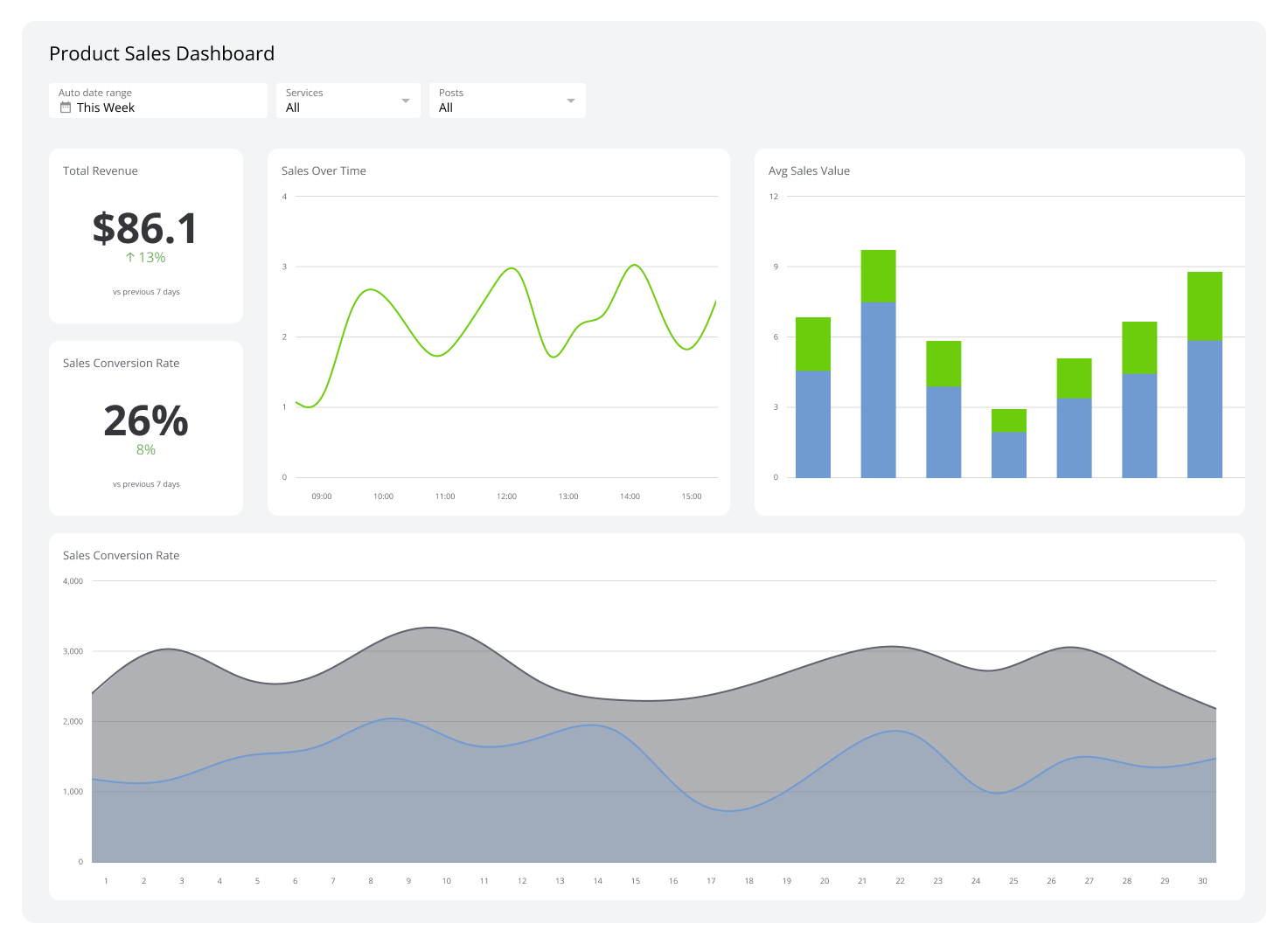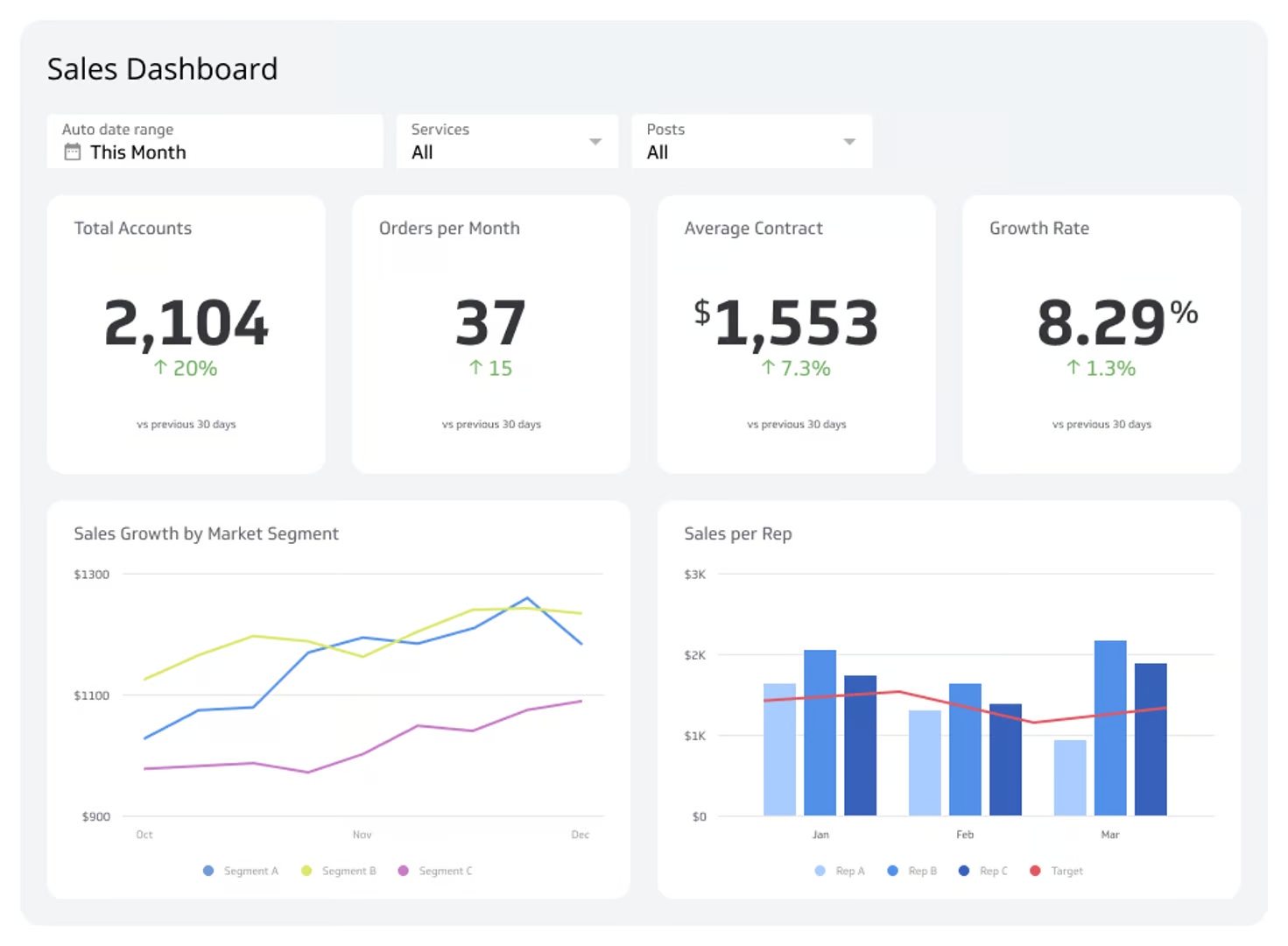Sales Performance Dashboard
Offer your executive team an easy to read summary of your sales performance.
Track all your Sales Performance KPIs in one place
Sign up for free and start making decisions for your business with confidence.
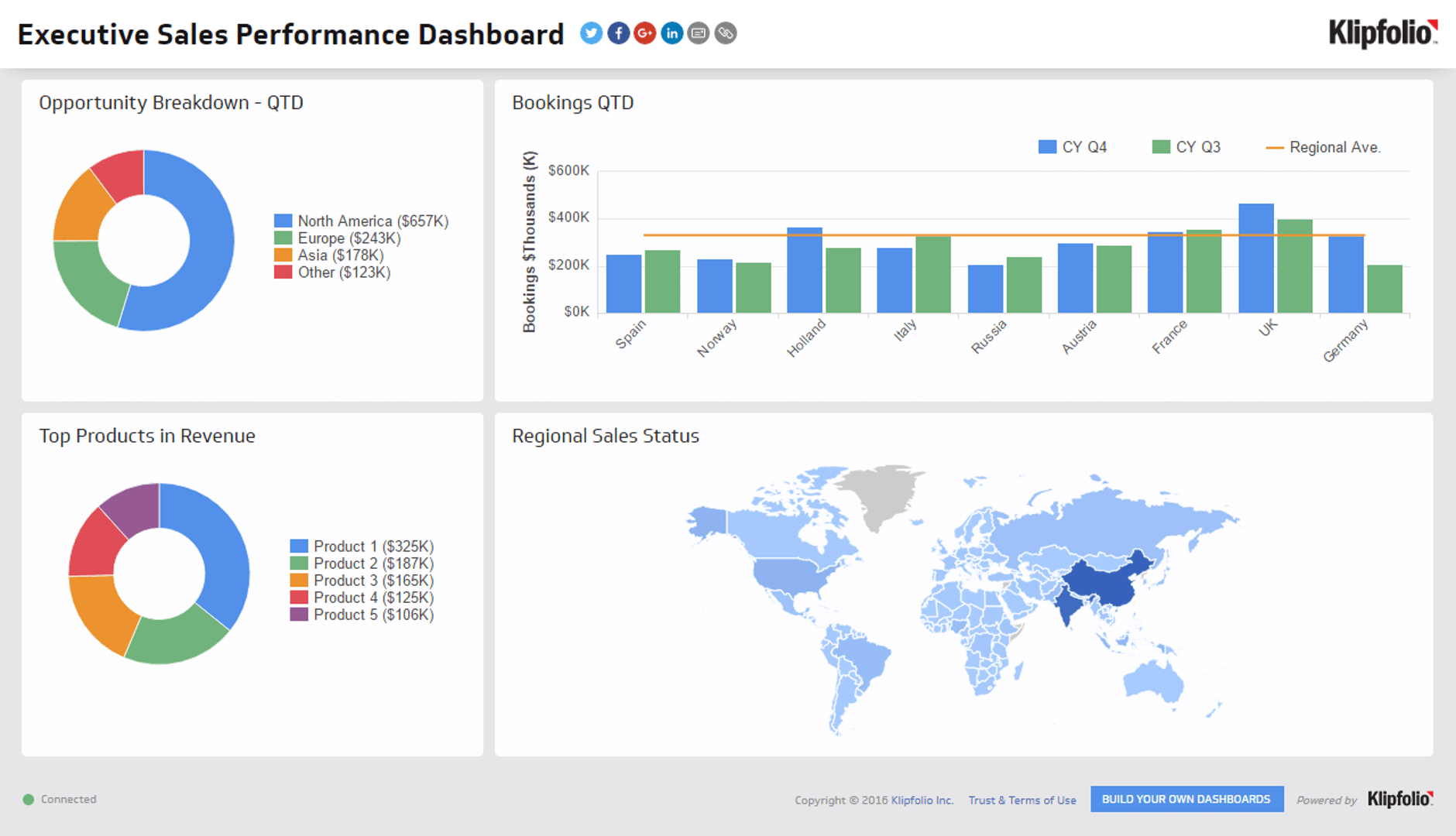
Now that data flows faster than ever, staying ahead of the curve is no longer just an option. The ability to quickly understand and act on sales data can dramatically enhance your operational efficiency and increase revenue.
With a well-designed sales performance dashboard, you have the capability to monitor team performance, track revenue generation, and identify new sales opportunities all at once. This dashboard empowers you to dissect complex data sets and provides actionable insights that can lead to strategic decisions and, ultimately, better performance across the board.
Let’s discover how essential a well-constructed sales performance dashboard is to streamlining your sales process and driving strategic decisions.
What is a sales performance dashboard?
A sales performance dashboard is a visual representation that aggregates significant sales data into one accessible location. It allows you to view crucial information about your sales metrics and team performance at a glance.
This dashboard helps track everything from revenue numbers to conversion rates, providing a clear picture of sales health. The power of a sales performance dashboard lies in its ability to provide real-time insights into your sales operations, helping you make informed decisions quickly.
What is the difference between a sales performance dashboard and sales dashboard?
A sales performance dashboard provides an overview of all sales activities and outcomes. It tracks various metrics, such as team performance, revenue generation, and new opportunities.
On the other hand, a sales dashboard is a more general term that can refer to any dashboard that includes sales-related information but isn’t necessarily focused solely on performance. It might include data visualizations related to sales, such as geographical sales distributions or historical sales data comparisons.
These dashboards serve a unique purpose and cater to different aspects of the sales process. Knowing the difference between them can help you leverage data more effectively.
Types of sales performance dashboards
There are several types of sales dashboards, each designed to focus on different aspects of the sales process. Let’s dive deep into CRM, sales activity, revenue, and opportunity dashboards:
CRM dashboard
Your customer relationship management (CRM) system is filled with data on customer interactions, sales cycles, and conversion rates. A CRM dashboard integrates this data to provide you with real-time insights into how your customers are interacting with your team.
For instance, you can monitor the number of new contacts added and the status of current prospects. This type of dashboard also lets you monitor the conversion rates of leads to actual sales.
A CRM dashboard is invaluable for understanding customer behavior patterns and improving the efficiency of your sales cycle. It enables your team to act quickly by identifying a drop in interactions and immediately addressing the issue to prevent potential sales losses.
Example KPIs to track on your CRM dashboard:
- Sales Cycle Length: Measures the average amount of time it takes to close a sale from the initial contact with a potential customer. It helps you understand how long your sales process takes and if there are any stages in the sales pipeline that might be slowing things down.
- Length of Pipeline: Tracks the total number of deals in your sales pipeline. It gives you a clear view of how many potential sales your team is currently working on.
- Sales Targets: Specific goals set by a company to measure the amount of products or services the sales team aims to sell within a certain period. They help track performance, motivate sales teams, and directly influence a company’s revenue, profitability, and market share.
Sales activity dashboard
Monitoring day-to-day operations is crucial, and a Sales Activity Dashboard does just that. It provides a detailed view of daily sales activities, including calls made, emails sent, meetings held, and proposals delivered.
This dashboard helps sales managers ensure their teams are actively engaging with prospects and customers and not missing out on potential sales opportunities.
For instance, a drop in daily activities might indicate a need for additional training or resources or perhaps a realignment of sales territories.
Example KPIs to track on your sales activity dashboard:
- Sales Bookings: Tracks the total revenue booked through sales within a specific period. It provides a clear measure of how much business your team has secured.
- Closing Ratio: Measures the effectiveness of your sales team in converting prospects into customers. It provides critical insight into how well your sales team is managing and capitalizing on opportunities at the later stages of the sales process.
- Sales Per Rep: Calculates the average sales revenue generated by each sales representative. It evaluates individual performance and makes sure all team members are contributing to the team’s overall sales goals.
Revenue dashboard
Tracking and analyzing income streams is particularly useful for businesses with diverse product lines or multiple geographical regions.
By breaking down revenue by product or region, this dashboard provides clear insights into which areas are performing well and which are underperforming.
Let’s say one region shows consistently lower revenue figures. You might consider strategic changes such as increased marketing efforts or a shift in sales tactics specifically tailored to that region.
Example KPIs to track on your revenue dashboard:
- Average Profit Margin: Measures the percentage of revenue that remains as profit after all expenses are paid. It helps you assess the financial health of your business and informs decisions on pricing, cost management, and strategic planning.
- Customer Lifetime Value: Predicts the total net profit a business can expect to earn from a customer throughout their entire relationship. This figure helps companies understand the long-term value of each customer, guiding decisions on customer acquisition, retention, and marketing strategies.
- Customer Acquisition Cost: Measures the costs associated with convincing a potential customer to buy a product or service. This metric sums up the entire cost of sales and marketing efforts that are required to acquire a new customer.
Opportunity dashboard
The Opportunity Dashboard highlights potential sales opportunities by analyzing current market trends and existing customer behaviors. It helps identify which products or services are in high demand, where there are gaps in the market, and how your offerings compare to competitors.
This type of dashboard can guide where to focus marketing efforts and where to deploy sales resources most effectively. For example, if you see an emerging trend in a particular area, you might consider launching a targeted campaign to capitalize on this before your competitors do.
Example KPIs to track on your opportunity dashboard:
- Sales Opportunities: Organizes prospects based on the potential value of opportunities and the likelihood of closing the sale. It helps you prioritize your sales efforts effectively.
- New Leads Generated: Measures the total number of new leads added to your sales system during a specific period. This metric is crucial for evaluating the effectiveness of your marketing campaigns and lead generation strategies.
- Win Rate: Indicates the percentage of deals closed compared to the total number of opportunities pursued. It serves as a key indicator of your sales team’s effectiveness and the attractiveness of your offerings.
How to make an effective sales performance dashboard
More than creating a sales performance dashboard, you must make sure it’s effective and highly valuable to your sales team. It should inform your sales strategies and drive business growth.
Here’s how you can create an effective sales performance dashboard:
Identify key metrics to track
The first step in designing a sales performance dashboard is to pinpoint the exact metrics that mirror the health of your sales operations. This involves a clear understanding of what drives your business’s success and how you measure progress towards your goals.
Choose sales metrics that offer real insights into sales volume, revenue, conversion rates, and customer acquisition costs.
For example, tracking sales volume might reveal seasonal fluctuations in sales, while conversion rates can show how effectively your team is turning prospects into customers. These metrics provide direct lines of sight into the effectiveness of your sales strategies and are essential for making informed decisions.
Use the right tool
The effectiveness of your sales performance dashboard hinges on the tool you use. It’s important to choose software that can integrate seamlessly with your existing systems and update data in real time.
Aside from integration capabilities, you should also opt for a user-friendly data visualization tool like Klipfolio. It allows you to connect a wide range of data sources, including CRMs and cloud services, directly into one platform, even without extensive technical knowledge.
Create clear designs
Speaking of easy data visualization, make sure to design your dashboard in a way that highlights the most important information. Use clear, easy-to-read graphs and charts to represent your data visually.
Additionally, place the most critical metrics, like revenue and sales KPI, in the middle or at the top of your dashboard. This design strategy helps in quick data assessment and aids your team in maintaining focus on key performance indicators.
A well-organized and thoughtfully designed dashboard not only looks professional but also facilitates easier navigation and faster data comprehension, which are essential for quick decision-making.
Incorporate interactive elements
Interactive elements like filters and drill-down capabilities allow you, and your team, to customize how you view data.
For instance, if you’re looking at a sales dashboard that presents overall revenue, you might use a filter to view revenue for just one product line or a specific region. This makes it easier to assess performance in areas of interest without being overwhelmed by less relevant data.
Furthermore, drill-down capabilities in your sales performance dashboard let you delve deeper into the data. With these, you can start viewing total sales numbers and then click through to see these sales broken down by individual sales team members or customers.
This level of detail helps you identify specific areas of concern or opportunity, such as pinpointing which team member is underperforming or which customer segment is proving most lucrative.
As you explore data layers through these interactive features, you and your team can extract maximum value from the dashboard, leading to more informed strategies and better business outcomes.
Keep it updated
A sales performance dashboard is not a set-it-and-forget-it tool. As market conditions change and your business grows, the data you track today might not be what you need tomorrow.
Reviewing and updating your dashboard regularly makes sure it continues to provide value and meets your business’s changing needs.
Set a regular schedule for reviewing your dashboard’s effectiveness and make adjustments based on feedback from users and shifts in business focus. This might include adding new metrics, removing outdated information, or changing visualization types to better represent the data you are tracking.
Gather feedback
Getting feedback from your team members who use the sales performance dashboard regularly can help you improve it and keep it effective as your organization’s needs grow. Make it a habit to discuss their experiences with the dashboard during your meetings.
Encourage open communication to boost the usability and usage of the dashboard. You should also ask about the relevance of the metrics displayed.
Common mistakes when creating sales performance KPI dashboards
When designing sales KPI dashboards, common mistakes can hinder their effectiveness. These include:
Overloading with data
A common mistake in sales performance dashboard design is overloading them with too much information. This can overwhelm users and obscure the key data that drives decision-making. When your dashboard is cluttered, it’s hard to focus on what’s truly important for achieving business objectives.
To avoid this, prioritize and limit the metrics on your sales performance dashboard to those that directly align with your strategic goals. Aggregate and summarize data to simplify the information presented.
Additionally, using dashboard templates that are designed for clarity and focus can help maintain a clean visual layout, making it easier for users to find and understand the most important insights.
Ignoring real-time data
Dashboards that fail to update in real-time can force decision-makers to rely on outdated information, potentially leading to poor strategic choices. In fast-moving sales environments, you want fresh data to remain agile and stay ahead.
Implement dashboard solutions that support real-time data feeds to make sure that all displayed information is current. This may involve integrating your dashboard directly with live data sources or setting up frequent automatic refresh cycles.
Neglecting data accuracy
Inaccuracies in dashboard data can mislead decision-making processes and lead to strategies that might harm the business rather than help it. As you may know, accurate data is the foundation of a trustworthy dashboard.
Audit and validate the data sources connected to your sales dashboard regularly. Implement automated checks to alert you to data anomalies or discrepancies that could indicate issues with data quality.
Choosing the wrong design
Ineffective design can complicate the user experience, making it difficult to locate crucial data quickly. Dashboards that are not user-friendly tend not to be used effectively, if at all.
Focus on simplicity and readability in your dashboard design. Use clear, intuitive layouts and include explanatory tooltips and legends where necessary.
Choose graph types and color schemes that enhance the legibility of the data rather than distract from it. Conduct user testing with real end-users to gather feedback on the dashboard’s design and usability.
Lacking customization options
Dashboards that do not offer customization options can become irrelevant to users with different roles or interests within the organization. A one-size-fits-all approach may leave some users without the specific data they need, reducing the dashboard’s overall utility.
Create interactive dashboards that allow users to customize views according to their specific roles or interests. Implement features like drag-and-drop capabilities, filters for different data segments, and the ability to select which KPIs to display.
These features empower users to tailor the dashboard to their needs, enhancing usability and ensuring the dashboard remains relevant across various departments.
Maximizing your sales team’s potential with sales dashboards
A well-crafted sales performance dashboard is a great tool to help your business adapt and thrive in a competitive market. More than data visualization, the insights you get from your dashboard let you harness the full potential of your sales data and drive substantial growth for your organization.
Start your journey towards data-driven growth with Klipfolio. With PowerMetrics, you can connect your data sources seamlessly, whether they're CRMs, cloud services, or spreadsheets, and transform that data into actionable insights with ease.
Don't let valuable insights slip through the cracks again. Sign up for Klipfolio today and transform your sales performance insights into tangible results.
Related Dashboard Examples