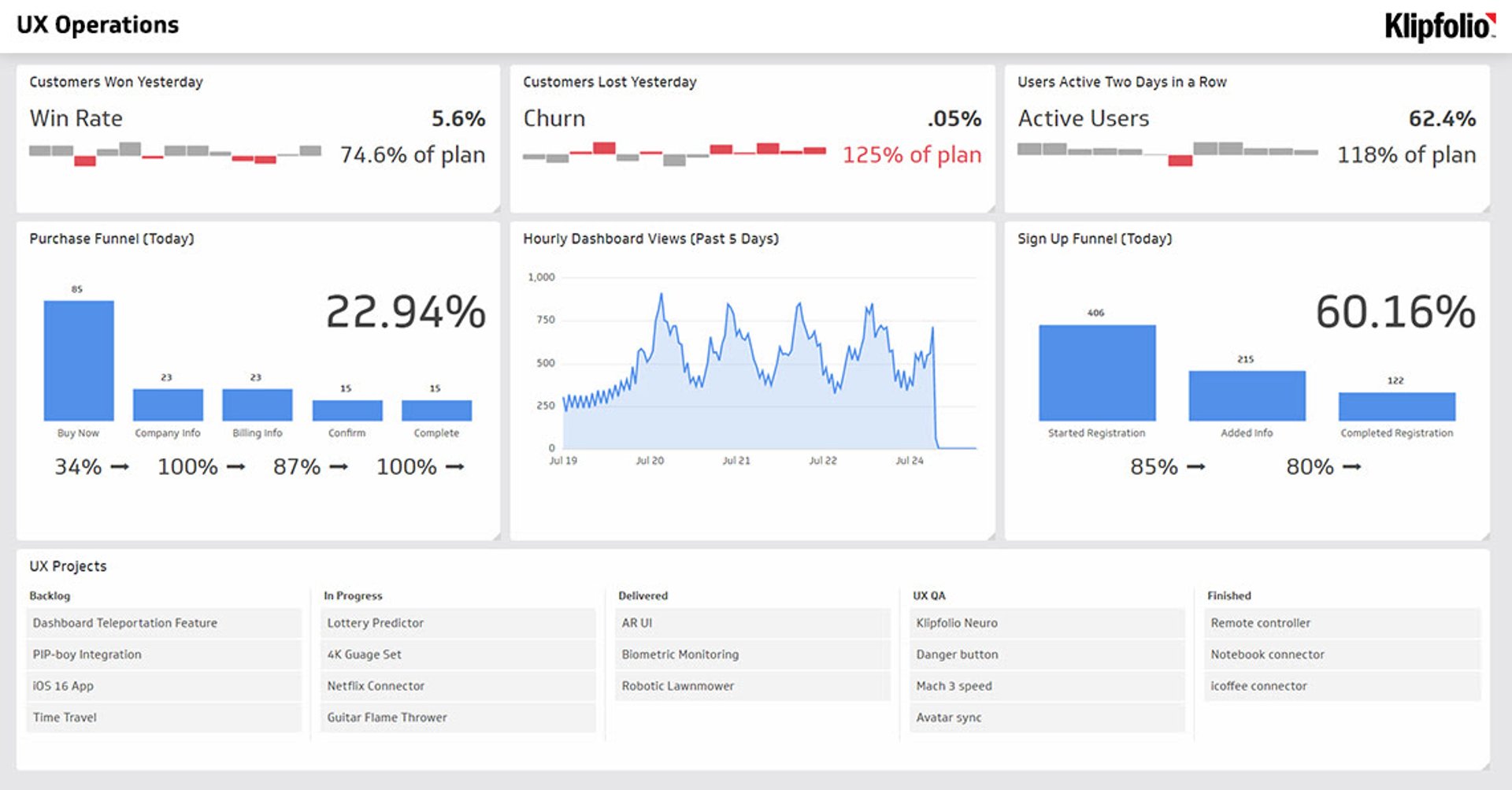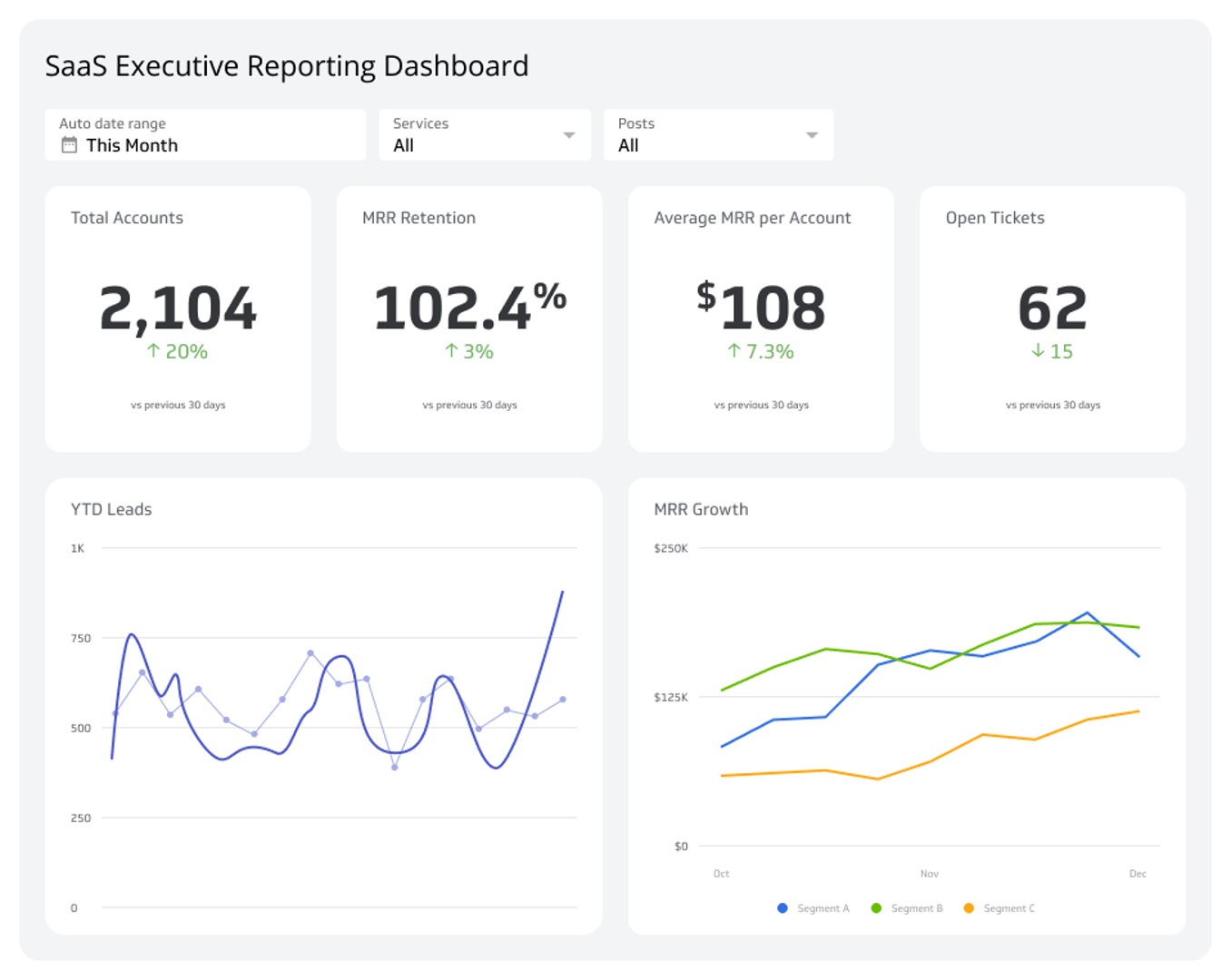SaaS Growth Dashboard
Grow your business with this SaaS Dashboard.
Track all your SaaS Growth KPIs in one place
Sign up for free and start making decisions for your business with confidence.
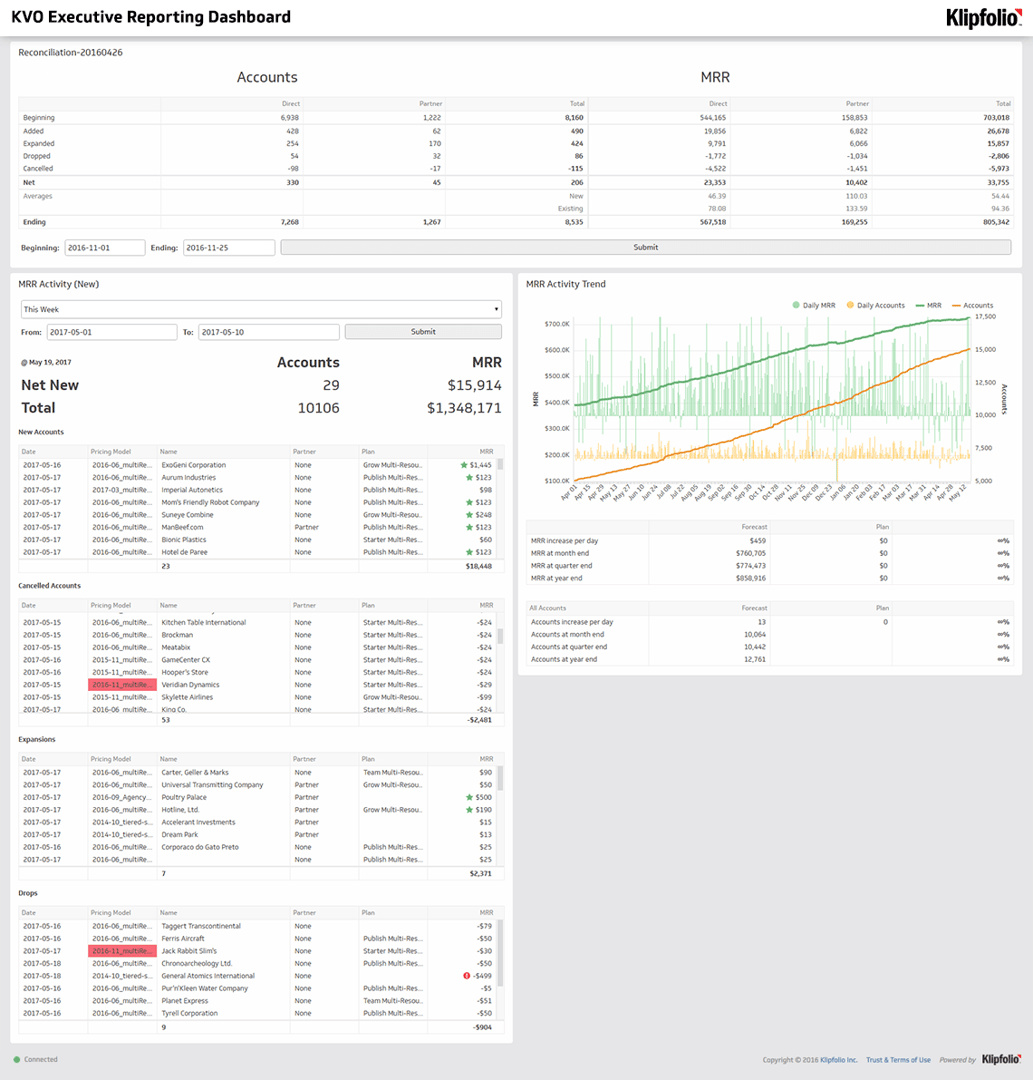
What is SaaS Growth?
SaaS Growth is the process of expanding and developing a Software as a Service (SaaS) company by focusing on customer acquisition, revenue generation, market share expansion, and product enhancement.
Essential strategies for achieving SaaS growth include targeted marketing campaigns, customer retention initiatives, continuous product improvement, upselling and cross-selling opportunities, strategic partnerships, and optimizing key performance indicators like customer acquisition cost (CAC), churn rate, and net promoter score (NPS).
What is a SaaS Growth Dashboard?
SaaS Growth Dashboard is a comprehensive, real-time analytics tool designed to help Software as a Service (SaaS) companies monitor and track their growth metrics and key performance indicators (KPIs).
By providing a clear visualization of data, such as customer acquisition cost, revenue generation, churn rate, and customer lifetime value (CLV), the dashboard enables SaaS businesses to make informed decisions, optimize strategies, and accelerate growth.
This powerful tool combines insights from marketing, sales, customer success, and product development, allowing teams to identify trends, measure progress, and adjust their tactics to ensure continuous expansion and development in the competitive SaaS market.
As a monitoring tool that consolidates all your account and MRR data, a SaaS dashboard lets you understand your business on a past, present and future scale.
- Reconciliation of Accounts and MRR
- MRR Activity (New)
- MRR Activity Trend
Reconciliation of Accounts and MRR
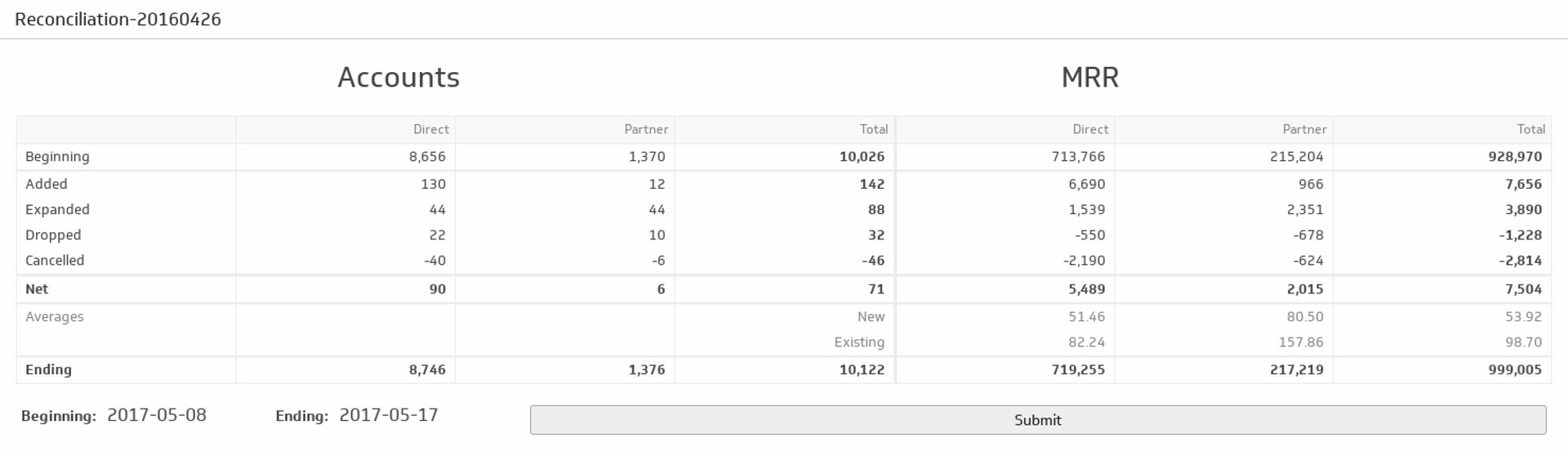
The four most important transactional level details for any SaaS company are:
- Wins
- Expansion
- Cancellations
- Drops
MRR adds a dollar dimension to these transactions, so placing it beside accounts in this metric gives you a look at the big picture. This view is more broad than the other metrics on the dashboard, but for an at-a-glance reading on what’s going on--this metric is your first stop.
MRR Activity
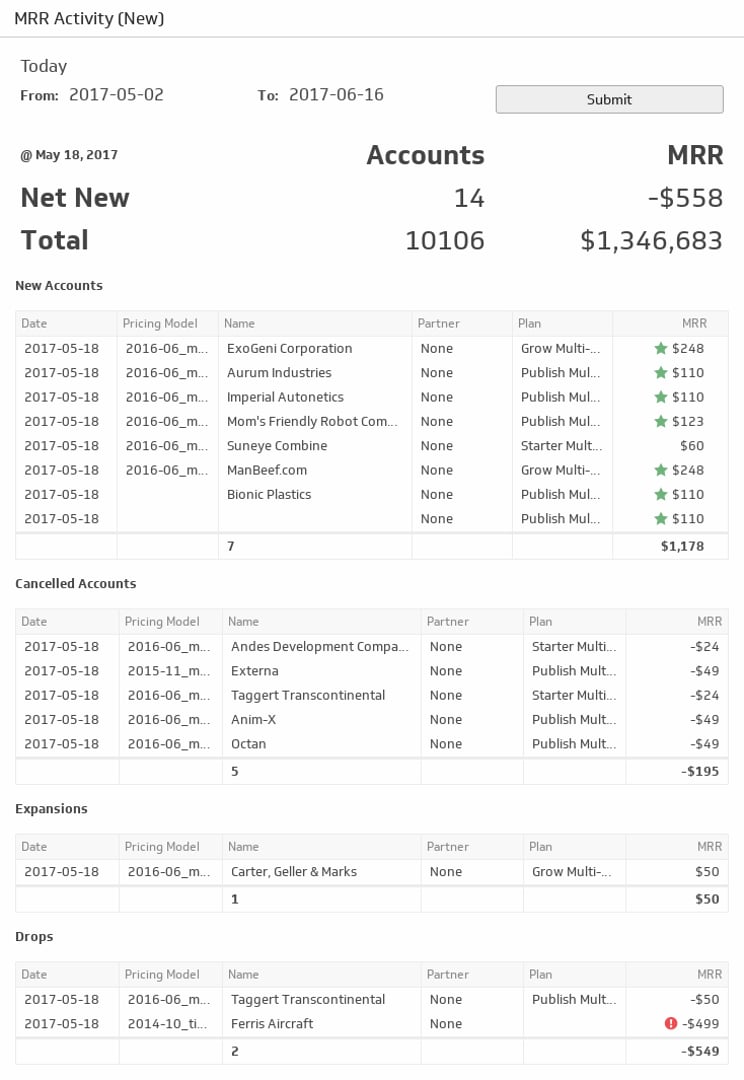
It’s so important to have a granular view of what’s happening at your company. Just like the above metric broke down your account and MRR data based on those four key transactions, this metric takes that one step further. Most SaaS companies have a diverse pricing model, and this metric's value comes from breaking down your customers by exactly that. Adding icons will take this metric to the next level and make your biggest accounts and biggest areas for improvement stand out.
MRR Activity Trend
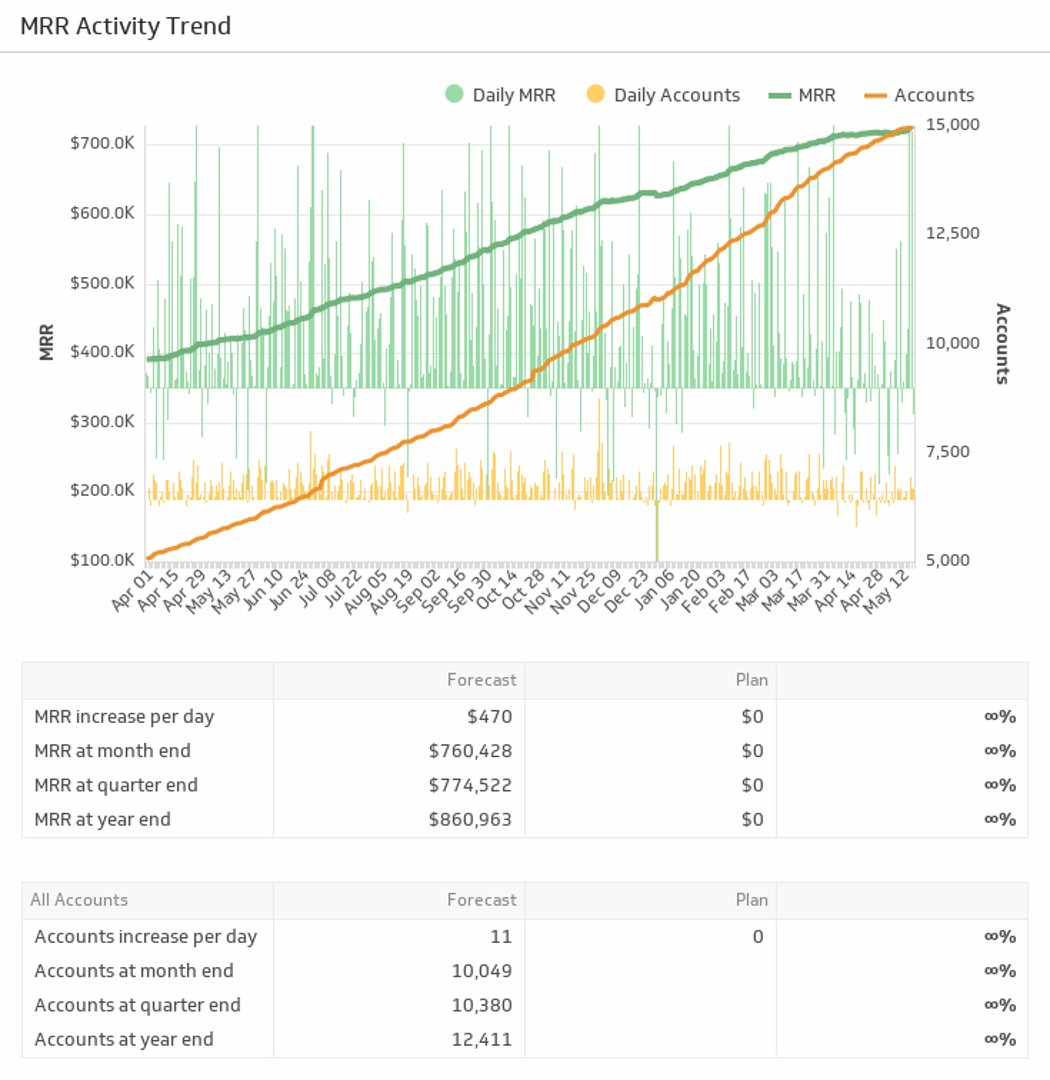
Use this metric to see a cumulative representation of your total MRR value and a total number of accounts. Let’s start with the graph: the best way to get a sense of where you are accelerating and slowing down. With the graph, you can monitor net daily activity and clearly track days where cancellations or drops exceed new or expansions. You always want to be moving up and to the right, a sure sign of tangible growth.
The bottom half of this metric is all about following your SaaS company’s forecast and plan. Use these numbers to project your end of the month or year, at Klipfolio, we have found these forecasts extremely accurate. If you’re trending behind, there are things you can do, and consider your marketing or sales strategy. It’s all about readjusting and adapting your plan based on the performance you are monitoring.
Related Dashboard Examples