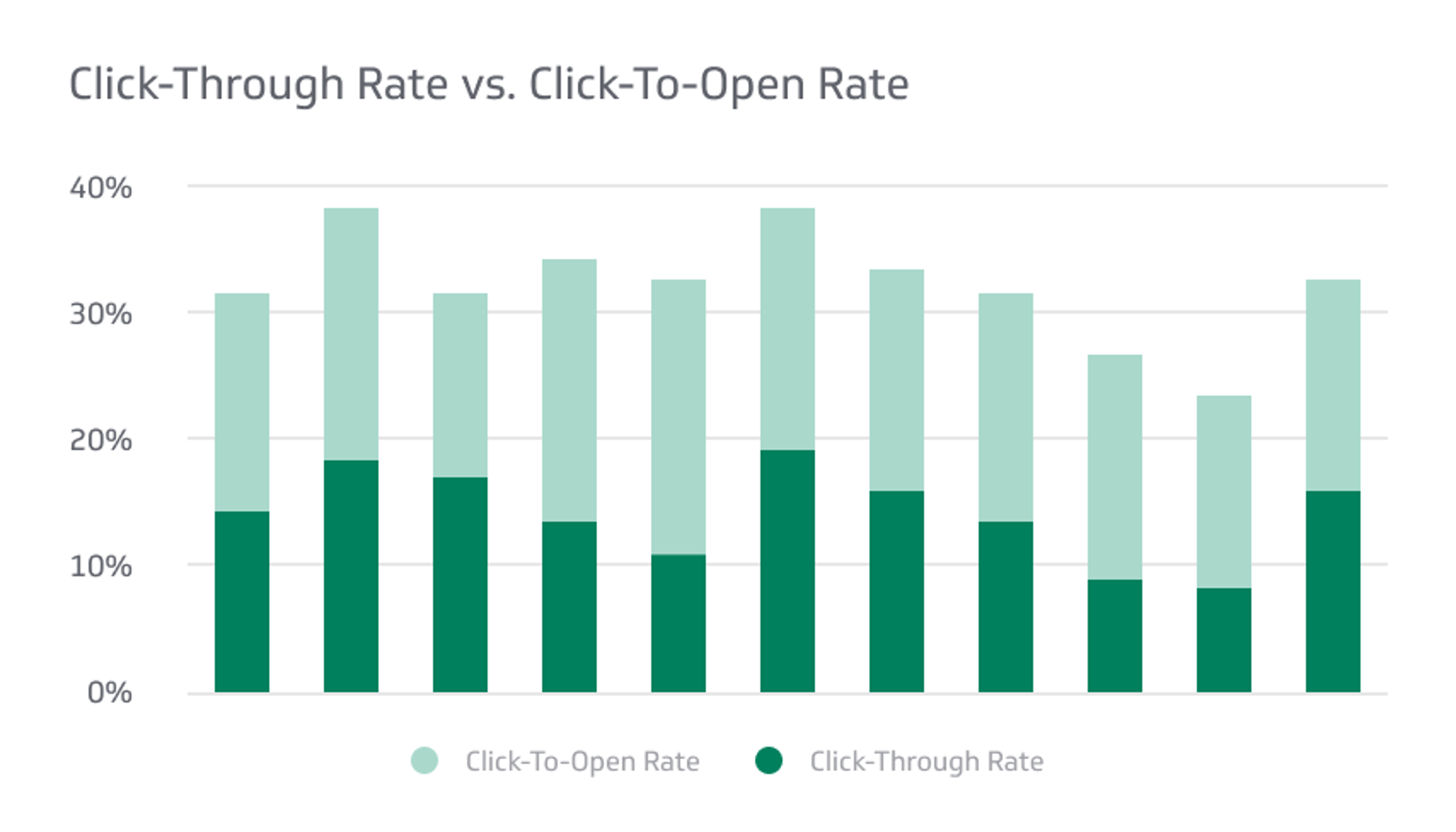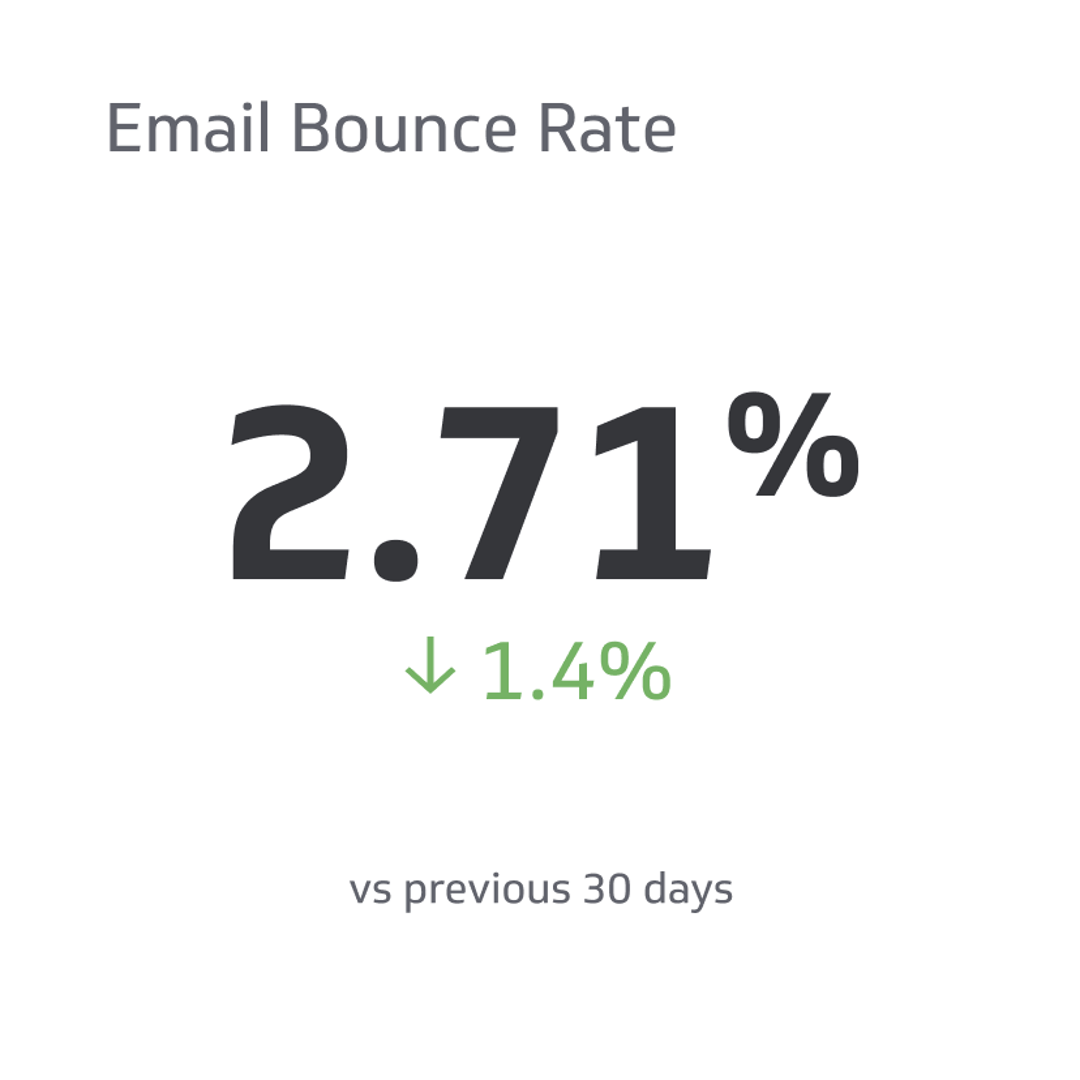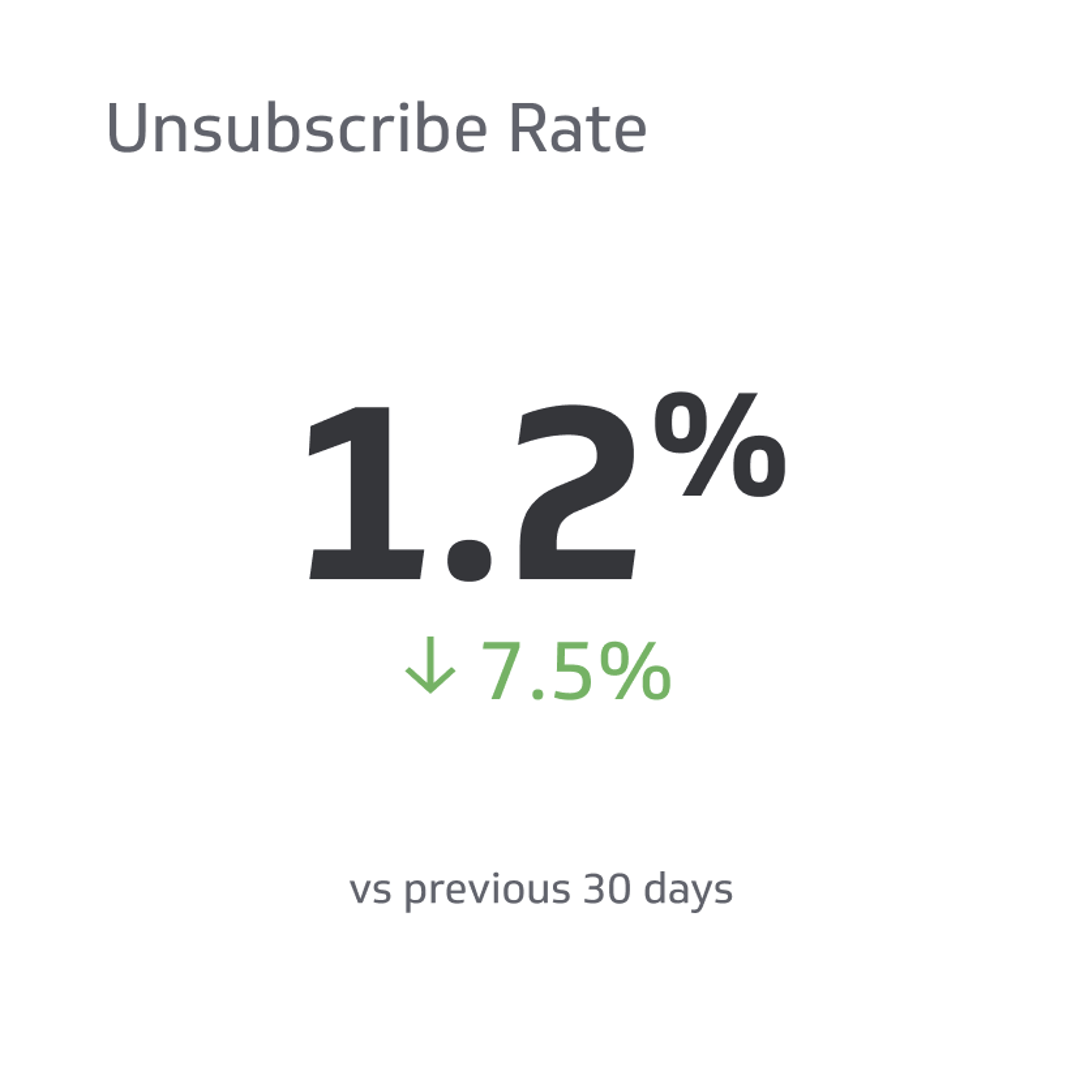Click Rate vs Click-Through Rate
Businesses that regularly monitor click rate and click-through rate are more agile and responsive to shifts in audience behavior.
Track all your Email Marketing KPIs in one place
Sign up for free and start making decisions for your business with confidence.
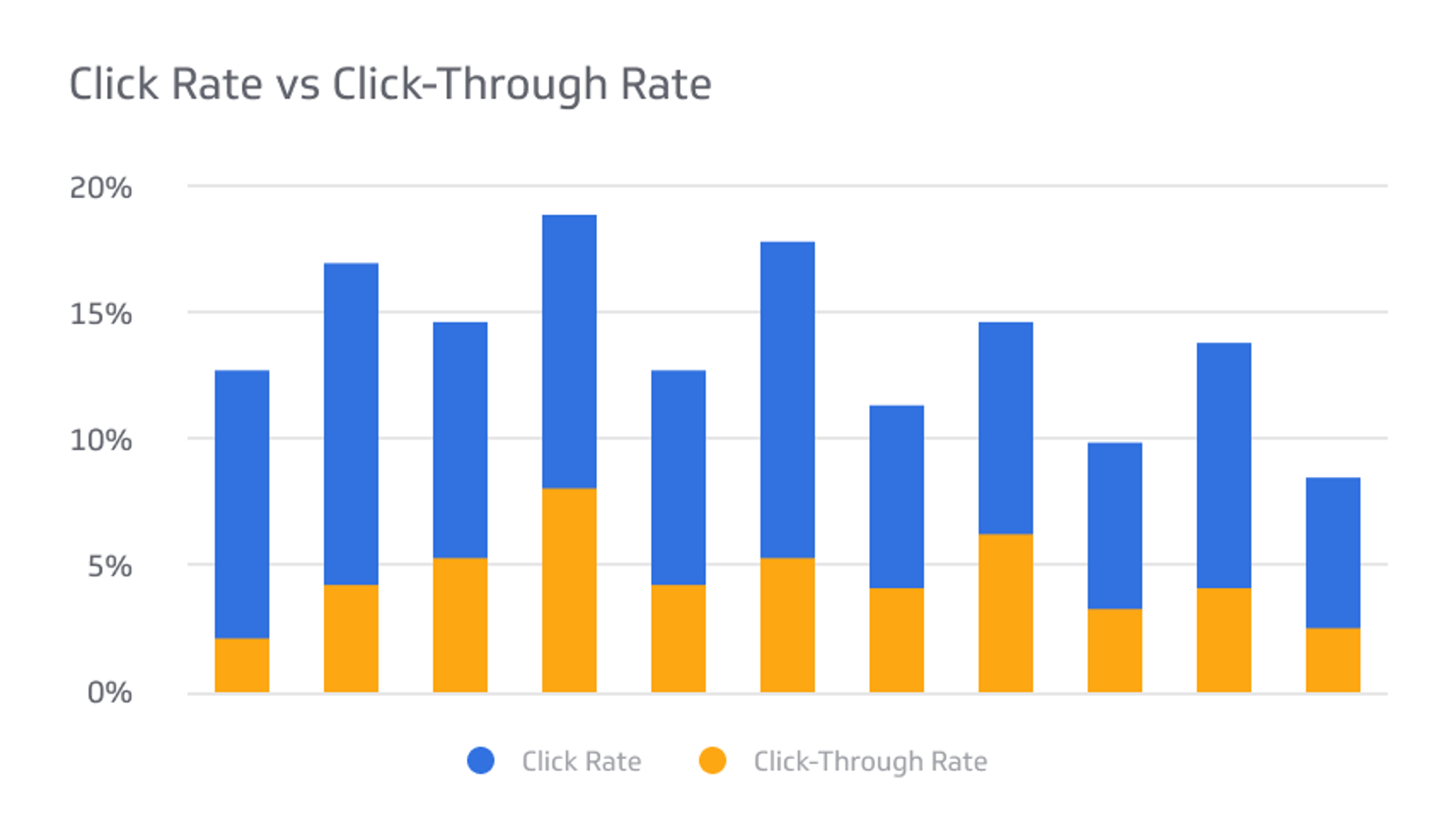
Do you ever wonder why some emails sail through the cluttered inboxes of your subscribers while others sink into oblivion? Are you trying to decode the secret formula for crafting email campaigns that yield results?
The first step is understanding the email marketing metrics you have at your disposal, including the difference between click rate vs. click-through rate.
When wielded in harmony, these often-confused but equally essential statistics can transform your email campaigns into mesmerizing marketing materials that resonate with your audience and leave a lasting impact.
Understanding Click Rate
Click rate measures the number of times your email list audience opened your message as a proportion of the total number of recipients.
This statistic is most helpful in gauging the effectiveness of your subject lines and snippets because they're the first thing your audience sees when your email lands in their inbox.
The more compelling they are, the more likely recipients are to interact with your marketing materials.
How To Calculate Click Rate
To calculate the click rate, you'll need three pieces of data:
- The number of times your audience opened a marketing email
- The total number of recipients on your mailing list
- How many of your emails bounced
Start by subtracting the number of bounced emails from the total recipients. These undelivered messages won't count against you.
Then, divide the number of times your audience opened the emails by the total minus bounced. Finally, multiply the result by 100 to get a percentage.
Click Rate = Emails Clicked / (Emails Sent - Emails Bounced) x 100
Click Rate Example
Jim's Widget Store sends out coupons to their 450-person marketing list. Of those, 8 emails bounced, and 29 recipients clicked the email.
Jim calculates his click rate as 29 / (450-8) = 0.65 x 100 = 6.56%.
Factors That Affect Click Rate
Email marketing is a powerful tool for reaching potential customers and keeping existing ones engaged.
However, considering the average American receives 120 emails daily, it can be challenging for businesses to stand out and communicate their message.
Optimizing the factors affecting email click rate most allows you to stand out in even the busiest inbox and reach your target audience better.
Subject Line
The foremost factor in increasing email click rates is the subject line. It's the first thing your recipients see, so it carries the heavy burden of setting the tone for what they can expect once they open your email.
A well-crafted subject line can mean the difference between someone opening your email or deleting it without a second thought, so make it short and snappy. You only have around 60 characters to get your point across.
Preheader Text
Email preheaders are little snippets of information alongside an email subject, giving readers more context about what they can expect when they open your message.
Consider them your second chance to tempt your audience into opening your email. They're more generous than the subject regarding character counts, so take the opportunity to pique their interest and dominate their attention.
Understanding Click-Through Rate
No matter how attractive your subject line and tempting your preview text is, emails that don't entice subscribers to click on a call-to-action won't turn casual scrollers into paying customers.
By calculating your click-through rate, a metric that tracks the number of recipients who click on links or buttons within your message, you'll gain invaluable insight into the email content most likely to pause readers in their tracks and coax them into converting.
How To Calculate Click-Through Rate
There is only one difference between calculating click rate vs. click-through rate.
Rather than using the number of emails opened, you'll need the data on how many subscribers clicked outbound links or buttons within the content of your message.
Then, you'll follow the same basic formula: Divide the number of times your audience clicked something in the emails by the total number of recipients minus bounced deliveries. Multiply the result by 100 to get a percentage.
Click-Through Rate = Links/CTAs Clicked / (Emails Sent - Emails Bounced)
Click-Through Rate Example
Dan's Gidget Shop sends a monthly newsletter with links to featured products to their 857-person marketing list. Of those, 15 emails bounced, and 87 recipients clicked the shop link.
Dan calculates his click-through rate as 96 / (857-15) = 0.11 x 100 = 11%.
Factors That Affect Click-Through Rate
A high click-through rate signifies that your subscribers are engrossed in your content and taking action. At the same time, a lackluster one suggests that your email strategy could use fine-tuning to captivate your audience better.
Focus on these factors to enhance your audience engagement:
Structure and Layout
A clutter-free, organized layout makes for an easy-to-navigate email.
Readers should be able to skim through your content and quickly understand the message, so strategically use headers, bullet points, and white space to break up large blocks of text. It will make your message look inviting instead of overwhelming.
Content
Content is king, even in the realm of email marketing.
The quality of your copy can make or break your click-through rate, so prioritize crafting informative material that strikes a chord with your audience's interests.
And remember, visuals can be a powerful tool, too. So don't shy away from multimedia assets to enhance your content's appeal.
Call-to-Action
The grand finale of your email should be a call-to-action, the star performer that prompts your reader to take the desired action. It's the little nudge that transforms passive readers into active participants.
A well-crafted call-to-action beckons your subscribers to click and discover what else your business offers. Experiment with different styles, such as buttons, anchor links, or interactive elements, and analyze which format drives the best results for your email campaigns.
Using Click Rate and CTR Together To Optimize Emails
You can fine-tune your campaigns and keep your subscribers eager for more by harnessing the power of click rate and click-through rate.
Segment and Personalize
If you're still sending the same email to every person on your subscriber list, it's time to look into segmentation. This strategy involves splitting your audience into specific groupings based on a particular demographic, interest, or action.
Segmentation opens the door to creating genuinely bespoke content catered to the readers most likely to engage with what you're sending. There's also an opportunity to combine multiple segments-- such as location-based pain points-- to boost your clicks further.
For example, if you sell gardening supplies and notice that many of your customers who visit your website also use search terms like "best time to plant in my region," write up a series of blog posts covering each USDA gardening zone in detail.
Then, create location segments based on those regions and send subscribers a link to the blog post that matches where they live. They'll see you as a trusted source of information and a brand that cares enough to cater your content to their needs.
To further personalize your content, try infusing your emails with dynamic elements that add a personal touch, like using subscribers' first names or offering tailored product recommendations based on past website behavior.
These thoughtful gestures will make your subscribers feel valued, transforming your emails into captivating experiences they eagerly anticipate.
Experiment With A/B Testing
In A/B testing, you’ll create two versions (A and B) of an email, with the only difference being a single variable, such as the headline, button color, image, or call-to-action.
Then, you send the two versions to different subsets of your mailing list, monitoring their performance based on which element you changed.
If the subject line is the only difference, you will look to the click rate for insights. The click-through rate is the more helpful metric if the variable is the call-to-action button design or anchor text.
From there, you can pinpoint the elements that resonate with your audience to boost both metrics.
Mobile Optimization
Mobile optimization is paramount for click rate and click-through rate because it directly impacts your subscriber's experience with your emails.
With 47% of people preferring to use their smartphone or tablet to check their email, your marketing materials must feature seamless readability and navigation on smaller screens.
Otherwise, your audience will have to decipher oddly formatted copy or zoom in to see too-small images, resulting in plummeting engagement in favor of brands that offer a mobile-first experience.
Final Thoughts
When you understand the differences between click rate vs. click-through rate and use them as an optimization tool, you're better able to craft compelling email campaigns that captivate your audience and drive conversions.
Businesses that regularly monitor click rate and click-through rate are more agile and responsive to shifts in audience behavior, giving them the advantage over brands that neglect their email marketing metrics.
Moreover, continuous optimization sends a message to your subscribers that you care about their experience and are committed to delivering the best content possible.
In turn, you'll foster loyalty, turning casual readers into ardent supporters of your brand.
Related Metrics & KPIs