HubSpot
Track the number of subscribers for this month and compare it against the last month subscribers count.
Track all your HubSpot KPIs in one place
Sign up for free and start making decisions for your business with confidence.






Your HubSpot integration to build dashboards and reports
HubSpot offers a full stack of software for marketing, sales, and customer success, with a completely free CRM at its core. HubSpot inbound marketing software helps your business get found online, convert your website traffic into leads & customers, and optimize based on your results.
Integrating HubSpot with Klipfolio allows you to develop custom dashboards that give you and your team insight into your performance. Pull key metrics from your HubSpot account into a dashboard that's up-to-date and easy to share with the whole team. Take your dashboard to the next level by combining your HubSpot data with services like Google Analytics, Facebook Ads, and hundreds more.
Use pre-built HubSpot metrics
Assemble a HubSpot dashboard by selecting pre-built metrics from the Klip Gallery.
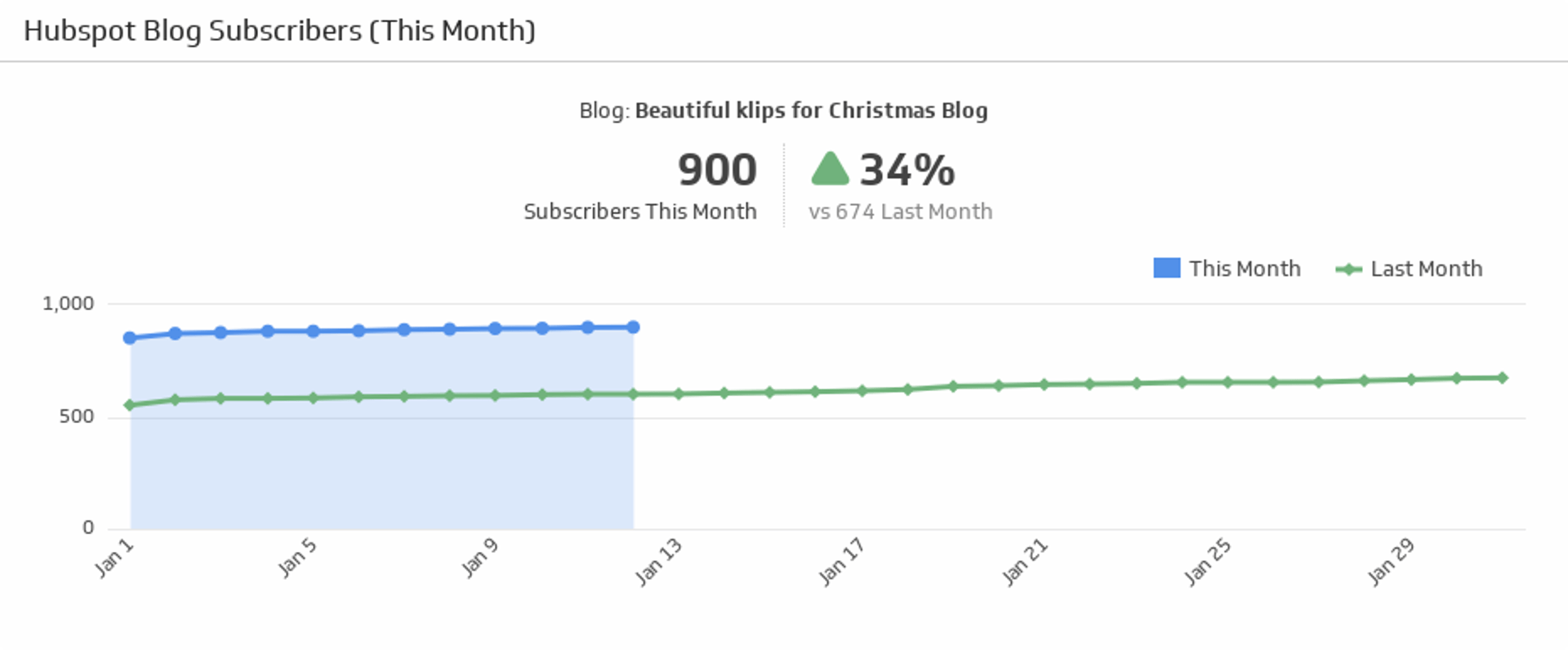
Blog Subscribers (This Month)
Track the number of subscribers for this month and compare it against the last month subscribers count.
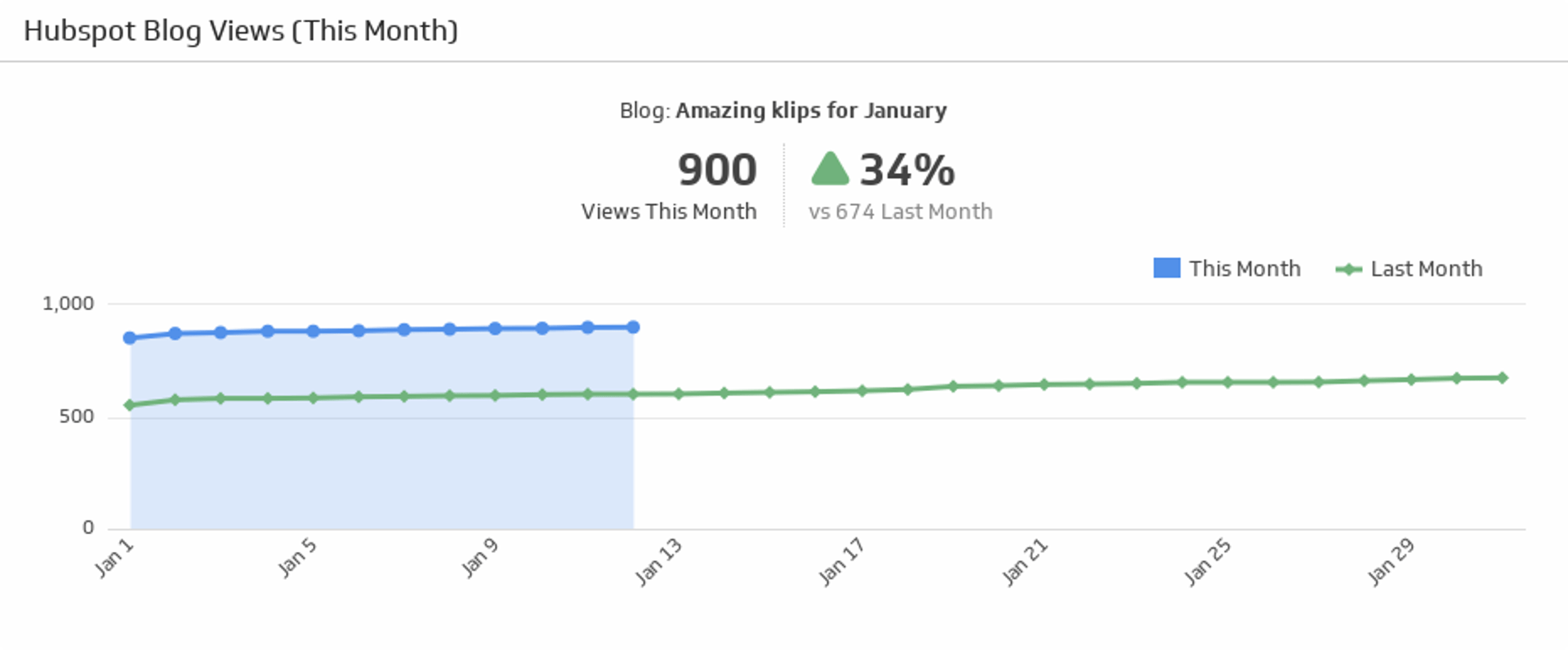
Blog Views (This Month)
Compare how many people looked at your blog this month and last month, and use the handy indicator to quickly see if the percentage of views is up or down.
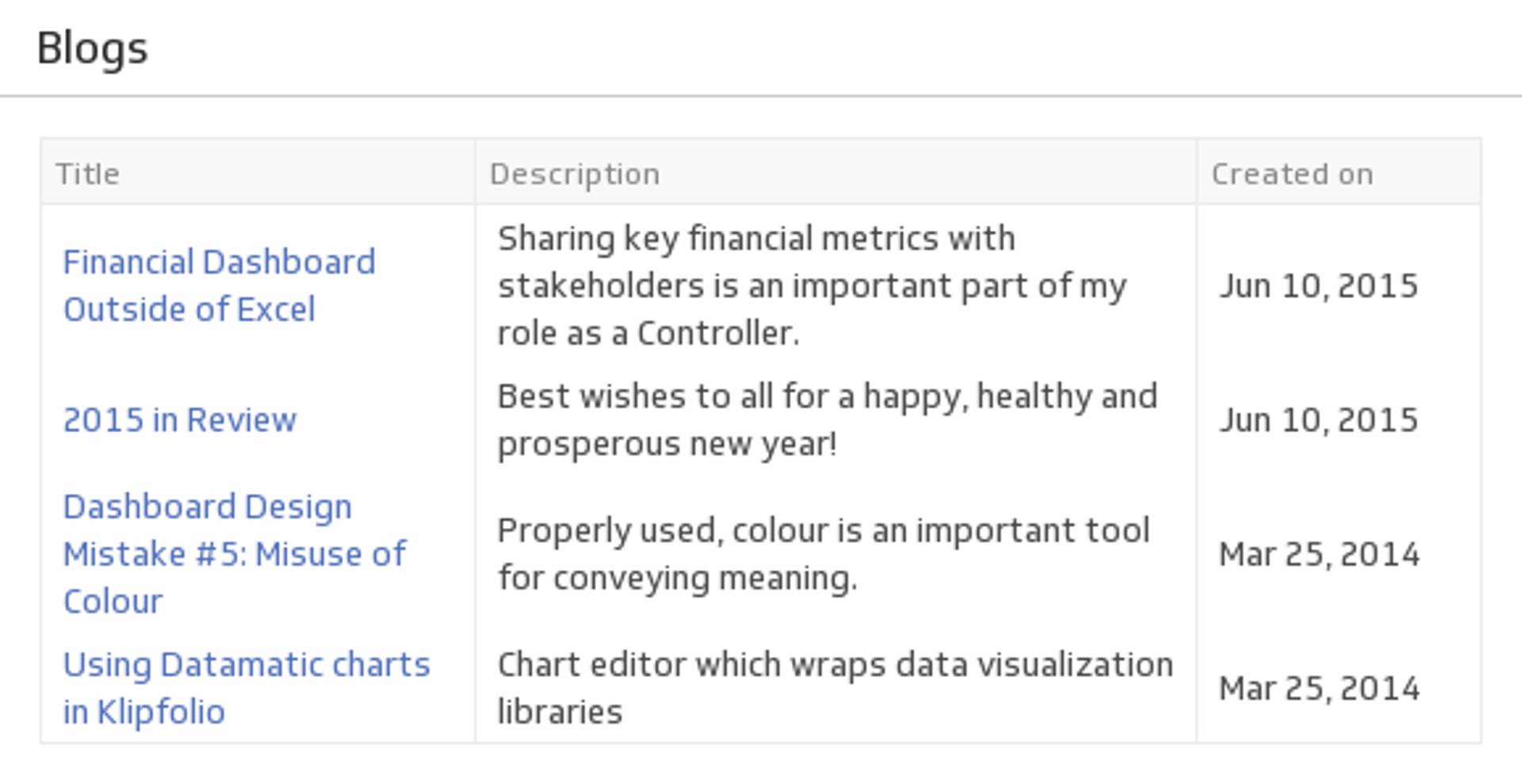
Blogs
Use this at-a-glance chart to track when your latest blog posts came out, and what their topic was.
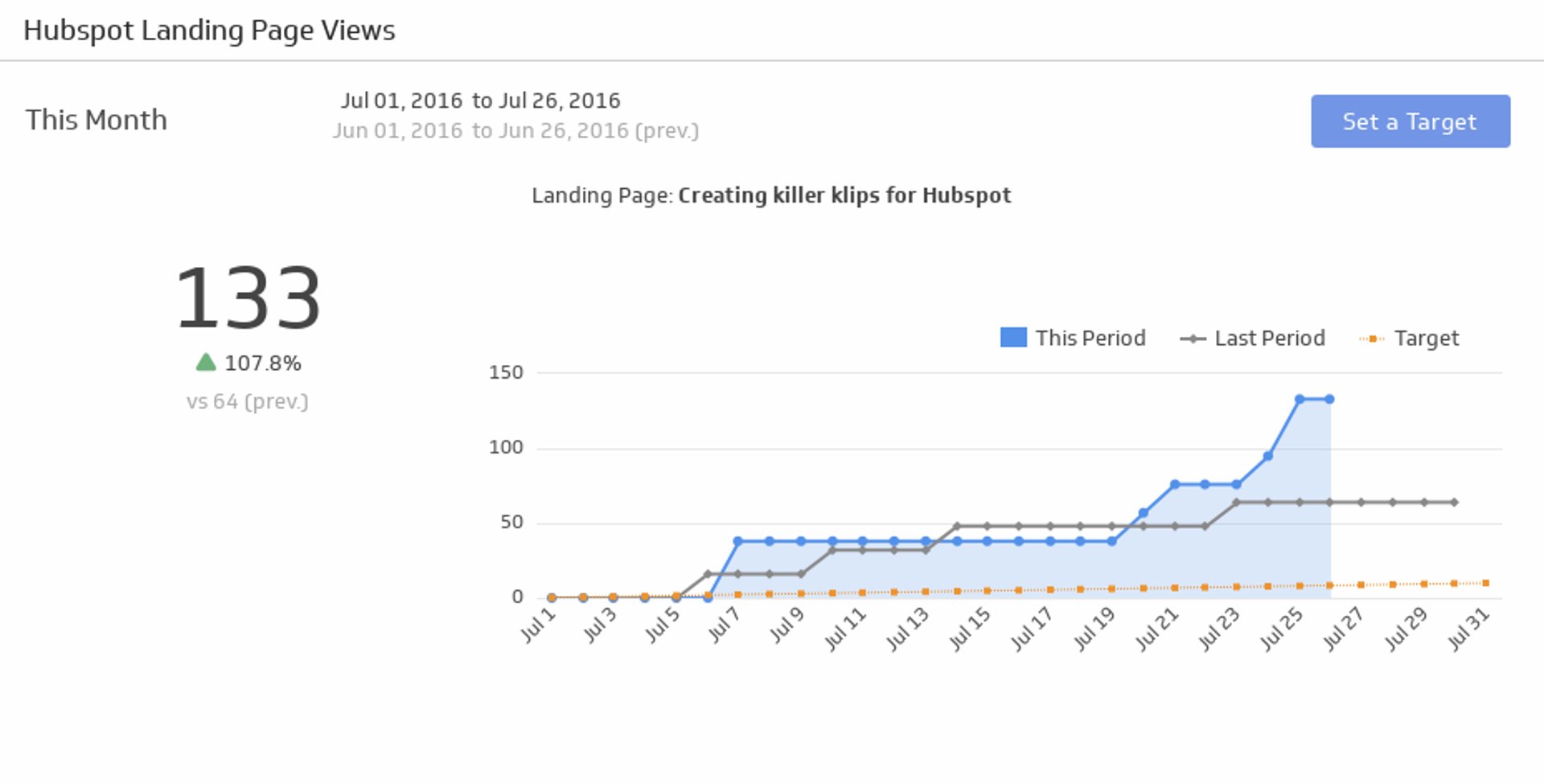
HubSpot Landing Page Views
Make sure your website is generating interest by tracking the number of views over the time period of your choice.
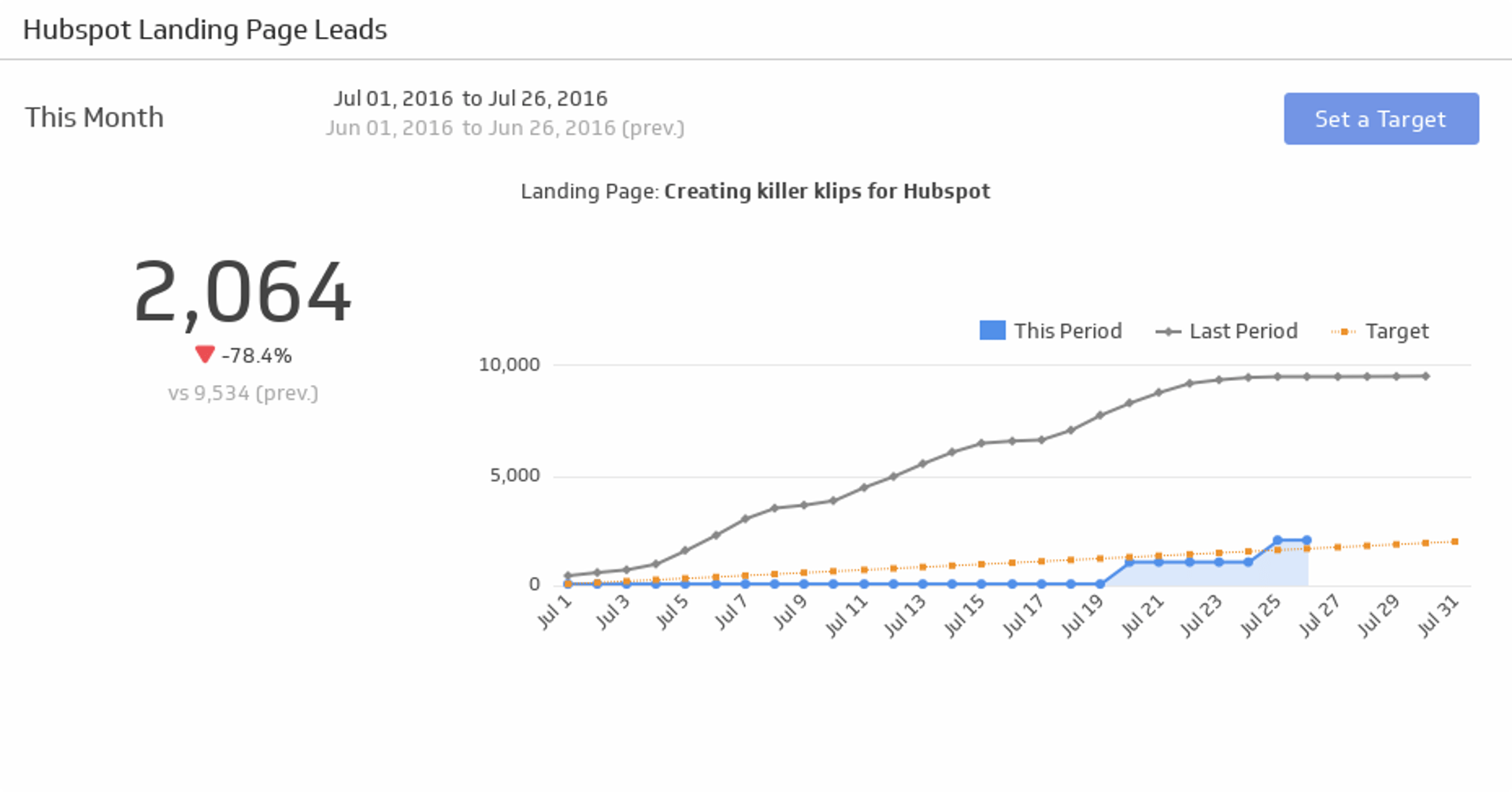
Landing Page Leads
With data as your secret weapon, turn your landing page in to a lead-generation powerhouse.
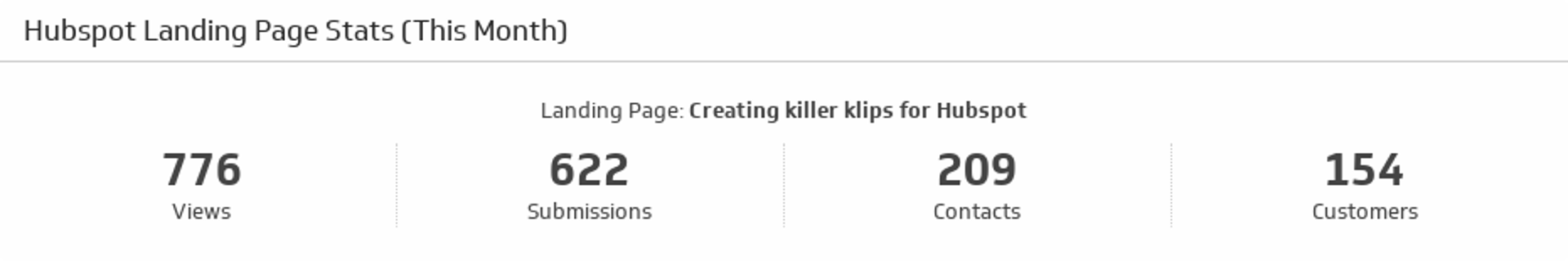
Landing Page Stats (This Month)
A quick and easy report on the status of a landing page, featuring a list of key landing page metrics for this month.
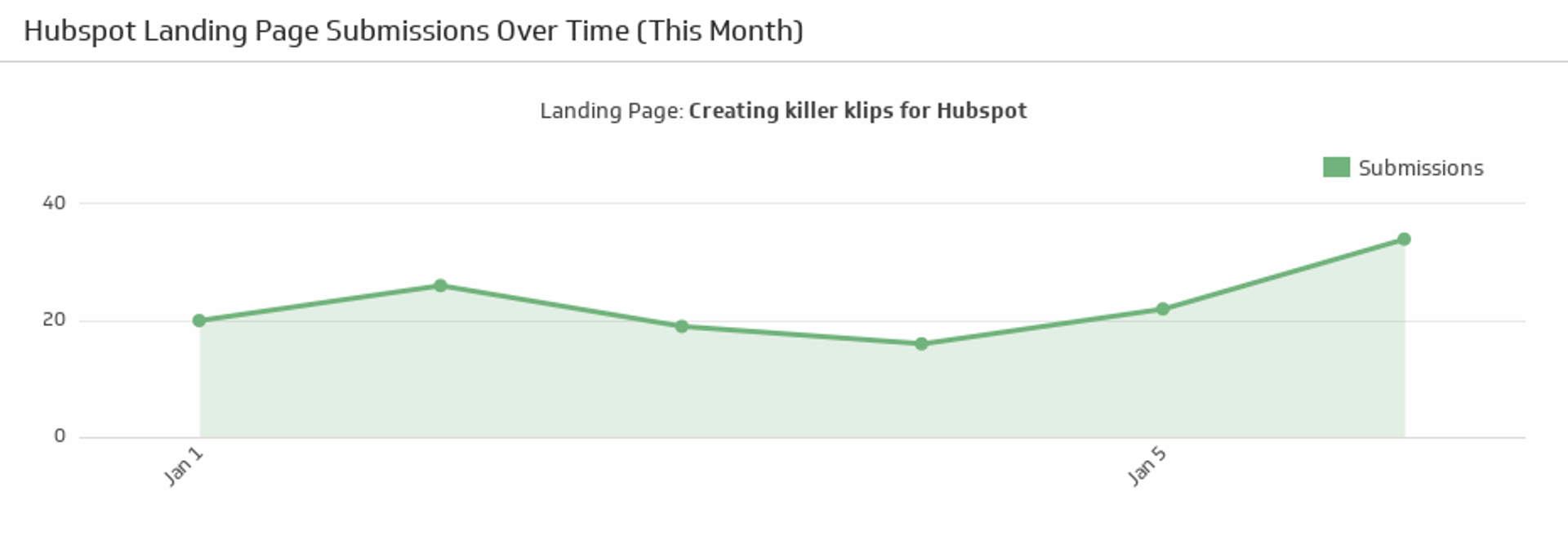
Landing Page Submissions Over Time (This Month)
Track submissions on your chosen landing page this month.
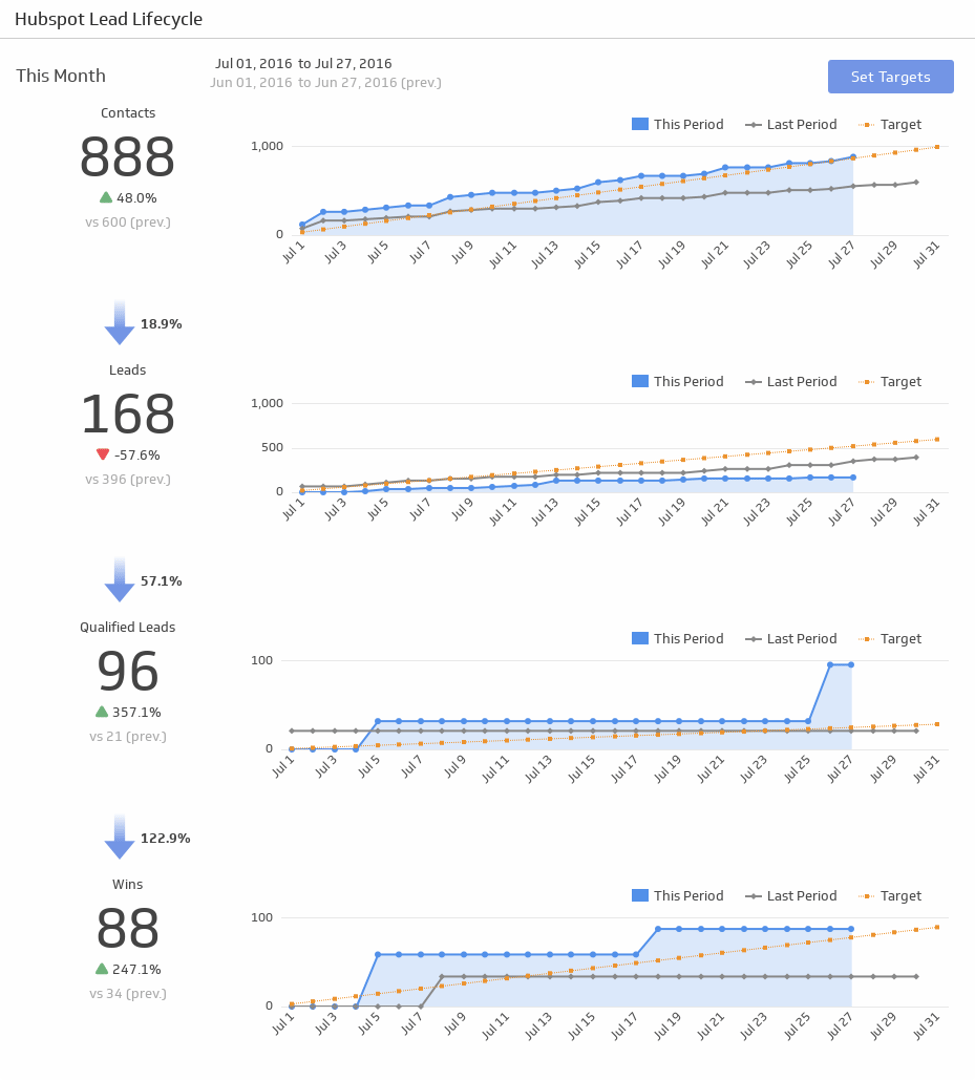
Lead Lifecycle
Take your marketing funnel to the next level! This is a complete lead lifecycle funnel with total numbers at each stage, with visualizations of your progress.
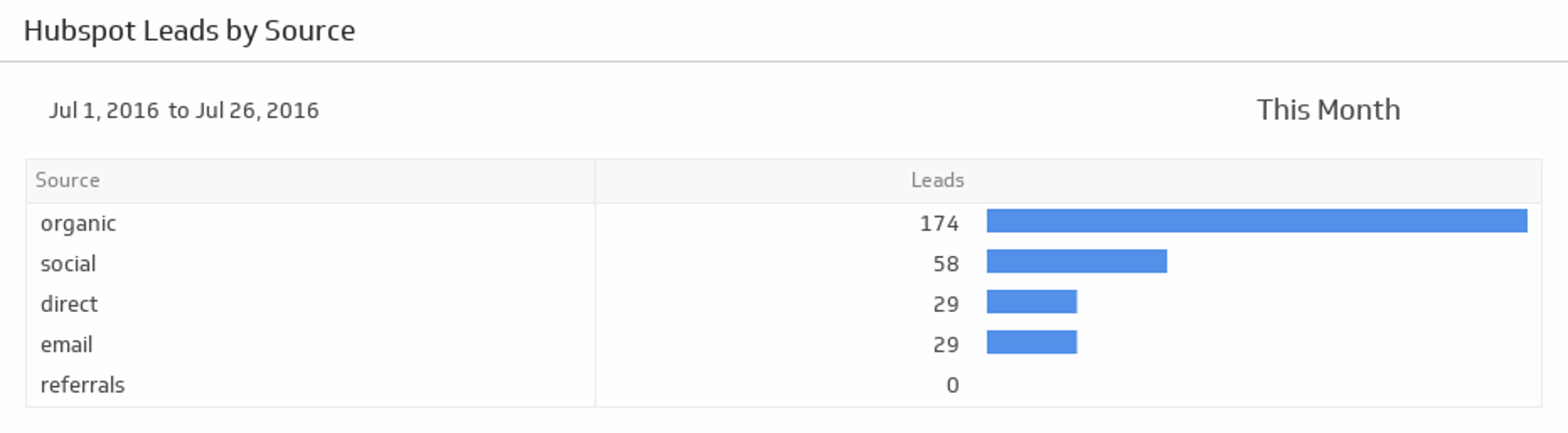
Leads by Source
Segment your leads by source and discover which sources are bringing in the most and the least leads during the time period of your choice.
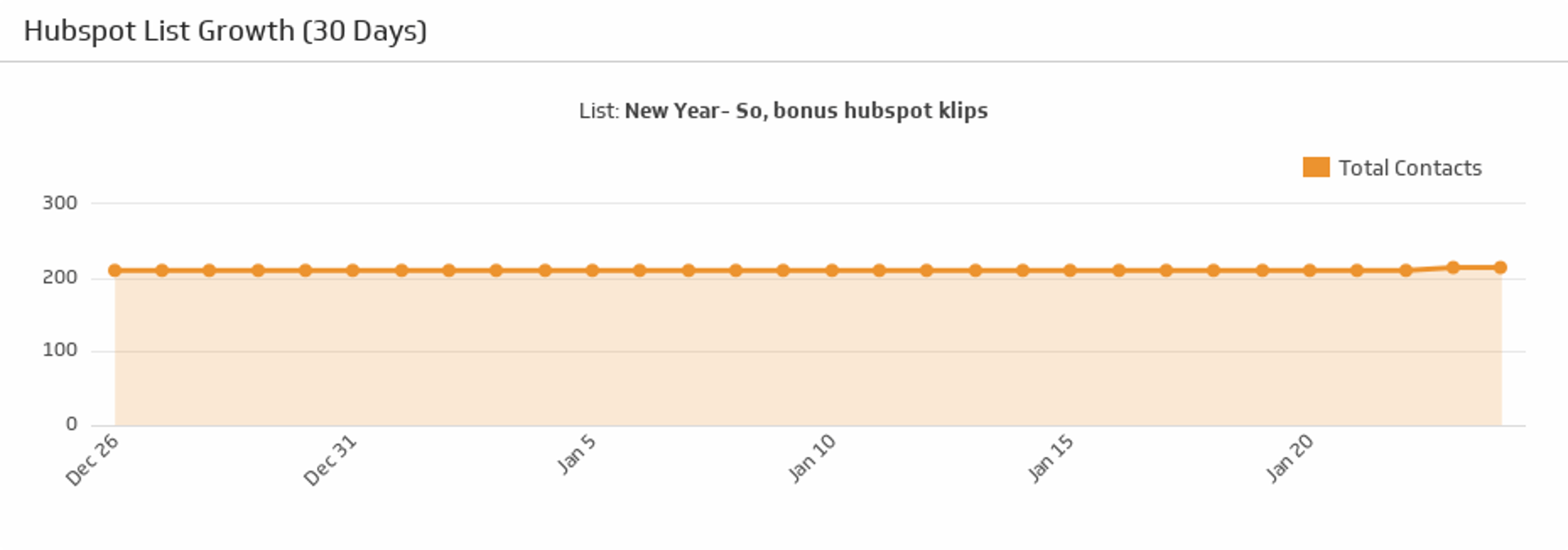
List Growth
Select one of your HubSpot lists and see how it has grown over the past 30 days.
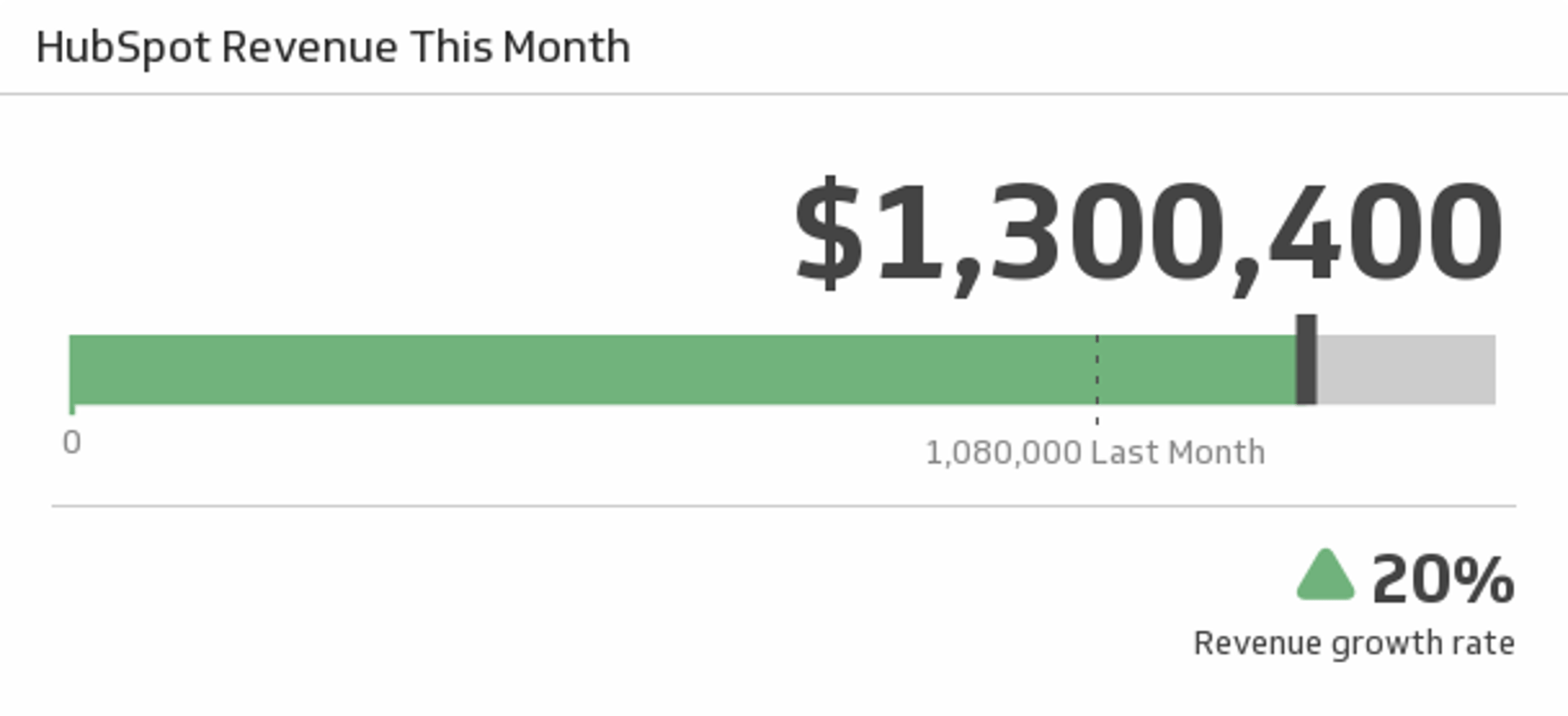
Revenue This Month
Track your total revenue this month, and compare it to last month and your revenue growth rate.
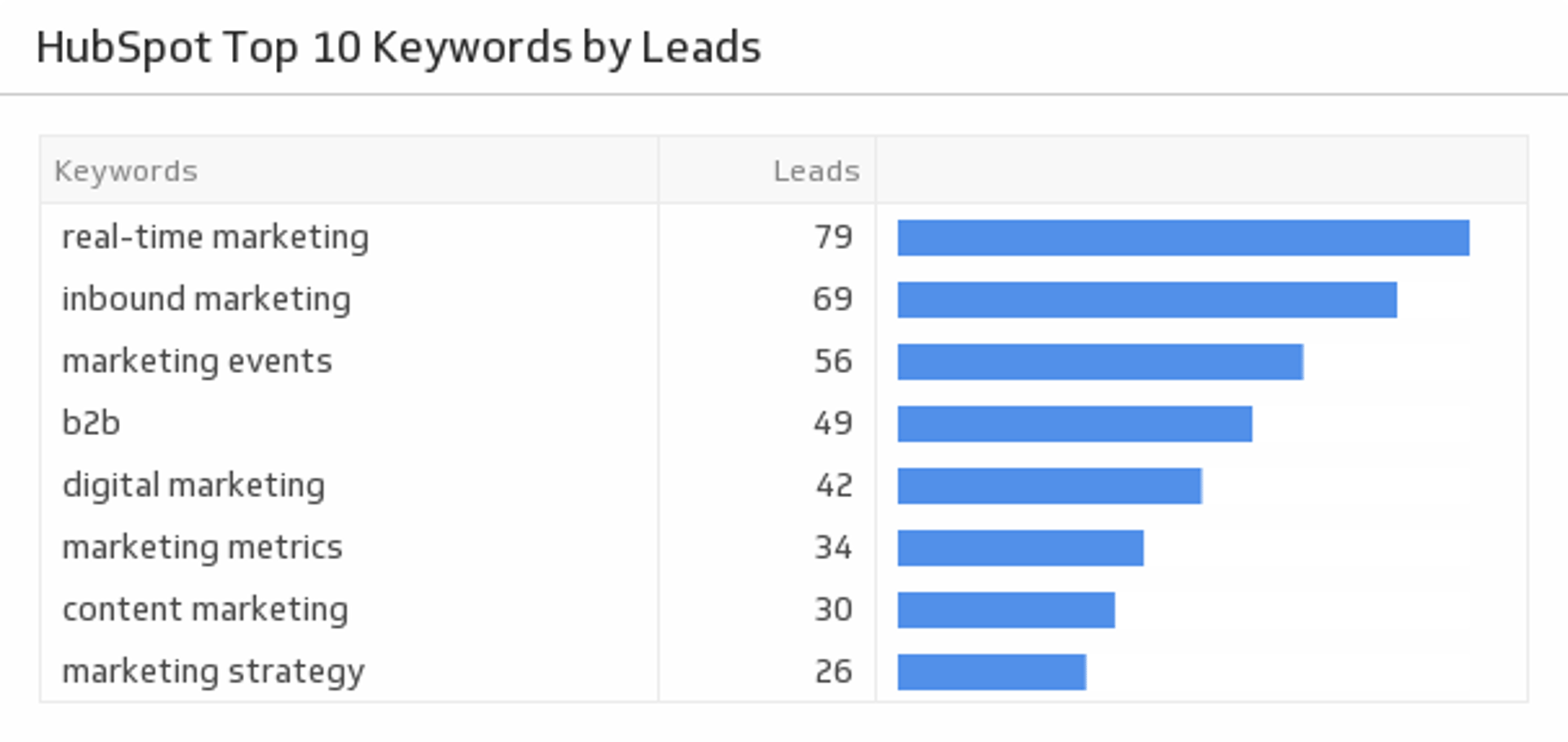
Top 10 Keywords by Leads
Compare your top 10 keywords with the number of leads they generate.
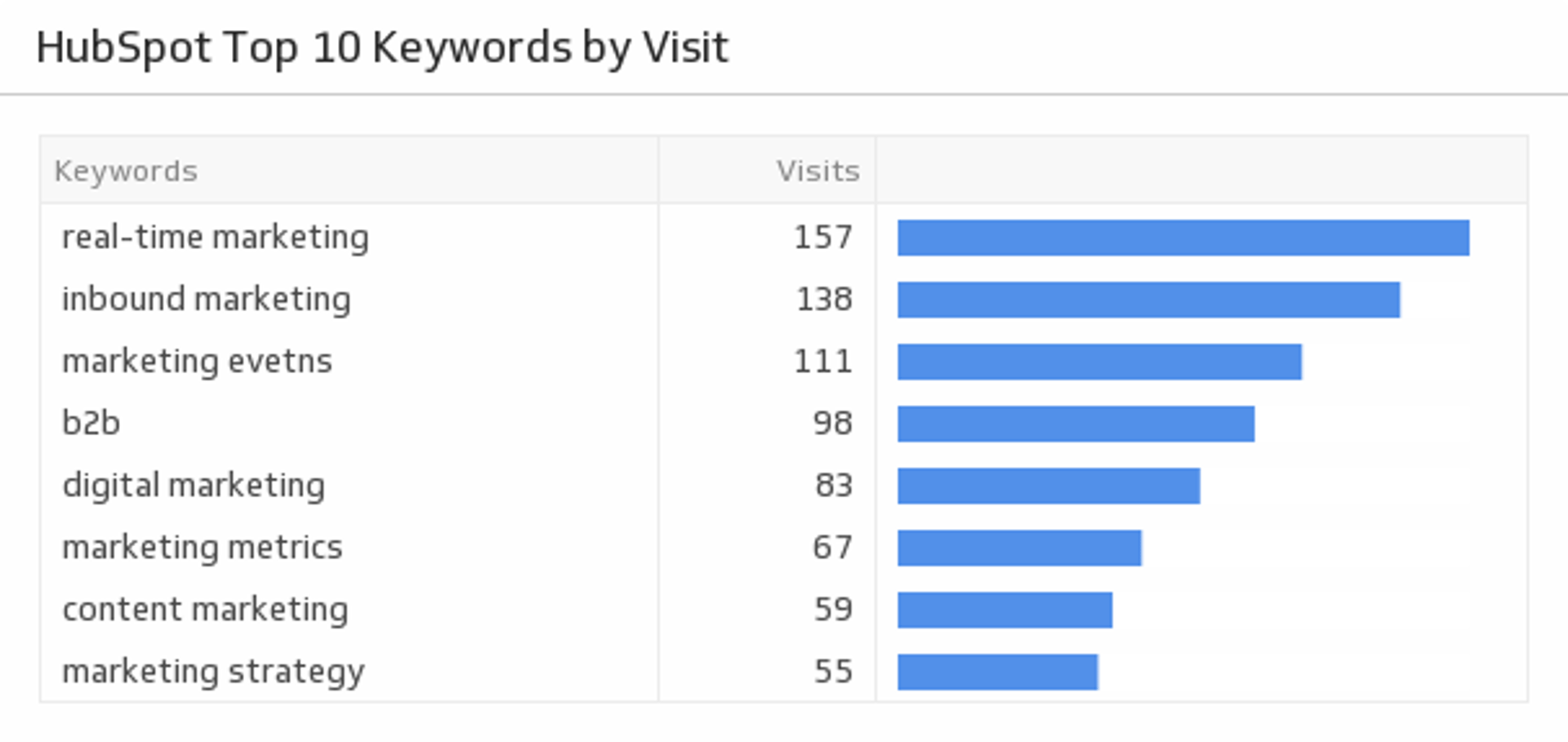
Top 10 Keywords by Visits
Compare your top 10 keywords with the number of visits they generate.
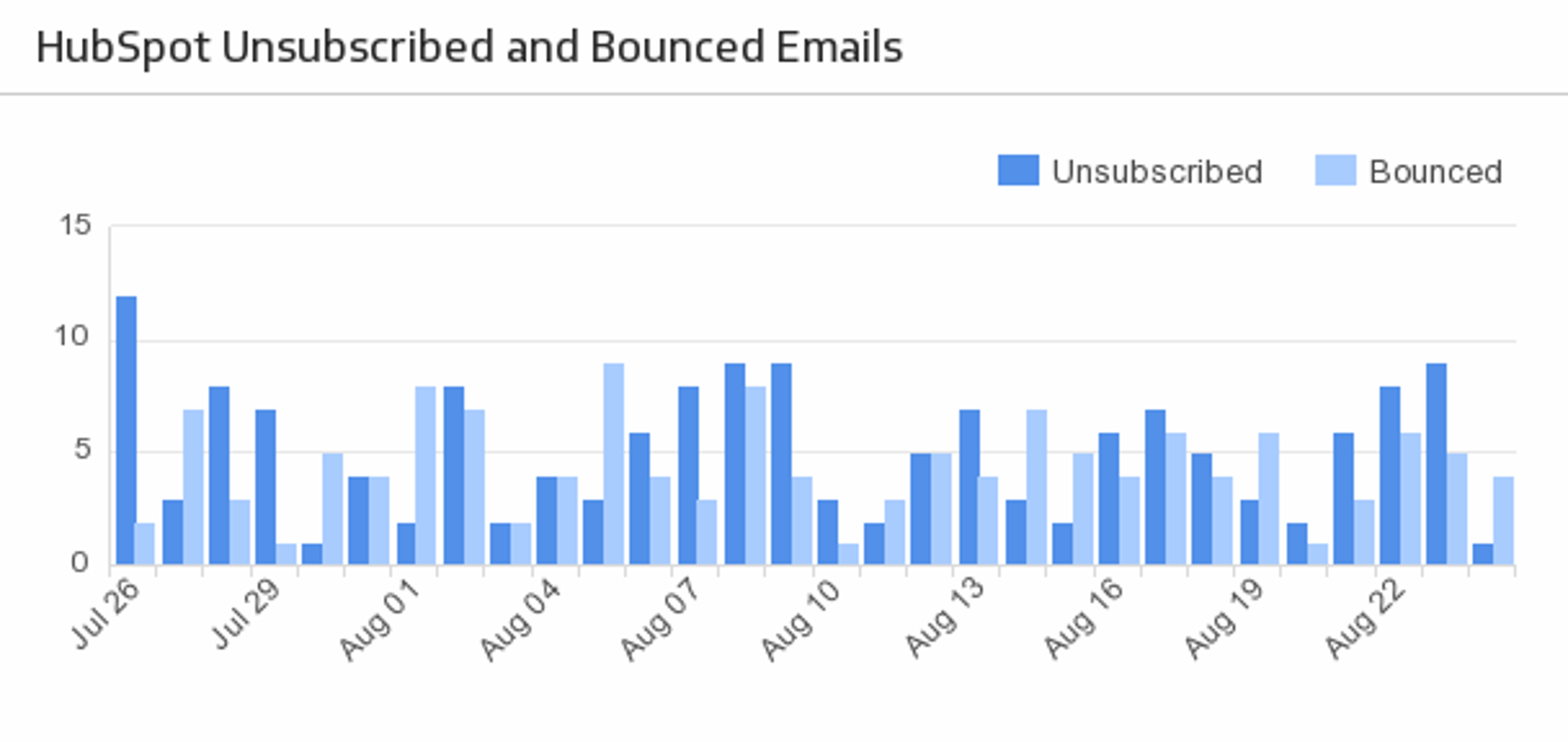
Unsubscribed and Bounced Emails (Last 30 Days)
Plot the number of the email recipients that either unsubscribed or bounced within the past 30 Days.
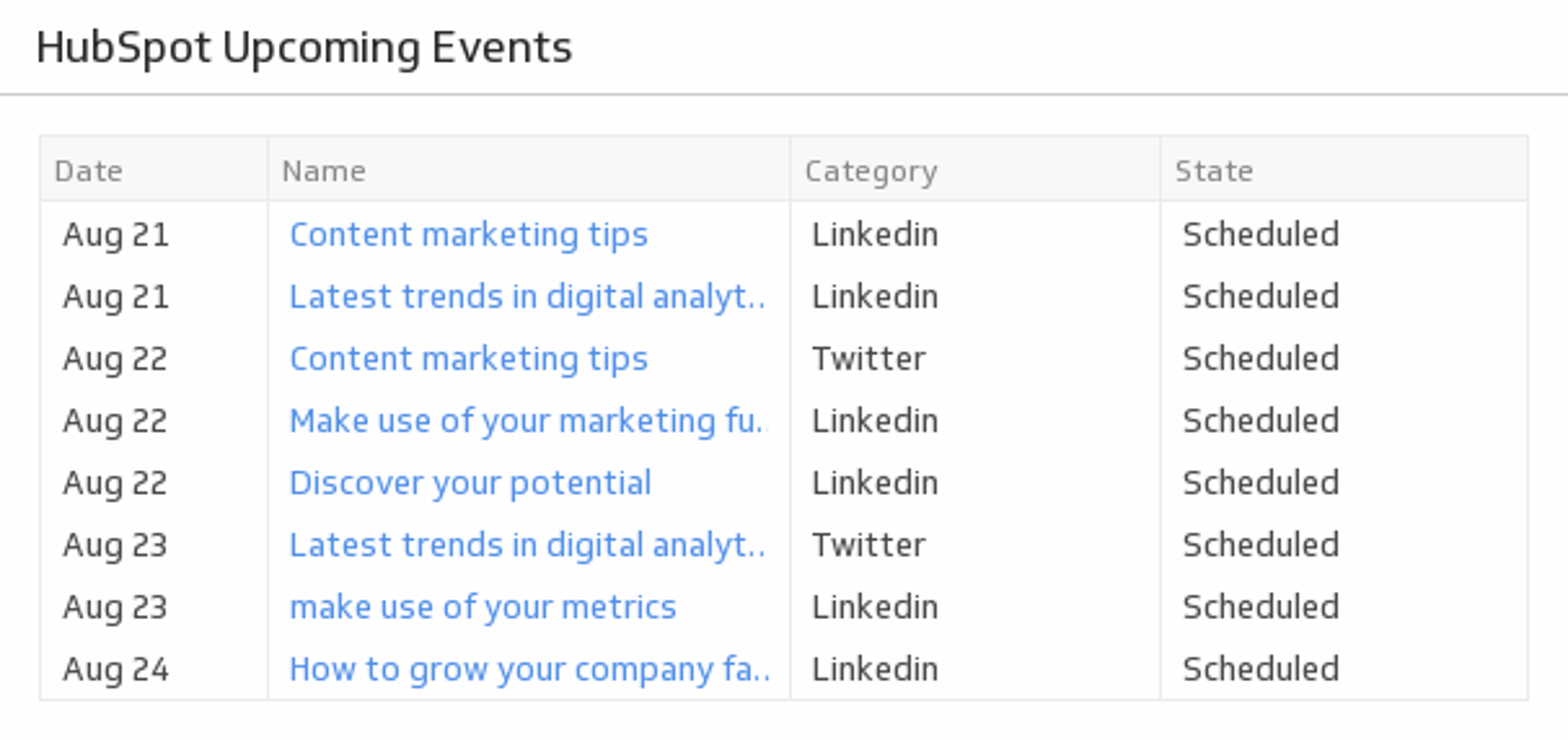
Upcoming Events
Track your HubSpot calendar events for the next 7 days.
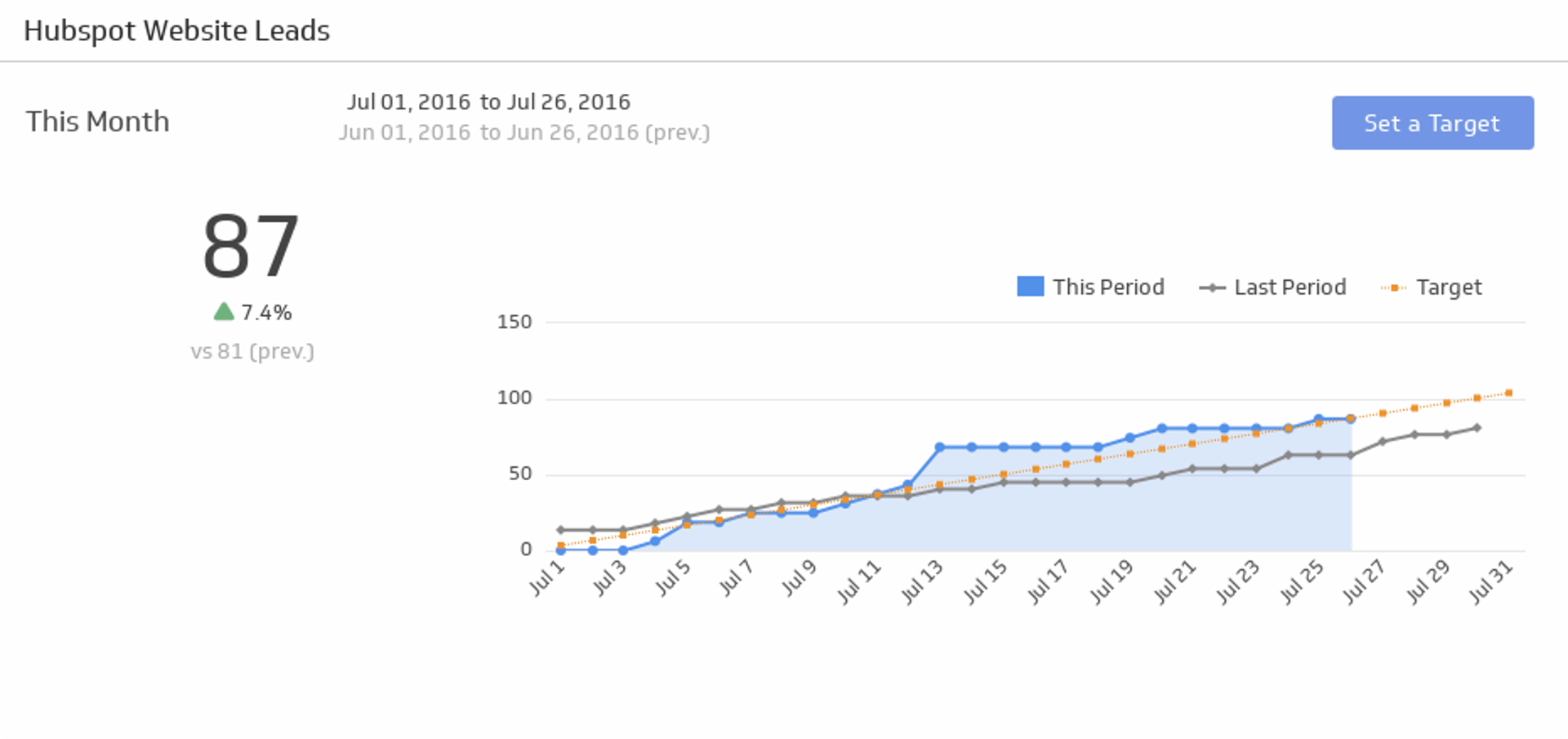
Website Leads
Make sure you are getting a steady stream of leads to your website.
Use the Connector Gallery to create a custom HubSpot dashboard
With our Connector Gallery, you can create custom API queries to pull in data from your HubSpot account. Building custom queries allows you to specify the metrics and time periods that you want to track.
You can use custom queries to build out visualizations in Klipfolio. You can also combine your HubSpot data with other relevant data to create your custom dashboard.
Learn more about working with the HubSpot API and how you can start building your own HubSpot queries in Klipfolio.

.svg)