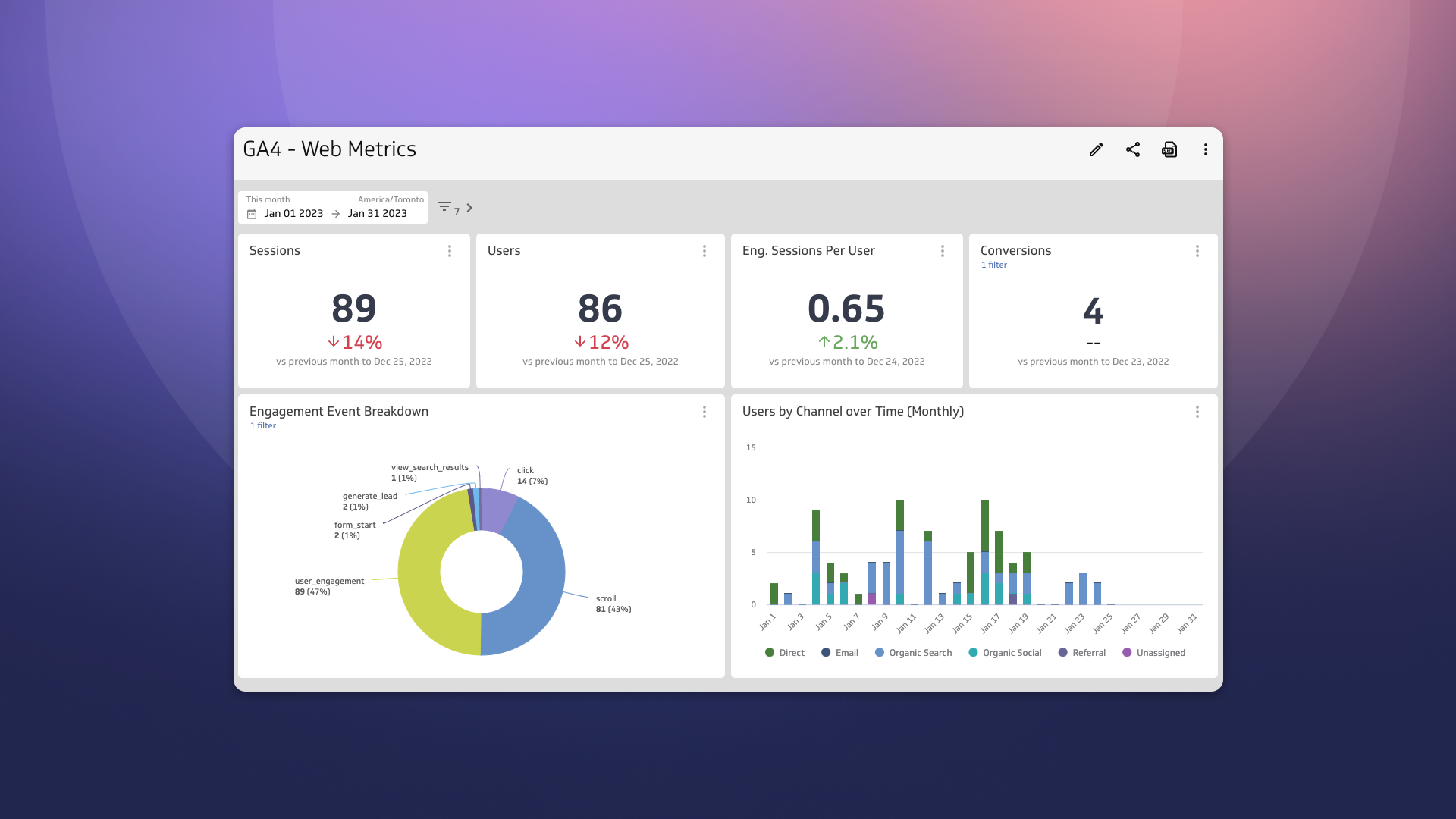How to set up the Google Analytics-Search Console Integration + 3 key SEO benefits

Published 2023-02-01
Summary - How to set up Google Analytics with the Search Console Integration plus 3 key SEO benefits you should know once they are connected.
When the Google Analytics-Search Console integration was announced in May 2016, I was pretty excited. Like many SEOs, I saw the steady retreat of rich keyword data in my Google Analytics account and the rise of keyword (not provided). We gathered around the funeral pyre, declared SEO dead (an SEOs favourite pastime), and figured out new ways to be good at our job.
The Google Analytics-Search Console integration will invigorate your GA account with rich SEO data such as keyword ranking, search position, and search impression data. Plus, you’ll be able to see this data alongside the website metrics you know and love. After configuring the integration, I was pleasantly surprised by the rich data flowing into my account. I’ve used this data to enhance my SEO practices, research, and results, all of which will be detailed below.
In this post, I’m going to give you instructions to set up the integration, and practical examples for how to improve your SEO efforts.
How to set up the Google Analytics-Search Console integration
Configuring this integration is straightforward. I’m going to walk you through an example using our development blog.
Step-by-step
- Open your Google Analytics account
- Navigate to Acquisition>Search Console
- Click the Set up Search Console data sharing button
- In Search Console, you will need to verify the ownership of your website
- Select an appropriate option.
- Once you complete the verification steps, you will need to enable the Search Console integration
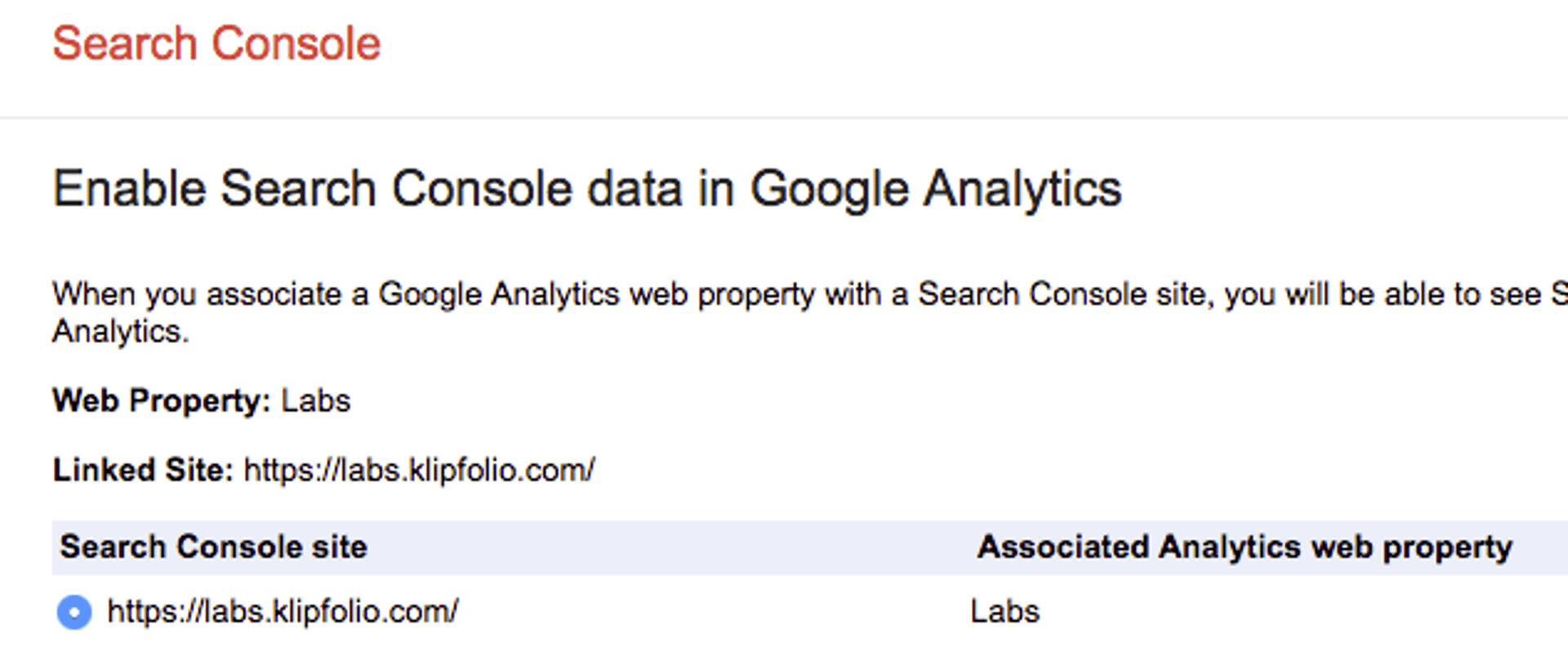
Why set up the Google Analytics and Search Console integration?
The Google Analytics-Search Console integration lets you associate keyword data with website behaviour and conversion metrics. This allows you to qualify your search traffic, drill down into your top performing pages AND see which keywords are driving searches. You can see how many impressions, clicks, and average rankings your landing pages are generating, which is super useful in prioritizing your SEO efforts.
I want to discuss three main benefits of the integration:
- Updating your keyword research practices
- Prioritizing how you update evergreen SEO content
- Achieving SEO quick wins
Updating your keyword research practices
The Search Query Report that comes with the Google Analytics-Search Console integration harkens back to a simpler time when all keyword data flowed directly into your GA account. This report shows keywords, clicks, impressions, click-through rates, and average position.
Beyond the obvious benefits of seeing this data, I also use the Queries report to find opportunities to improve rankings and even win feature snippets. I find this report makes it easy to cluster queries based on terms known to trigger snippets. From there it only takes a bit of research to uncover what content is ranking and understand how to win that snippet.
Want to learn how to win featured snippets? Check out this post I write for Larry Kim’s Wordstream: How to Use Answer The Public to Earn Featured Snippets
Prioritizing how you update evergreen SEO content
The classic sales adage, “It’s more effective to sell to an existing customer,” applies to content that already ranks on search engine results pages (SERPs). I’ve seen time and again how easy it can be to increase traffic to an existing page through strategically refreshing content.
Back in 2012, for example, I wrote a piece on how to integrate YouTube and Google Analytics. The screenshots were old, and the instructions needed updating. Originally, I wrote it to answer a customer question but it actually drew a solid amount of traffic. Years later I updated the content to correct an error, improve the flow of the content, and retake the screenshots.
This was an opportunity I spotted using the Search Console integration. Here’s the results of that update.
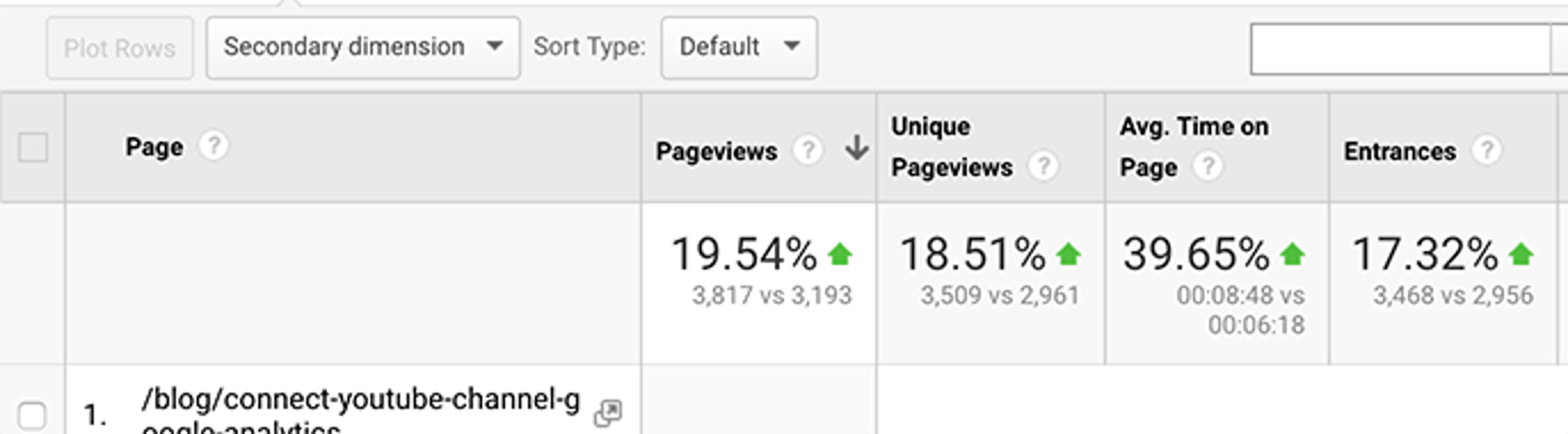
Achieving quick wins
SEO expert Andy Crestodina showed us a neat trick using the Google Analytics-Search Console integration. What you do is set up an advanced filter that looks at content ranked on the second page of SERPs. This content is within striking distance, and, in the grand scheme of things, is ranking well. But, as the saying goes, the best place to hide a body is on the second page of Google.
Nudging content from the second to first page can result in a big lift in traffic to your site. Sometimes all it takes is adjusting title tags, headings, or a bit of on-page SEO. Other times, you’ll need to fetch an authoritative link to lift your content to the first page. Either way, it’s almost always worth the effort.
Here’s a widget we built that does this for you.
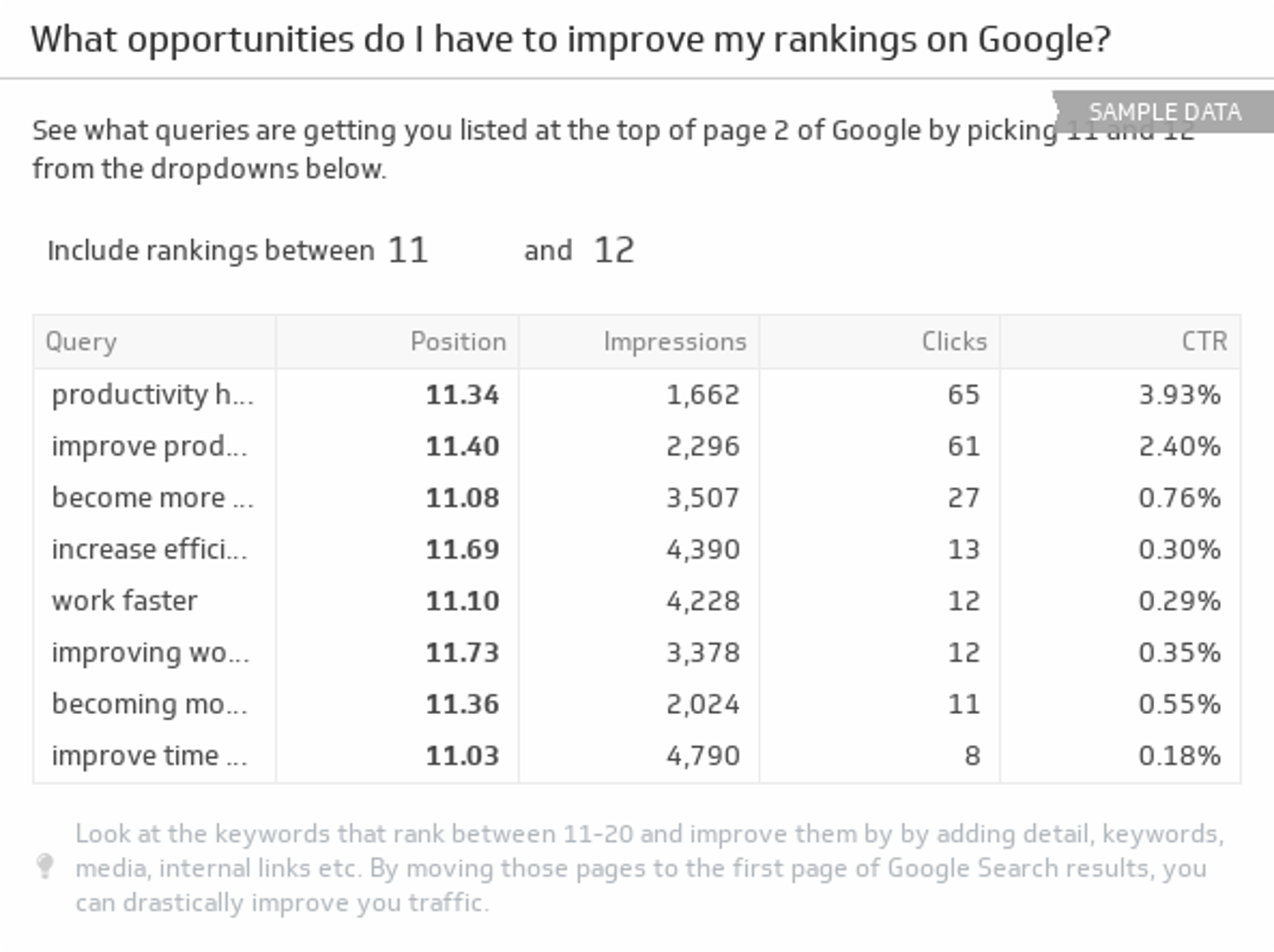
Digging all this SEO data? Us too. Which is why we built the Content Effectiveness Dashboard. It blends content marketing and SEO data to help you optimize the heck out of your website. Take a minute and check out this dashboard. I think you’ll really dig it. :)
Related Articles
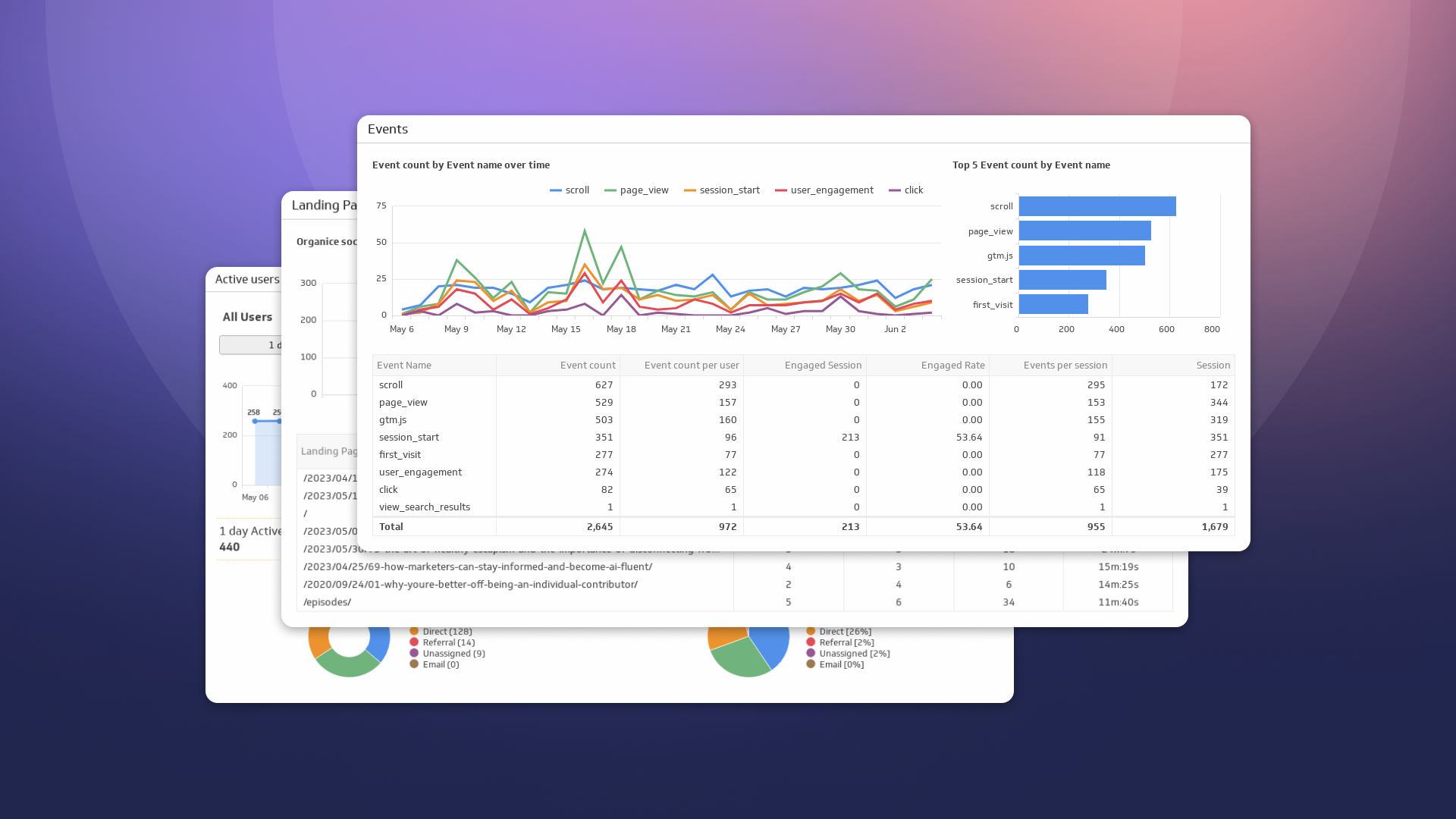
How to Build Google Analytics 4 Dashboards in Klips
By Jonathan Taylor — June 6th, 2023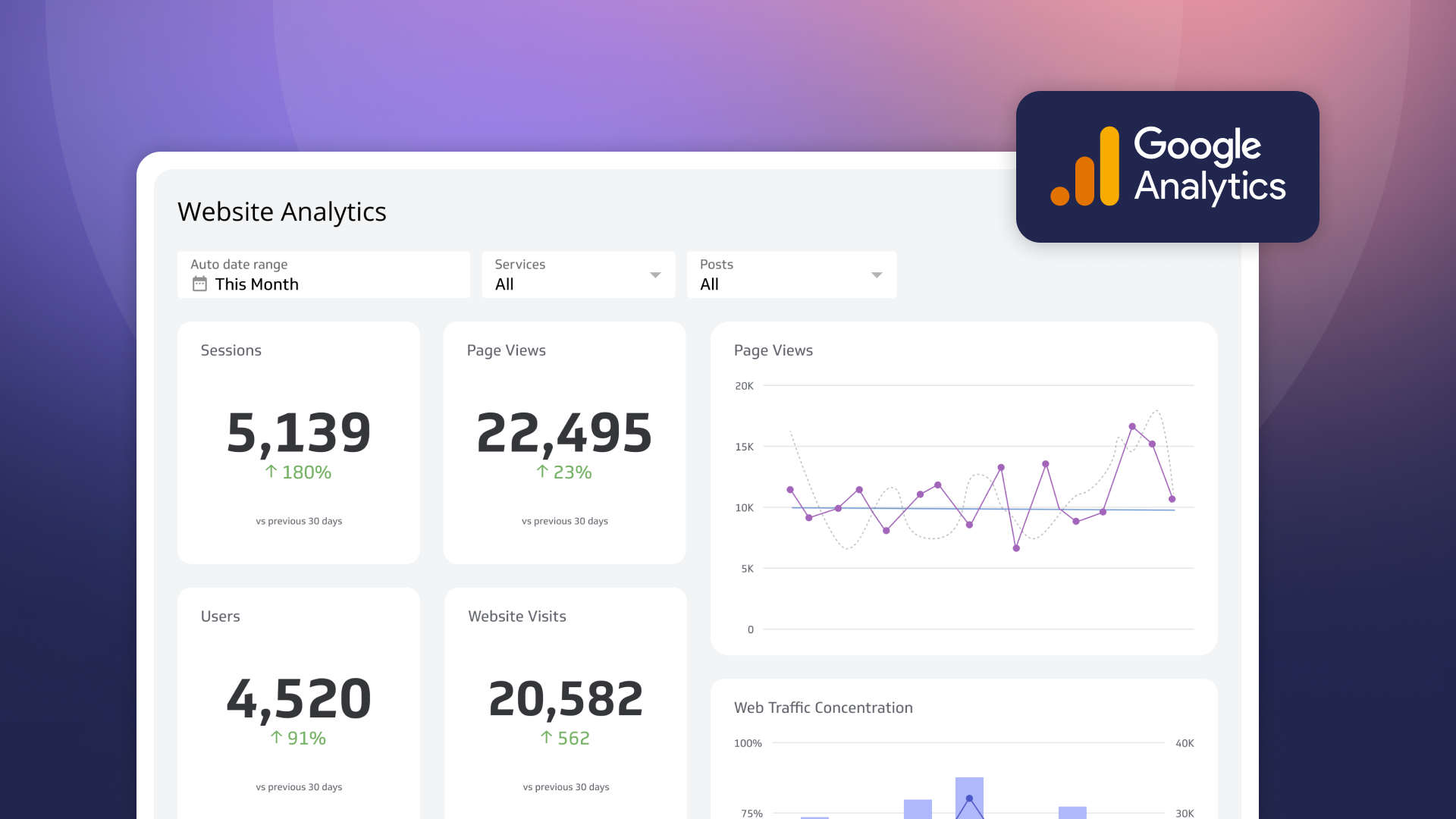
How to use the Google Analytics 4 Query Explorer to export data
By Jonathan Taylor — June 1st, 2023
Unlock Data-Driven Decisions with ChatGPT & MetricHQ
By Nicolas Venne — April 3rd, 2023