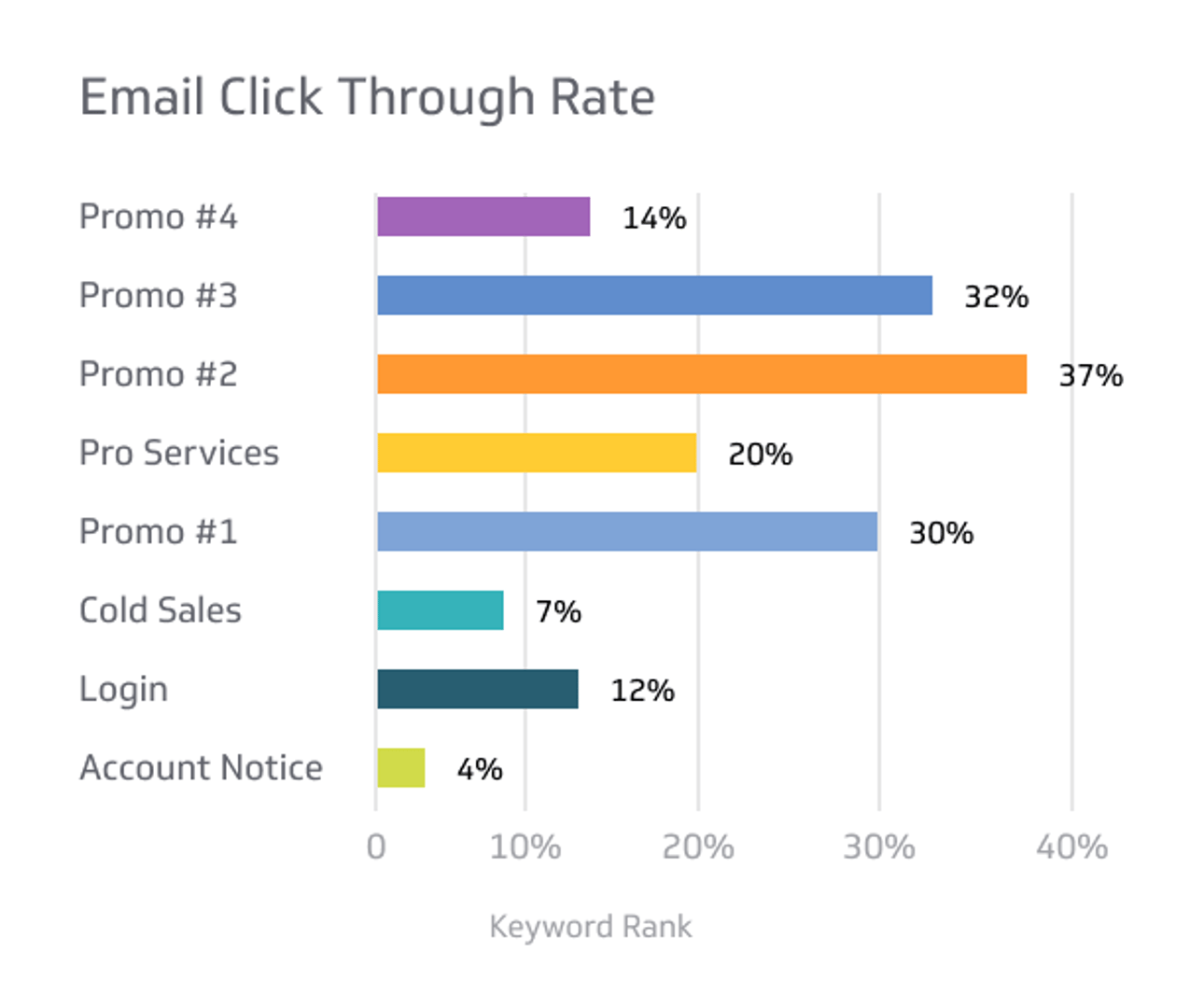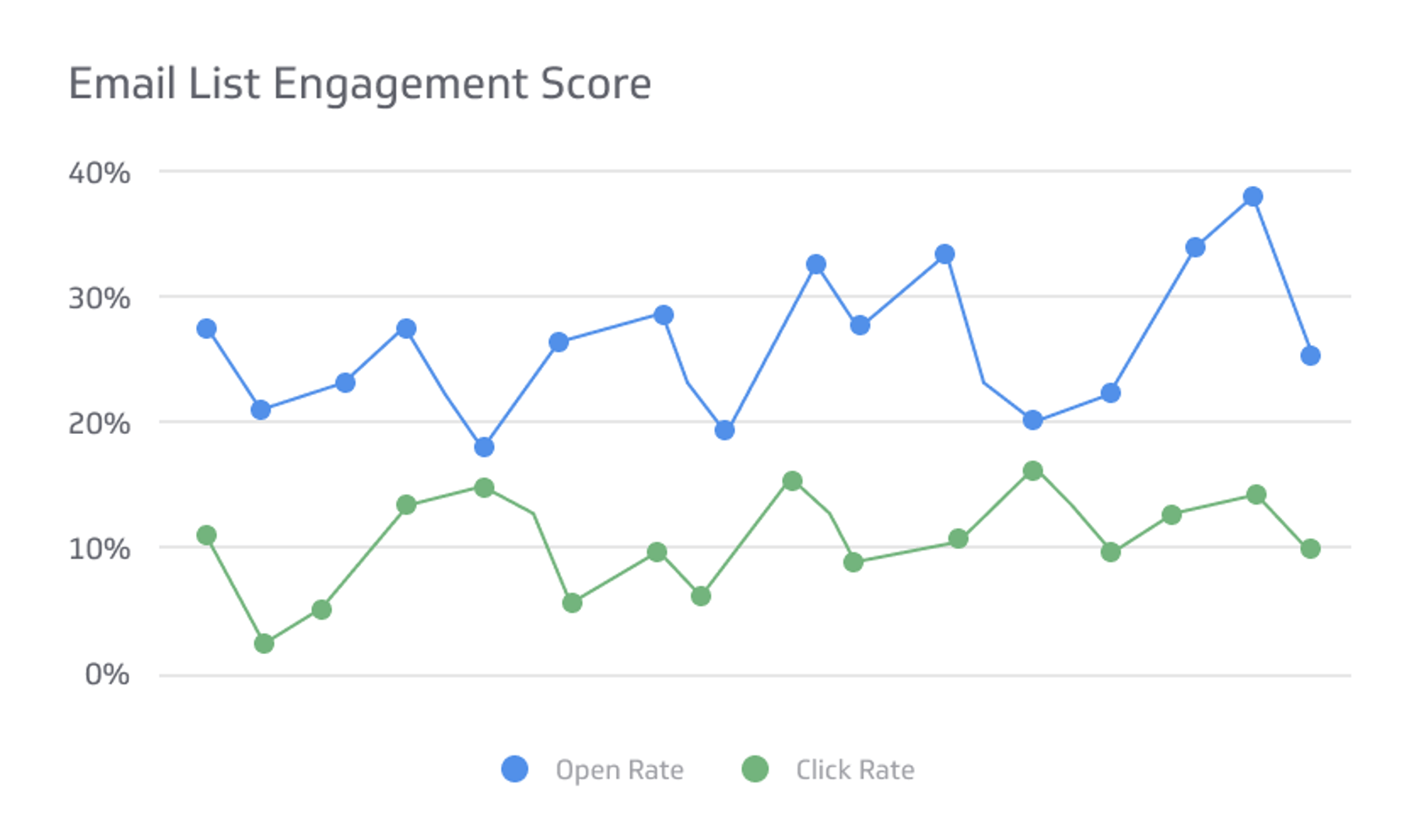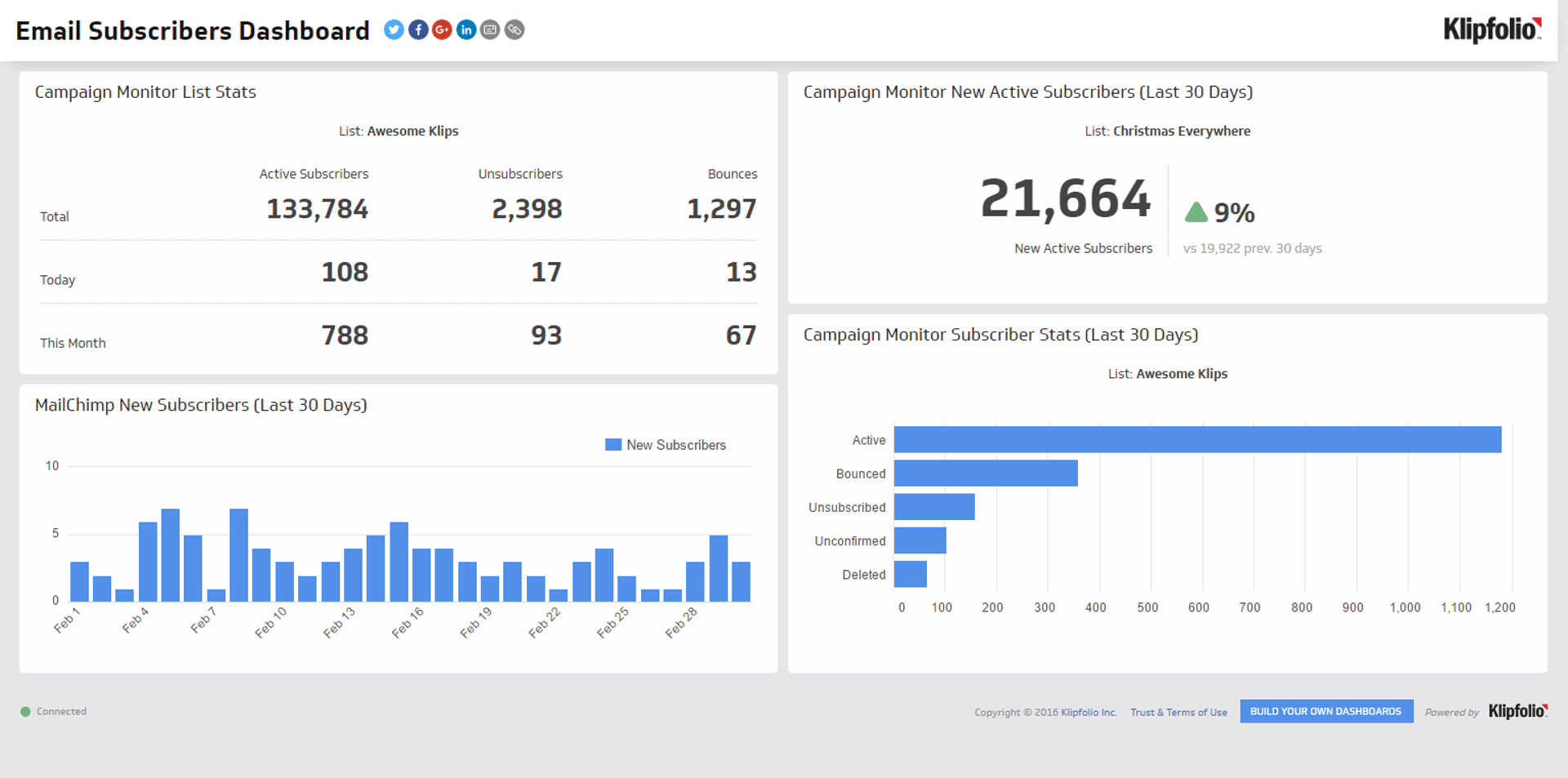Hard vs Soft Email Bounces
Track all your Email Marketing KPIs in one place
Sign up for free and start making decisions for your business with confidence.
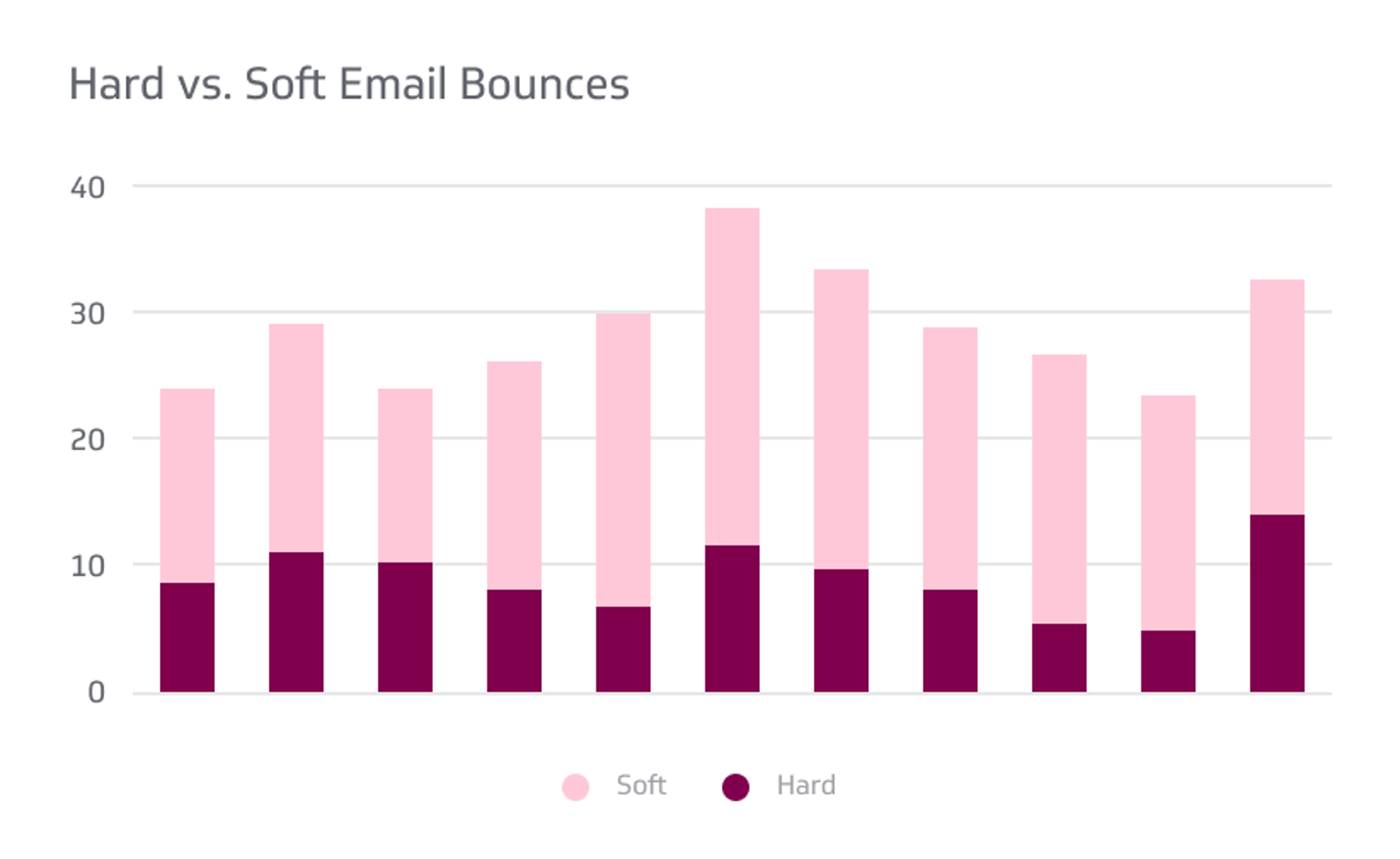
Have you ever received an "undelivered" or "undeliverable" message after sending an email? It's a common occurrence that leaves us wondering if we mistyped the address or if there's a problem with the recipient's email.
This situation is not limited to individual emails; even when sending out mass emails, a certain percentage will inevitably bounce back as undeliverable. These bounces can be categorized as hard or soft, each carrying important implications for your email marketing endeavors.
This article will delve into the hard bounce vs soft bounce dynamic, explaining what each type signifies and how it impacts your email marketing efforts.
What "Bounce" Means
When an email fails to reach its intended recipient, you receive a notification called a "Non-Delivery Report/Receipt" (NDR). This email originates from the server responsible for delivering the message and signifies a problem encountered while trying to reach the correct recipient. Various factors can contribute to the failure of email delivery.
Some common reasons for email delivery issues include, but are not limited to:
- Incorrect address: The email address provided was incorrect or misspelled.
- Server error: The destination server experienced an error or was unavailable at the time of delivery.
- Sender error: Mistakes or misconfigurations occurred at the sender's end, preventing successful delivery.
- Invalid email: The recipient's email address is no longer valid or has been deactivated.
- Mailbox full: The recipient's mailbox is full, and no further messages can be accepted until it is cleared.
- Spam filters: The recipient's email server or client has strict spam filters in place, and the email may be filtered out and marked as spam.
Metaphorically speaking, the undeliverable email is called a "bounce" since it encounters an obstacle when reaching the recipient server and bounces back.
Why Emails Bounce
While we all hope for a new email list filled with active and enthusiastic potential customers, the reality is that email lists face similar challenges as traditional mailing lists:
- Inactivity: People may no longer use the email address associated with your list.
- Server maintenance: Email servers periodically clear out inactive or unused email addresses.
- Email changes: Individuals often switch to new email addresses, making old ones obsolete.
- Errors: Mistakes can occur when entering email addresses, resulting in undeliverable messages.
- Irrelevance: Email addresses may become irrelevant due to job position or interest changes.
On average, an email list typically contains around 2% of bad email addresses. This means that if you send out 100,000 unique email messages, approximately 2,000 will be undeliverable.
Natural Attrition
Email lists, like snail mail lists, undergo a continuous cycle of updates. As contact lists, they are inherently fluid and subject to constant change. The moment an email address is verified, there is a high probability that it may become outdated.
Job changes provide a clear example of this phenomenon. If a contact listed under Company A switches to Company B, regardless of recent verification, their email address instantly becomes obsolete. The same holds true if a person is terminated or retires.
Email lists naturally experience attrition as soon as they are updated. This immediate loss highlights the importance for email marketers to diligently maintain up-to-date and realistic lists. That's why regular attention to list management is essential in ensuring the effectiveness of email marketing efforts.
What the Undeliverable Message Can Tell You
Tracking the undeliverable rate of your emails involves understanding the reasons behind the failed delivery. The undeliverable message provides the following information:
- Date and time of the email bounce.
- Name of the server that rejected or bounced the email.
- Specific reason explaining why the email was returned as undeliverable.
Hard Bounces
Hard bounces happen when emails are undeliverable to an address that no longer works, unlike soft bounces, which are temporary issues. There are several reasons why an email address may result in a hard bounce:
Email Account Deleted
The email account owner may have permanently deleted it rather than suspending or deactivating it.
Domain Name No Longer Exists
If the user or owner of a domain name deletes or suspends the account associated with the email address, the domain becomes nonfunctional, leading to a hard bounce.
Error in The Address
An address error occurs when there is a mistake or typographical error in the email address, such as a missing or incorrect character. For example, using "yahoo.com.." instead of "yahoo.com" at the end of the email address.
Email Server Blocks Sender
The recipient's email server may block the sender's email due to a poor sender reputation, resulting from a history of sending spam or if the server identifies the sender's email as potentially malicious.
Policy Reasons
An email might be rejected due to policy reasons set by the recipient's email server. These policies can include restrictions on certain types or sizes of attachments, emails from specific countries, or emails sent to a large number of recipients.
Network Issues
Network problems between sender and recipient servers can lead to hard bounces. For example, if the recipient's server is unreachable due to network outages, the sender's server may eventually give up after multiple failed attempts, generating a hard bounce message.
Hard Bounce Messages and Solutions
Every email server has a diverse slate of messages sent when an email is not delivered. Here are a few examples.
Recipient Does Not Exist
This error occurs when the recipient's email account no longer exists, or there is a physical error in the email address. To resolve this issue, you have two options:
- Double-check the email address for any errors or typos.
- Contact the intended recipient to obtain an updated and valid email address.
Mailbox Full
This error occurs when the recipient's mailbox has reached its storage capacity. It can happen when the recipient doesn't check their email frequently or when the email address is no longer in use. To address this problem:
- Reach out to the recipient and request a current and active email address.
Blocked Email Address
Email addresses can be blocked due to various reasons, such as being flagged as spam, containing offensive content, or due to specific sender restrictions set by the email server. To resolve a blocked email address issue:
- Contact the recipient's email server support team and request that your emails be delivered.
- Alternatively, communicate with the recipient and ask them to address the issue with their email server's support team.
Soft Bounces
Soft bounces occur when an email reaches the recipient's server but is temporarily undeliverable. Unlike hard bounces, which indicate permanent issues, soft bounces are often related to the sender or the email content. Let's explore some common reasons for soft bounces:
Mailbox Full
Sometimes, a mailbox can become full and reach its storage limit. Although this is typically considered a hard bounce, some email servers have a grace period during which they still accept emails if the recipient has interacted with the sender in the past.
If the mailbox remains full after the grace period, it may result in a hard bounce. To address this issue, you should contact the recipient and inform them about the full mailbox.
DNS Failure
A DNS failure occurs when the recipient's email server encounters issues on their end. This could be due to server crashes, maintenance downtime, or an invalid domain name. If you encounter a DNS failure, try resending the email after a day or two. Alternatively, you can contact the recipient to inform them of the issue and verify their email address.
Challenge-Response
Challenge-response mechanisms are used by certain email servers to verify the legitimacy of the sender. The server may pose a question or challenge that must be answered correctly within a specific timeframe. Failure to respond may result in the email not being delivered or being flagged as spam.
To resolve this, you can answer the challenge or consider implementing an "opt-in" email campaign to ensure recipients willingly receive your emails. Additionally, performing a spam check on your emails before sending them can help avoid these issues.
Auto Reply
Auto replies are set up by recipients to inform senders that they are unavailable or on vacation. While the email is delivered, it may not be read in a timely manner. The best approach is to contact the recipient directly and inform them about the email you sent.
Email Message Size
If your email, particularly due to attachments, exceeds the recipient's server size limit for emails, it may result in a soft bounce. To address this, consider compressing or reducing the size of your attachments or finding alternative ways to share large files.
Greylisting
Greylisting is a spam prevention method where an email server temporarily rejects emails from unknown senders. Legitimate emails are usually resent later and accepted. There's not much you can do to directly resolve this issue, as it's a measure implemented by the recipient's server.
Server Configuration Issues
If the recipient's server is misconfigured, it may have trouble handling certain types of emails or processing them correctly, leading to soft bounces. The server administrator will need to address the configuration issues to resolve this problem.
Recipient's Mail Server Overloaded
If the recipient's mail server experiences high traffic or becomes overloaded, it may temporarily be unable to accept new emails, resulting in soft bounces. In such cases, you may need to wait until the server can process incoming emails again.
Conclusion
In conclusion, understanding why emails bounce back is crucial to improving email deliverability. By keeping track of bad addresses and staying in touch with customers, you can reduce the number of undeliverable emails and improve the effectiveness of your email campaigns.
So, if you want to ensure that your messages reach their intended recipients, it's essential to be aware of the different types of bounce messages and take appropriate actions to address them.
Related Metrics & KPIs