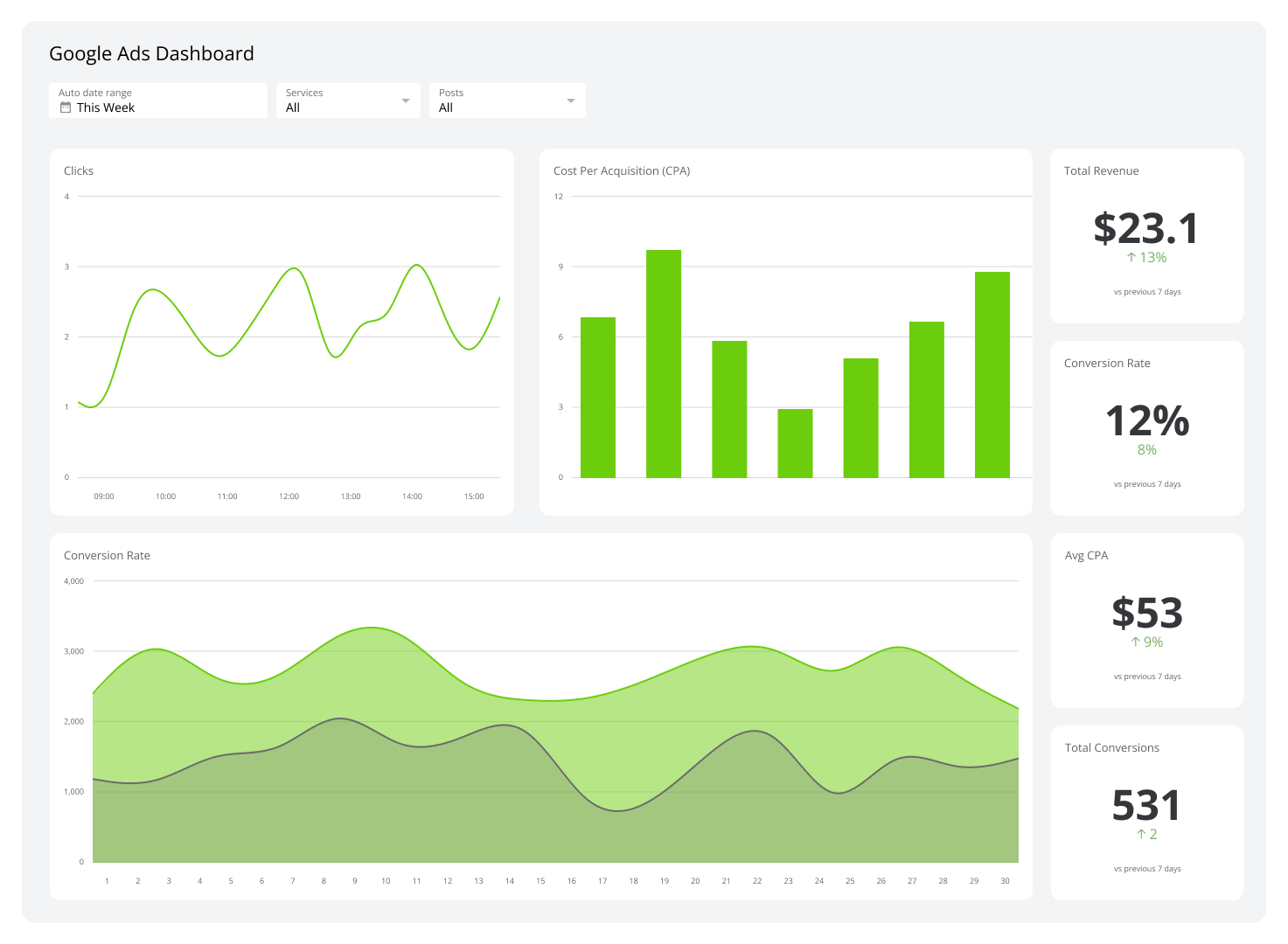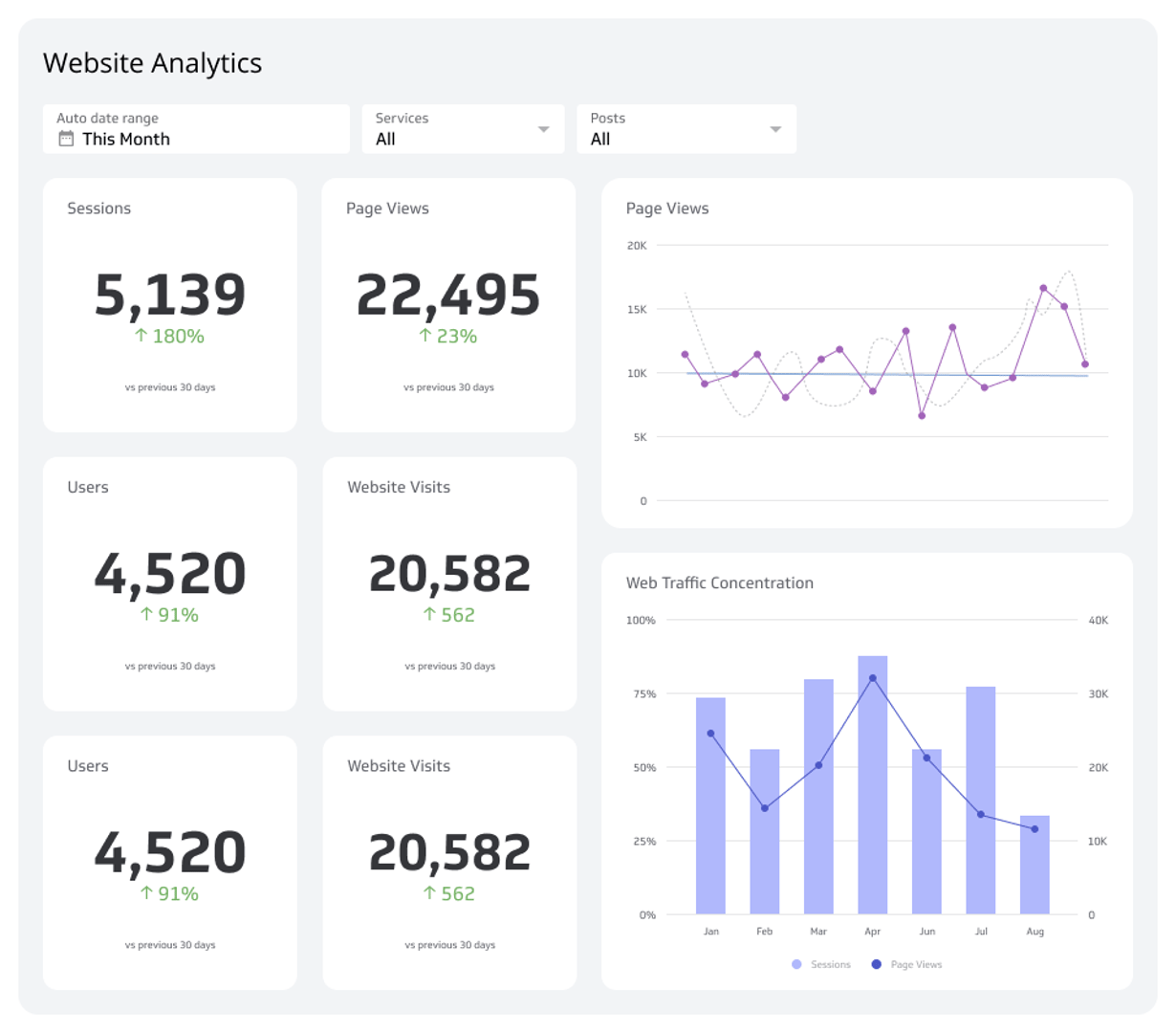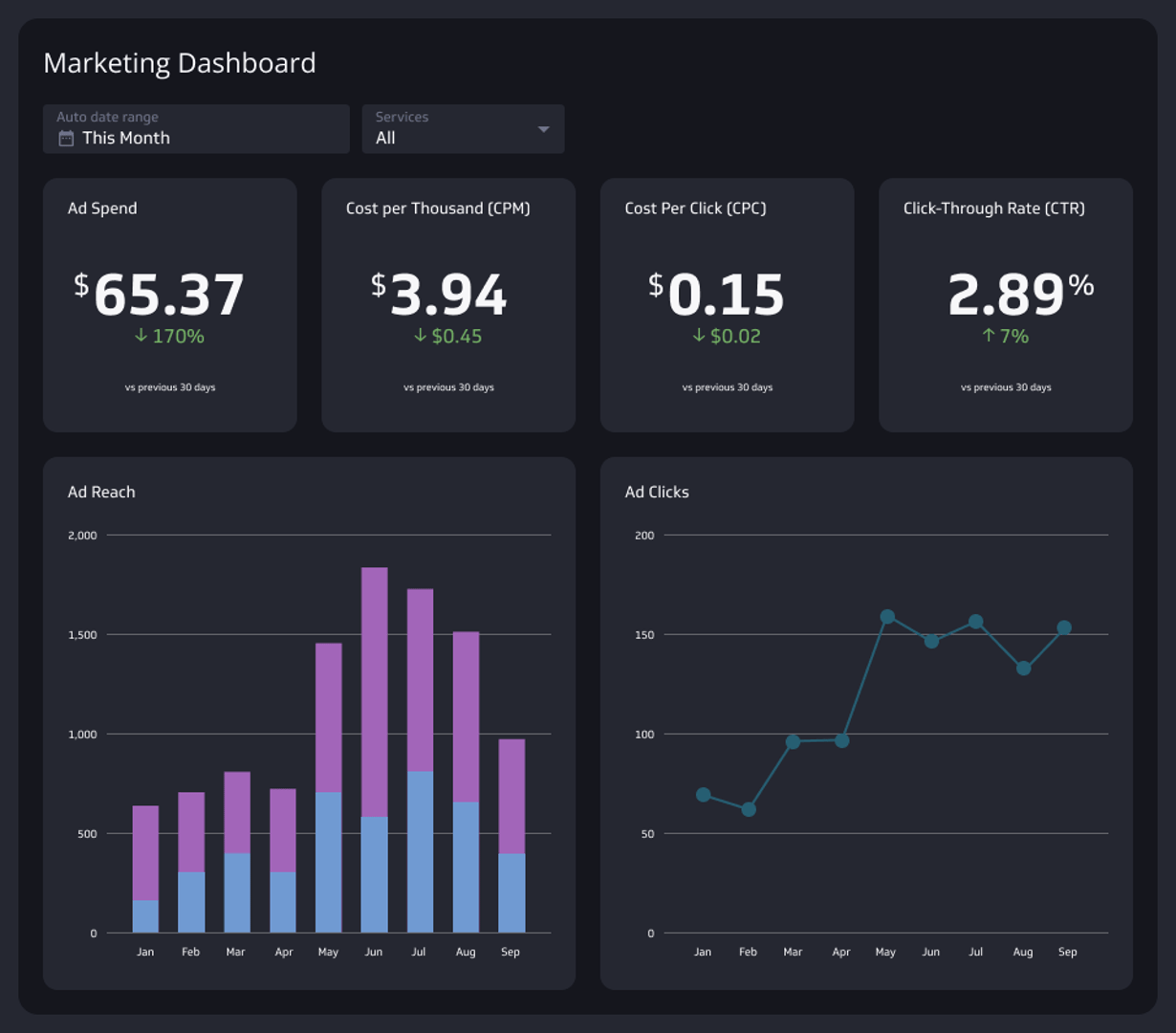Google Ads Dashboard
A Google Ads dashboard gathers and displays metrics like click-through rates and cost per click to track the performance of your Google-executed ad campaigns.
What is a Google Ads Dashboard?
Google Ads dashboards transform data into metrics like impressions, clicks, conversions, and cost per conversion to provide a visual overview of ad performance. They allow you to track campaign performance, ad groups, and keywords, helping you assess the effectiveness of your strategies.
The dashboard also provides insights into ad spend, return on ad spend, click-through rates, and quality scores to guide your ad optimization efforts. By being highly customizable, it allows you to focus on the most important metrics, monitor trends over time, and make smart decisions for budget allocation and bid adjustments.
Examples of Google Ads Dashboards
Executive Google Ads Dashboard
An executive Google Ads dashboard is designed to provide stakeholders with a clear overview of Google Ads campaign performance. By offering insights into the impact of advertising efforts on business goals, the dashboard helps you quickly assess whether campaigns are meeting strategic objectives.
This dashboard makes it easy to determine underperforming campaigns, and its information can help you allocate advertising budgets more effectively. In addition, it provides a strategic view of ad performance across multiple channels, devices, and geographies, offering a comprehensive understanding of where to focus resources.
Who’s it for | Marketing executives, advertising managers, digital strategists, C-suite leaders |
How often it's needed | Real-time, daily, weekly, monthly, quarterly |
Covered KPIs | Total ad spend, click-through rate (CTR), cost per click (CPC), cost per acquisition (CPA), return on ad spend (ROAS), impressions, conversions, conversion rate, top-performing keywords, ad quality scores, audience engagement metrics, campaign performance by geographic location, device breakdown (desktop, mobile, tablet), bounce rate from ad traffic, ad frequency, average ad position, percentage of budget spent, video ad view rate (for video campaigns), lifetime value (LTV) of ad-driven customers, impression share, ad relevance score, cost per impression (CPI), top-performing ad creatives, days and times with the highest engagement, percentage of conversions by ad type |
Google Ads Campaign Performance Overview Dashboard
Google Ads campaign performance overview dashboards are designed to track and assess the performance of individual Google Ads campaigns. These dashboards illustrate metrics such as impressions, clicks, click-through rate (CTR), cost-per-click (CPC), and conversion rates to tell how each campaign performs against set objectives.
With its focus on live data, the dashboard urges you to rapidly adjust ad copies, keywords, and targeting to optimize campaign performance. It also recognizes underperforming campaigns, providing actionable insights that facilitate more informed decision-making. By cramming all key performance metrics into one place, it simplifies managing and optimizing campaigns across Google Ads accounts, saving you time.
Who’s it for | Marketing managers, digital advertisers, campaign strategists, executives |
How often it's needed | Real-time, daily, weekly, monthly, quarterly |
Covered KPIs | Conversions, total ad spend, bounce rate from ad traffic, audience reach, CPA, CTR, ad quality score, top-performing keywords, campaign ROI, video ad view rates (if applicable), ROAS, impressions, ad engagement rate by device type, frequency of ad views, demographic breakdown of ad engagement, CPC, ad placement performance (search vs. display network), budget utilization percentage, conversion value, average position of ads, impression share, conversion rate by demographic, number of new leads generated, campaign performance over time |
Google Ads Performance Dashboard
A Google Ads performance dashboard focuses on the performance of individual ads rather than entire campaigns. This dashboard provides an intricate view of each ad's performance, allowing for more precise optimization. It follows metrics like impressions for each ad, helping you better understand the effectiveness of your creatives and targeting.
Unlike the Google Ads campaign performance overview dashboard, which looks at broader campaign data, this dashboard gives granular insights into individual ad performance. It also highlights underperforming ads, showing you when to adjust ad copy, targeting, or bidding strategies to improve results.
Who’s it for | Digital marketers, campaign managers, ad strategists, executives |
How often it's needed | Real-time, daily, weekly, monthly, quarterly |
Covered KPIs | Ad spend, CPA, impressions, CTR, bounce rate from ad traffic, campaign performance trends over time, ROAS, total number of clicks, ad engagement by device type, conversion value, ad placement performance (search vs. display network), top-performing keywords, competitor impression share analysis, conversion rate, audience reach, frequency of ad views, video view rates, demographic breakdown of ad engagement, budget utilization rate, ad quality score, CPC, number of new leads generated, ad engagement by geographic region, impression share, effectiveness of remarketing campaigns, landing page performance, ad viewability rate, share of voice (SOV) in the market, percentage of conversions from first-time visitors, cross-channel attribution metrics, ad scheduling performance, lifetime value of customers acquired through ads, time-lag to conversion, ad fatigue analysis, percentage of conversions from mobile devices, split-testing (A/B) results for ad variants |
Google Ads Keyword Analysis Dashboard
Google Ads keyword analysis dashboards concentrate on the performance of keywords in your ads. They show how each keyword drives traffic, clicks, and conversions, helping you specify the ones that deliver the best results.
Unlike dashboards that look at overall campaigns, these dive deep into keyword-specific data to spot trends and issues. They highlight underperforming keywords and opportunities for better targeting, allowing you to adjust bids and strategies more effectively. This makes them essential for maximizing the impact of your ads at a detailed level.
Who’s it for | Digital marketers, SEO specialists, campaign managers, content strategists, executives |
How often it's needed | Real-time, daily, weekly, monthly, quarterly |
Covered KPIs | Top-performing keywords, keyword quality scores, CPC by keyword, keyword match type performance, conversion rates for specific keywords, impressions by keyword, CTR by keyword, search volume trends for targeted keywords, keyword competition level, negative keyword impact, keyword relevance scores, ROAS by keyword, keyword ranking changes over time, percentage of budget spent on top-performing keywords, cost per conversion by keyword, keyword performance by geographic location, bounce rate for traffic driven by specific keywords, keyword performance segmented by device, ad spend distribution across keyword groups, impression share of targeted keywords, long-tail keyword effectiveness, performance of branded vs. non-branded keywords |
Facebook Ads + Google Ads Dashboard
A Facebook Ads + Google Ads dashboard provides a unified view of advertising performance across these platforms. It allows you to analyze data such as impressions, video views, cost per conversion, and audience reach side by side. By comparing these metrics, the dashboard helps determine which platform yields the best results for specific campaigns or target demographics.
It also stresses differences in audience engagement, ad spend efficiency, and conversion paths between the two platforms, offering deeper insights into their unique strengths. This makes it invaluable for balancing performance, refining targeting, and maximizing ROI across Facebook and Google Ads campaigns.
Who’s it for | Digital marketers, advertising managers, campaign analysts, media buyers, business owners |
How often it's needed | Real-time, daily, weekly, monthly, quarterly |
Covered KPIs | Total ad spend, CTR, CPC, ROAS, total conversions, conversion rate, cost per conversion, impressions, reach, ad frequency, campaign performance by device, geographic performance breakdown, audience demographic insights, ad placement performance (Facebook vs Google), keyword performance, ad relevance scores, bounce rate, quality score, engagement rate (likes, comments, shares), cost per thousand impressions, total budget allocation, ad creative performance (image vs video), lead generation volume, CPL, search term performance, conversion by ad group, impression share across both platforms |
Google Ads Peak Hours Dashboard
A Google Ads Peak Hours Dashboard highlights the times when your ads achieve the highest performance to offer insights into audience behavior and engagement trends. It reveals patterns in clicks, conversions, and cost-efficiency to help you focus your budget on the most effective time frames. This insight allows for effective ad scheduling and bid adjustments to maximize campaign returns during peak hours.
The dashboard also contrasts performance during peak and off-peak periods to uncover opportunities to refine ad spend. In addition, it identifies variations across campaigns, regions, or audience segments to provide a detailed understanding of what works best at different times.
Who’s it for | Digital marketers, campaign managers, paid search analysts, business owners |
How often it's needed | Real-time, daily, weekly, monthly |
Covered KPIs | Ad performance by time of day, CTR by hour, CPC by time, conversion rate by time of day, total ad spend during peak hours, ROAS by hour, number of conversions by hour, impressions by time of day, quality score by time slot, average position during peak hours, ad impressions by device, bounce rate during peak hours, cost per conversion by time, search term performance by time of day, cost per thousand impressions (CPM) by peak times, geographical performance during peak hours, audience demographics engagement during peak times. |
Google Ads Monthly Breakdown Dashboard
Google Ads monthly breakdown dashboards provide a complete view of ad performance on a month-by-month basis. They organize metrics such as ad spend, clicks, conversions, and CTR to reveal trends and patterns over time. This helps you assess how campaign performance aligns with seasonal changes, promotional periods, or shifts in audience behavior, allows for better budget forecasting and strategic planning by offering a clear comparison between months.
It also highlights underperforming months or areas of inefficiency, enabling targeted improvements. For example, if conversions drop significantly in a particular month, you can investigate factors such as ad copy relevance, audience targeting, or bidding strategies to address the issue.
Who’s it for | Digital marketers, campaign managers, business owners, analysts |
How often it's needed | Monthly |
Covered KPIs | CTR, total clicks, total ad spend, ROAS, CPC, CPM, conversion rate, impressions by device, top-performing ads, cost per conversion, geographical performance, ad group performance, impressions by location, audience engagement metrics, ad schedule performance, budget allocation by campaign, search term performance, quality score, campaign performance by keyword, total impressions, clicks by device, conversion by device, budget pacing |
Get Valuable Insights From Your Google Ads Data In One Place
Google Ads dashboard is crucial in refining your advertising strategies. It offers a clear and organized view of metrics like click-through rates, conversion rates, and cost per conversion. Moreover, the dashboard provides more in-depth insights into your campaigns, ad groups, and keyword performance, allowing you to pinpoint areas for improvement and maximize ROI.
Klipfolio offers a customizable dashboard solution that integrates seamlessly with Google Ads, enabling real-time updates and data visualization across multiple campaigns. Try out our platform for free today!
Related Dashboards
View all dashboards