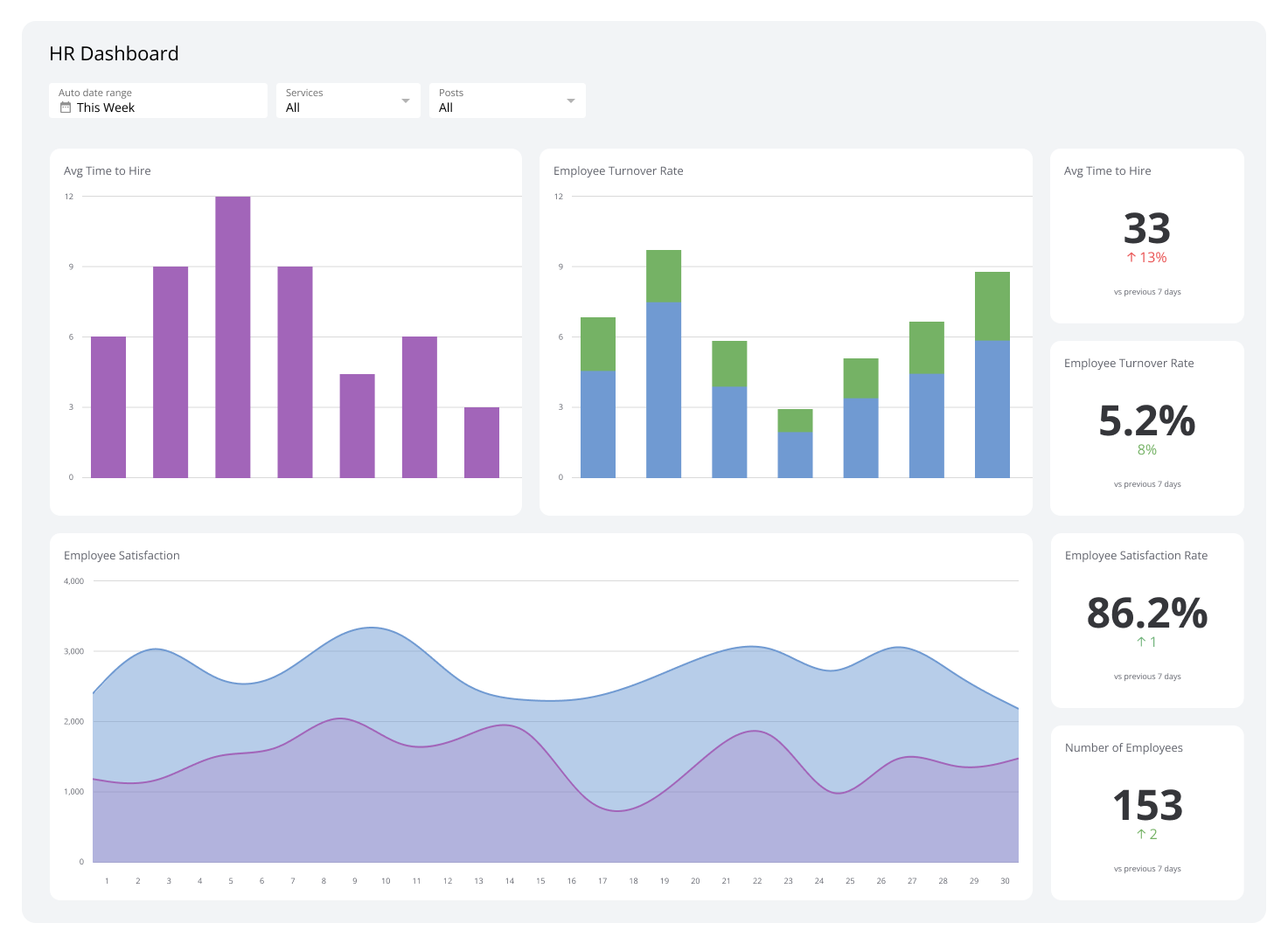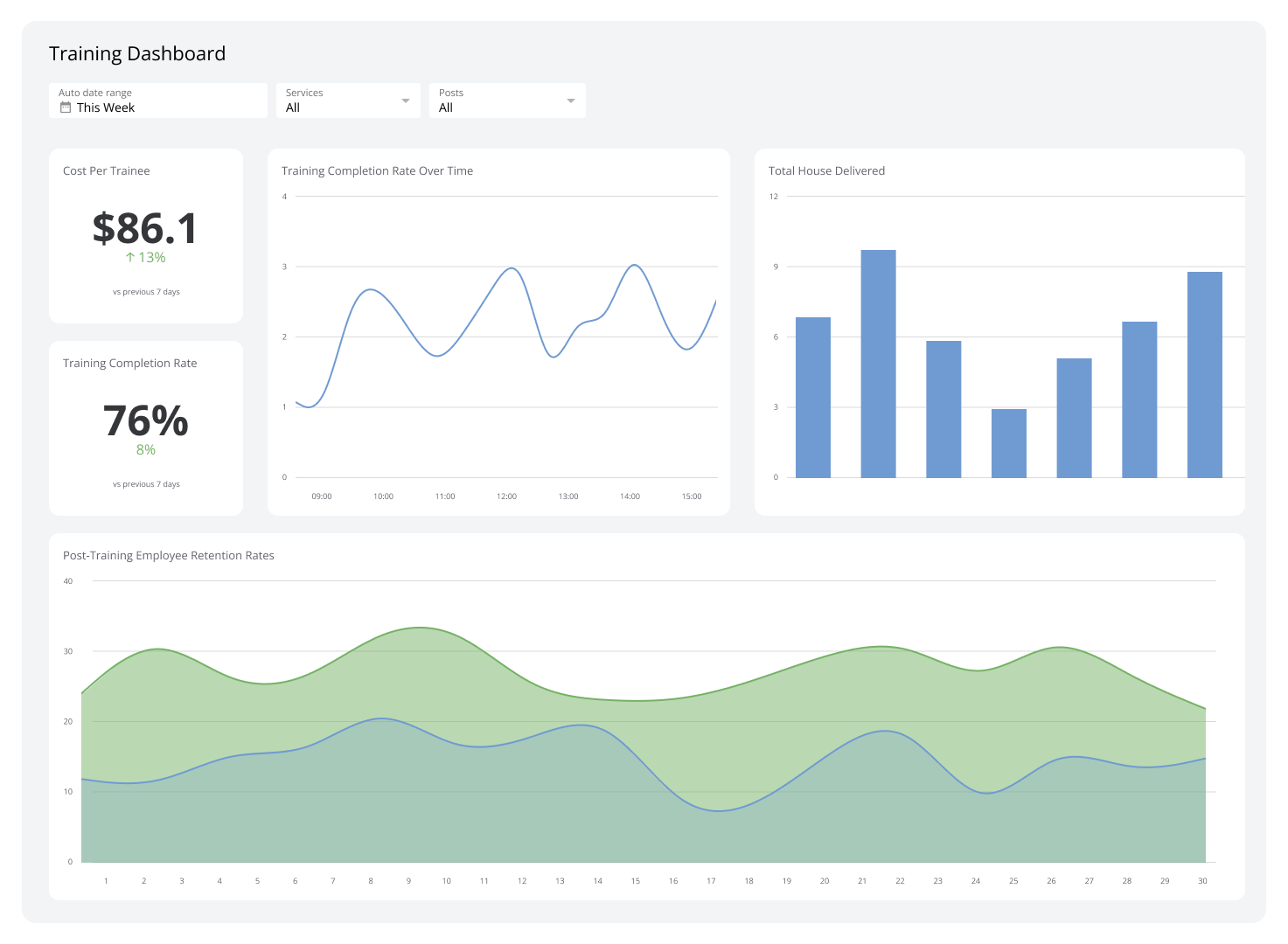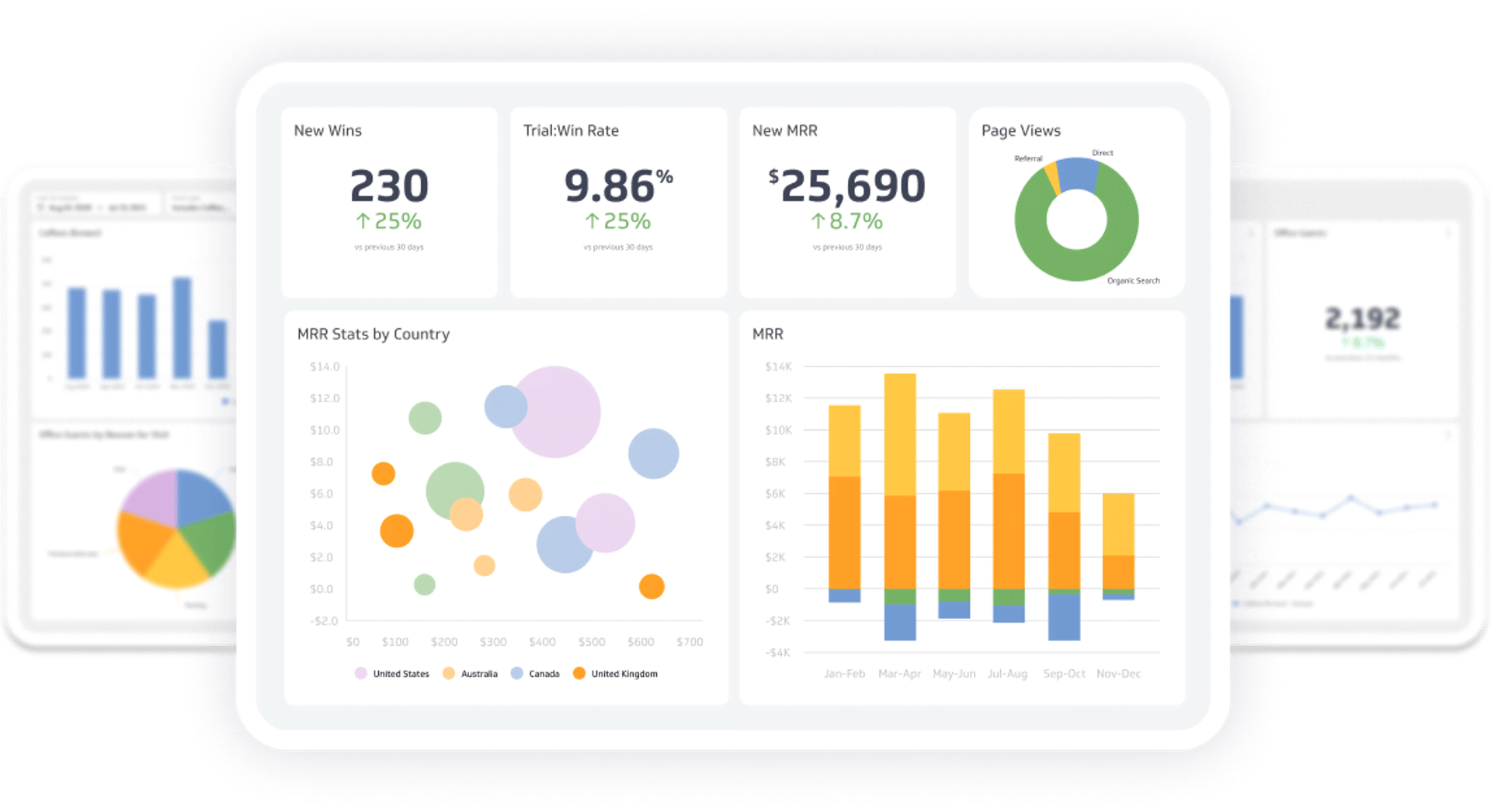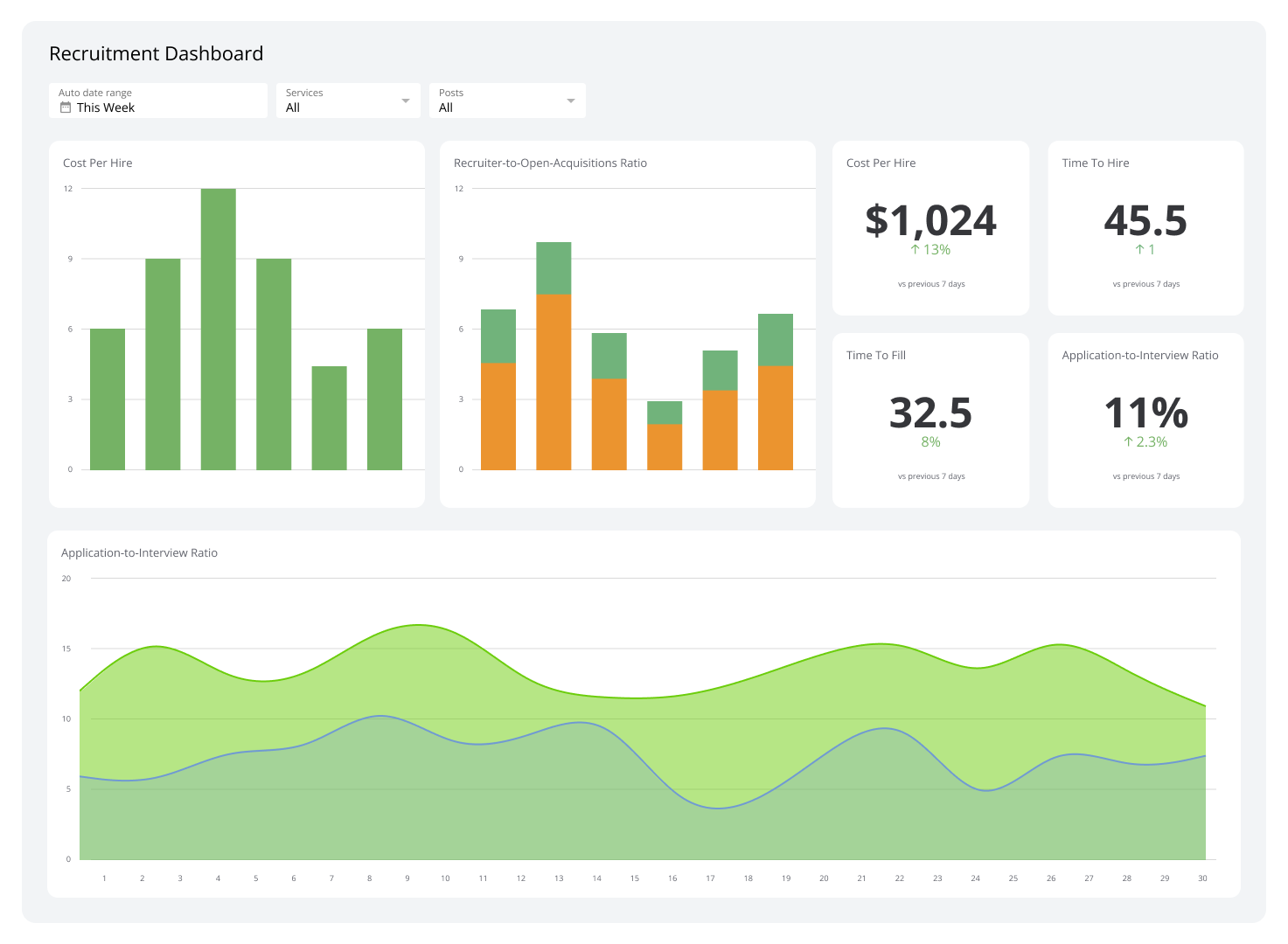HR Dashboards
An HR dashboard is a tool that provides a clear view of metrics and KPIs related to human resources. It helps you monitor things like employer performance, turnover, and recruitment.
What is an HR Dashboard?
HR dashboards are designed to give you real-time access to information on employee behavior, retention, and productivity. They merge data from various HR systems to deliver insights into absenteeism, employee engagement, and the effectiveness of your wellness programs.
By focusing on workforce analytics, these dashboards let you monitor recruitment efforts, evaluate employee development initiatives, and track the success of diversity programs. Ultimately, this helps ensure that you’re supporting the right talent initiatives for success.
Examples of HR Dashboards
HR Overview Dashboard
An HR overview dashboard is a central hub for tracking workforce data on employee tenure, department performance, and headcount changes. It helps you understand your organization’s overall workforce health and is particularly beneficial for those who want to evaluate the success of hiring campaigns, diversity initiatives, and retention efforts.
This dashboard also recognizes workforce trends, such as when people most frequently apply. More importantly, it enables you to pinpoint areas requiring intervention, like high turnover rates or skill gap issues, that need to be addressed through targeted training or recruitment efforts.
Who’s it for | Human resources managers, HR analysts, recruiters, talent acquisition specialists, organizational development teams, payroll specialists, department heads, chief human resources officers (CHROs), senior executives, employee engagement teams |
How often it's needed | Daily, weekly, monthly, quarterly, yearly |
Covered KPIs | Employee headcount, turnover rate, employee retention rate, average time to hire, absenteeism rate, training completion rates, employee satisfaction scores, compensation distribution, workforce demographics, diversity and inclusion metrics, performance review outcomes, promotion rates, employee engagement scores, benefits utilization, payroll costs, overtime expenses, job vacancy rates, compliance metrics, succession planning progress, new hire retention rates |
Employee Performance Dashboard
Employee performance dashboards measure and track individual performance against targets and KPIs. They outline an employee’s accomplishments, strengths, and areas for improvement using data like completion rates, peer feedback, and ratings.
The live data on these dashboards lets you make fast decisions on coaching sessions, performance reviews, and developmental opportunities. By highlighting successes and performance issues, they guide you to provide more constructive feedback that will resonate better with your employees.
Who’s it for | Human resources managers, team leaders, department heads, performance analysts, CHROs, senior executives, project managers, employee development specialists |
How often it's needed | Daily, weekly, monthly, quarterly |
Covered KPIs | Individual productivity levels, goal completion rates, task completion rates, employee utilization rates, attendance and punctuality, training and skill development progress, peer and manager feedback scores, performance review ratings, project contributions, sales or output targets, customer satisfaction scores tied to specific employees, error rates, initiative participation, leadership potential assessments, alignment with company objectives |
Employee Engagement Dashboard
An employee engagement dashboard dissects employee involvement, satisfaction, and overall experience within your company. It showcases metrics like engagement survey results, retention rates, and employee sentiment breakdowns to help you understand how engaged workers are in their roles and your company’s culture.
This kind of HR dashboard also tracks participation rates in company events and feedback from regular check-ins.
Additionally, by showing the factors that drive or decrease engagement, the dashboard encourages you to develop initiatives to improve productivity and cultivate a more connected and supportive workforce.
Who’s it for | Employee experience specialists, team leaders, organizational development professionals, human resources managers senior executives, employee satisfaction analysts, CHROs |
How often it's needed | Daily, weekly, monthly, quarterly |
Covered KPIs | Employee satisfaction scores, eNPS (Employee Net Promoter Score), turnover rates, retention rates, participation in surveys and feedback sessions, engagement in company initiatives, absenteeism rates, employee wellness program utilization, internal mobility rates, training participation rates, recognition and rewards frequency, workplace collaboration scores, sentiment analysis from employee feedback, stress and burnout indicators, alignment with company values and culture. |
Diversity Dashboard
A diversity dashboard visualizes data on employee demographics, focusing on factors like age, ethnicity, gender, and disability status. Key features of this HR dashboard include metrics such as leadership diversity, salary gaps, and recruitment trends. This makes it effective at helping you identify inequities and areas for improvement in your organization’s diversification efforts.
Leveraging the information on a diversity dashboard allows you to measure the impact of your inclusion strategies and refine them as needed. This leads to an organization that promotes fairness and equal representation across all workforce levels, regardless of one’s background.
Who’s it for | Diversity and inclusion officers, HR managers, recruitment specialists, organizational development professionals, compliance officers, senior executives, CHROs |
How often it's needed | Daily, weekly, monthly, quarterly, yearly |
Covered KPIs | Demographic breakdowns by gender, age, ethnicity, and disability status, hiring and promotion rates by diversity category, representation across leadership roles, pay equity analysis, turnover rates segmented by demographics, employee satisfaction scores by group, participation in diversity training programs, employee resource group (ERG) membership, inclusivity survey results, recruitment pipeline diversity, retention rates for underrepresented groups, workplace accessibility metrics, supplier diversity metrics, alignment with diversity, equity, and inclusion (DEI) goals |
Recruitment Dashboard
Recruitment dashboards are a kind of HR dashboard that provides a snapshot of the hiring process, showcasing metrics such as average time-to-hire, candidate satisfaction scores, and recruiter efficiency.
This dashboard highlights trends like seasonal hiring spikes, enabling a proactive approach to developing recruitment strategies and resource allocation. Aside from that, it helps you identify bottlenecks in the hiring process, such as delays in interview scheduling or low offer acceptance rates to ensure timely adjustments for smoother operations.
Who’s it for | Talent acquisition specialists, HR managers, recruitment agencies, hiring managers, HR analysts, CHROs, senior executives overseeing workforce planning |
How often it's needed | Weekly, monthly, quarterly, yearly |
Covered KPIs | Open job requisitions, applicant volume per role, time-to-hire, cost-per-hire, candidate source effectiveness, application-to-interview ratio, interview-to-offer ratio, offer acceptance rate, recruitment funnel conversion rates, diversity in the candidate pool, quality of hire, candidate satisfaction scores, passive versus active candidate ratios, average time to fill positions, onboarding efficiency, retention rates of new hires, and alignment with workforce planning goals |
Employee Development Dashboard
An employee development dashboard monitors and evaluates training, skill-building, and career progression activities across your business. Visually presenting metrics/KPIs like skill gap analyses, training participation rates, and employee feedback helps you prioritize vital resources for the most impactful initiatives meant to boost employee performance.
This HR dashboard also facilitates tracking long-term progress, showing you the alignment between employee growth and company performance. It also lets you identify top-performing development programs and ensure that your employees are equipped to meet future workplace challenges.
Who’s it for | HR managers, learning and development (L&D) specialists, training coordinators, team leaders, department heads, CHROs |
How often it's needed | Daily, weekly, monthly, quarterly |
Covered KPIs | Training participation rates, training completion rates, average training hours per employee, training effectiveness scores, skills gap analysis, employee progress in competency development, certification completion rates, performance improvement post-training, budget utilization for training programs, e-learning module engagement rates, manager feedback on development programs, career progression rates, internal promotion rates, succession planning readiness, employee satisfaction with development opportunities |
Workplace Demographics Dashboard
Workplace demographics dashboards break down workforce composition by categories such as job roles, experience levels, department sizes, and employee age.
Unlike diversity dashboards, which emphasize equitable representation and recruitment efforts, this HR dashboard provides a broader snapshot of workforce organization.
With metrics like median tenure, role distribution, and generational segments, a workplace demographics dashboard helps you uncover trends that influence operations and succession planning. You can use it to identify gaps in workforce planning, anticipate future staffing needs, and develop initiatives for training or recruitment.
Who’s it for | Diversity and inclusion (D&I) specialists, recruitment teams, executives, compliance officers, department heads, HR managers |
How often it's needed | Weekly, monthly, quarterly, yearly |
Covered KPIs | Employee count by age group, gender distribution, ethnic or racial representation, educational qualifications, years of experience, job roles and levels, veteran status, disability representation, marital status, geographic distribution, part-time vs. full-time employee ratios, contractor vs. permanent employee ratios, new hires by demographic category, retention rates by demographic group, diversity hiring metrics, pay equity analysis across various groups |
Employee Turnover Dashboard
An employee turnover dashboard illuminates data related to employee departures within an organization. Its metrics and KPIs include overall turnover rates, voluntary vs. involuntary exits, and turnover by department.
In addition, this HR dashboard can track why employees leave, whether it is for personal reasons, retirement, or lack of career development; this delivers the insights you need to improve retention and develop special strategies to address the root causes of turnover.
Who’s it for | Talent acquisition specialists, department heads, HR managers, executives, workforce planners |
How often it's needed | Weekly, monthly, quarterly, yearly |
Covered KPIs | Total employee turnover rate, voluntary vs. involuntary turnover, turnover rate by department or team, turnover rate by job role or level, tenure of departing employees, reasons for leaving (exit survey analysis), retention rates, cost of turnover, new hire turnover rate, high-performer turnover rate, time to fill vacancies, demographic breakdown of turnover (age, gender, ethnicity), and comparison of turnover rates to industry benchmarks |
Gender Salary Comparison Dashboard
Gender salary comparison dashboards outline the pay distribution between employees of different genders within a company. They showcase salary disparities across departments, roles, and other demographic factors.
With these dashboards, you can quickly locate areas where gender disparities in compensation exist. This allows you to enact changes that bring forward a more equitable pay structure, guaranteeing fair compensation practices across all genders and promoting a more inclusive workplace.
Who’s it for | HR managers, diversity and inclusion officers, payroll teams, executives, legal teams, compliance teams |
How often it's needed | Weekly, monthly, quarterly, yearly |
Covered KPIs | Average salary by gender, median salary by gender, salary range comparisons by job role and level, total compensation breakdown (including bonuses, benefits, and equity) by gender, gender pay gap percentage, salary distribution by department or location, proportion of men and women in leadership roles, tenure-to-salary analysis by gender, pay raise frequency and amount by gender, hiring salary comparisons by gender, promotions and associated pay increases by gender, salary trends over time segmented by gender |
Open Positions Dashboard
An open positions dashboard offers an overview of all active job vacancies in your company. It organizes positions by type, location, and priority level to help you understand which roles are the most urgent. The dashboard allows easy access to data on each position’s recruitment status, including the number of applicants and stages in the hiring process, allowing you to manage workloads and address staffing shortages immediately.
Who’s it for | HR managers, recruitment teams, hiring managers, department heads, executives |
How often it's needed | Real-time, daily, weekly, monthly, quarterly, yearly |
Covered KPIs | Total number of open positions, open positions by department or location, average time-to-fill for current openings, number of candidates in the pipeline per position, stages of candidates in the hiring process, positions with the longest time-to-fill, cost-per-hire for open roles, average applications received per position, job posting performance metrics (views, clicks, and applications), priority or critical roles flagged as urgent, internal versus external hiring rates |
Terminations Dashboard
With a terminations dashboard, you can easily manage and analyze employee exits. The dashboard organizes terminations by type, whether voluntary, involuntary, or due to retirement. It displays areas with higher turnover rates, allowing you to address specific challenges like dissatisfaction or poor management.
This type of dashboard also shows the length of service, helping to identify if turnover is concentrated in newer or long-term employees. Together, these insights allow you to comprehend the bigger picture and formulate strategies to reduce employee departure, letting you foster a more stable, engaged workforce.
Who’s it for | HR managers, recruitment teams, department heads, executives |
How often it's needed | Real-time, daily, weekly, monthly, quarterly, yearly |
Covered KPIs | Total number of terminations (voluntary and involuntary), termination rate, terminations by department or location, reasons for termination (resignation, performance issues, layoffs), average tenure of terminated employees, exit interview insights, turnover by employee demographics (age, gender, tenure), cost of turnover, retention rate, rehire eligibility of terminated employees |
HR Compliance Dashboard
An HR compliance dashboard serves as a real-time monitoring system for all legal requirements related to HR practices. It tracks everything from proper wage distribution to workplace safety, ensuring that your organization remains adherent to local, state, national, and federal laws.
This dashboard instantly shows if any policies or records need updating or attention. It automatically alerts you about critical deadlines, preventing oversights. Moreover, with easy access to compliance data, you can proactively address issues before they become legal risks.
Who’s it for | HR managers, compliance officers, legal teams, senior executives |
How often it's needed | Real-time, daily, weekly, monthly, quarterly |
Covered KPIs | Compliance training completion rate, workplace safety incident reports, adherence to labor laws, employee benefits eligibility, legal audit results, employee certifications and licenses, diversity compliance metrics, adherence to internal policies and procedures, regulatory reporting deadlines, audit findings and corrective actions taken |
Absenteeism Dashboard
The absenteeism dashboard provides thorough insights into employee attendance across the company. It tracks the types of absences—whether it's due to sickness, vacation, or personal leave—and measures the frequency and length of these absences. By looking at its data, you can identify if absenteeism is affecting specific departments or roles more than others. This lets you pinpoint areas where attendance issues may be more prevalent.
Who’s it for | HR managers, department heads, team leaders, executives |
How often it's needed | Real-time, daily, weekly, monthly, quarterly |
Covered KPIs | Total number of absences, absenteeism rate, absenteeism by department or location, absenteeism trends (seasonal, monthly), reasons for absenteeism (sick leave, personal leave, family emergencies), average duration of absence, patterns of frequent absenteeism, absenteeism by employee demographics (age, gender, tenure), impact of absenteeism on productivity, return-to-work rates |
HR data acquisition made simple
An HR dashboard brings together essential human resource data to give a clear picture of employee performance, turnover, and overall workforce health. It combines data from multiple systems to track everything from absenteeism to the success of wellness programs.
Klipfolio’s HR dashboards are highly customizable and user-friendly. This dynamic tool is capable of letting you make smarter decisions on recruitment, employee growth, and diversity efforts for a better workplace. Try them out today!
HR Dashboard Examples
View all dashboard examples