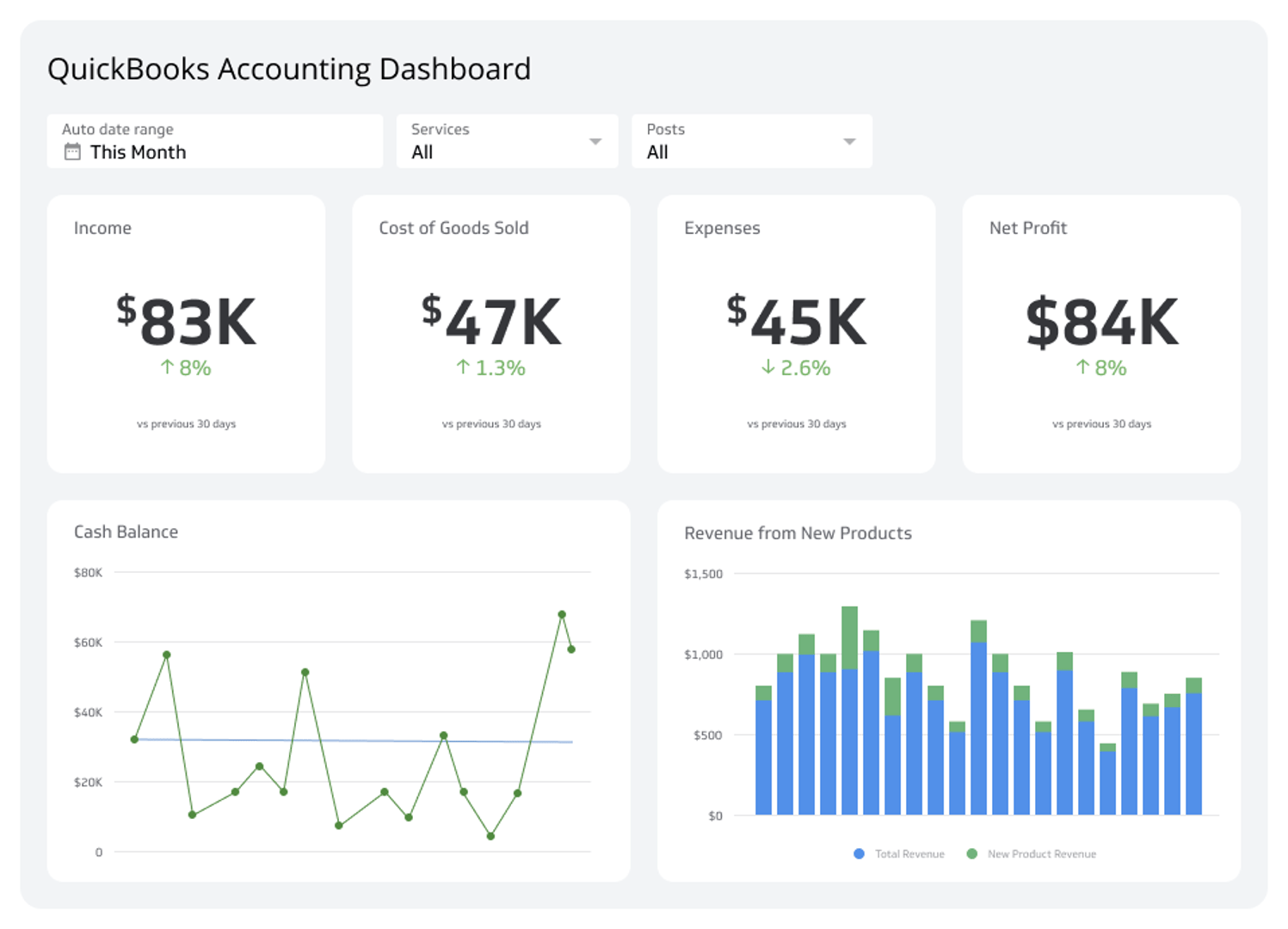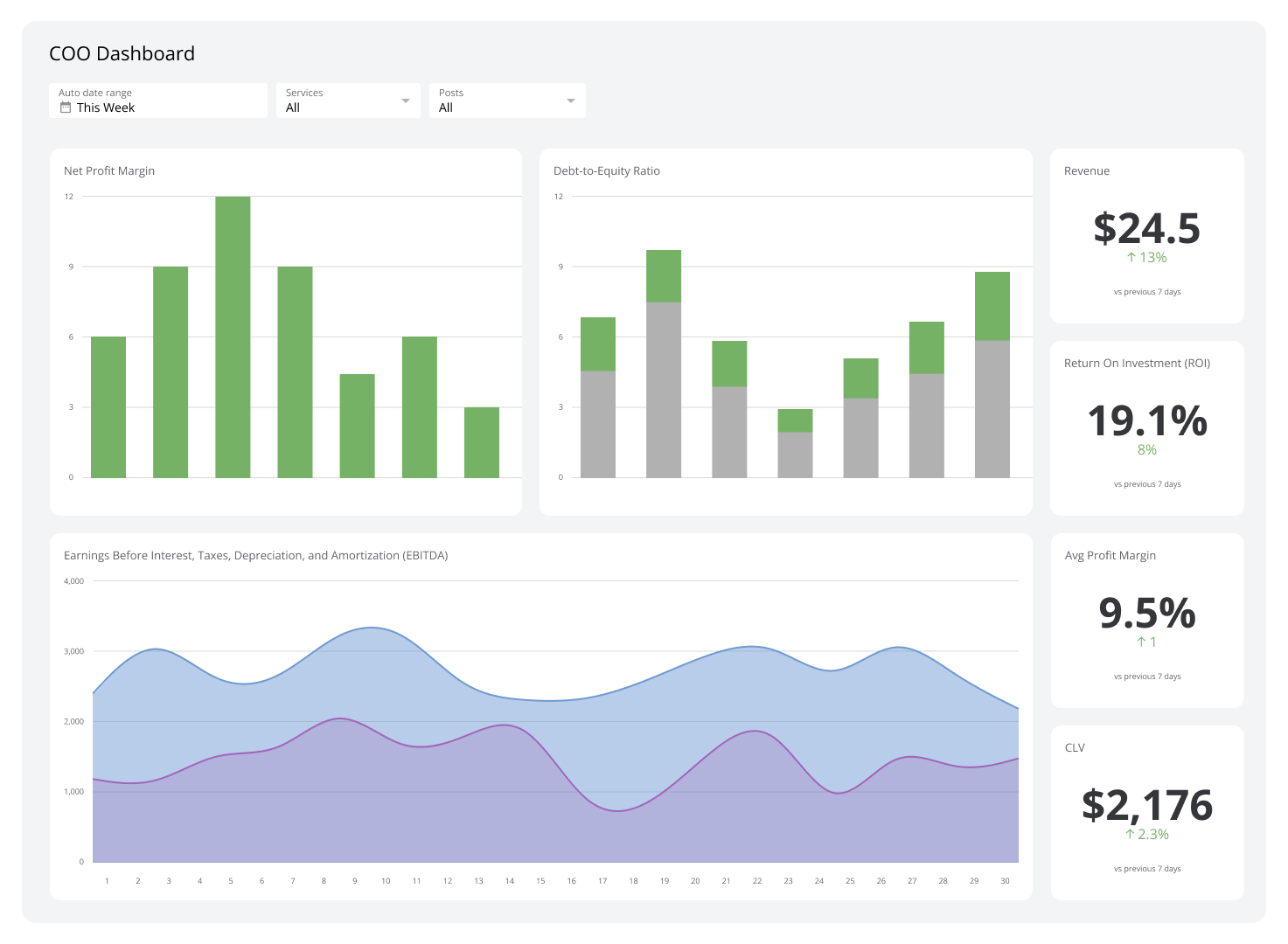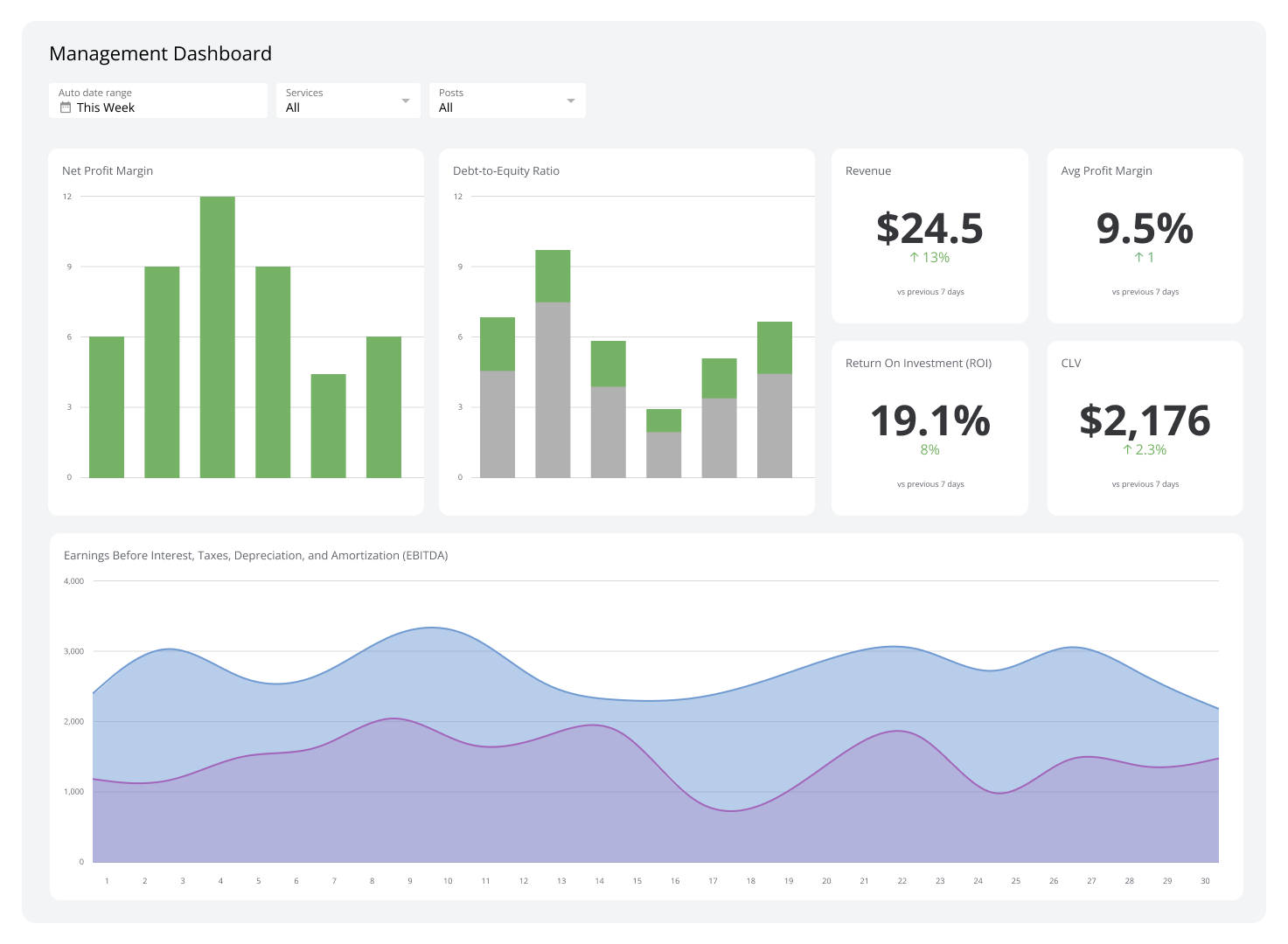QuickBooks Dashboard
Your business's financial health at a glance.
QuickBooks Dashboard
A QuickBooks dashboard gives you a complete, real-time view of your business's financial health. Forget about waiting for static reports or digging through spreadsheets. This dashboard connects directly to your QuickBooks data to put your most important financial metrics in one place.
The goal is simple: Keep everyone from business owners to bookkeepers aware of what’s happening, as it happens. With a clear view of revenue, expenses, and cash flow, you can spot trends, manage your finances proactively, and make smarter decisions to grow your business.
This dashboard example brings together all the essential accounting metrics you need to monitor.
Key metrics for your QuickBooks dashboard
A powerful QuickBooks dashboard moves beyond simple numbers and gives you a clear story of your financial performance. Here are the key metrics you should be tracking:
- Income and Expenses: See exactly what’s coming in versus what’s going out. Tracking this in real-time helps you manage profitability and control spending before it becomes an issue.
- Accounts Receivable and Accounts Payable: Monitor your cash flow with precision. See who owes you money and what you owe your vendors to ensure you maintain a healthy cash balance.
- Sales by Product: Understand which products or services are driving the most revenue. This insight helps you focus your sales and marketing efforts on what works best.
- Vendor Expenses: Keep track of where your money is going. Analyzing spending by vendor can reveal opportunities to negotiate better terms or consolidate purchasing.
- Top Customers by Income: Identify your most valuable customers. Knowing who they are allows you to nurture those relationships and find more customers just like them.
Ready to move beyond manual reporting? You can use Klipfolio Klips to build a dynamic QuickBooks dashboard that automates data collection and presents your financial story with clarity. Get your team on the same page with a single source of truth for your business's performance.
Related Dashboards
View all dashboards