Build custom client dashboards
Every client is different. Why not make their dashboards unique as well? With our Custom Theme Power-Up, you can completely overhaul the look and feel of your dashboards. From background colours to menu style to the way your dashboards load, with the Custom Theme Power-Up the sky’s the limit. We’ve put together the Starter Packs below to help you get up and running quickly. Check them out and download the CSS files to use in your own account!
Starter Pack #1
Looking to completely change the look and feel of Klipfolio? This theme does just that. From the background to the Klip outline colour, this custom theme completely changes the dashboard.
Download this theme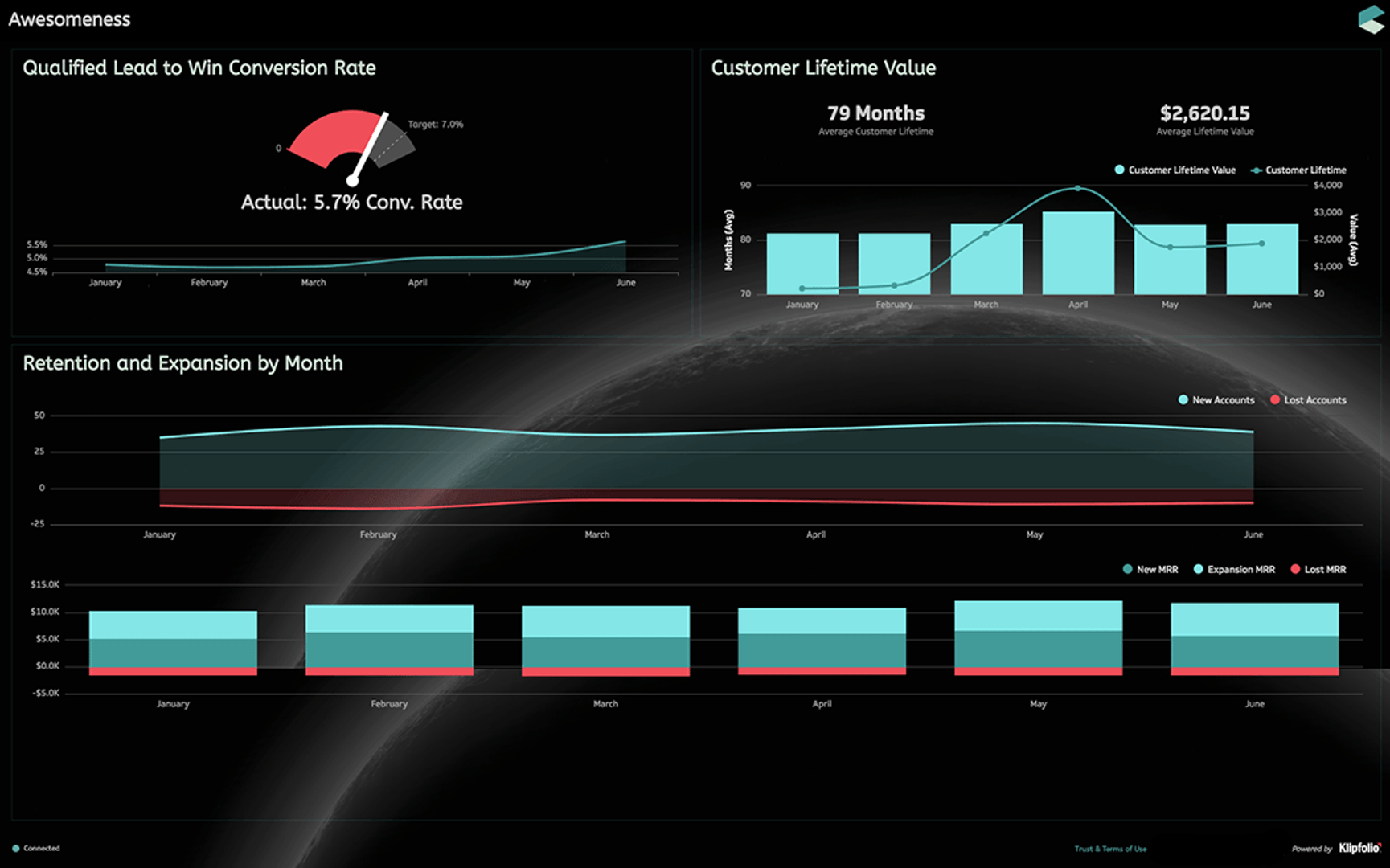
Starter Pack #2
A clean light theme with simple blue Klip outlines. This theme brings your dashboard to the next level with easy small changes.
Download this theme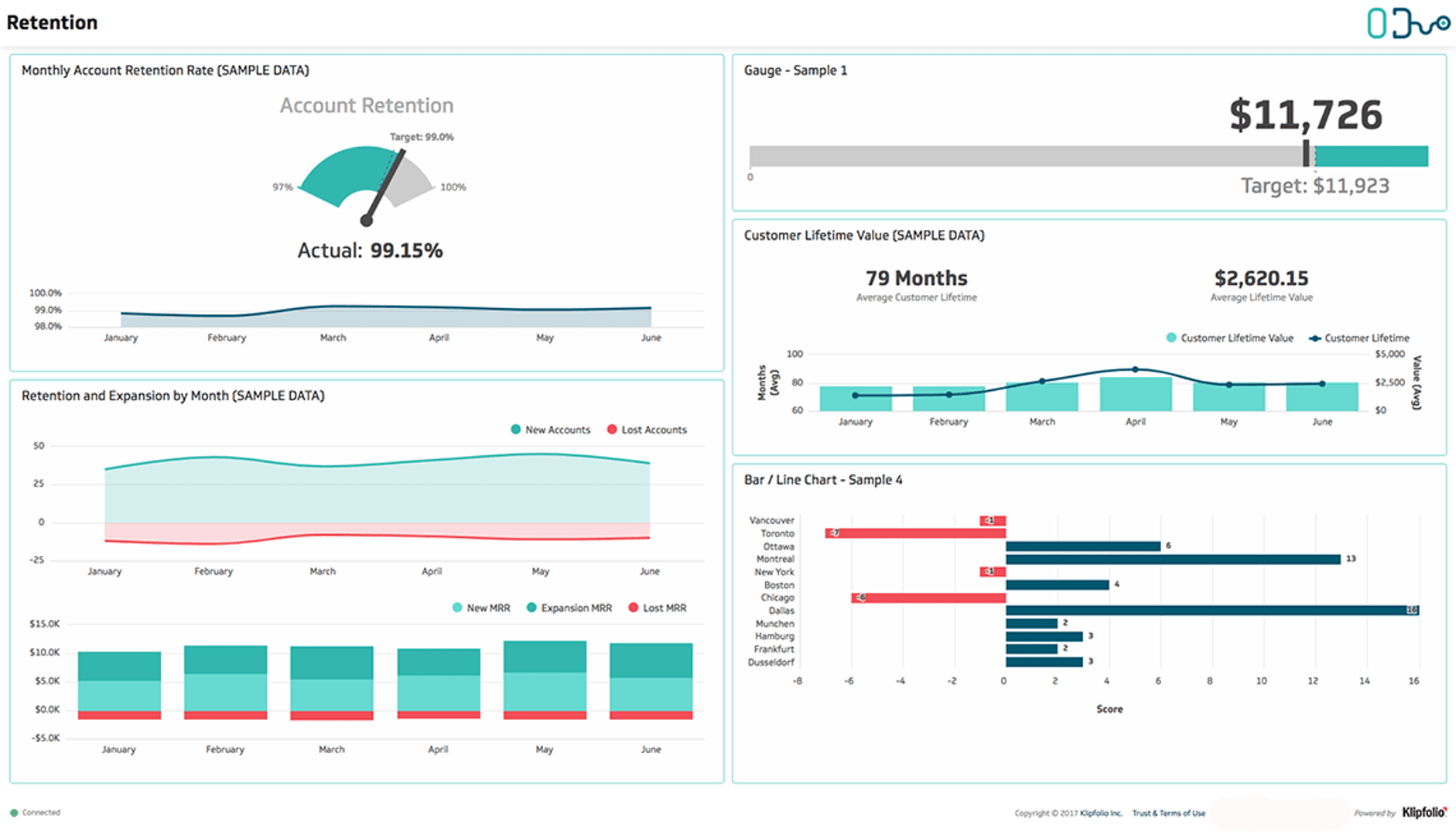
Starter Pack #3
Turn your light theme dashboards into custom dashboard with simple Klip outlining and custom brand colours.
Download this theme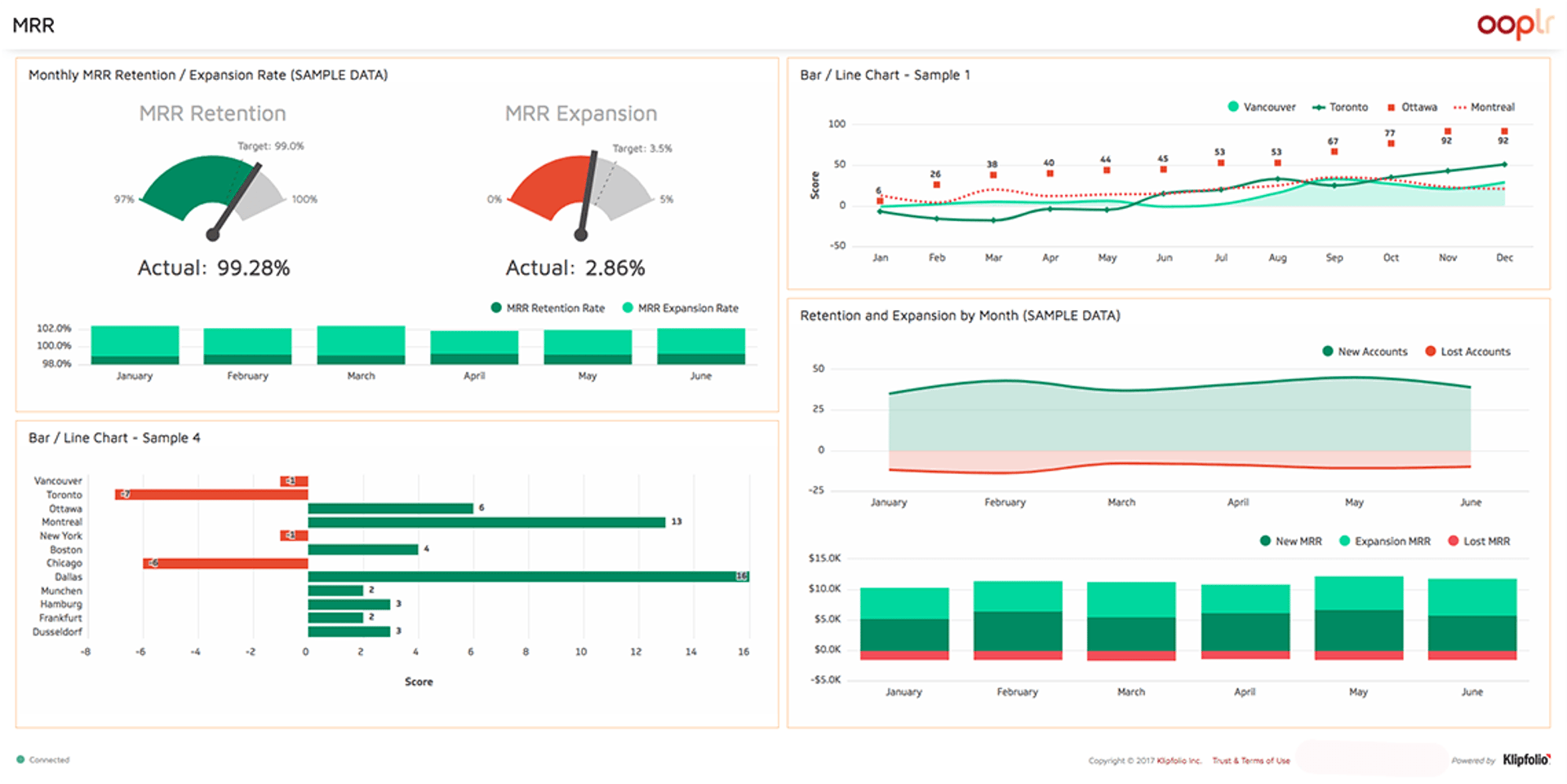
Starter Pack #4
Looking for a drastic change? This starter pack changes everything from the background colour to the shape of the Klips. Wow your clients with this custom theme.
Download this theme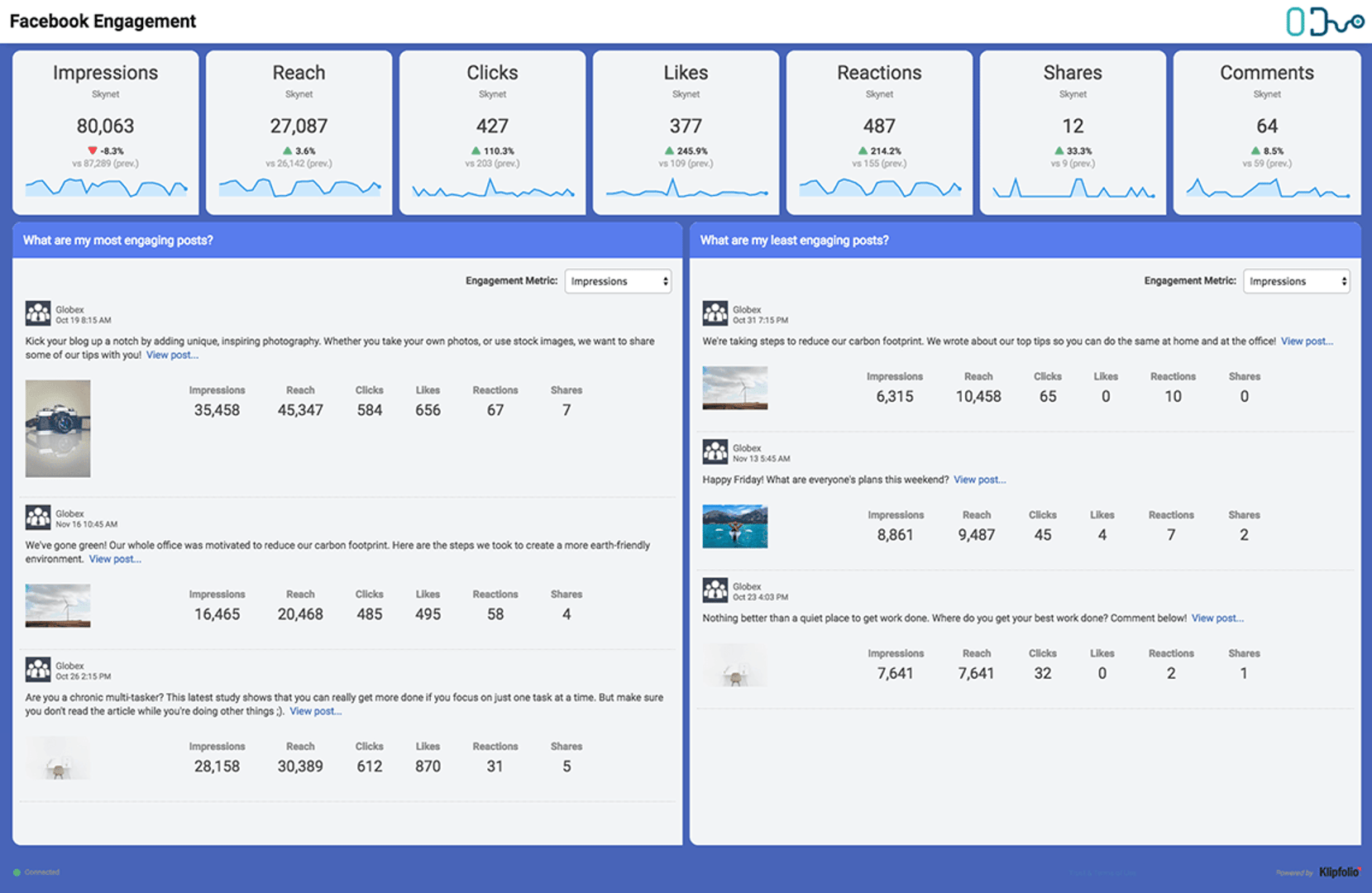
Starter Pack #5
Want a big change while keeping the light dashboard theme? This starter pack changes the look and feel of your Klips while keeping the crisp light background.
Download this theme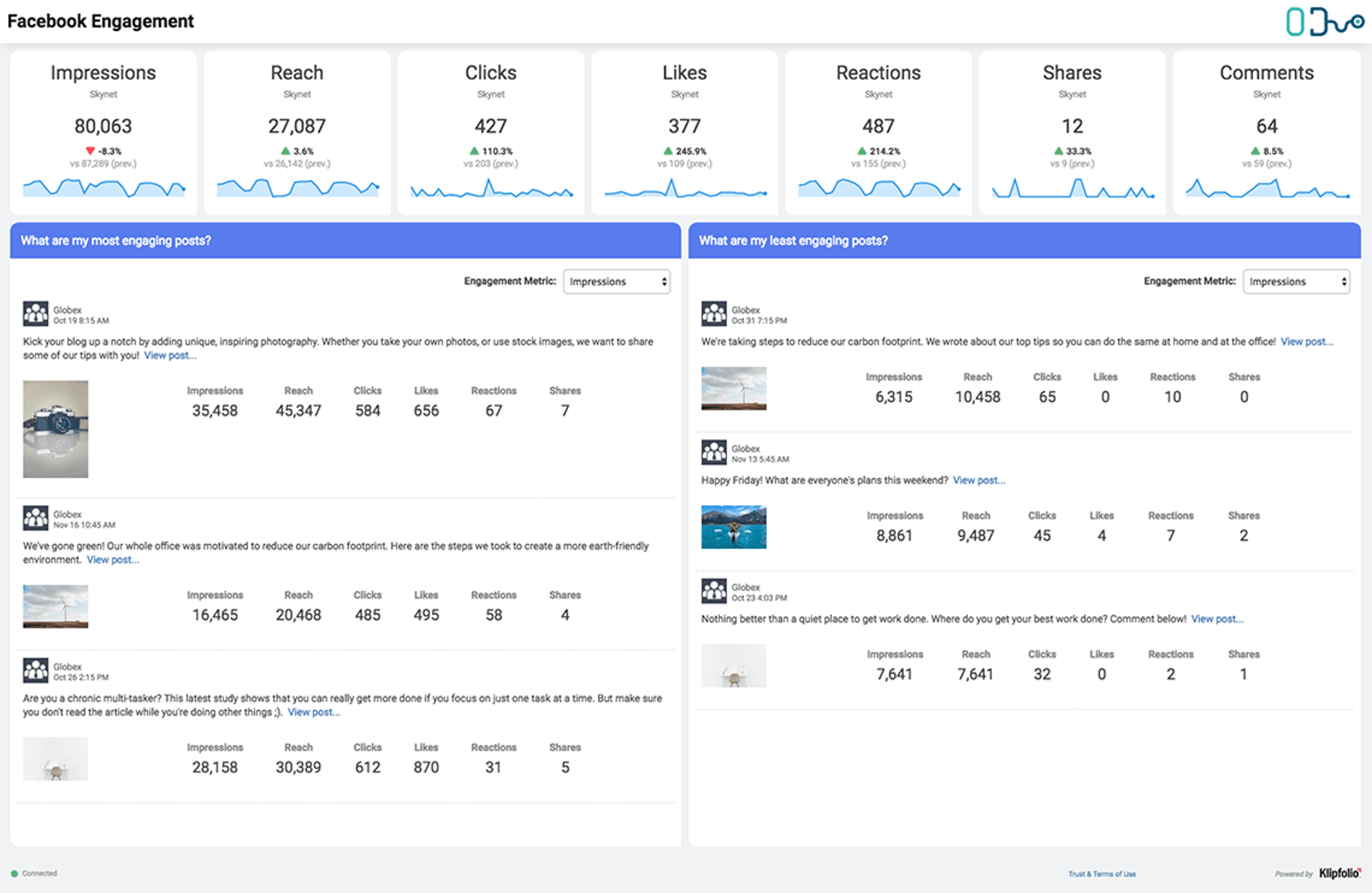
Getting started with our Custom Theme Power-Up
Before you begin
- Your account must be installed with an Power-Up to allow custom theming. If you’re interested in adding custom theming to your account, email us.
- You should have an intermediate understanding of using cascading style-sheets.
Setting up style sheets in the Klipfolio User Interface
- Log into your Klipfolio account.
- Click Account.
- Select the Settings tab and click on Branding.
- Click the Manage Theme CSS and Images button towards the bottom of the page.
- At Use Theme(s), choose Custom.
- Click on Upload or Select CSS to upload a file from your computer or choose one you have already uploaded.
- Verify it is the correct file and click Finished.
- Select the file from the list and click Use File.
- Click Finished at the bottom of the page.
Themes and client accounts
You can define a custom theme for each account. For accounts that have client accounts, each client account can have its own custom theme. Client accounts can also inherit the custom theme of a parent account.
