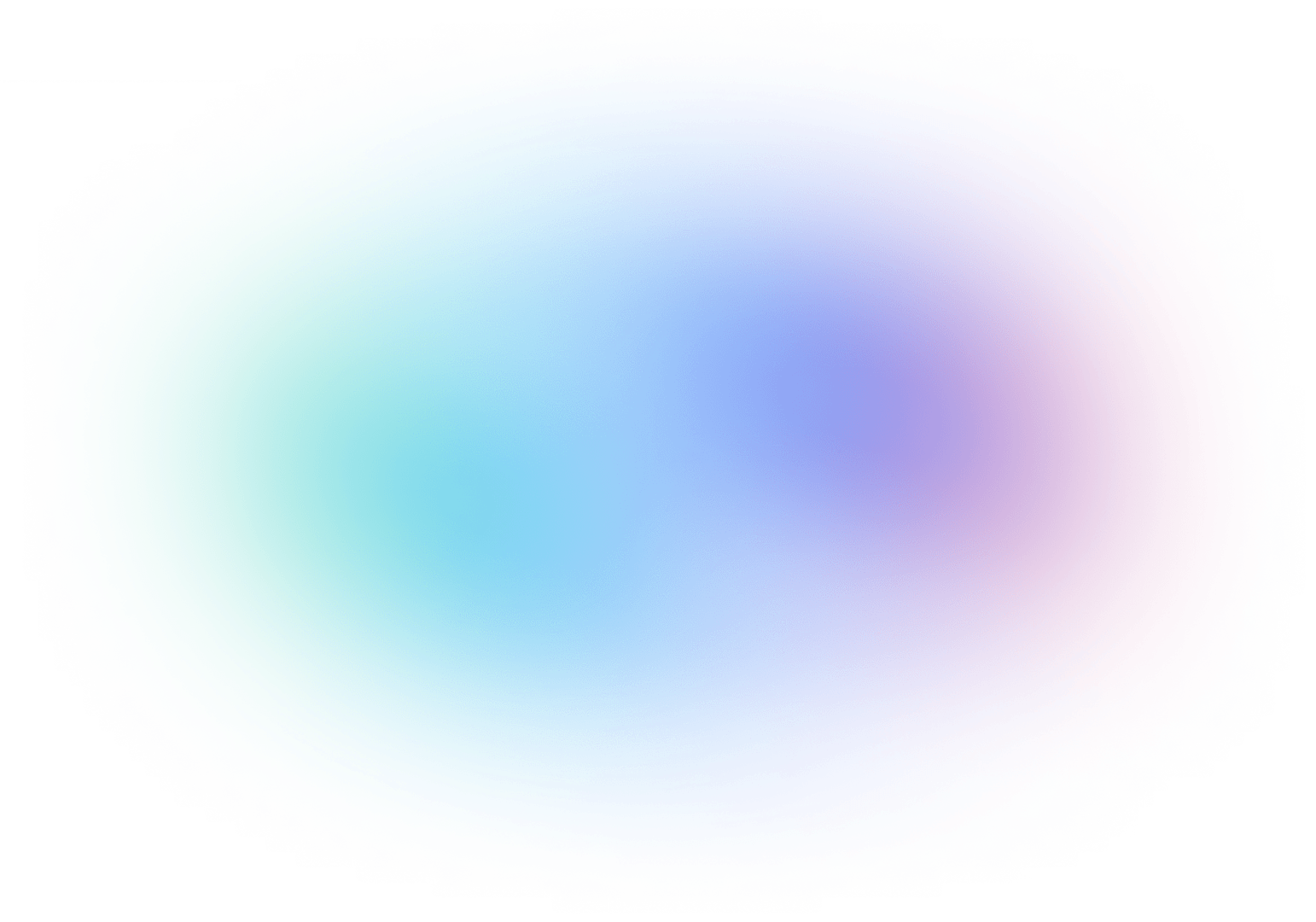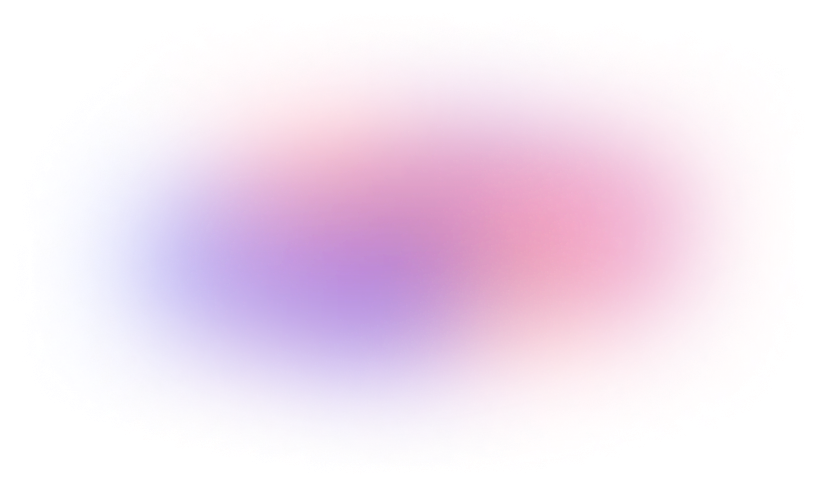
Power BI vs Klipfolio
Having the right tools to visualize and analyze data is important for businesses today. Power BI and Klipfolio PowerMetrics offer features for creating dashboards and visualizations, but they cater to different user needs and skill levels.
Let’s explore their offerings in detail to help you decide which platform best fits our business needs.
Visualizations and dashboards


Yes, automatically generated and customizable
34+
25+
400+
100+
20+
Data connections


Data preparation


Data history and storage


Premium Only
Premium Only
Templates


400+
100+
20+
Exploration


Yes (Azure)
Yes (Azure)
Yes (Azure)
Yes (Azure)
Yes (Azure)
Sharing and distribution


Client management & customization


Yes (Power Automate)
Yes (Embedded)
Can change logo
Privacy and security


Support and resources


API


Why Klipfolio
PowerMetrics is the best alternative to
Power BI &
At Klipfolio, we prioritize the needs and requirements of our clients above all else. Thanks to continuous upgrades, we improve our software every day to ensure that you're getting all the features you want without the added premiums.
User-friendly experience
Klipfolio PowerMetrics is designed to be a simple yet powerful business intelligence tool. While Power BI is more of an analyst tool to build deep analysis and reports, Klipfolio focuses on being user-friendly.
With drag-and-drop functionality, creating a dashboard in PowerMetrics is as easy as moving files around on your desktop. You don’t need to understand complex query languages or data science principles to start visualizing your data.
This accessibility opens up business intelligence activities to a broader range of users within your organization. As a result, anyone can contribute to data-driven decision-making.
Customization and flexibility
When you look at Power BI vs Klipfolio, you'll find that while Power BI can be used for more detailed data analytics, Klipfolio stands out with its customized dashboards.
With Klipfolio, you can create personalized dashboards with ease so that the information most relevant to your business is front and center. You’ll find this flexibility helpful if your business demands rapidly changing data visuals.
Integration capabilities
Klipfolio boasts extensive integration capabilities, often more than what you may find with Power BI. Whether it's cloud services, social media platforms, or databases, Klipfolio's ability to consolidate data from multiple sources into coherent dashboards can streamline your data management processes.
PowerMetrics integrates with databases, spreadsheets, and various web applications, including Google Drive and Adobe Analytics. It also extends to a vast range of third-party platforms, from cloud services like Trello, Salesforce, and Xero, to powerful data warehouses like Google BigQuery and Amazon Redshift.
Real-time data and access anywhere
One of Klipfolio's standout features is its real-time data processing. You get timely updates, allowing your business to make quick decisions based on the latest information.
Additionally, Klipfolio’s mobile-friendly nature means you can access your dashboards and reports on any device, which is useful for businesses on the go.
Community and support
The Klipfolio user community is known for being vibrant and supportive. You can rely on MetricHQ, our community-based resource, along with Klipfolio's customer service, to address any issues you may encounter swiftly.

Klipfolio is trusted
across industries.
PowerMetrics has been helping teams just like yours organize, visualize, and share metrics since 2019. With extensive docs, an AI-powered help UI, friendly support staff, a free tier, and low pricing plans, now's the time to give us a try.
"We've grown by over 300% since using Klipfolio, and the decisions that led to this growth have come from data displayed on Klipfolio."
Marcus Taylor
Founder and CEO of Venture Harbour"Our leadership team is making smarter decisions and were on target to grow by 40 - 50% this year thanks to our insights from Klipfolio."
Brian Dainis
Founder and CEO of Curotec"I love the full range of capabilities that are possible when building a Klipfolio dashboard (specifically with their Klips product). Unlike the majority of BI platforms, building with Klipfolio feels more like designing a web page than configuring a single chart at a time. [...] Variables are straightforward and can be made independent of the data, which makes room for creative solutions to a wide variety of UI requirements."
Graham H
Principal Consultant for SMBs"Klipfolio is data analytics software that is best suited for businesses of all sizes that are looking to get instant insights from their data"

Power BI vs Klipfolio Pricing


$10/u/m (Pro), $20/u/m (Premium), $4995/per capacity/month
Starts at $56/m (billed annually)
Choosing the right tool involves more than just comparing costs. Consider what each platform offers in terms of features, ease of use, and integration capabilities.
Power BI offers several subscription plans. Its Pro version costs $10 per user per month, suitable for smaller teams needing basic BI capabilities. The Premium plan is $20 per user per month, adding more advanced data analytics features.
It also has the capacity-based option for large enterprises, starting at $4995 per month. It can accommodate extensive user bases and data workloads without compromising performance.
Klipfolio PowerMetrics, on the other hand, offers a freemium version, allowing you to start using some basic features without any financial commitment. If your needs extend beyond the basics, paid plans begin at $56 per month and scale as needed.
These tiers are structured to scale with your business, offering more data connections, enhanced support, and additional customization options as you move up in pricing. With this model, you can adjust your usage and expenditure based on your current business needs and growth trajectory.
For more comparisons of Power BI, check out our Power BI vs Tableau comparison.
Frequently Asked Questions
When choosing a BI tool for a small or medium-sized enterprise, check the ease of use, scalability, cost-effectiveness, and ability to integrate with existing systems. Tools like Klipfolio offer a straightforward and flexible environment suitable for businesses with varying skill levels in data analysis.
Modern BI tools aggregate data from a variety of sources, including cloud-based services, databases, and spreadsheets. For example, Klipfolio supports integration with numerous APIs and databases, providing users with the ability to pull data from diverse platforms like social media, CRM systems, and financial software.
Real-time data analytics allow businesses to make decisions based on the most current data available. It’s particularly useful in environments where conditions change rapidly, such as in finance or marketing. BI tools that support real-time analytics, like Klipfolio, enable businesses to react quickly to market changes or operational challenges by providing immediate insights into performance and customer behavior.