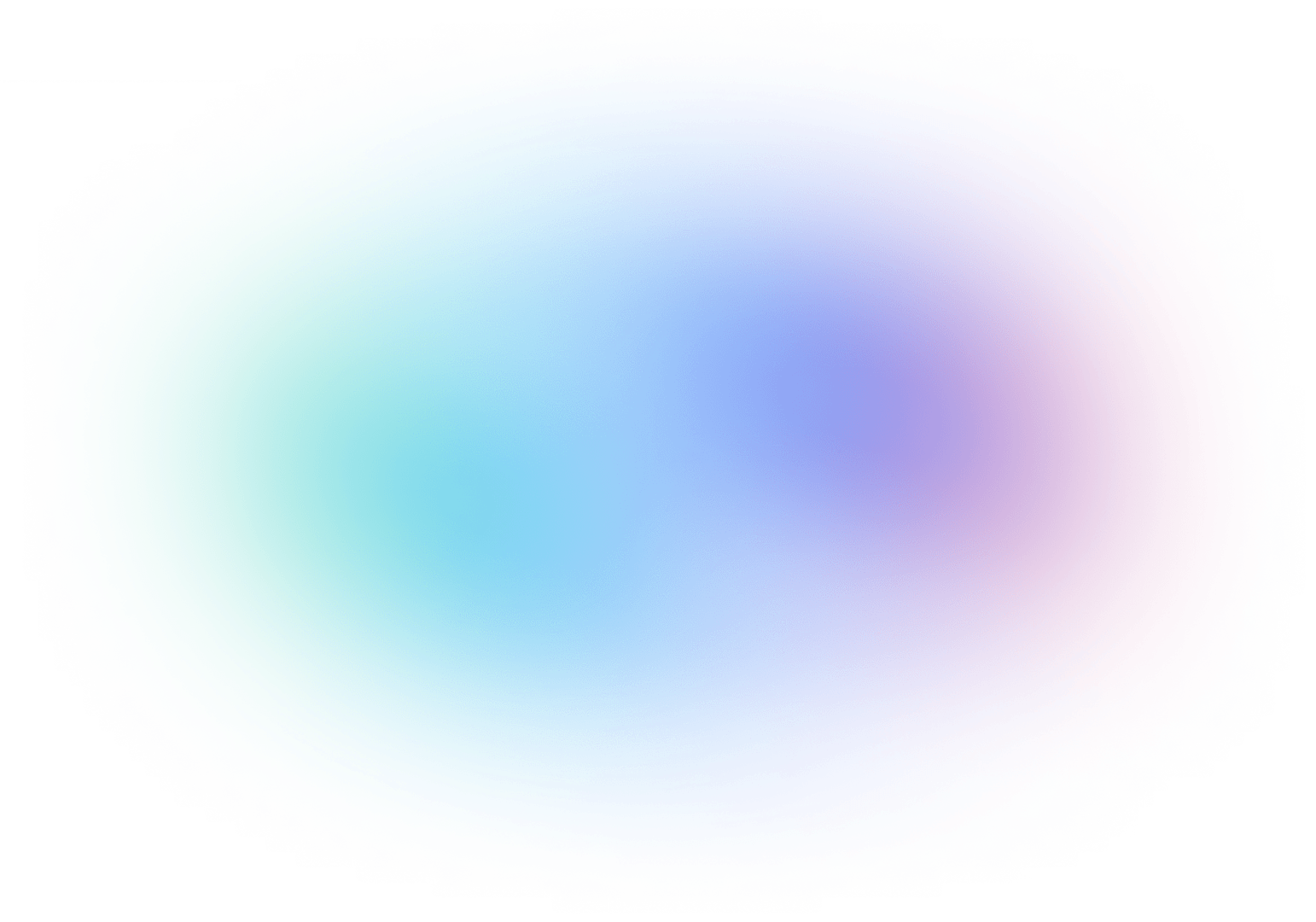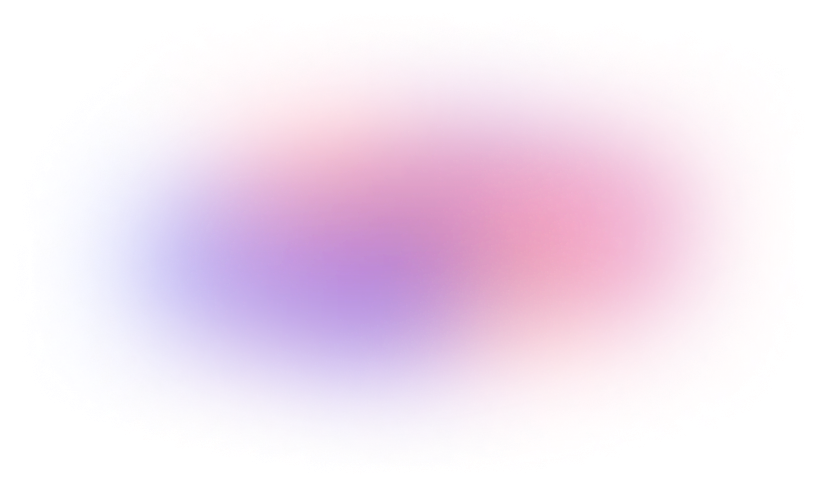
Looker vs Klipfolio
Google’s Looker Studio and Klipfolio PowerMetrics are both tools designed to empower businesses through data analytics. They offer data visualization that lets you glean insights to help your team fully leverage data to boost your business.
Let’s compare them and see how they fare as business intelligence solutions based on their features.
Looker Studio and Klipfolio PowerMetrics comparison
Looker and PowerMetrics allow you to build visualizations by connecting to data from multiple sources. By comparing them, you can check how well they address your needs as well as the additional features that can streamline your operations.
Let’s take a look at the two platforms side-by-side in terms of their ability to build visualizations, the types of pre-built visualizations available, and dashboard creation capabilities.
Visualization and dashboards


Yes, automatically generated and customizable
79
25+
400+
Data connections


Data preparation


Data history and storage


Exploration


Yes (Labs)
Yes (Labs)
Yes (Labs)
Yes (Labs)
Yes (Labs)
Sharing and distribution


Pro
Pro
Privacy and security


Support and resources


API


Why Klipfolio
PowerMetrics is the best alternative to
Looker &
At Klipfolio, we prioritize the needs and requirements of our clients above all else. Thanks to continuous upgrades, we improve our software every day to ensure that you're getting all the features you want without the added premiums.
Easy-to-use interface
Klipfolio PowerMetrics offers an intuitive interface that allows you to start creating dashboards and reports quickly. Looker can sometimes require a steeper learning curve due to its complex features, like learning its modeling language LookML and advanced SQL capabilities for reporting.
With Klipfolio, even users with minimal technical skills can navigate its platform effectively. This accessibility makes it an excellent solution for businesses that want to make data more accessible to non-technical teams.
User-friendly customization and flexibility
PowerMetrics gives you the flexibility to tailor dashboards and reports to meet the specific needs of your business. Whether you need to track marketing performance, sales metrics, or customer engagement, our tool lets you create and modify your visualizations and metrics without needing extensive backend modifications which are often required in Looker.
Cost-effectiveness
Our freemium model is another factor that makes our software an attractive option. This way, you can explore basic features without committing financially first. It also shows our confidence in the value and efficiency of our product.
If your needs grow, our paid plans are competitively priced and scalable. That’s why our software is a budget-friendly alternative to Looker, whose pricing may escalate quickly as user demands increase.
Real-time data processing
These days, having access to real-time data can give you a significant competitive edge. Klipfolio PowerMetrics offers real-time updates, allowing you to make timely decisions based on the latest data. This feature makes it stand out against Looker (and even Tableau), where real-time processing requires configuring the data model and fine-tuning SQL queries or LookML code.
Comprehensive integration capabilities
Klipfolio PowerMetrics supports a wide range of data integrations, from cloud services like Google Drive to CRM software like Salesforce. With this extensive integration capability, you can consolidate various data sources into a single, coherent dashboard swiftly and effortlessly.
Looker also offers varied integration options, but Klipfolio's user-friendly setup means you can achieve operational efficiency without the need for extensive technical support and skills.
Collaborative features
Collaboration is at the heart of Klipfolio PowerMetrics. The platform enables you to share insights easily with both internal and external stakeholders.
You can set user permissions, control data access, and enable real-time collaboration to enhance productivity and data governance. These features make it an excellent choice for teams that prioritize collaborative data analysis and need an intuitive platform that supports dynamic data sharing and reporting.
Extensive support and resources
We’re dedicated to user success. That’s why we offer extensive support through tutorials, MetricHQ, our detailed knowledge base, and responsive customer service.
Whether you are setting up a new dashboard or need help troubleshooting an advanced function, you can turn to our comprehensive support resources, designed to help you maximize the value of your investment in our platform.

Klipfolio is trusted
across industries.
PowerMetrics has been helping teams just like yours organize, visualize, and share metrics since 2019. With extensive docs, an AI-powered help UI, friendly support staff, a free tier, and low pricing plans, now's the time to give us a try.
"We've grown by over 300% since using Klipfolio, and the decisions that led to this growth have come from data displayed on Klipfolio."
Marcus Taylor
Founder and CEO of Venture Harbour"Our leadership team is making smarter decisions and were on target to grow by 40 - 50% this year thanks to our insights from Klipfolio."
Brian Dainis
Founder and CEO of Curotec"I love the full range of capabilities that are possible when building a Klipfolio dashboard (specifically with their Klips product). Unlike the majority of BI platforms, building with Klipfolio feels more like designing a web page than configuring a single chart at a time. [...] Variables are straightforward and can be made independent of the data, which makes room for creative solutions to a wide variety of UI requirements."
Graham H
Principal Consultant for SMBs"Klipfolio is data analytics software that is best suited for businesses of all sizes that are looking to get instant insights from their data"

Klipfolio vs Looker pricing


$9 per user per project per month
Professional: $56 per month (Billed annually)
Google Cloud support, system administration
SSO, SLA, Custom Service Agreement
20 metrics included (Free version)
Both PowerMetrics and Looker Studio offer a freemium version, allowing users to access basic functionalities without a financial commitment. This option is great for small teams or individuals just starting with data analytics.
Klipfolio's pricing is structured into two main tiers, catering to different levels of need. The Standard plan is aimed at small to medium-sized businesses looking for robust analytics capabilities without the complexity of enterprise features. The Custom plan is tailored for larger organizations needing advanced integration and support options.
Looker Studio Pro, on the other hand, charges a straightforward $9 per user per month, making it a potentially more affordable option for teams with specific project needs but possibly more expensive as the number of users grows.
Both tools support numerous data connectors, allowing for easy integration with a variety of data sources. Meanwhile, PowerMetrics provides extensive enterprise features, including Single Sign-On (SSO), Service Level Agreements (SLA), and the option for a Custom Service Agreement.
PowerMetrics is well-suited for businesses looking for a scalable solution with robust support and customized options. Its user-friendly interface simplifies complex data visualization tasks, making it accessible for users at all skill levels.
For more comparisons of Looker, check out our Looker vs Tableau comparison.
Frequently Asked Questions
Klipfolio is highly recognized for its real-time data reporting capabilities, allowing immediate updates and interactions with dashboards. It supports over 140 data connectors, allowing it to gather data from a wide range of applications your business uses regularly.
If you don’t find the integration you need among the pre-built connectors, Klipfolio’s flexible API allows you to create custom connections. This means you can link Klipfolio with virtually any data source, ensuring that you always have access to the most current data.
Whether you need to track website analytics, social media engagement, or monthly sales, these dashboards update continuously as new data comes in. Users can also refresh data manually at any moment for the freshest insights.
Both Klipfolio and Looker support a wide range of data connectors. Klipfolio can integrate seamlessly with various databases, online services, and CRMs, including Amazon RedShift Base CRM, and even Google Suite. Looker, with its strong Google integration, connects efficiently to Google Cloud Storage and other Google services, as well as popular SQL databases.
Klipfolio is more suited for small to medium-sized businesses due to its flexible pricing and the ability to start small and scale as needed. Looker, while offering powerful tools, might be better suited for businesses that require deep data integration and have the budget to support it.
Our flexible and scalable solution also stands out for its ease of use and rapid deployment. These attributes make it particularly appealing for businesses that need to quickly adapt and react to changing market conditions without the extensive setup and steep learning curve associated with more complex systems like Looker.