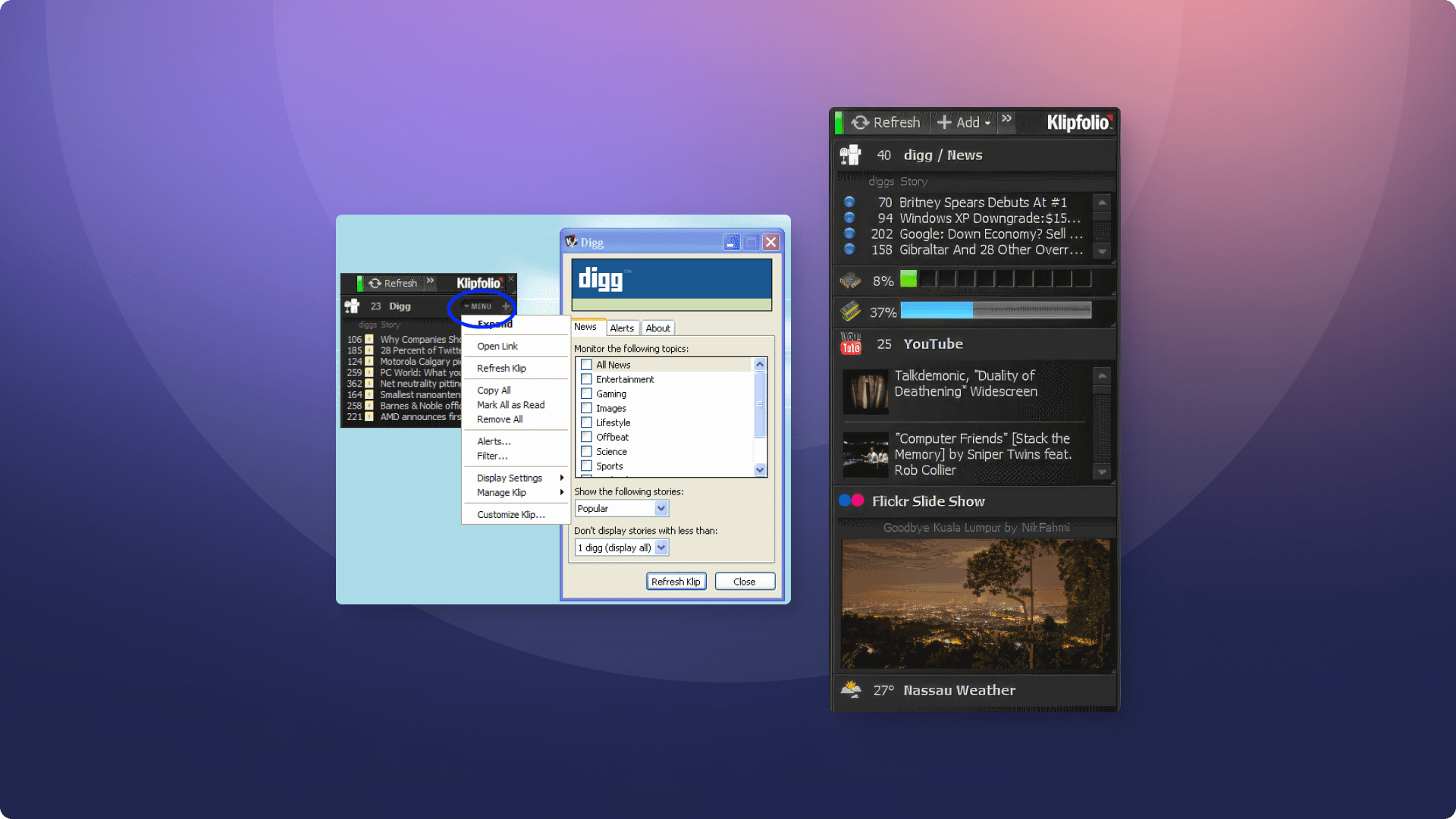7 SEO factors to consider before choosing a content management system

Published 2025-04-15
Summary - Great SEO doesn't begin with content; it begins with selecting the right content management system. Consider these 7 SEO factors before choosing a CMS.
When you search in Google “which CMS is perfect for SEO” it discloses a lot of results. This is an ultra-competitive space, which means you'll find a lot of articles with a vested interest, a few without, and even some which claim content management systems do not impact SEO.
In my experience, most website managers and even bloggers do not factor in SEO (at least to the extent that they should) when selecting a CMS.
They believe all content management systems render content more or less the same.
This lack of information, and the underlying assumption that search engines crawl all websites the same, is why so many people who choose a content management system make their choice based on cool features such as a slick drag-and-drop editor on the front end while remaining blind to what could be the tangled wires on the back end.
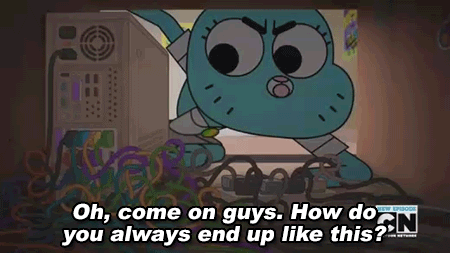
As more and more businesses are reliant upon website-based metrics and KPIs to fuel their growth, it's more important than ever for them to understand that the quality of the content they are working so hard to produce is just one of many factors that impact search rankings.
Which CMS you publish that content on can matter greatly as well.
Since there are over a thousand CMS options, and because content can't be king unless it's published somewhere, it makes sense to begin thinking about SEO before selecting a CMS—rather than after you've spent weeks or even months tweaking the CMS to your unique needs (and likely untangling a lot of wires).
Consider these 7 SEO factors before choosing a CMS:
- H1 tags, page titles, and meta descriptions
- The use of irrelevant and hard code
- Page templates
- Add-ons, plugins, and modules
- A customizable URL structure
- The ability to use Alt attributes for images
- Canonical problems and duplicate content
For those new to search engine optimization, particularly as it relates to content management systems, here are my brief thoughts on why these factors matter:
1. H1 tags, page titles, and meta descriptions
When Googlebot crawls a site, it is not simply considering on-page content; HTML performs a huge role in determining search rankings. Page titles, also called title tags, signal to search engines a page's topic.
And given that page titles are the first and most prominent thing a user sees on a search engine results page, they also play a huge role in click-through rates.
This sounds obvious, but it means that being able to create customized page titles is of top SEO concern. Likewise, the h1 tag acts as the on-page relevancy indicator, and meta descriptions have an effect on page relevancy and click-through rates.
So, knowing how to create custom (read: optimized) h1 tags, titles, and meta descriptions must be a primary concern when selecting a content management system. Even if SEO is not your main concern, getting organic traffic impacts your end result and ability to reach online audiences.
These three easy HTML elements will improve the organic traffic and search visibility of your website even if you do not have a detailed SEO plan.
Advice: If you want to choose a content management system that uses templates or themes (WordPress, the most popular CMS, uses themes), be sure to verify that the theme you decide on permits all three to be customized: h1s, title tags, and meta descriptions.
2. The use of irrelevant and hard code
Irrelevant code tends to make a page heavier and load slowly. Your content management system must let you limit the amount of code which is on every page to help you reduce page load time (this is particularly essential for mobile users).
For instance, the viewstate field is usually a confusing piece of code which must not be on each page. It can reduce the time it takes for search engines and users to load each page on your site. An SEO-friendly content management system is one that will let you remove this code where it is not required.
3. Page templates
While custom HTML elements such as h1 tags have to take top priority, spending some time analyzing templates will help you determine whether a CMS is good for SEO. For example, if pages use the same template be sure to evaluate if it is possible to change one page without altering the whole template.
Not every page should be the same, so while website templates are excellent for UX and consistency, certain pages may need slight changes, such as when you want custom side navigation. Selecting a content management system that lets you adjust pages without messing up the template site-wide is not only going to help your SEO, it will also save you from a ton of headaches on down the road.
4. Add-ons, plugins, and modules
WordPress calls website add-ons plugins. Drupal refers to them to as modules. No matter how a content management system describes these enhancements, unless you're a fantastic web designer there is a good chance they'll be important to creating an SEO-friendly website.
For instance, when evaluating a content management system, explore which add-ons have been created for it. The best SEO add-ons consist of page speed tools, keyword management tools, markup tools, automated SEO-tagging, and XML sitemap creation, among others. SEO add-ons, if not too clunky and if properly set up, can help simplify the process of optimizing your website for search, speed and ultimately conversion.
5. A customizable URL structure
It's hard to believe, but some content management systems (including a few that are quite popular) still automatically generate a URL depending on either the location of the page within the website or on-page elements like the h1 or the title tag.
At times, this is fine. However, there are other instances when you may wish to have greater control over your URLs—such as when your page title is especially long or in the case that you have a product which is found in multiple sections of your site.
Making sure that your content management system is able to generate SEO-friendly URLs is essential. For instance, in WordPress and Drupal, you're able to alter the URL. This allows you to create keyword-focused URLs (like the one this post has) rather than being forced to use all words and numbers in the title—or in some cases even the date the post was published (I know you've seen those before).
Need inspiration? Check out the blog titles used by the SEO masters at Moz. They are always clean and concise.
Another major problem with URLs in regards to content management systems is that they only generate one unique URL for any given page of content. Additionally, you must be able to make changes to on-page elements like the h1 and title tag without changing your URL.
Advice: If your content management system automatically changes the URL of your website when you change important elements on your page, avoid it at all costs since this might invite catastrophe with regards to future site updates.
Here are two other URL SEO best practices to keep in mind:
- use hyphens (–) rather than underscores (_) as word separators, and;
- remove prepositions and conjunctions since these words needlessly add length to URLs.
6. The ability to use Alt attributes for images
Alt image tags allow the search engines to know what the images on your site are about.
Search engines view these as a replacement for link text. They have an effect on the pages which they are hosted on, and they have much more effect on the pages which their links point to. As a result, it is essential that your content management system lets you add alt attributes to your images (and that you do the work of making sure all images on your site are properly tagged).
Advice: Being able to customize the text of all attributes is an obligatory requirement for your content management system.
7. Canonical problems and duplicate content
As content is the best relevancy indicator for search engines, Google places an enormous weight on unique content. Duplicating content or, a more likely example, repeating content within a website, is flagged as duplicate content and is not an SEO best practice.
At times this can happen accidentally as a page gets moved around or URLs get adjusted, or perhaps you syndicate a blog post on an industry publisher.
These are not bad, as long as you apply a rel=canonical tag to point out which post is the original piece of writing. This helps to inform search engines which page should be given credit. Not all content management systems permit HTML to include canonical tags. Search for a CMS which lets you adjust this and other HTML elements.
Advice: If many parts of a CMS are inflexible and hard coded, consider it a red flag.
Some final thoughts on SEO and content management systems
The SEO factors we covered here are just a few of the key SEO elements to think about when evaluating a content management system. Since each content management system has its quirks, it is essential that you understand that the ideal CMS for one business will not necessarily be the best for you or your skill set.
And if you're choosing a CMS for your team, it's critical that all of your teammates feel comfortable with it or otherwise feel like they can get comfortable with a little bit of practice.
Lastly, it's important to keep in mind that even a great piece of content that generates a ton of traffic from social media may still rely on the power of search engines to be its long-term and most significant source of traffic. Now that you selected your CMS, learn how you can keep track of your key SEO metrics.
Great SEO doesn't begin with content; it begins with selecting the right CMS for that content.

About the author:
Adam Landry is an SEO analyst and digital marketing specialist from Vancouver. He is currently the head of the SEO team at A+ Digital.
Related Articles
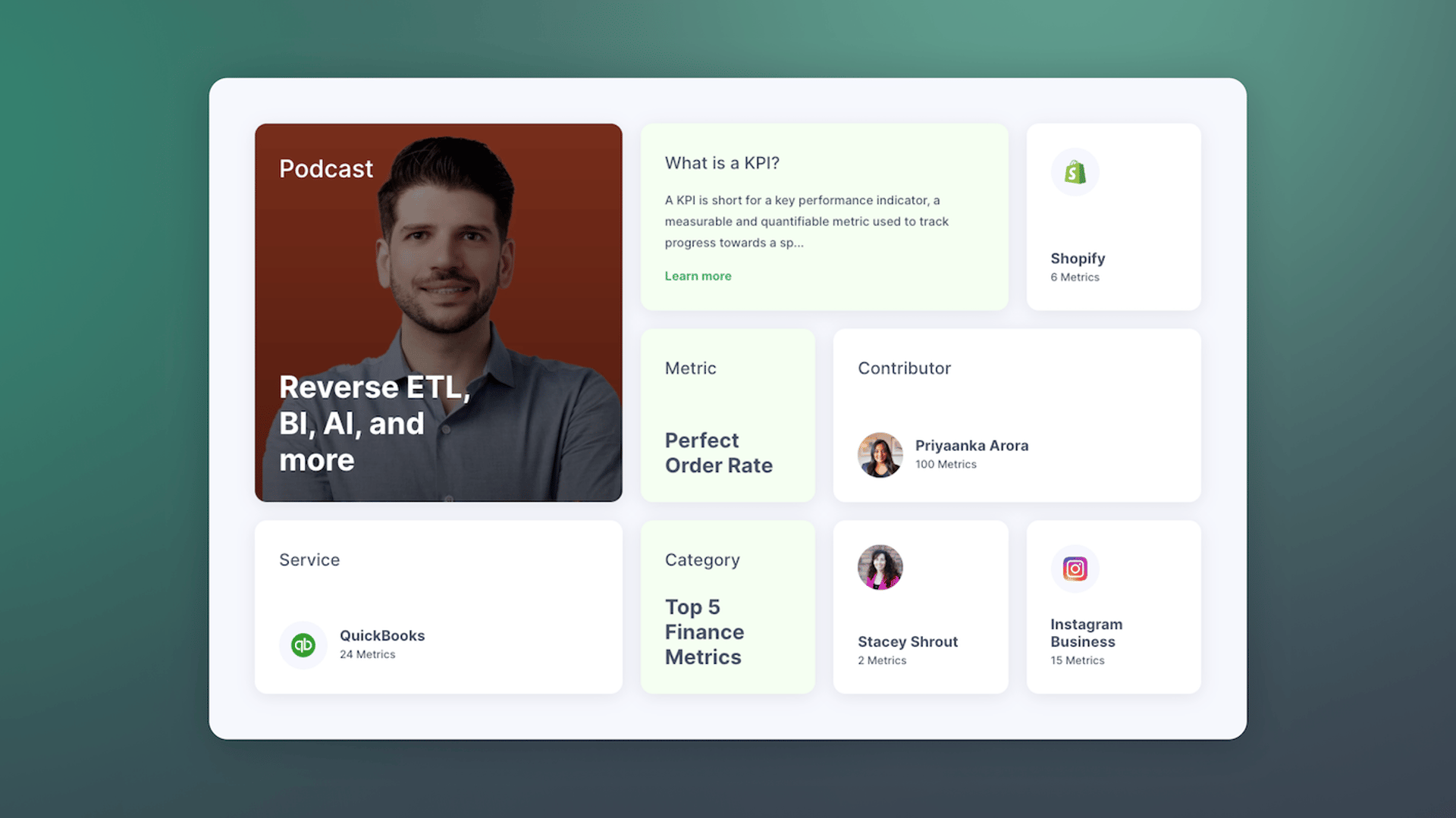
Promoting data literacy with metrichq.org and the power of AI
By Allan Wille, Co-Founder — October 12th, 2023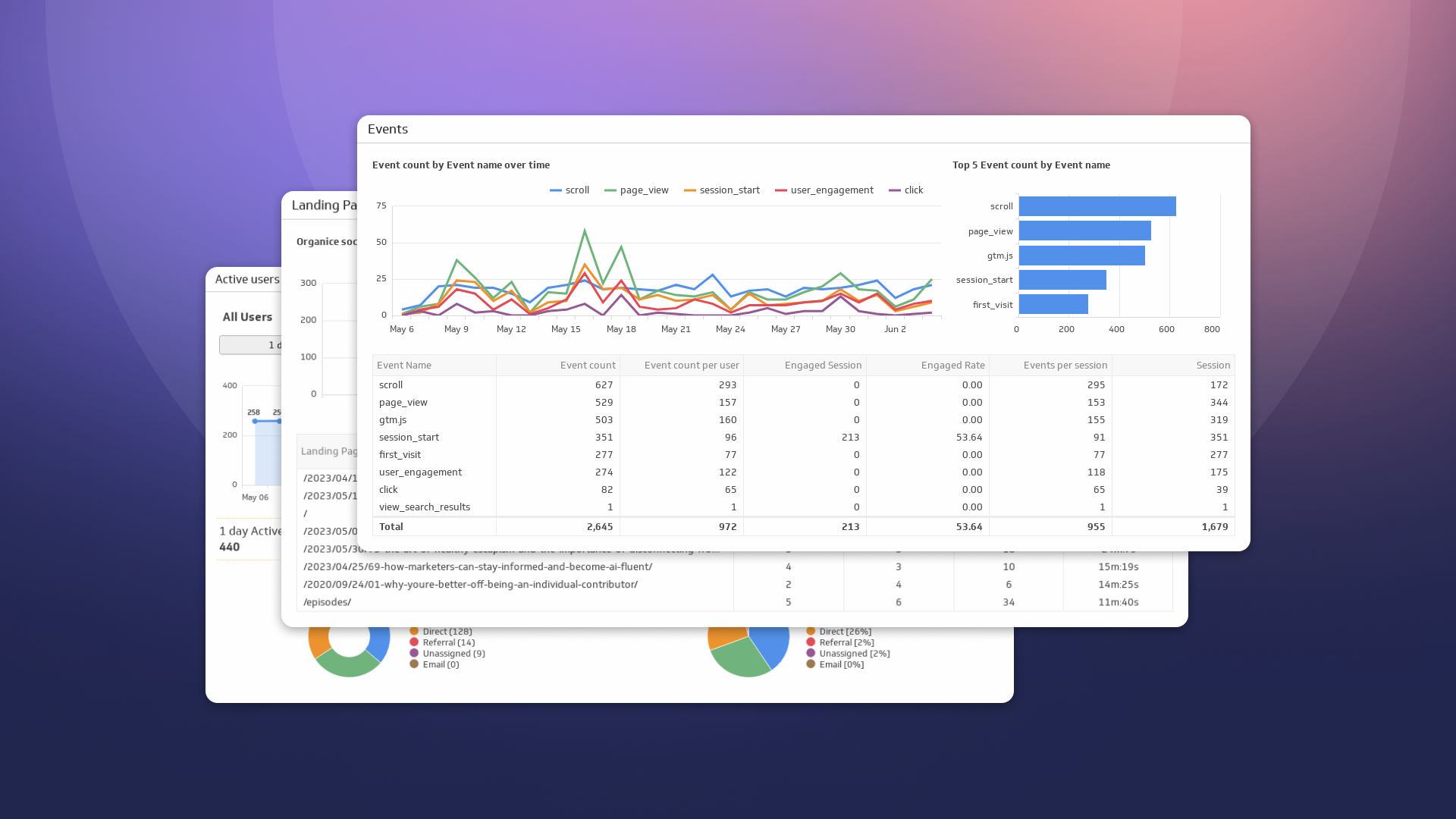
How to Build Google Analytics 4 Dashboards in Klips
By Jonathan Taylor — June 6th, 2023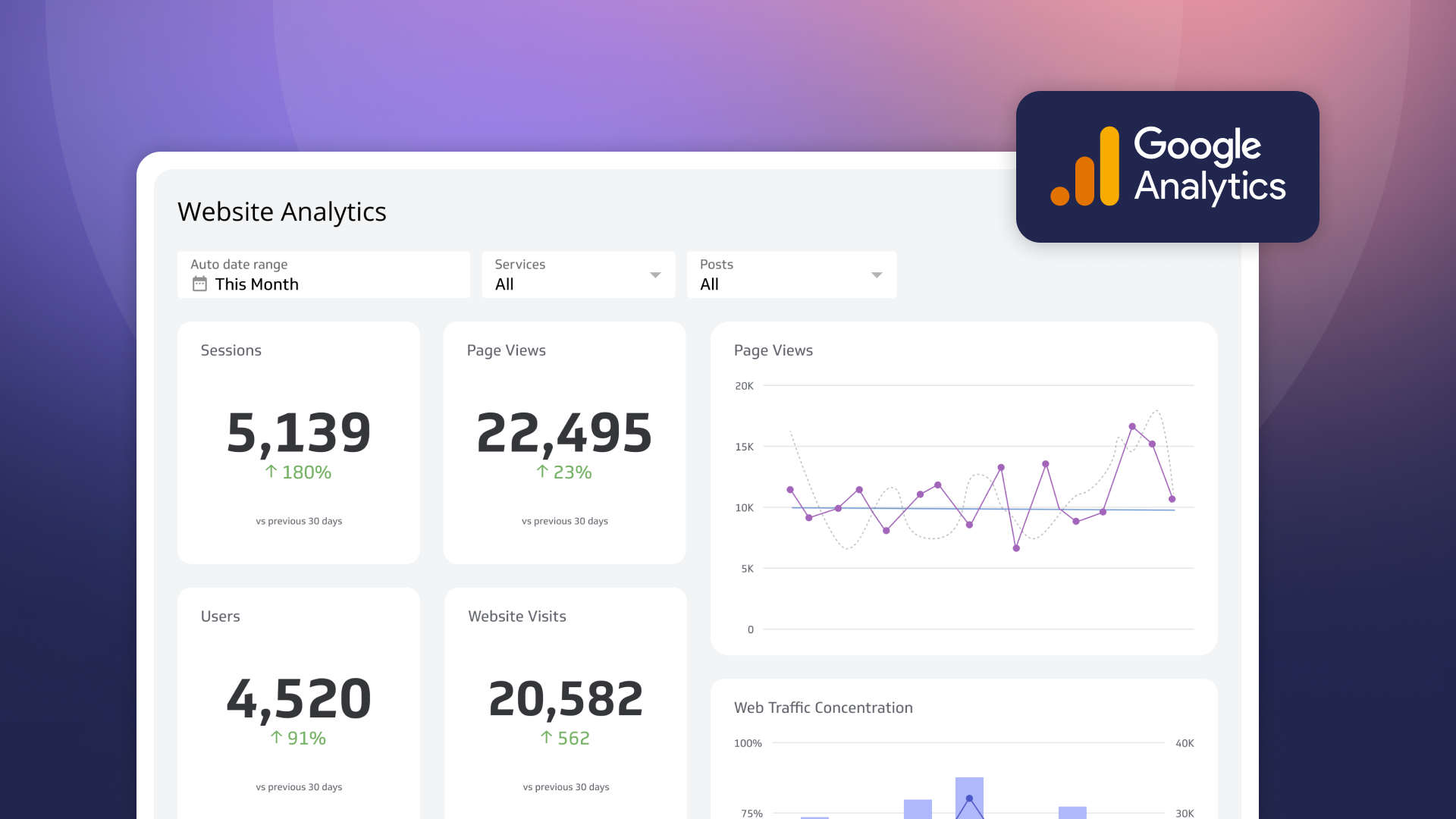
How to use the Google Analytics 4 Query Explorer to export data
By Jonathan Taylor — June 1st, 2023