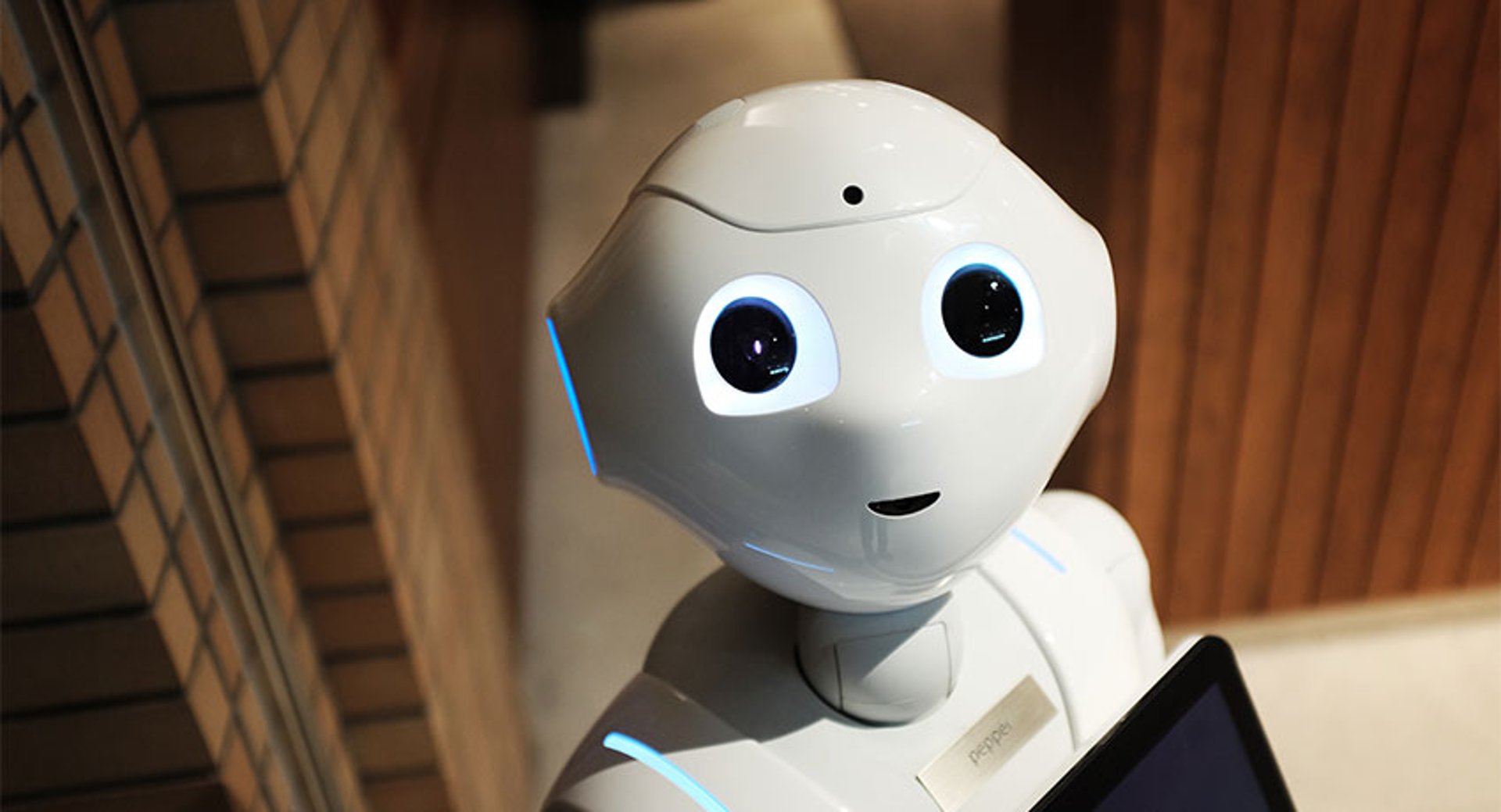How to present a KPI report
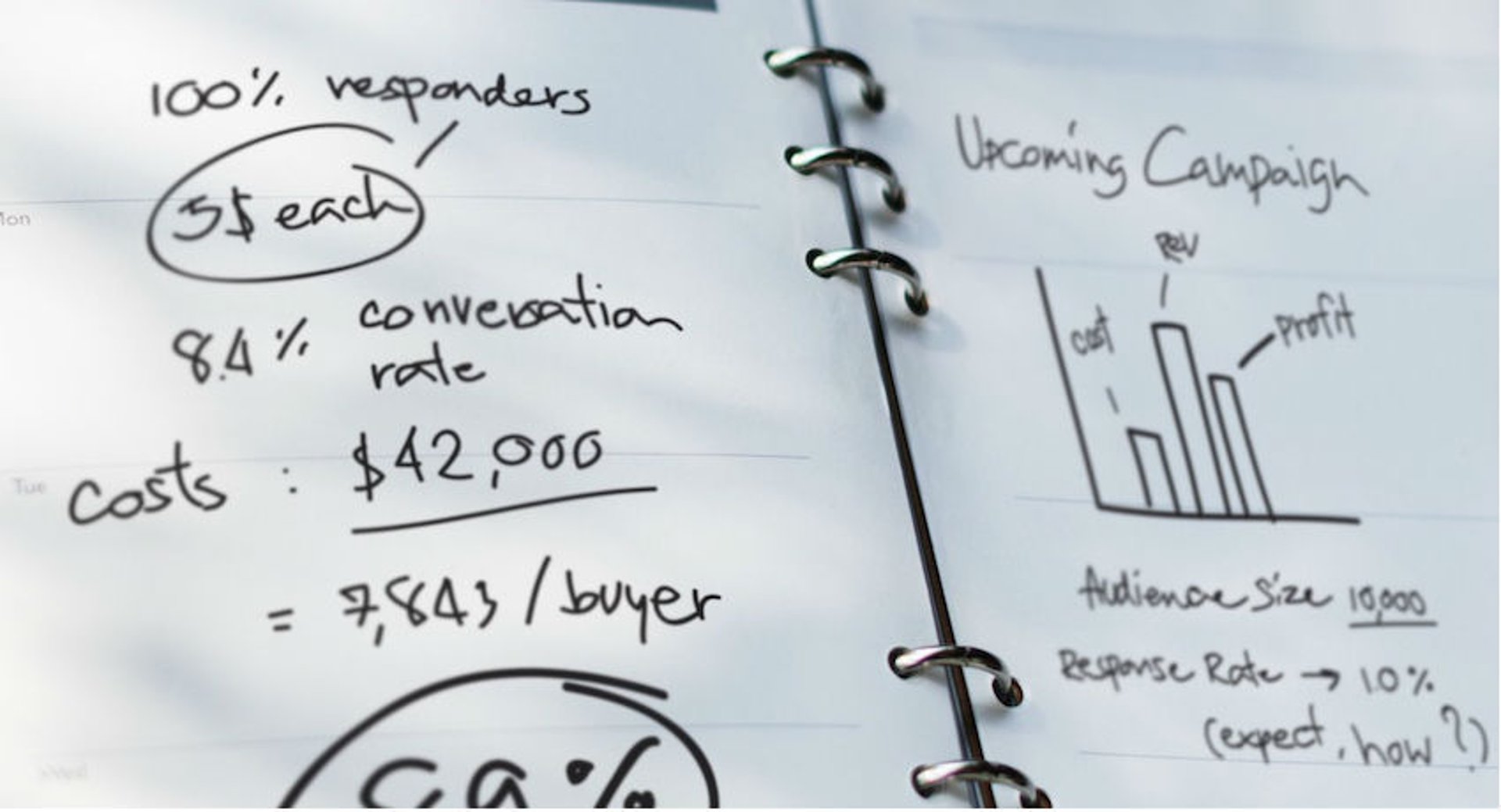
Published 2023-03-21
Summary - There's more to a KPI report than meets the eye. Here's how to compile the best business KPIs and present them in a KPI report.
KPIs are the rallying call of the data-driven. Defining your KPIs is the first step on the journey to understanding the health of your business. Unfortunately, many feel as if the vaunted KPI report is the final destination.
There is no final destination when it comes to KPIs and KPI reports. Establishing and monitoring key performance indicators is a continuous process, with the KPI report presentation simply serving as a great way to keep all appropriate parties aligned and informed.
If you’re like me, the idea of a KPI report conjures up images of being called into an office and being held accountable for you and your team's performance. It can be intimidating.

But it's a natural component of how smart businesses work. They structure their objectives around defined KPIs so that everyone—stakeholders, executives, managers, and employees—can track performance against objectives.
For a KPI to be successful, therefore, it must avoid some common pitfalls—such as lacking ownership and accountability. Each KPI you define must have a champion. And that champion must effectively communicate how they will drive toward those KPIs. It follows, then, that your KPI champion should be responsible for creating KPI reports.

What is a KPI report?
A KPI report is a presentation that summarizes your current performance compared to your objectives. It can be presented in a variety of ways, from spreadsheets and slide decks to formal written reports and, as I prefer, dashboards.
A KPI dashboard, aside from offering easy-to-understand and real-time access to your KPIs, can double as a KPI report—especially if you want to provide a dynamic view of the data behind your KPIs. A KPI dashboard can help frame the conversation around beautifully designed charts and graphs, and it can save you from needing to scramble at the end of the month or quarter to compile notes for your KPI report.
They can take some work to build, but once you've done the upfront work, you may be able to step back and allow the data you pulled in an update in real-time. Below is an example of a social media KPI dashboard.
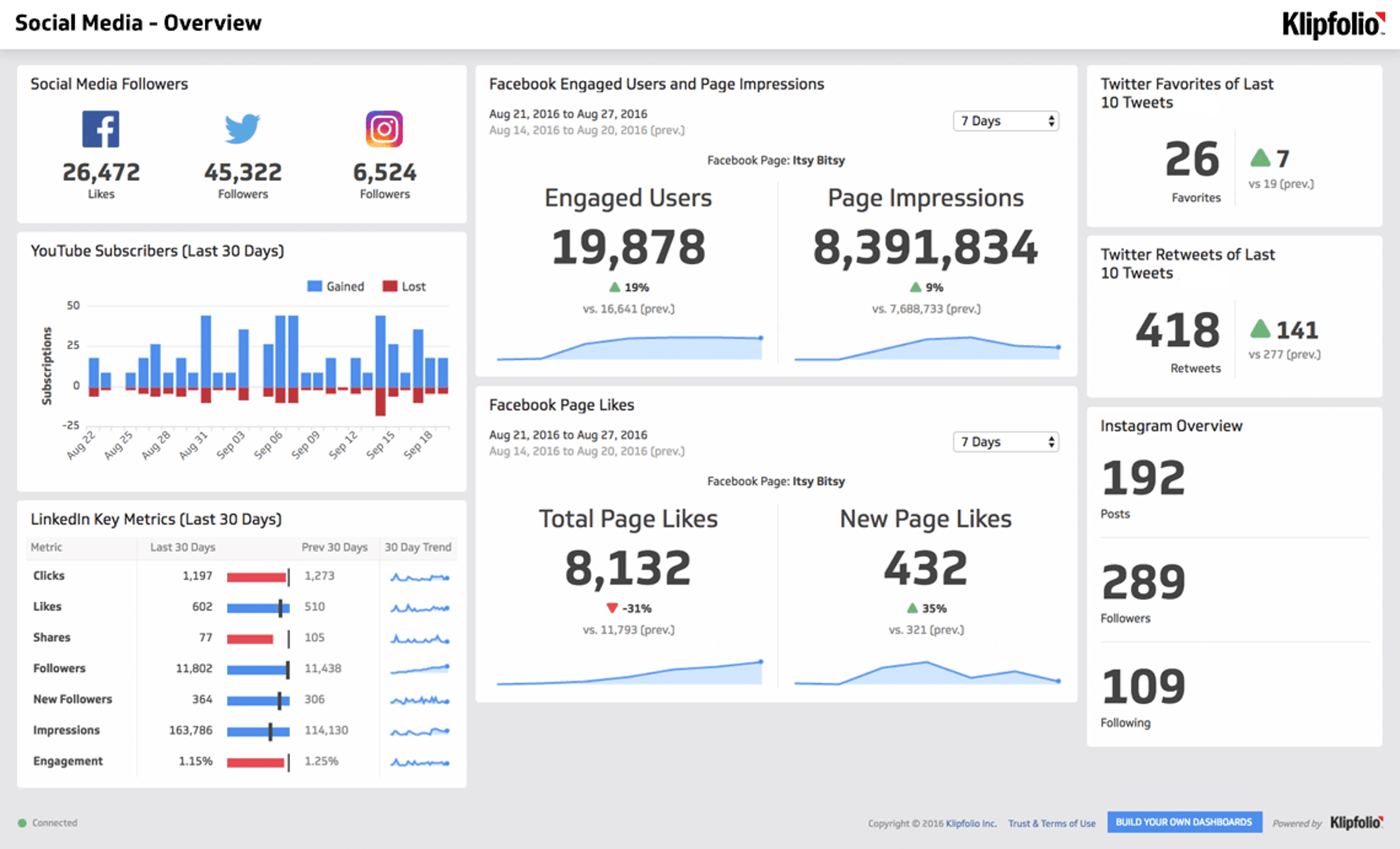
That said, delivering a solid KPI report is about striking a balance between managing the message and being transparent with your numbers.
How to deliver a KPI report

It’s not always rainbows and butterflies when it comes to KPIs. Your KPIs ought to challenge you and, at times, you may need to come clean on a less than optimal month. I’ve had to be the bearer of bad news a few times (sadly), and have always found honesty to be the best policy.
A great KPI report starts, first and foremost, with an honest reckoning of the facts. If you’re uncomfortable with the results of your performance, do not focus on managing the message. If your business is serious about growing, nobody will want spin when it comes to data.
Here are some practical tips for delivering KPI reports:
Deliver honest KPI reports
Whether your numbers are good or bad, provide stakeholders with a plain-spoken view of your numbers. If they’re bad, take the extra step to understand why they’re bad and make sure all of this is articulated.
Use visuals for your KPI report
Slapping numbers on someone’s desk has about as much impact as throwing pasta at a wall. Some of it may stick, but the visual is far from endearing. Take some time when designing KPIs to consider your audience. For example, a leaderboard is a great way to present your Salesforce dashboards

Schedule regular KPI updates
KPIs must be accountable and time-bound. Therefore, you shouldn’t be talking about the same targets for months or years on end. Show progress by providing stakeholders with frequent, regular updates. A monthly reporting cadence will keep everyone aligned.
Redefine KPIs frequently
You should be hitting your targets, or you should be redefining your KPI targets. I’d personally love to generate one million visitors to Klipfolio.com each month, but that’s an unrealistic objective (this year, at least). Frankly, it can be demoralizing to your team to see unachievable targets.
Set stretch targets for your KPIs—targets that should be achievable but that if you fall short you'll still be able to see and even take some pride in the progress you made.
Give transparent access to your KPIs
Want to score some serious points? Make your KPIs available to everyone to monitor in real-time. TV dashboards are a great way to democratize your data and keep everyone on the same page when it comes to your numbers. But you can do it many other ways, too.

KPI reporting improves performance through accountability
If you've set a KPI target, your KPI report is how you'll remain accountable to that target. The act of presenting a KPI report is a self-affirming act—you tell someone what you want to achieve, set out to achieve it, and come back to report on progress.
For a deep dive into setting the right KPIs, see How to establish key business metrics.
Related Articles

17 KPIs Every Data-Driven Manager Needs to Lead Their Team
By Danielle Poleski — October 14th, 2025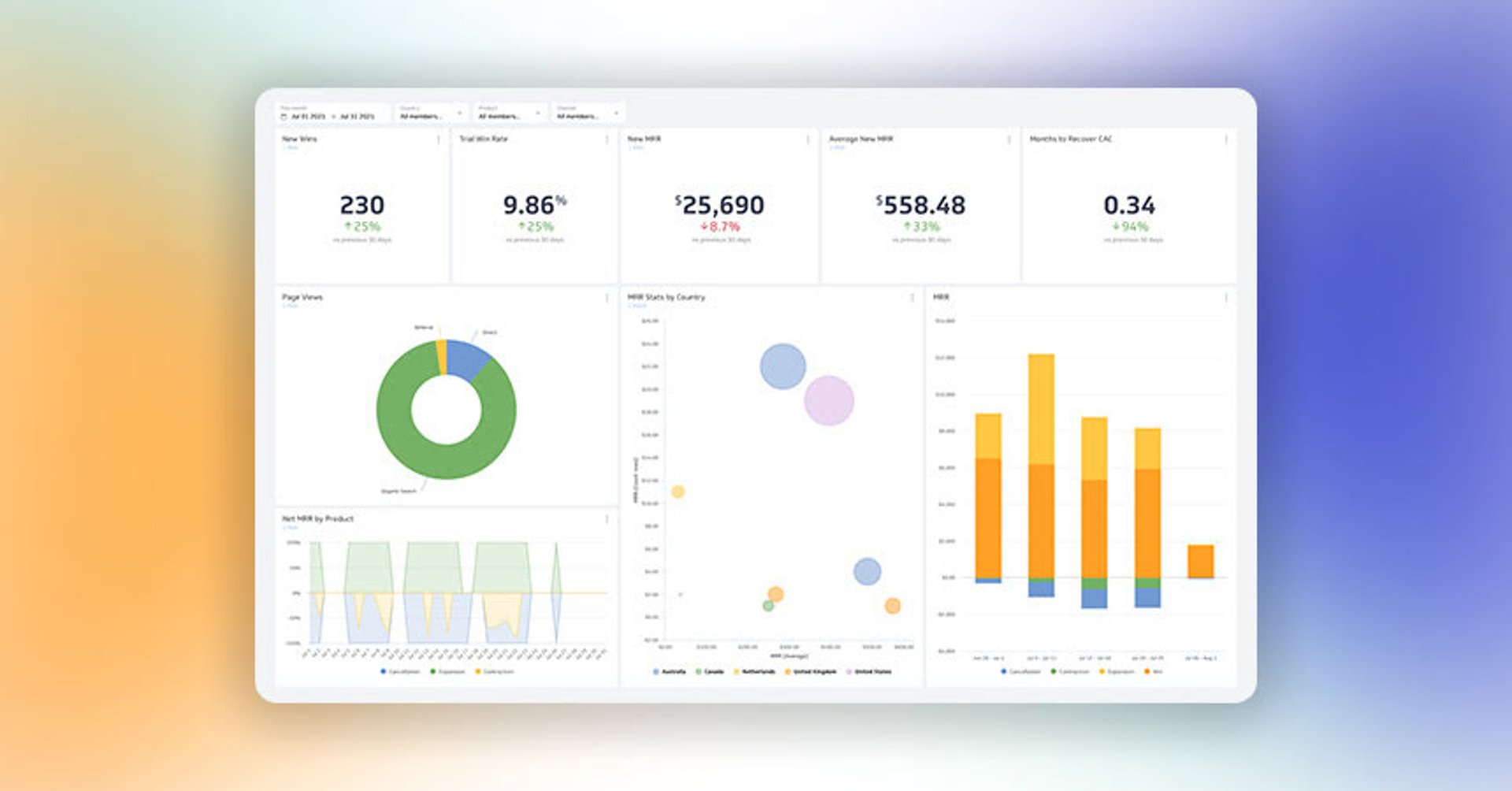
7 ways to present KPIs that your management team will love
By Danielle Poleski — September 25th, 2025
12 Important Sales Enablement Metrics You Shouldn't Miss
By Grace Lau — September 19th, 2025