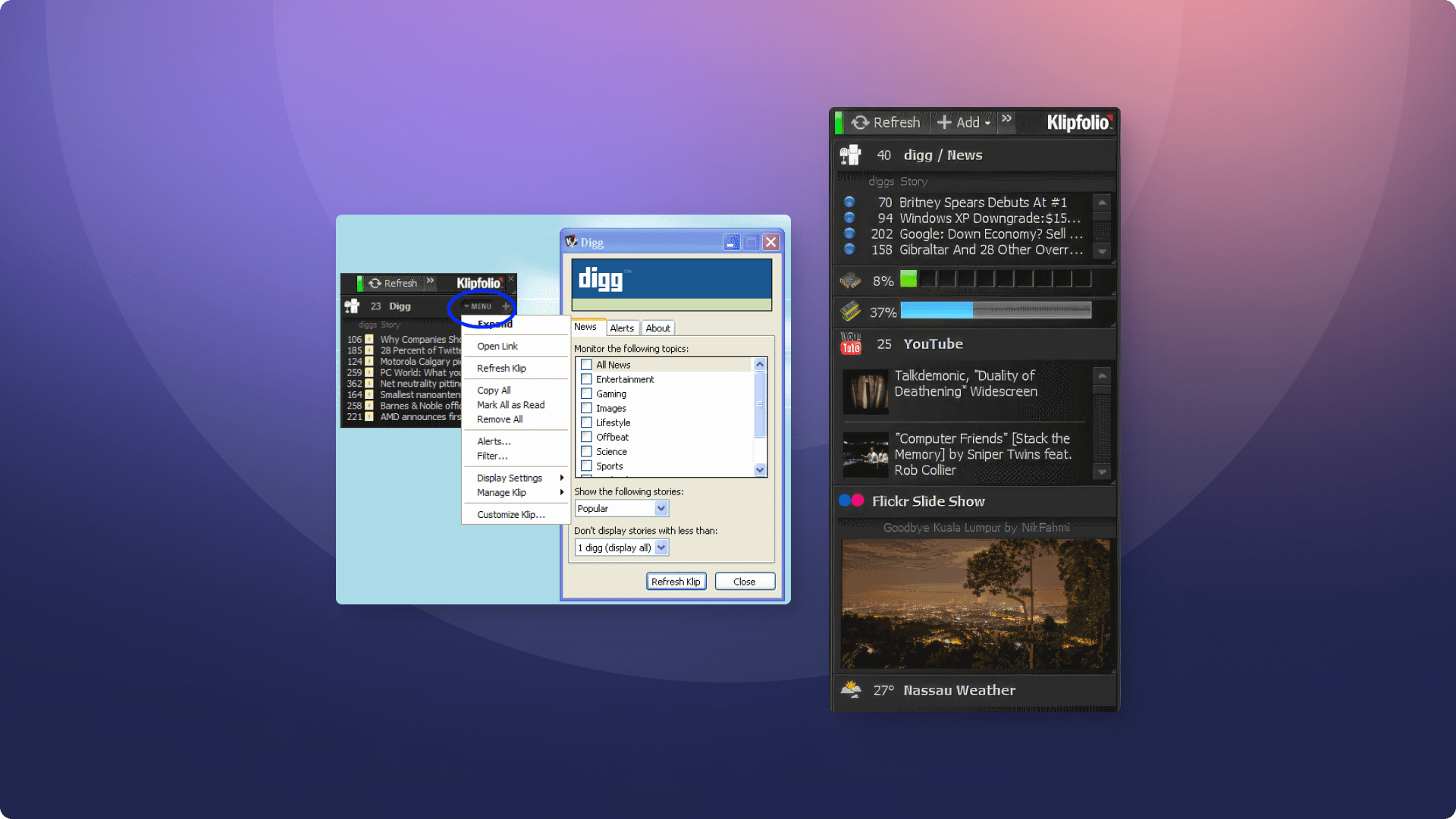Top metrics to monitor for digital ad campaigns

Published 2023-09-27
Summary - Track these metrics when you lanuch digital ad campaigns. Learn how to properly monitor your ad campaign metrics.
Getting started with effective reporting on advertising campaign performance can be challenging. The amount of metrics to choose from, especially when reporting on multiple ad platforms can be overwhelming, not to mention the number of ways to visualize the data or to choose which reporting/dashboarding tool to use for your purpose.
This blog will focus on the key metrics you need when reporting on digital advertising campaigns.
Before you start choosing your metrics, consider…
1. Who are you reporting for?
The CEO or a VP probably wants to see a higher-level, less-detailed overview than, let’s say, your data analyst who likes to get more granular. You are encouraged to tailor your report to the viewer and show them data in the format they need to consume it.
2. What data (and what level of detail) does that person really need to take action on the report?
The truth is that nobody is going to act on your report if there is too much or too little information in it. Igor explains this further:
In short, sticking to 6-8 metrics for a company-wide, executive dashboard and 8-10 metrics for a team specific dashboard will be your best move.
The key is to put yourself in the other person’s shoes and consider the answers they need to get by looking at the data visualizations you’ve created for them. Or, even better, just ask them what they need to see and how they need to see it!
3. What time periods do you need to look at?
When building metrics, choosing the time dimension is crucial. You’ll most likely need to display data by day, week, or month. Make sure that this data is available before you start building your dashboard.
You should also consider historic data. Do you need to report on this month vs last month or this month vs the same month last year?
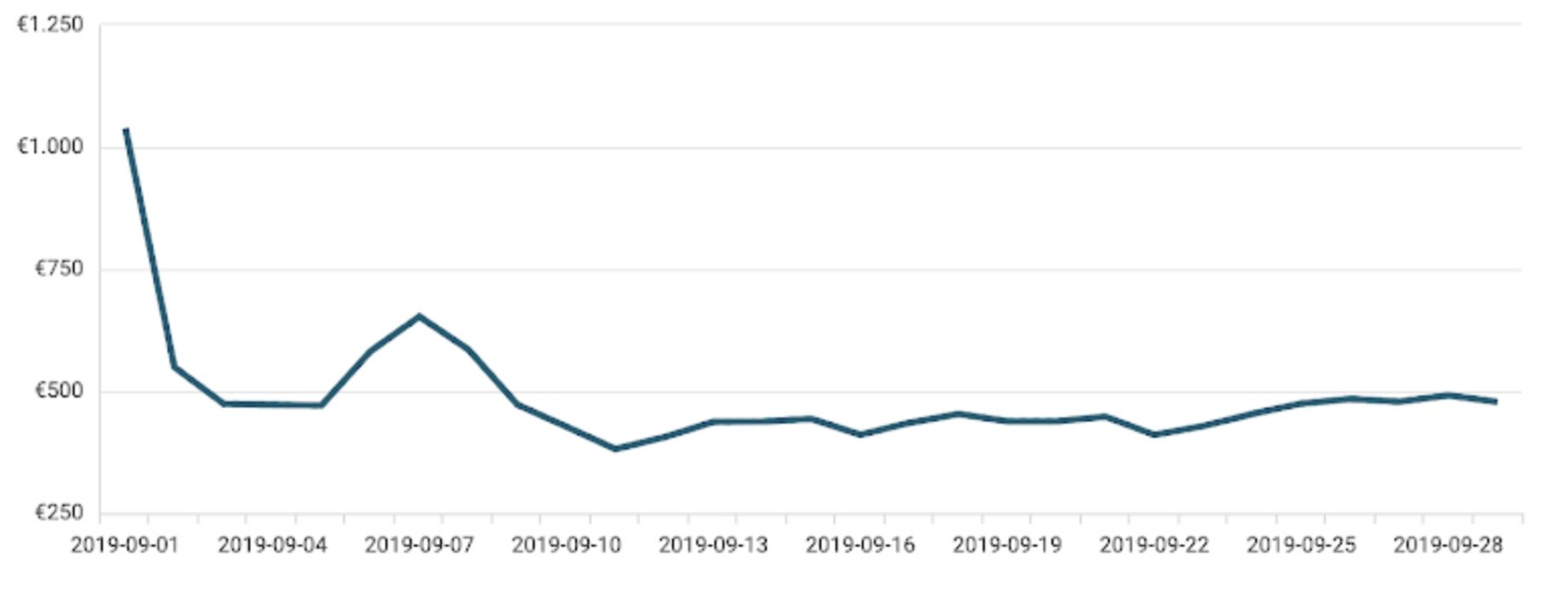
Pro tip: Looking at daily trends generally means you have 30x the amount of data compared to reporting on monthly trends. For daily reporting, stick to a shorter time period. ‘Last 90 days’ or less is the sweet spot. Do you really need to know what happened 127 days ago to the day? Probably not.
Once you have answers to the above questions, I’d say you are safe to move forward. Just remember to keep it simple!
Let’s begin by focusing on advertising campaign performance data…
Reporting on Ad Campaign Performance: Basic Metrics
Here are 4 must-have digital ad metrics:
Impressions: a count of the total number of times digital advertisements display on someone’s screen within the publisher’s network. Consider tracking Ad Frequency along with this metric for the full picture.
Clicks: the number of times users have clicked on a digital advertisement to reach an online property.
Ad spend: the amount of money spent on specific ad variations within a specific campaign or ad set.
Conversions: shows how well your selected campaign has driven your desired actions.
- Bonus: Learn about the difference between Ad Clicks vs Ad Impressions
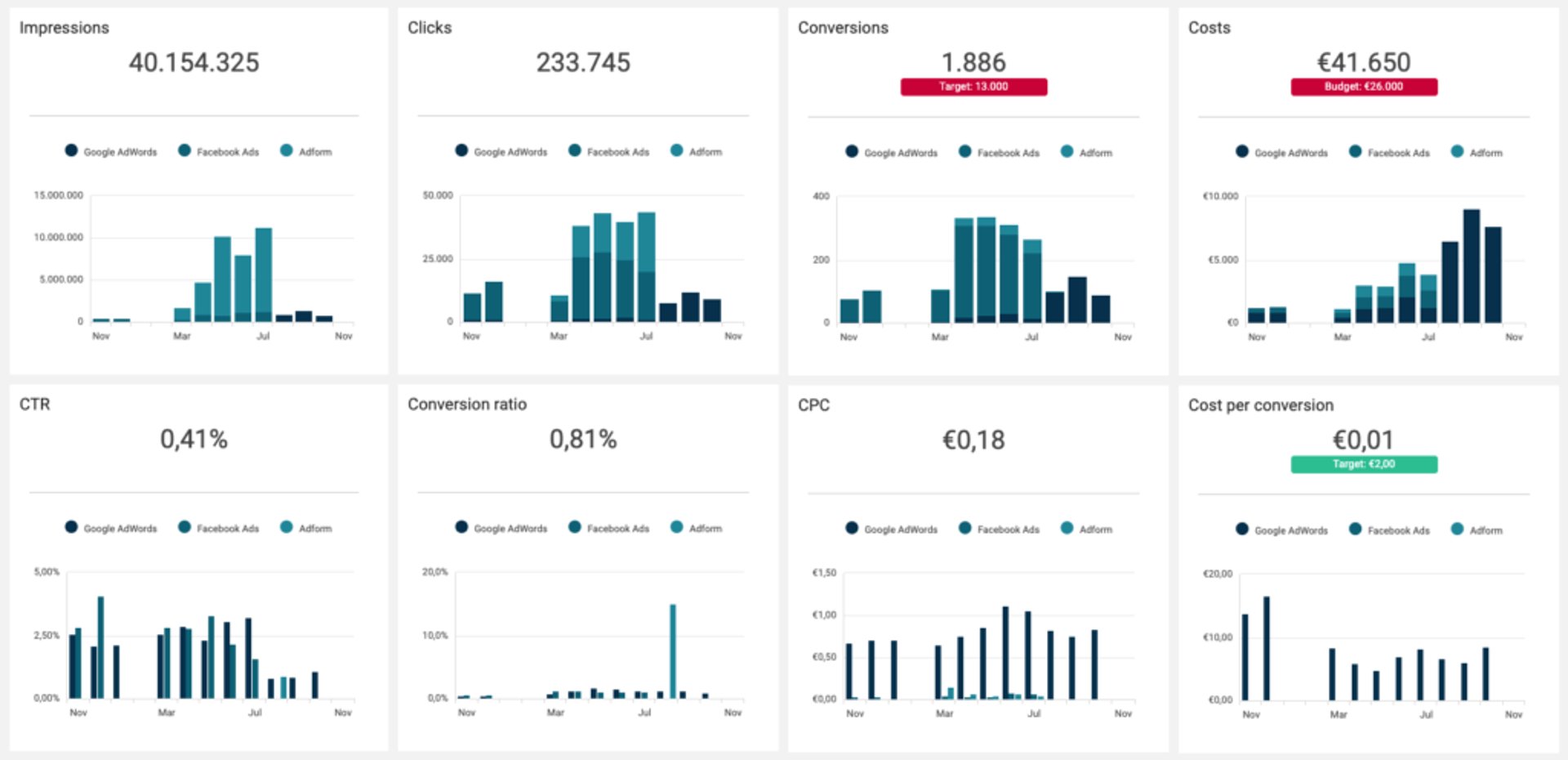
Depending on the goals you have for the campaigns you are running (like selling your product or getting people to subscribe to your newsletter) you might find one metric to be more important than another. In any case, place the metric that matters most in the top left corner of your dashboard.
Reporting on Ad Campaign Performance: Advanced Metrics
In addition to the above-mentioned basic metrics, I’ll encourage you to showcase some calculated or ‘derived’ metrics. Derived metrics are a little bit different, though.
Think of them more like you would bandwidth or a threshold.
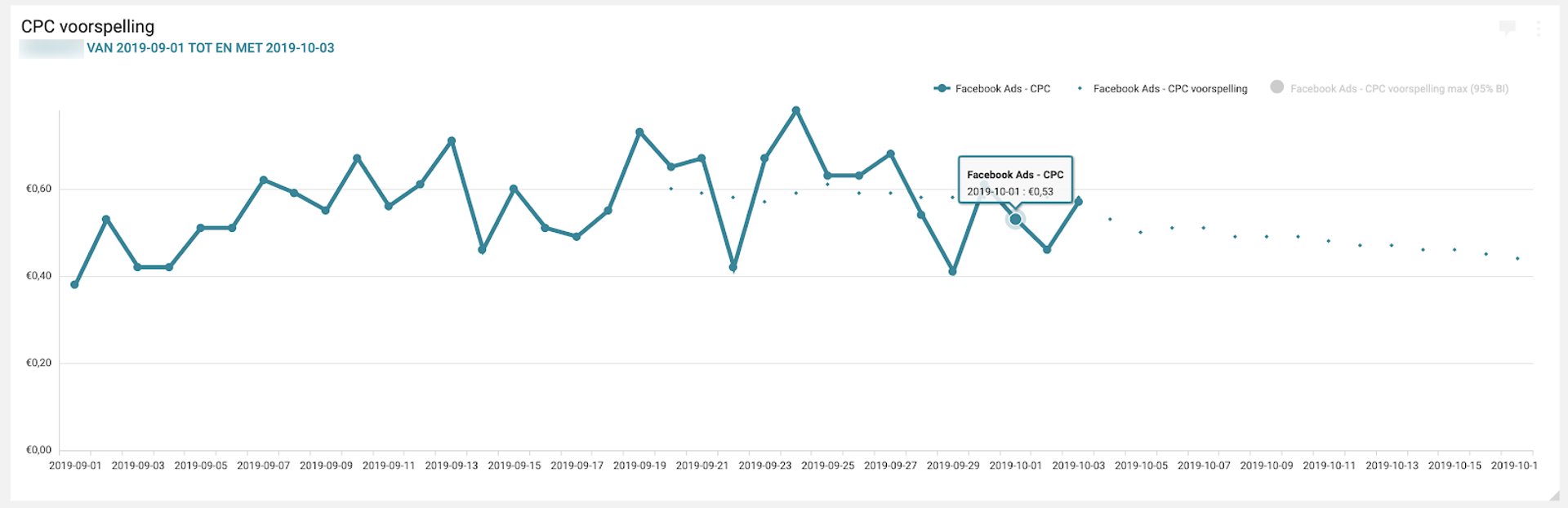
Calculated metrics help you to get a better understanding of the context of your basic metrics.
Pro tip: Calculated metrics only make sense when you have gathered enough historical data. For example, if you have only spent a few dollars on ads the cost-per-click will fly up and down whenever a click occurs. The same is true with a low amount of impressions, and so on.
Here are 3 must-have advanced digital ad metrics in order of importance:
Cost-per-click: CPC gives a good indication of which direction your campaign is heading in. It is the percentage of clicks on your link that generate impressions.
Click-through Rate: CTR tells you how attractive your ad is to the target audience.
Cost-per-action: Cost-per-action is a major indicator on how well your ad campaigns are performing and if they are being economical.
Here are 3 other advanced metrics to consider:
- Goal completions in Google Analytics: A Goal represents a completed activity that you have defined as important to the success of your website or business. Goals can capture a number of completed actions, such as completing a form, downloading a brochure, or making a purchase. Goals and in particular Goal Conversion Rate are vital in measuring the effectiveness of your website and business objectives.
Pro tip: If you have more than one website consider using the same goal IDs for the same goals.
- Ecommerce transactions in Google Analytics. For websites selling products, this is a great metric.
Pro-tip: Make sure you have your UTM tagging set up (Cervinodata helps when you don’t have it 100% structured, through a campaign grouping feature).
- Specific conversions in each platform. For example, Facebook offers a wide variety of standard conversions. Make sure the tool you use to manage your data (like Cervinodata) or your reporting tool enables you to define the right conversions for your platform(s).
Once you have set up more advanced conversion metrics, you can report on the conversions as a primary metric and use the cost per conversion and conversion rate as indicators of the health of your campaigns.
If you set up Ecommerce transactions and revenue metrics using Google Analytics data, you could use Ecommerce revenue as your potential target metric.
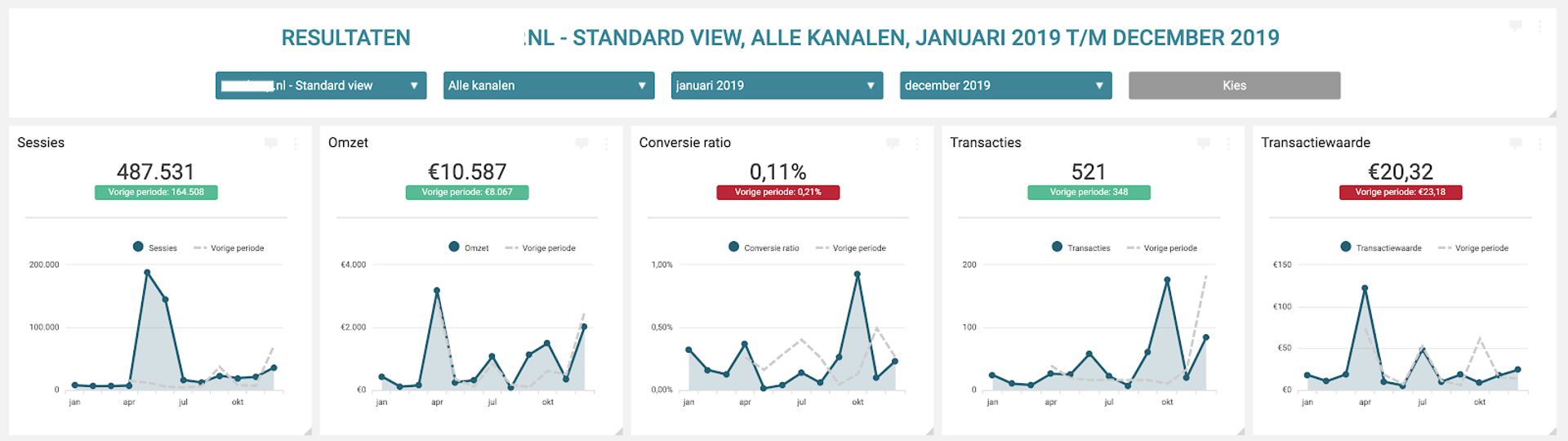
Taking your reporting to the next level: Super Advanced Metrics
If you are all set with defining conversions, and if you have Google Analytics ecommerce metrics set up as well, you may want to take your reporting to the next level.
Pro-tip: Don’t forget to keep it simple! As mentioned above, sticking to 6-8 metrics for a company-wide executive dashboard and 8-10 metrics for a team specific dashboard will be your best move. So don’t be afraid to build multiple dashboards each focused on one theme, campaign or narrative.
If you are ready to take your dashboards to the next level, include a Return On Ad Spend (ROAS) metric.
ROAS = (revenue from campaigns)/(ad spend)
To calculate the Return On Ad spend, you need data for the revenue generated from campaigns from their particular platforms or, even better, the transactions generated from a particular campaign within a platform. This will require you to map the particular campaign performance data from multiple ad platforms to your Google Analytics revenue data. ROAS is a great indicator of the quality of your campaigns and platforms among you other metrics.
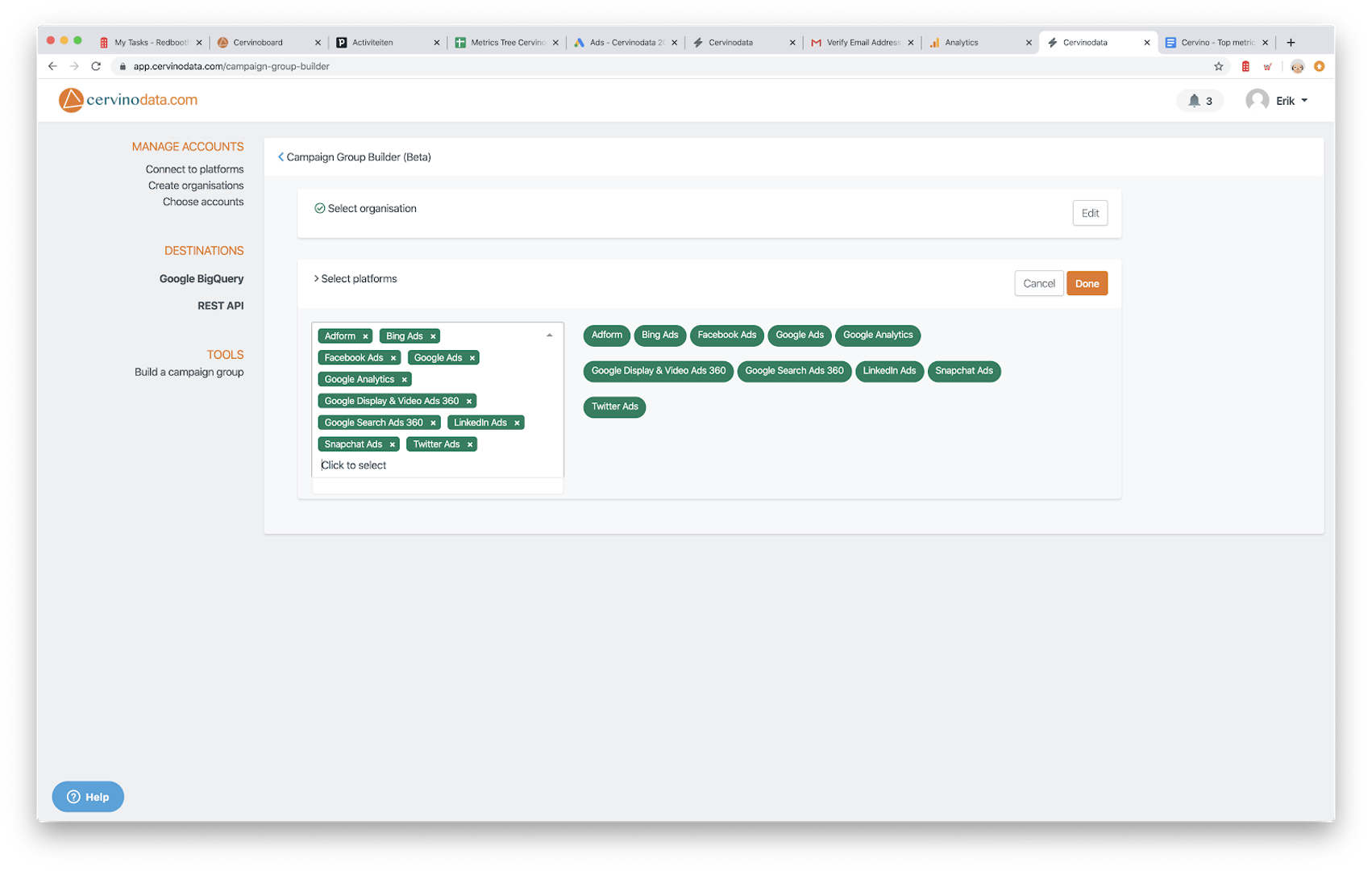
More about ROAS
A general rule of thumb is that when your ROAS is more than 1, you are making more money than your spending. Although, if you are selling products you should take into account your purchasing costs before you draw any conclusions.
If, for example, your purchasing costs are 50% of revenue, the ROAS should be 2, not 1, in order to break-even on the sale. But, to make it even more elaborate, you can also assume that part of your newly acquired clients will shop a second time, so you can set your minimum ROAS based on an estimate of future revenue your clients on average might bring in. This is similar to how the Lifetime Value metric works.
The best of the best: Master Metrics
If you are ready to become a master of your data, you will want to include these metrics:
Pro-tip: I recommend using BigQuery for Returned Goods and Product Margin because building these metrics will likely involve using a lot of data.
Return on Investment (ROI)
ROI = (revenue-total costs)/total costs
The ROI is a comprehensive calculated metric that can give you a detailed insight in the health of your campaigns.
It’s important to consider a couple of things about ROI…
First, you have to make sure that you have included all the relevant costs. Second, consider the ROI as a “bandwidth variable” (for instance aim for a minimum ROI of 1.05 on your ad spend) that I mentioned above, and note that the trend of the ROI is equally important to the actual ROI number at any given time. Also, be sure to set ROI as a target.
As a final reminder; KEEP IT SIMPLE and avoid ‘Metric Overload’. Be sure to display only the metrics that matter the most to those who need to see them.
Happy dashboarding!
About Cervinodata
Cervinodata brings the most important performance data of your ad platforms together (in Google BigQuery or as a data end point) and makes it easy to blend it with your Google Analytics data for better insight in the performance of your ad campaigns. For more information, check out www.cervinodata.com or start a free trial here.
Learn more about Digital Advertising Metrics
Related Articles
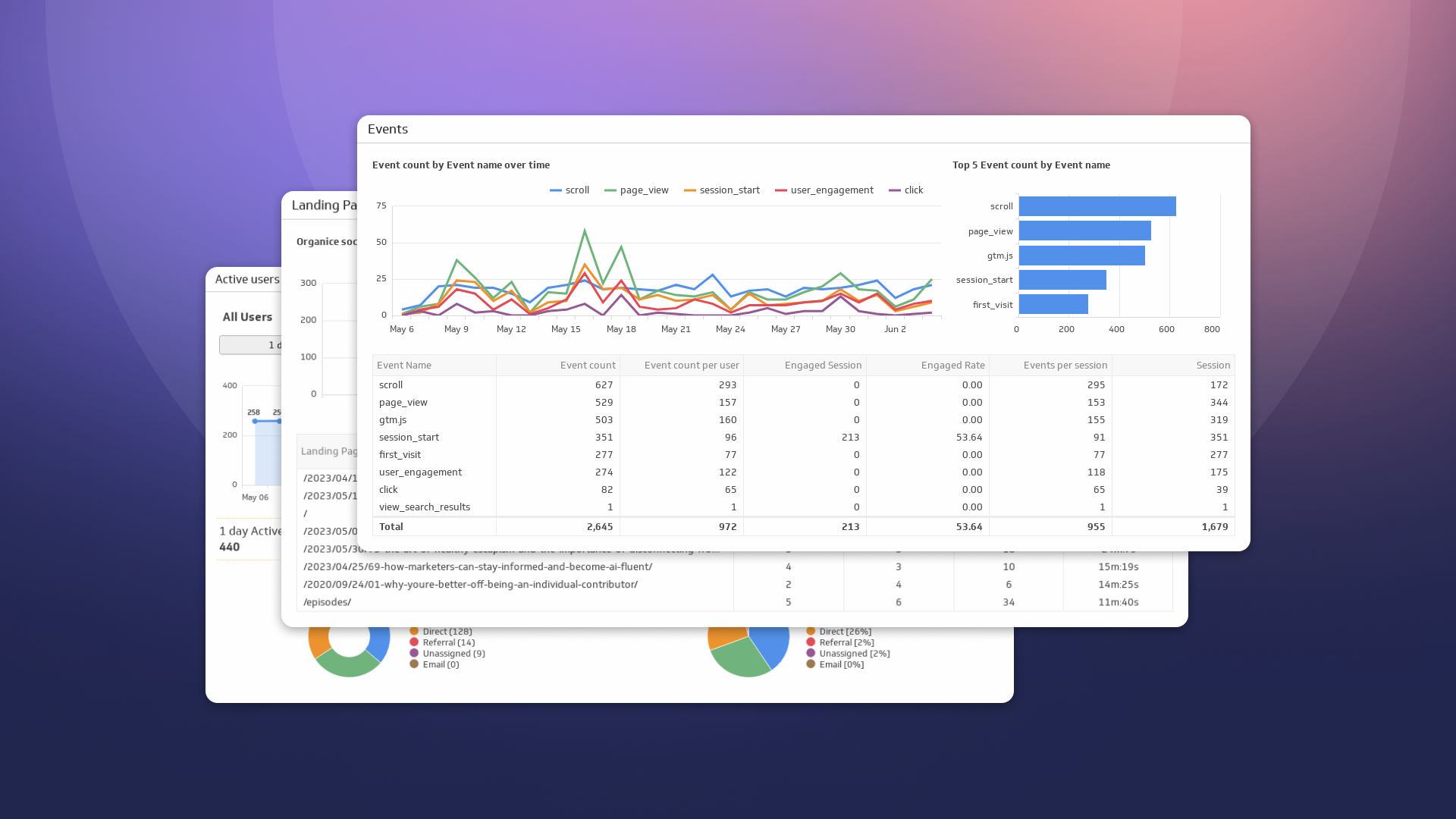
How to Build Google Analytics 4 Dashboards in Klips
By Jonathan Taylor — June 6th, 2023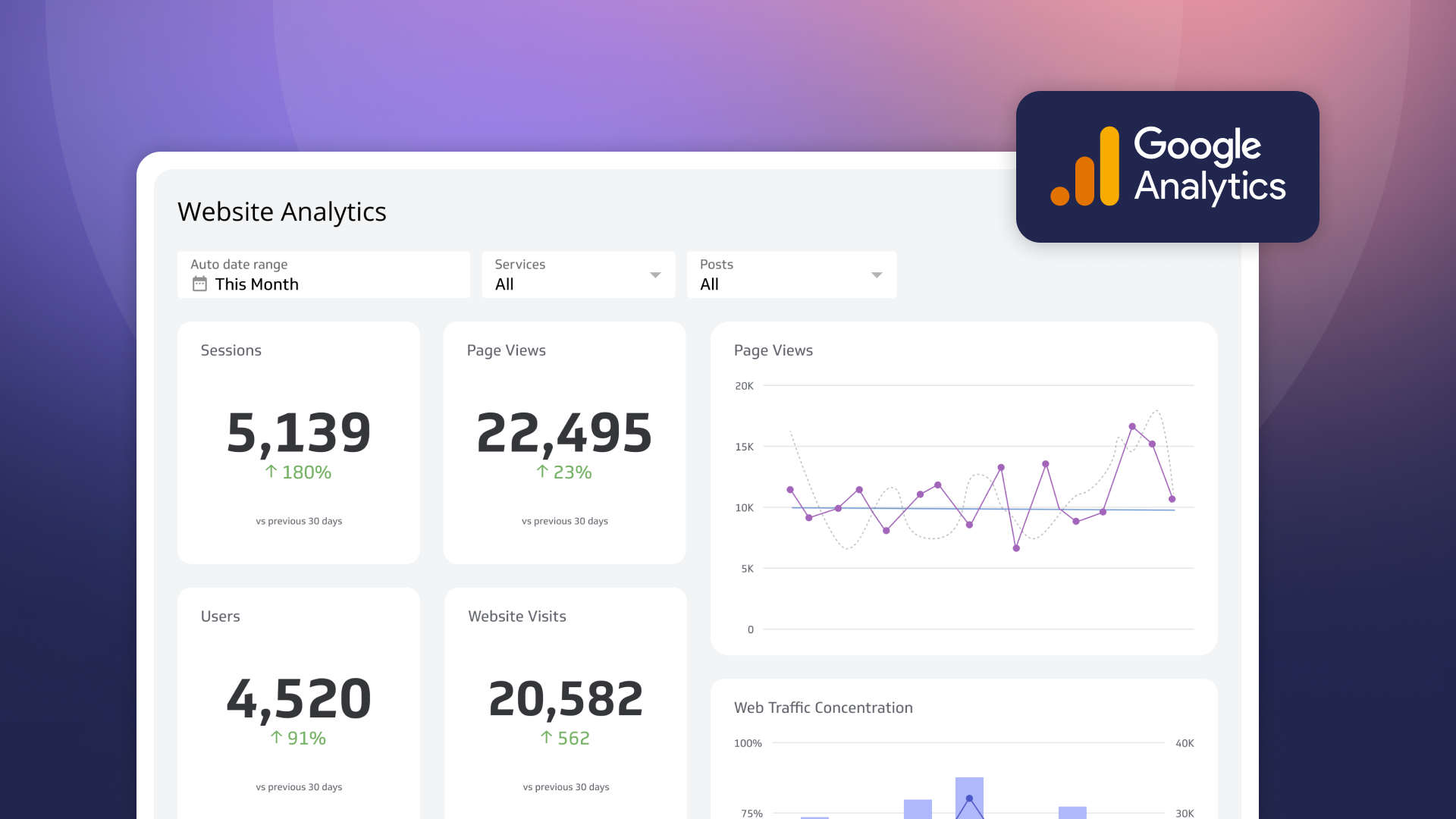
How to use the Google Analytics 4 Query Explorer to export data
By Jonathan Taylor — June 1st, 2023
Unlock Data-Driven Decisions with ChatGPT & MetricHQ
By Nicolas Venne — April 3rd, 2023