Klipfolio Partner How-To #2: Company Properties can simplify client set-up

Published 2023-03-21
Summary - It is a big benefit to maintain only one set of credentials in the parent that give access to the data for all of your clients. In this Klipfolio how-to, learn how you can leverage Company properties to make it easier and faster to roll dashboards out to your clients.
It is a big benefit to maintain only one set of credentials in the parent that give access to the data for all of your clients. Company properties can leverage this to make it easier and faster to roll dashboards out to your clients.
In our previous Partner How-to we looked at how to clone your dashboard designs across multiple accounts. In other words, importing dashboards and then connecting the gallery content or re-configuring the data sources to show client-specific data after import.
Although this is a great way to leverage the available pre-built content, if you are creating your own content and your clients are using applications like Google Analytics or Facebook, then this method is one you should familiarize yourself with!
Before we get started, this Partner How-to fits a specific use case. If the following three statements apply to you and your business, then Company Properties is a valuable feature worth investing time in mastering.
- You can build custom Klips
- The dashboard you are building is one you hope to import into multiple client accounts
- You are familiar with Dynamic Data Sources and the data you want to display is from an application that supports them
When starting out in a Partner account the focus is naturally on setting up your first client. After all, if you can get your first dashboard up and running, then the process can be repeated for other clients. We encourage you to use these methods to quickly get relevant information in front of your clients and get feedback on what they like and what they would want to see differently. You can set these up either by adding gallery content or building your own custom content.
Once you have determined what you want to include in your custom dashboards and verified that the applications you want to report on support dynamic queries then you can put Company Properties into action and create a master set of dashboards, Klips, and data sources to be used across multiple client accounts.
This is useful for two main reasons:
- Saves Time
It takes time, effort, and Klipfolio know-how to build your custom dashboards, but once you have, the Company Properties method saves you a ton of time setting up new clients or making changes to existing ones.
For new clients, before importing your dashboard template, you are now only required to first add the correct value for the variable used in the dynamic data source as a Company Property. There will be no need to reconfigure each data source after import. As for existing, since each imported Klip is linked to the original in the parent account, you can now push changes made to this Klip in the parent to all clients giving you a way to quickly update or change these across all client accounts.
- Token Management
When importing a data source that uses an Oauth token to authenticate, the client account will continue to use the token in the parent. This is ideal for applications like Google Analytics or Facebook that allow you to connect to each of your clients profiles with a single set of credentials because there is a limit to how many tokens you can create and they do sometimes need to be reauthorized. With this setup you would only need to re-authorize one token in the parent account making it far simpler to ensure all your clients have access to live data.
Here’s how to create the property:
Setting up a company property on your parent account allows you to set a default value for the variable in your dynamic data source.
With Admin privileges, you can create a Company Property:
- Click on your Account name and select Account > Company.
- Click Properties.
- Click New Company Property and fill in the Property Name and Company Value.
Here’s how to put it into action:
The magic of company properties all happens in the dynamic data source which returns the same type of data in the same structure simply for a different client. You therefore don’t need any special Klip building skills, you simply connect the dynamic data source in the same way you would any other. Then when the variable changes, the data source updates to show that data and same same formulas and functions are applied.
The following example data sources shows a standard query that references the actual customer profile ID and one using a variable. In the second example, instead of using a real profile ID, a Company Property named gaProfile is used instead. In each account (Parent and Client), the same Company Property is used, but it is populated with the actual profile ID for the client or partner.
Standard Data Source Query
https://www.googleapis.com/analytics/v3/data/ga?ids=ga:12345678&dimensions=ga:date&metrics=ga:usersDynamic Data Source Query using a Company Property
https://www.googleapis.com/analytics/v3/data/ga?ids=ga:{props.gaProfile}&dimensions=ga:date&metrics=ga:usersWhen the data source is imported into the Client account, the variable in the data source query is populated with the value assigned to the Company Property for that Client and the data source will return client-specific data.
Note: As a reminder a static data source cannot be reconfigured into a dynamic one. You can however copy and paste that query into a new source and add the variable before saving.
You now build your Klips using these new dynamic data sources and these can then leverage the company properties when imported.
Let’s be friends.
Kick-start your data-driven journey.
Request a Klipfolio Consultation
Chat with one of our team members to find out how Klipfolio can add value to your business
Find a partner
Check our our Klipfolio Partner Directory to find the perfect fit for your specific requirements
Related Articles
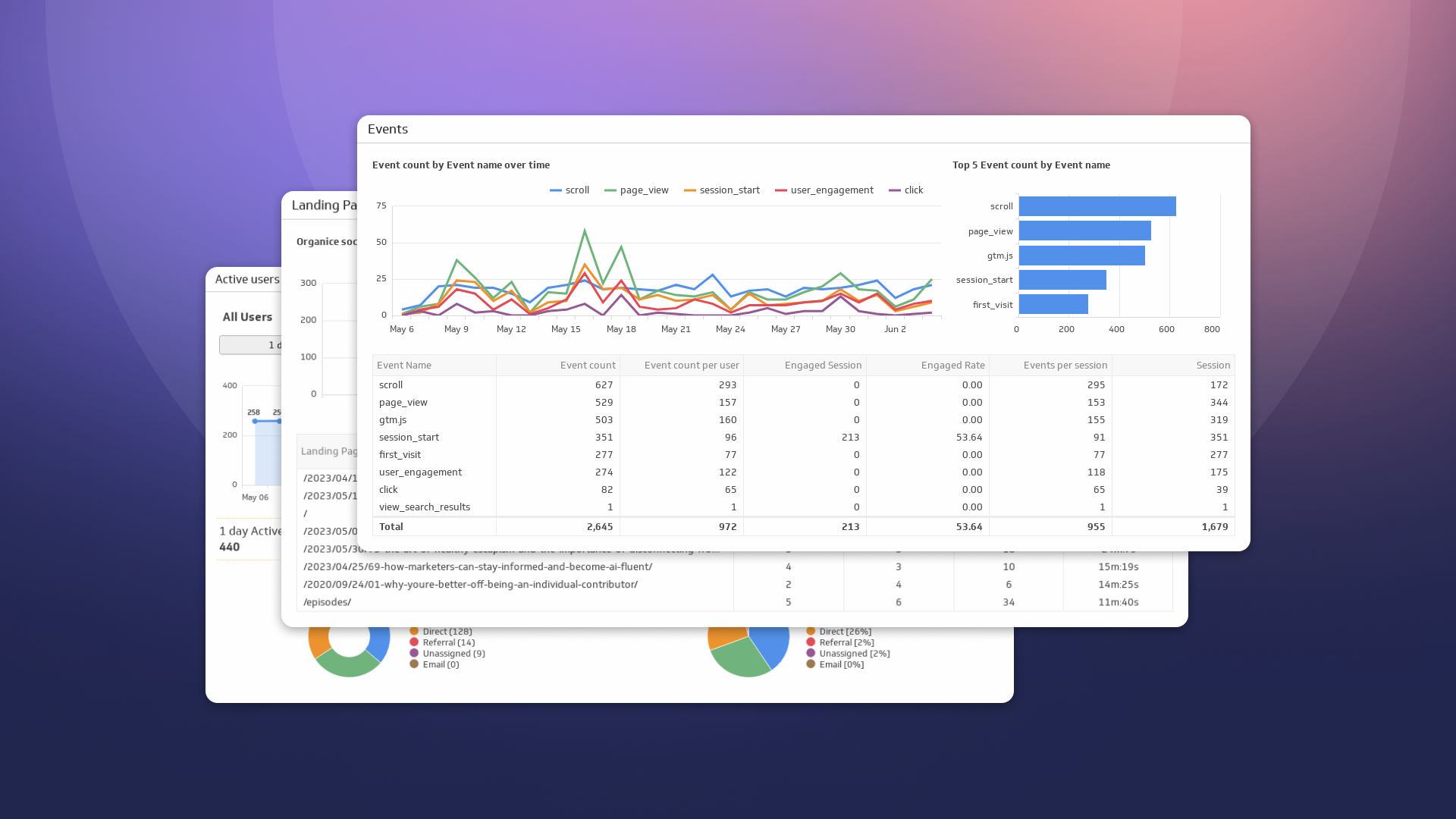
How to Build Google Analytics 4 Dashboards in Klips
By Jonathan Taylor — June 6th, 2023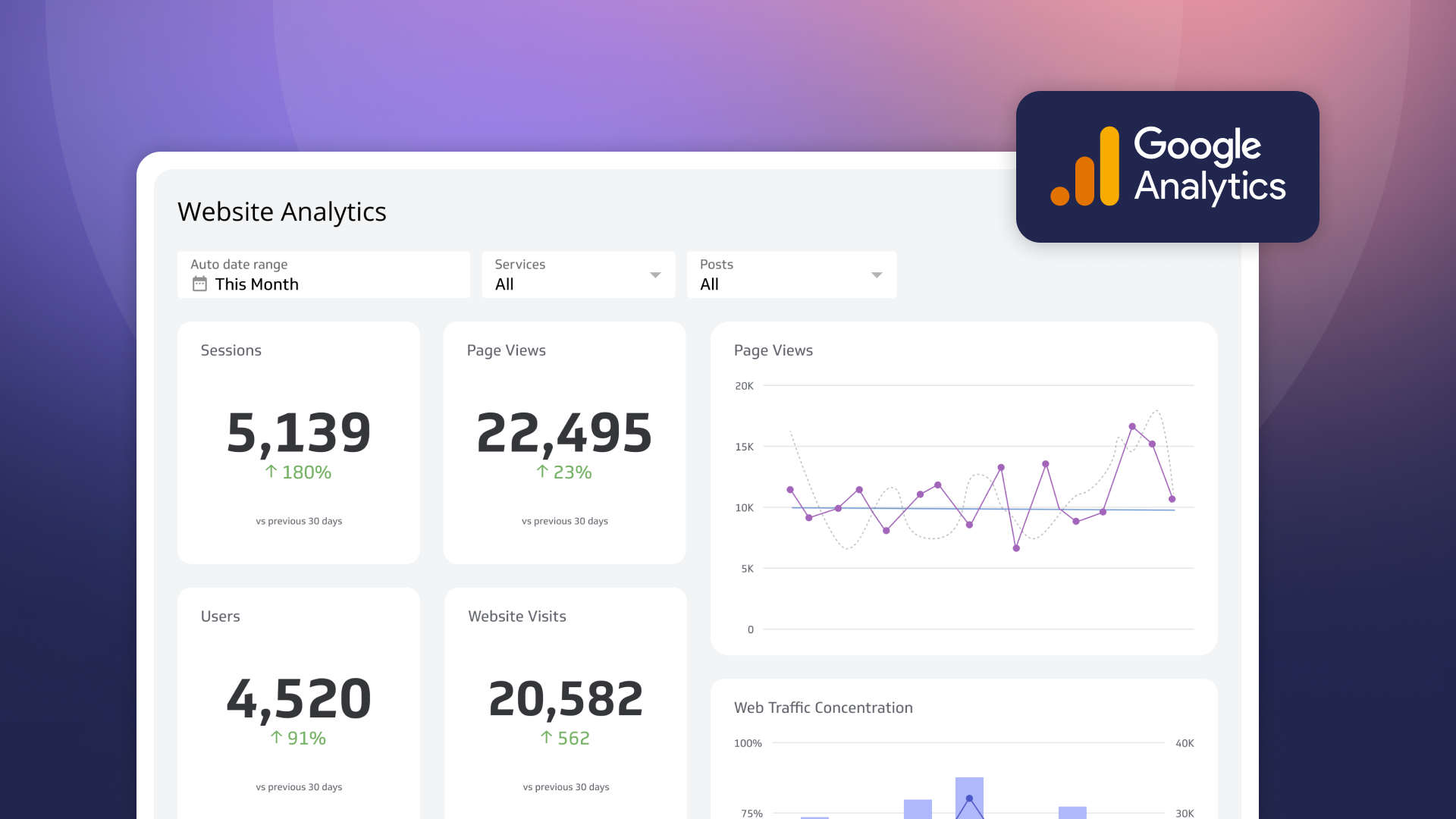
How to use the Google Analytics 4 Query Explorer to export data
By Jonathan Taylor — June 1st, 2023
Unlock Data-Driven Decisions with ChatGPT & MetricHQ
By Nicolas Venne — April 3rd, 2023

