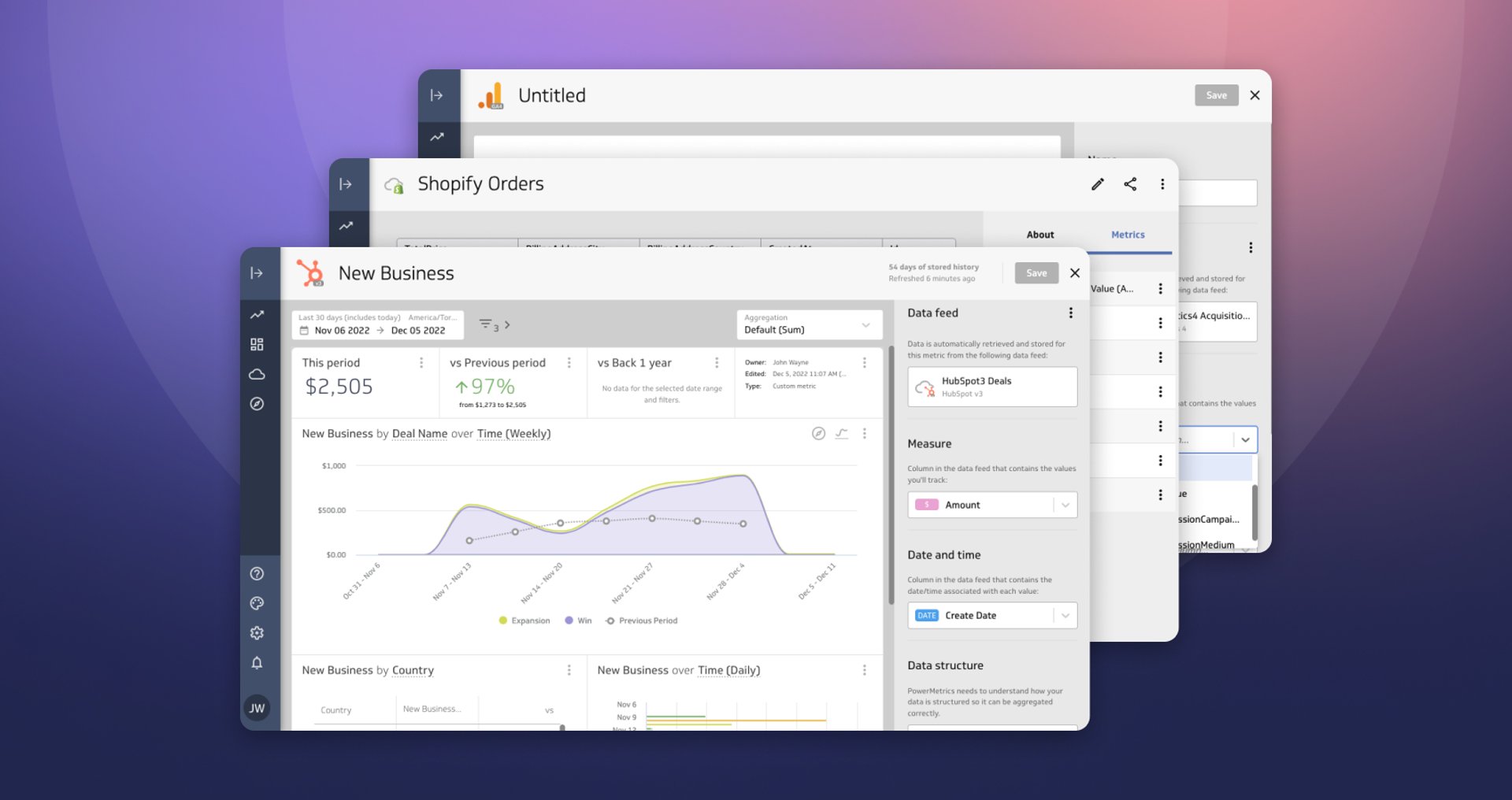Providing a Meaningful Financial Dashboard Outside of Excel
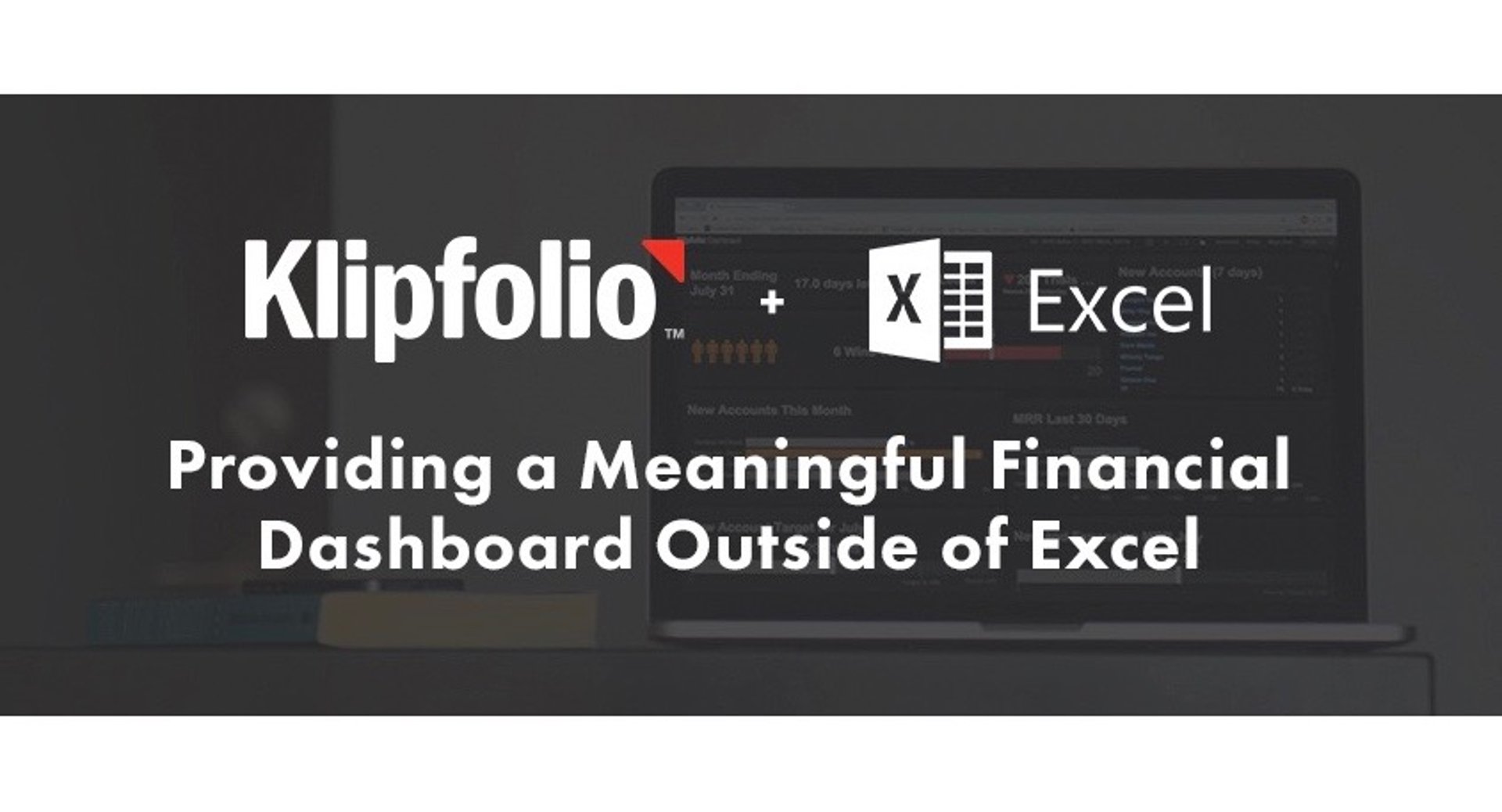
Published 2023-02-01
Summary - Sharing key financial metrics with stakeholders is an important part of my role as a Controller. Sharing information is not the challenge but sharing information in a way that is meaningful can be a challenge. Here's how Klipfolio can help to provide meaningful financial dashboards outside of excel.
Sharing key financial metrics with stakeholders is an important part of my role as a Controller. Sharing information is not the challenge but sharing information in a way that is meaningful can be a challenge. Because I spend most of my days using excel spreadsheets I constantly make the mistake that everyone I deal with enjoys these spreadsheets as much as I do.
With the recent growth at Klipfolio, departmental budget reporting has become a growing requirement. So every month I started providing the department managers with excel budget vs actual reports on their departments’ monthly performance. This was my version of an Excel dashboard. Months after I began providing this information I started to get feedback from the management team that they thought they didn’t have the data or that they didn’t like to look at the data in the excel format that it had been provided in. Once again, I had made the assumption that excel is for everyone.
To resolve this disconnect, naturally we turned to our own product for assistance. We decided that I would provide the monthly budget reports in a financial dashboard and that I would distribute this information via published link that only the key stakeholders had access to.
The process was so simple that I questioned myself why I hadn’t made this change months ago. Following these simple steps, I have been able to provide the management team with meaningful financial dashboards:
1. Identify the key financial metrics that you want to report on
For this exercise we focused on budget vs actual results for the month, the quarter and the year to date. But you don’t have to stop here. Do you research and find the key metrics that relate to your business.
If you are unsure of what these metrics are talk to your team. They will tell you what they need to do their job.
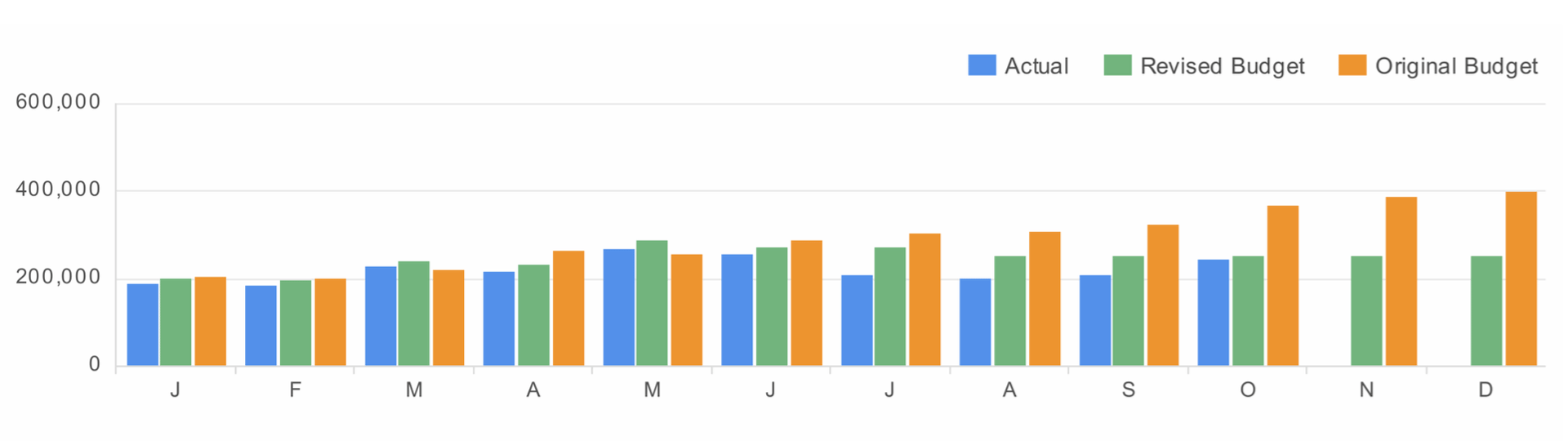
2. Locate where data is stored and add these data sources to your Klipfolio account
My favourite thing about Klipfolio is that you can pull various data sources into one Klip. This means that your budget may reside in excel and your actual financial results may reside in Xero or QuickBooks. Not a problem. Set up various data sources in Klipfolio so that your Klip has access to all of this information and can seamlessly update your Klips when you are not at work.

3. Build your Klips
Klipfolio provides many options to visualize your data. For my budget vs actual reports I created simple bar charts. Each Klip took me only minutes to build once I had chosen my visualization type and had my data sources in Klipfolio.
All Klips are customizable and editing Klips is becoming easier every day with all of the efforts from the fantastic team at Klipfolio.
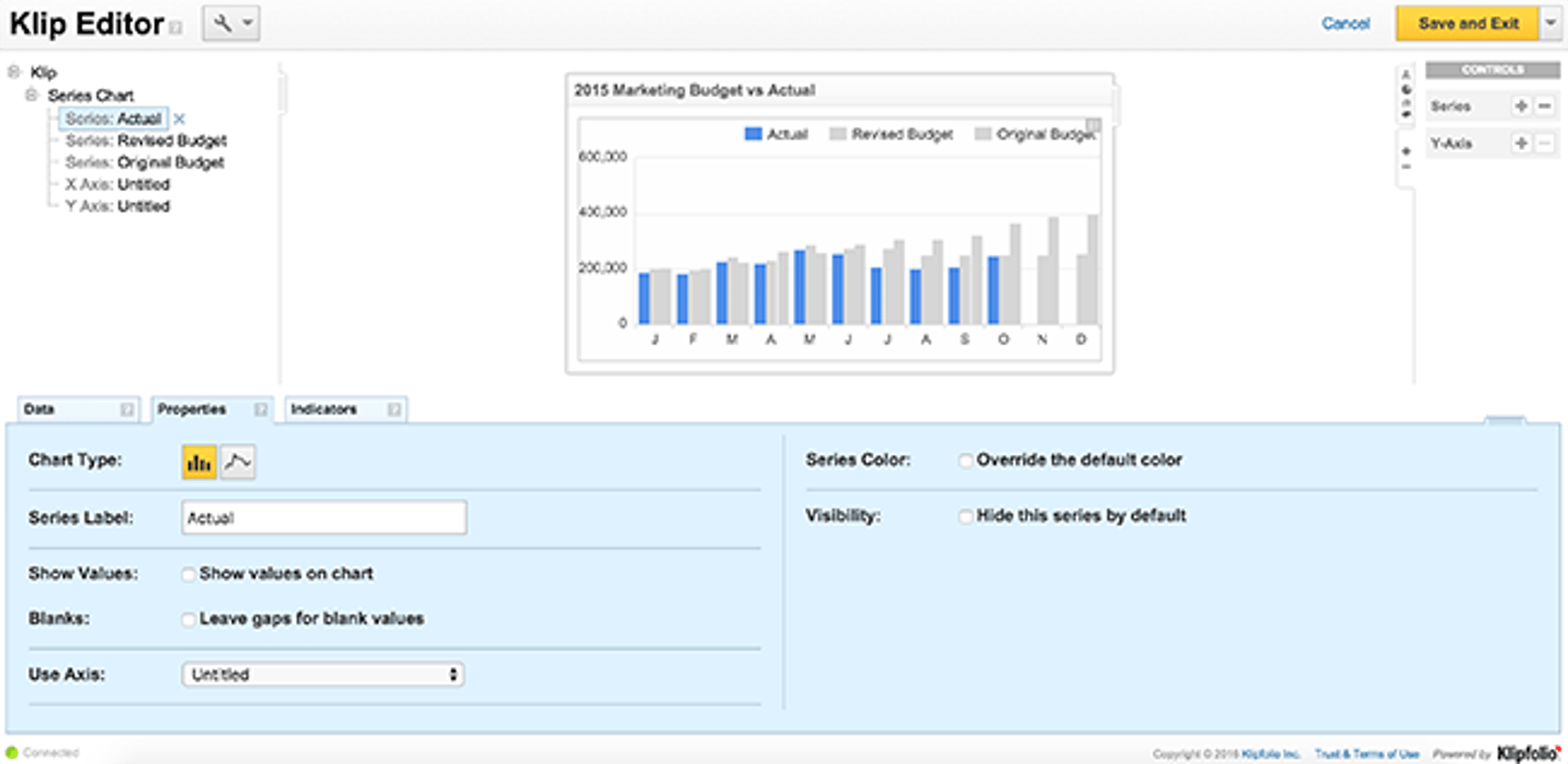
4. Distribute your Klips via published link
Once your Klips are ready to share, use the published link with password option on your account and email your link out to those you want to share with.
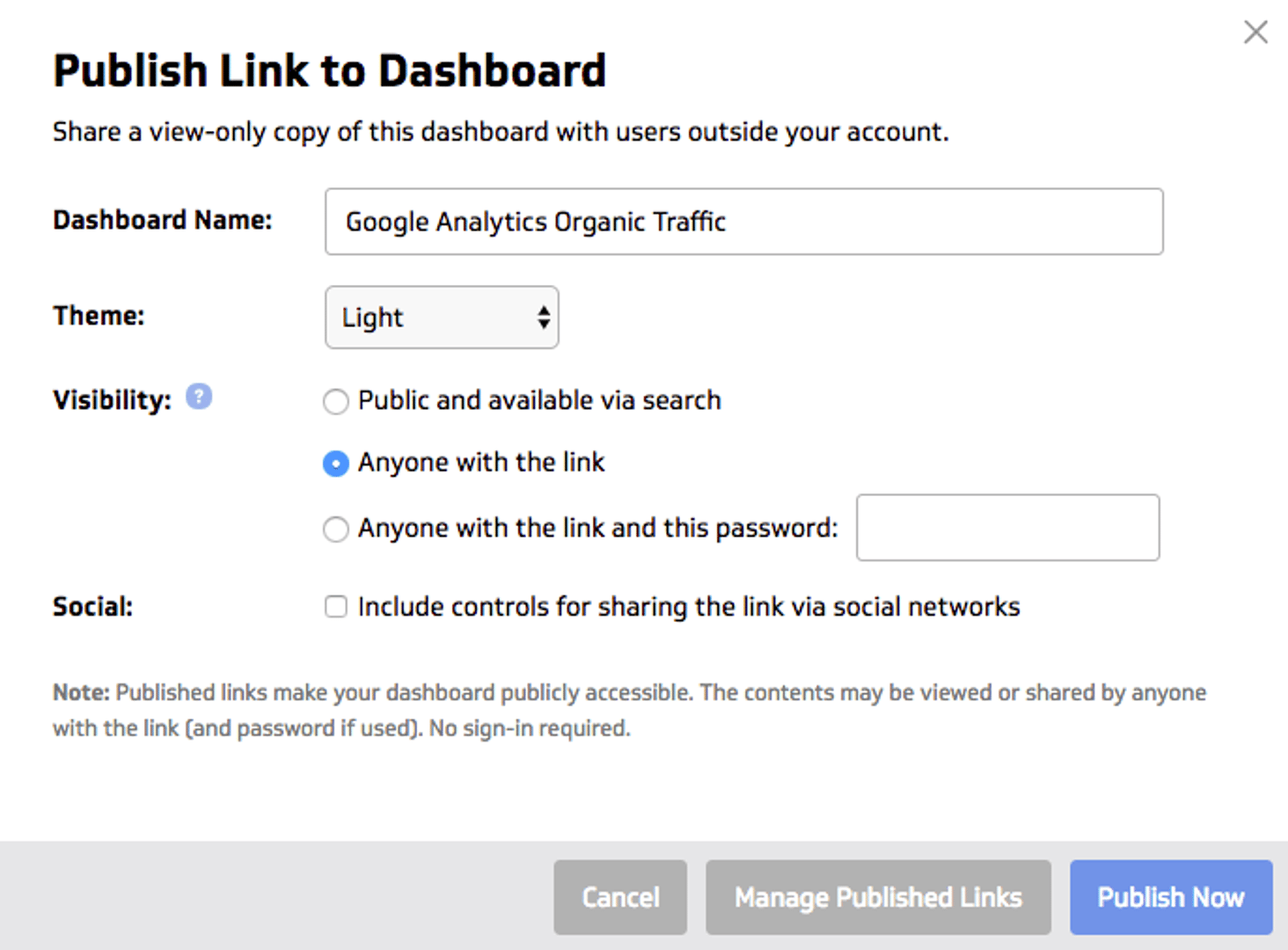
Excel is a very powerful tool that we rely very heavily on in all facets of business. But we need not be bound to our excel dashboards. We now have other options. By using excel with other platforms such as Klipfolio we can help our key stakeholders make good business decisions at the right time without forcing them to dive into excel spreadsheets.
Give it a try today and see what kind of impact it has on your organization.
Related Articles
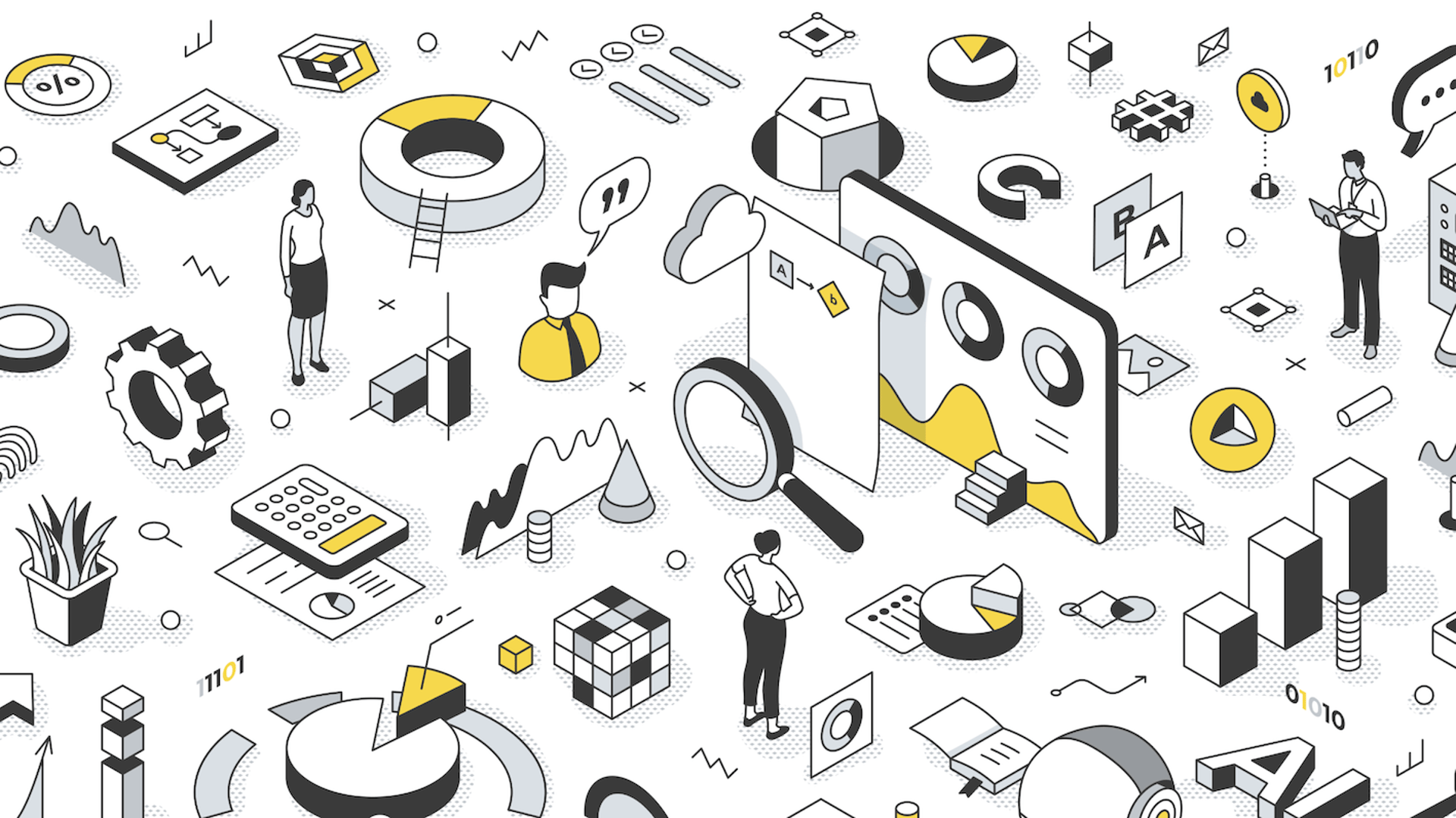
Let’s fix analytics so we can stop asking you for dashboards
By Cathrin Schneider — September 11th, 2023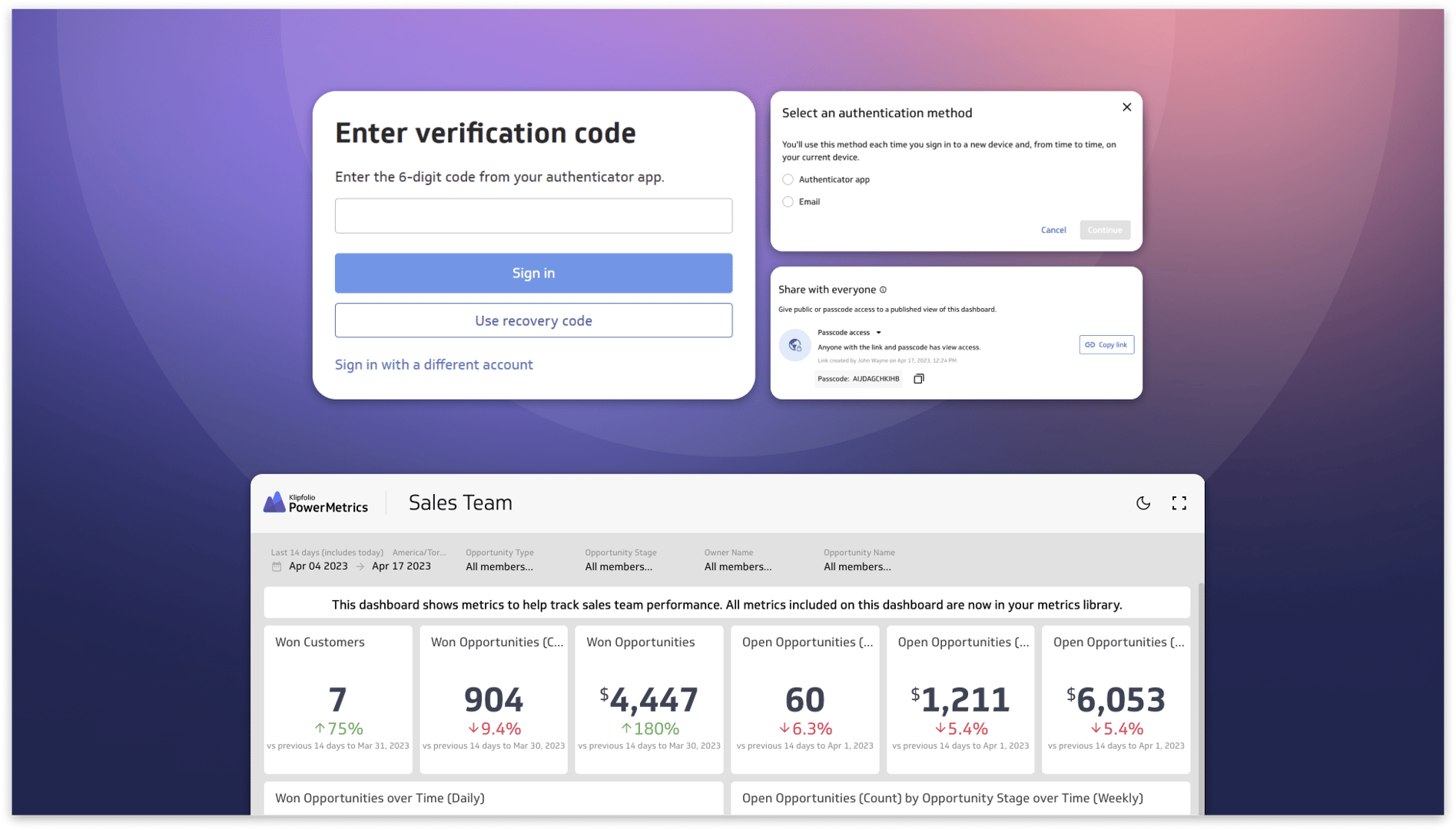
Secure and accessible dashboards for your extended team
By David Mennie — April 25th, 2023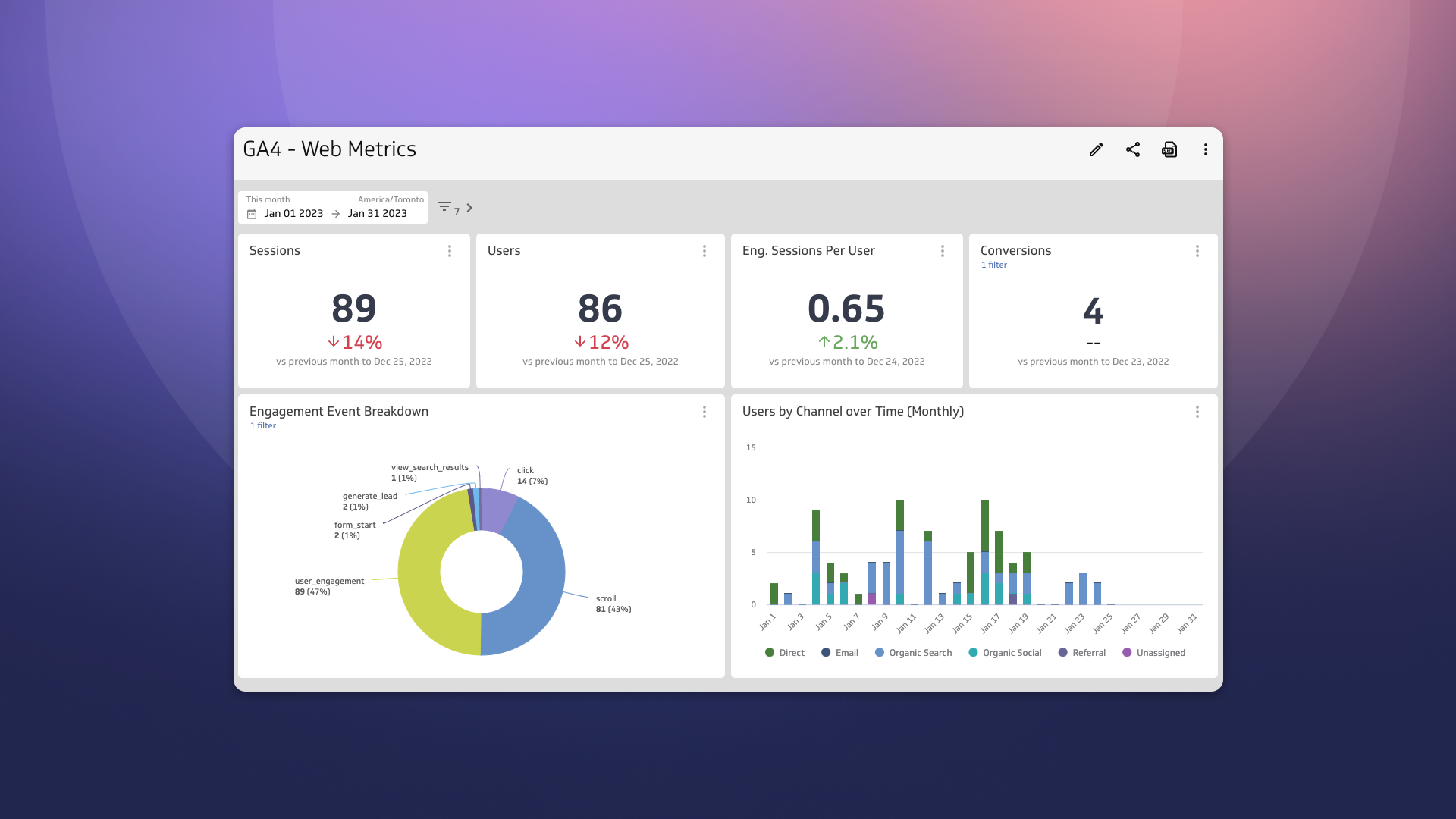
Guide to migrating your digital marketing dashboards to Google Analytics 4
By Jonathan Taylor — February 13th, 2023