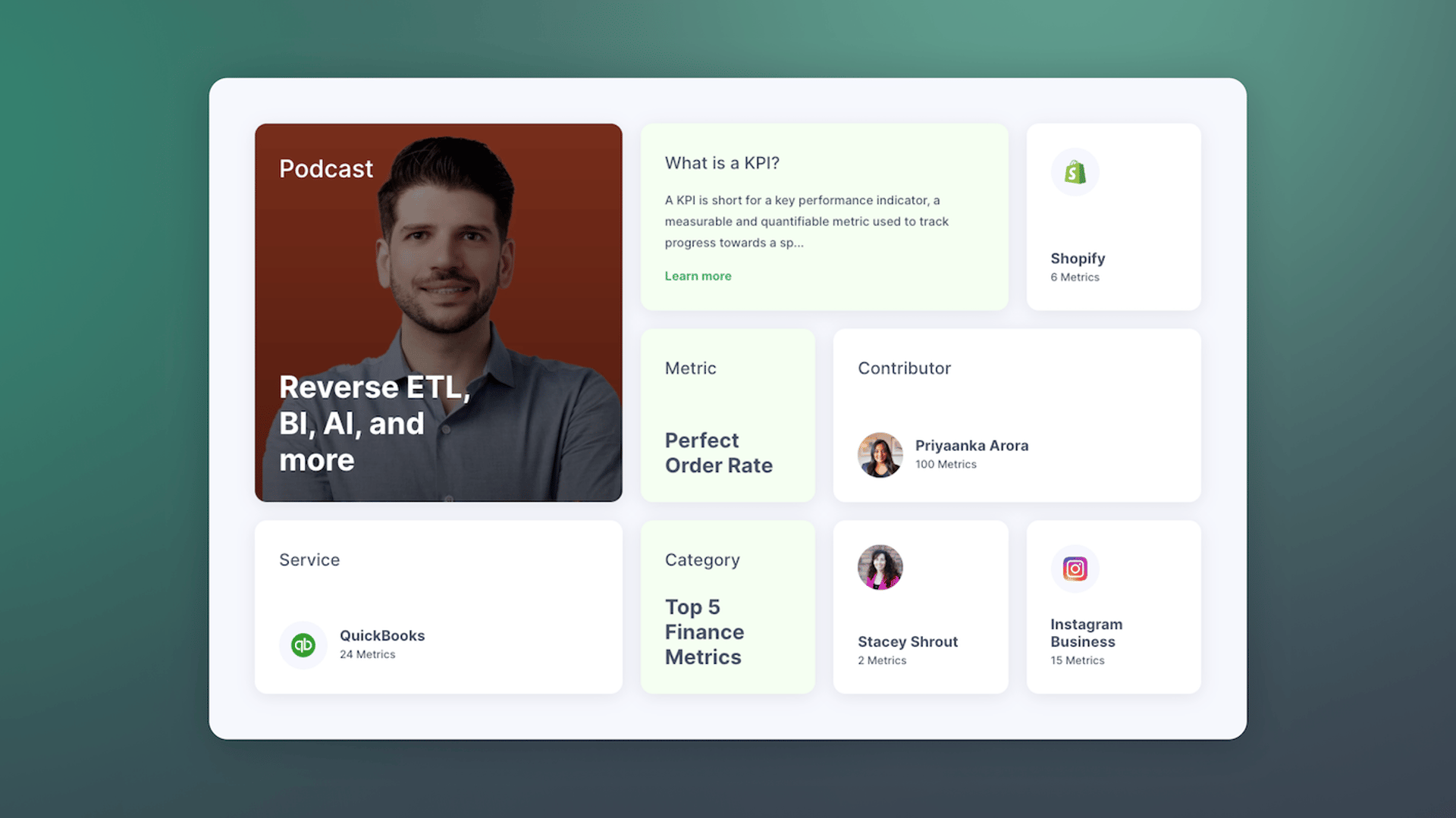Why every digital marketer needs to learn how to deploy marketing technology
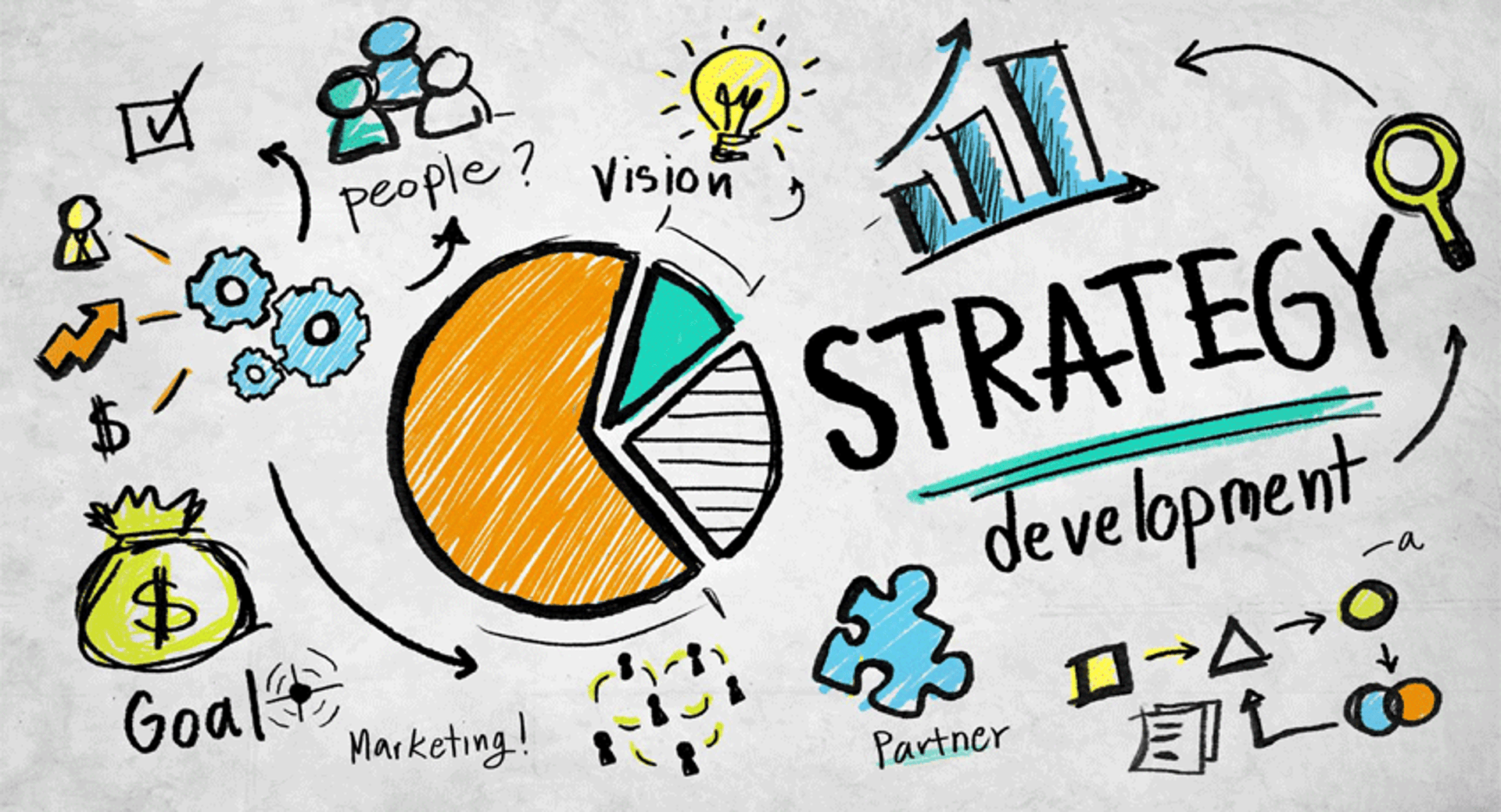
Published 2026-01-14
Summary - Marketing technology ? marketing strategy. Learn more about the 8-step process every marketer needs to take to deploy marketing technology.
Too often, we confuse marketing technology with marketing strategy. Whether we blame the messaging of technology vendors or the pressure put on digital marketers to constantly innovate, we've all been victims of poorly executed software deployment.
Marketing Technology ? Marketing Strategy
This can sour our opinions of marketing technology and have the unfortunate effect of making us resistant to change. In an industry like digital marketing, change is the modus operandi. In other words, get used to it.
So what leads to this confusion?
For starters, I think that software deployment is perhaps the most underdeveloped skill for most digital marketers. In fact, it’s rarely viewed as a skill at all. We scramble to update our LinkedIn profiles with skills like SEO, copywriting, or marketing automation, but I believe the unsung talent of the modern marketer is technology deployment.
In our industry, it’s easy to believe in the promises of some shiny new tool—especially when that tool is being endorsed by companies we respect. And it’s easy to believe these tools can shore up the holes in our marketing arsenal (and maybe they can). But nothing good is likely to happen without a proper deployment. Here’s the step-by-step process our small but growing digital marketing team uses to assess our needs, evaluate new software, and ultimately decide if it’s worth integrating into our workflow.
Step 1. Evaluate whether you really need the software
It's easy to fall into the trap of equating marketing technology with a marketing process. Someone says, "we should do this," and we automatically assume it means paying for a new software application.
A great way to combat this is multivariate testing. It's an absolute staple of the modern marketing skillset, but it can totally be done using inexpensive options. You can use a world-class platform like Optimizely. You can also get by on Google Analytics's free features (we love and use both, by the way).
This lesson was really driven home when we started to evaluate Influitive. I forget where we saw the platform, but it was love at first sight. I mean, of course we wanted to set up a customer advocacy program! Early on, we saw the program and the software as being one and the same.
We equated customer advocacy with the Influitive platform. We soon learned that we needed to define new processes, allocate internal resources, and establish a long-term strategy. Sadly, starting a customer advocacy program isn't as easy as flipping a switch.
For marketing technology, the cost of the platform is rarely found on pricing pages. This doesn't diminish my love of marketing technology, but it does temper my enthusiasm (at times).
Knowing all this in the evaluation stage allowed us to properly scope out the program and make an informed decision. When we said “Yes” it was with the knowledge that we had a sizeable project ahead of us.
Step 2. Define your conditions for success
You've evaluated the software and decided it's the right choice. Exciting! Everyone likes a shiny new toy.
But before we get to work, we always draft a short document that covers our conditions for success. If you're going to spend all this money, time, and effort into a platform, you want to ensure it provides a return on investment.
As a smaller company, we use technology to allow us to scale quickly without hiring additional resources. This was absolutely the case when we decided to go with Buffer for our social media scheduling. We don't have a dedicated social media marketer in-house, but we know how important it is to share community content and engage with customers.
Here were our conditions for success with Buffer:
- to allow us to save time crafting social messages
- to allow multiple people to schedule social messages
- to improve analytics and tracking
- to save time posting on multiple social platforms
I'm happy to say Buffer helped us accomplish all those things. This is partly because that's how the platform has been designed, and partly because we knew that's what we wanted out of the platform.
It sounds basic, but our Conditions For Success document is essentially a roadmap to finding value.
Step 3. Mapping human processes to software features
A basic tenet of marketing is to focus on benefits instead of features. We've all seen feature-first marketing, too; it's about as exciting as a terms and conditions document. I always imagine some poor product marketer profusely sweating as they stress that a customer won't see every single feature.
Top-notch product marketers are relaxed storytellers. Yet, when you do end up crossing the chasm and become a paying customer, too many training programs revert back to features. All of a sudden, you’re tinkering on features instead of solving the very human problems that sold you on this platform.
If you've ever deployed a marketing automation platform, you know exactly what I'm talking about.
Automated lead assignment is a great feature. Yet 90% of this feature is about solving for a human challenge. Sales teams need to be provided with leads from marketing in a fair, equitable, and expedient way. By blindly following product documents, you can make huge blunders that ignore well-established sales processes.
To put it simply, software features need to be mapped to human processes. That's how we get the benefits promised by the product marketing folk.
Step 4. Learn the software
It's easy to underestimate the time required to learn a new system. Even a simple system can take a great deal of time. If you can't commit serious time to learning a new platform, this should factor into your evaluation of that solution.
Coming from a technical communication background, I am perhaps a bit more opinionated than your average marketer. I find most software vendors lack in the training department. Even when the training material is great, it's rare to find a solution that maps features to human processes.
So we're at an impasse. You need to learn the solution but likely lack the documentation. What are your options?
I'm a trial-by-fire type of guy. Set up a safe environment, and run some people through a small test program. When we deployed Influitive, we sourced a group of volunteers within the company to be our guinea pigs. They helped us test real-world situations, experiment with new features (ahem, benefits), and find mistakes. And mistakes they found.
Mistakes our customers didn't have to live through. Bonus!
I also see this as a confidence-building activity. Your new technological toy will need to go live at some point, and you can either win praise from colleagues, or scorn from a clumsy deployment. An internal beta test can do wonders for working out kinks in the system.
Step 5. Rolling it out
This can be the most nerve-wracking part for a digital marketer. It's the moment of truth, and you're hoping this works.
I like to start small. When we launched on Marketo, it was super tempting to simultaneously roll out lead nurturing, lead lifecycle, webinar, email, and lead management programs—but we knew better.
I started with a basic lead nurture program for leads that signed up for our monthly newsletter. It felt a bit like driving with one foot on the brakes, but it gave me the opportunity to see my work in a live environment. If something broke, it wasn't going to impact too many people. Like my internal testing group, I got to catch mistakes early on, and spot opportunities to improve our programs.
From there I was able to deploy one new program after another. It’s amazing how seeing something work out in the real-world can build confidence!
Step 6. Document it
My inner technical writer is revealing itself again: I love to document how we use tools. It's a darn good thing for a small team, too. If someone is sick or away, and you suddenly need to change something in your Marketo instance, it can be a total disaster for someone unfamiliar with how programs are set up.
Emergencies and special circumstances aside, it typically takes longer to get a new teammate up to speed on the nuances of how to use a platform than it does for them to understand how the platform actually works. This is doubly true if that person has experience in a similar program.
Training folks on how to use software you set up is a key component in the long-term success of any software deployment. Having a set of documents on hand will make your job a lot easier.
I'm not saying you have to rigorously document everything. That's just silly. And redundant. But some processes are tricky, and it's well worth your time to capture the details of that process. Sometimes, a process that seems simple has many more moving parts than you may expect.
Take sending an email, for instance. Pretty simple. Marketers have been batch-and-blasting since the dawn of the internet, yet an email can be the most complicated type of campaign. Why? Because emails often involve multiple stakeholders that need to be kept informed on the email copy, sender, recipients, and scheduling.
Worse, once you send an email, you can't take it back. If you're an email marketer like me, you've probably sent a goofy email (or two). I don't recommend it.
So we set up checklists for every email we send. The checklist includes setting up the list, reviewing the email copy, and multiple tests before sending it publicly. Now, when someone from our team needs to send an email, they know it takes anywhere from 4-8 hours to go from start to finish.
The value in a platform isn't just its ability to execute a task, but in its ability to allow you to derive value from that task. Setting up a process keeps everyone on the same page.
Step 7. Improve by expanding your knowledge
Most software vendors support some sort of user community. This is a great place to expand your knowledge set, and continue to innovate. Your value as a software deployment expert is the specialized knowledge you bring to the table. Continuously sharpening your skills is key to success.
For me, learning from peers has been the most valuable source of ideas and opportunities to enhance how I use software.
For example, I've learned a ton from our UX team on how they use Trello. In particular, I've picked up a habit of creating template cards that I can copy from one Trello Board to another. It allows us to follow the same process for similar types of tasks. The email process I outlined above uses a Trello template card.
A big benefit of this is that it allows me to rapidly build out larger projects and make accurate time-estimates. If we're doing a launch that requires a landing page, an email, social posts, and a blog post, I have template cards that will give me a good idea of how long that will take.
Marketo, for example, does a great job of encouraging local user groups. These groups provide an opportunity to share skills, trade war stories, and learn from peers in an unfiltered, relaxed environment. We're often so focused on our use-case (B2B) that when we see a different use-case (B2C) it can generate some unique ideas. Any time you can inspire lateral thinking, it's a good thing.
Step 8. Audit yourself periodically
Learning how to audit your own usage of software applications is key. You ought to be getting value out of the software according to your Conditions For Success document. If not, why are you using this software? And, no, buying more software isn't the answer (though it can sometimes feel like it is).
The answer is often performing an audit to understand how you use the software, and how you can improve adoption.
I'll give you an example. We found we weren't using Optimizely in an effective way. We'd purchased the tool and, with great fan fare, launched a ton of tests. Yay! Results streamed in, high-fives were collected, and then we promptly stopped using the tool.
Yikes.
Did we cancel? No. We evaluated why we deployed Optimizely in the first place, which was to improve our website's UX and conversion rates. Then, we evaluated why we weren't using it. After a discussion, we discovered that our problem was sourcing new ideas to test.
How did we respond? We started visiting Optimizely's blog, attending conferences like Unbounce's CTA Conf, and sourcing ideas from peers within our organization. In no time at all, we had tons of ideas and made a discipline of testing. We chose Optimizely because we needed a robust testing tool; the onus was on us to maximize our use of the tool.
Conclusion: Software ? Process
In this post I made a case for the need for digital marketers to update their skillset to include software deployment. Why? Because too often I see marketers fall into the trap of thinking that software equals process. As with Optimizely, we needed to develop an internal discipline of testing rather than just upping our pricing commitment.
Many of us digital marketers want to be known as innovators. We (literally) wear our marketing tech like badges of honor—we wear company swag and load the shells of our laptops with stickers from the tools we love. Yet, the true heroes in marketing are those that master adoption, translating feature into benefit, software into process, and discipline into results.
Related Articles

Top 10 Marketing Dashboard Ideas for Tech Companies

What is Product-Led Growth?
By Emily Hayward — May 12th, 2025
Best Practices for Picking the Right KPIs for Your Business
By Jonathan Taylor — March 29th, 2024