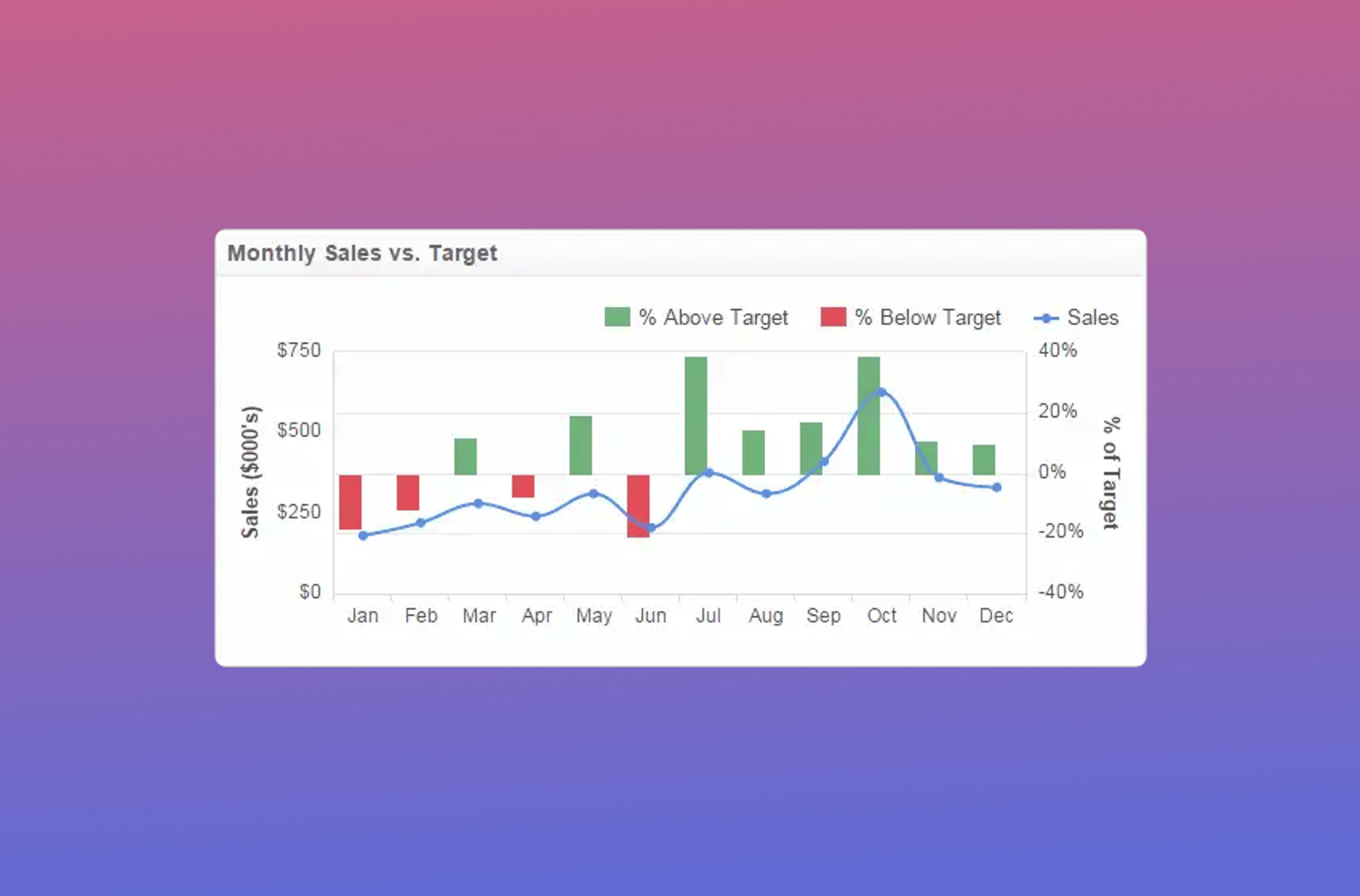KPIs and Business Intelligence Dashboards

Reporting should be actionable, meaningful, understandable, and accurate. Each business and department will have different key performance indicators, so time has to be taken to develop unique KPIs representative of the business.
Dashboards by Industry
Marketing and Business Intelligence Dashboards
The marketing department will need a dashboard that displays their campaign performances, return on marketing investment, and web traffic performance. Learn more about the best digital marketing KPIs for your business.
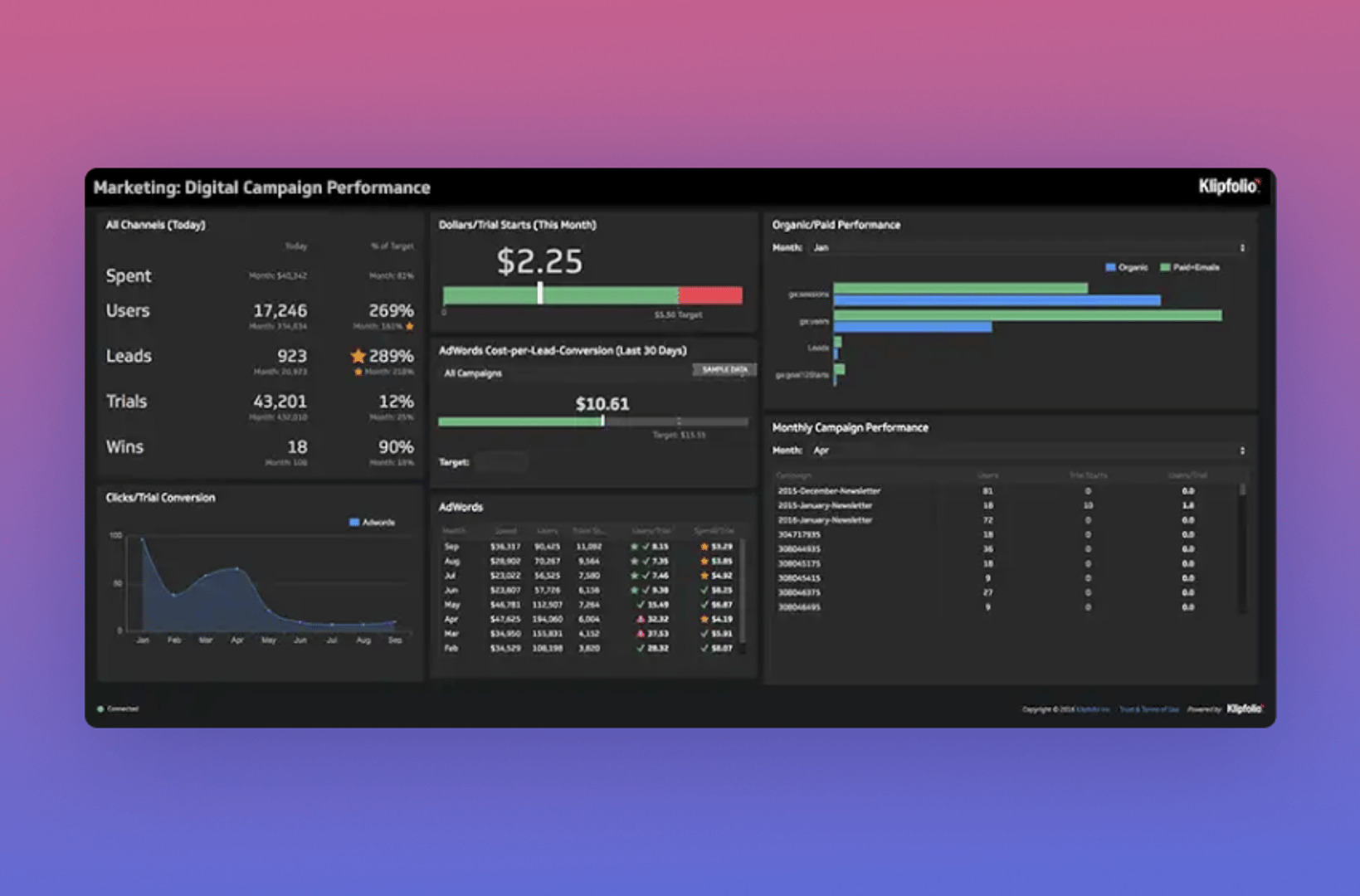
Sales and Business Intelligence Dashboards
The sales department will need to track the number of open opportunities, account growth rate, and monthly recurring revenue growth.
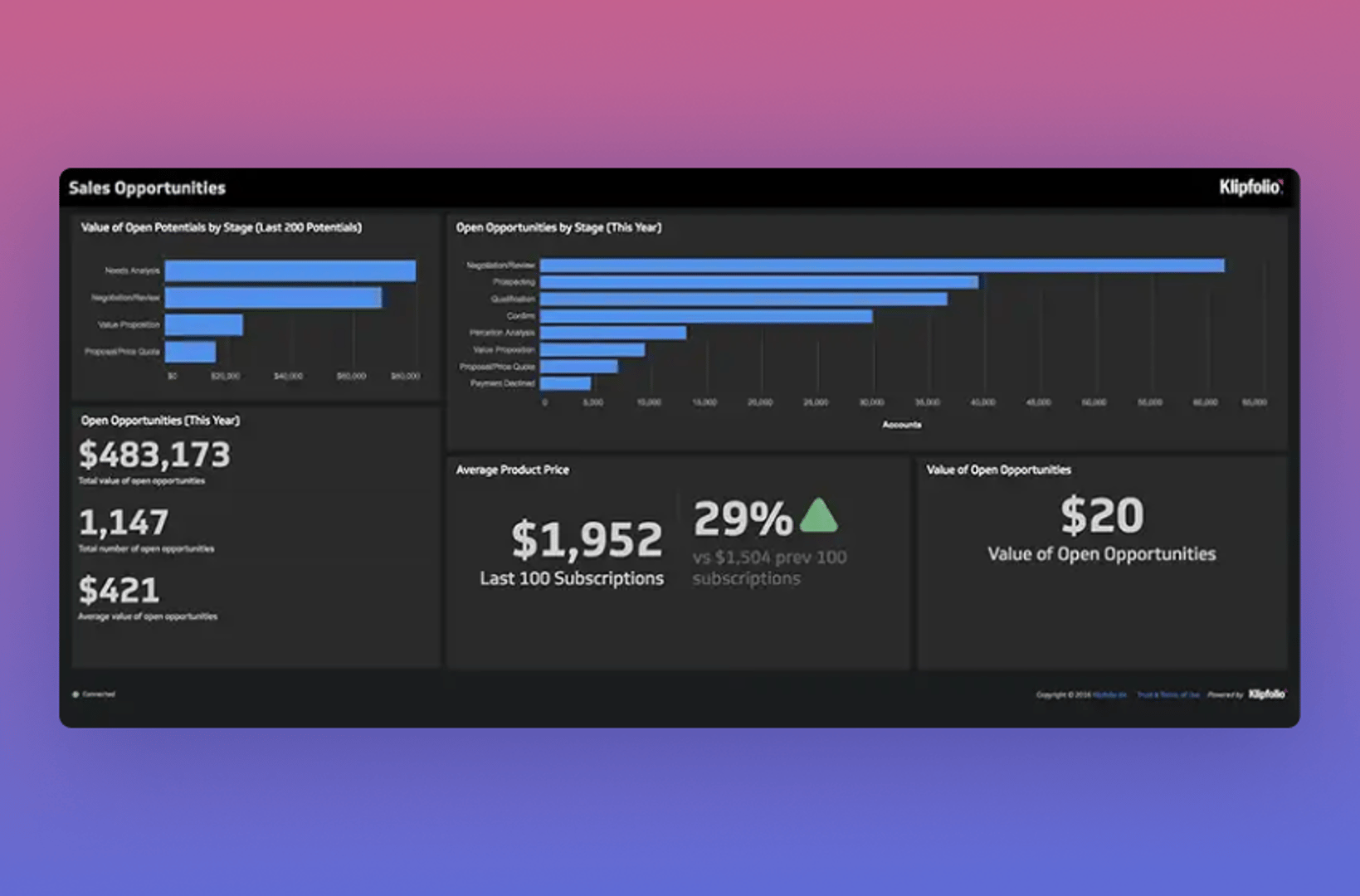
Executives and Business Intelligence Dashboards
The executive department will need to monitor top-level data from all departments, tracking metrics such as support’s response time, finance’s net monthly burn, user experience’s account retention rate, sales’ monthly recurring revenue, and marketing’s lead-to-win rate.
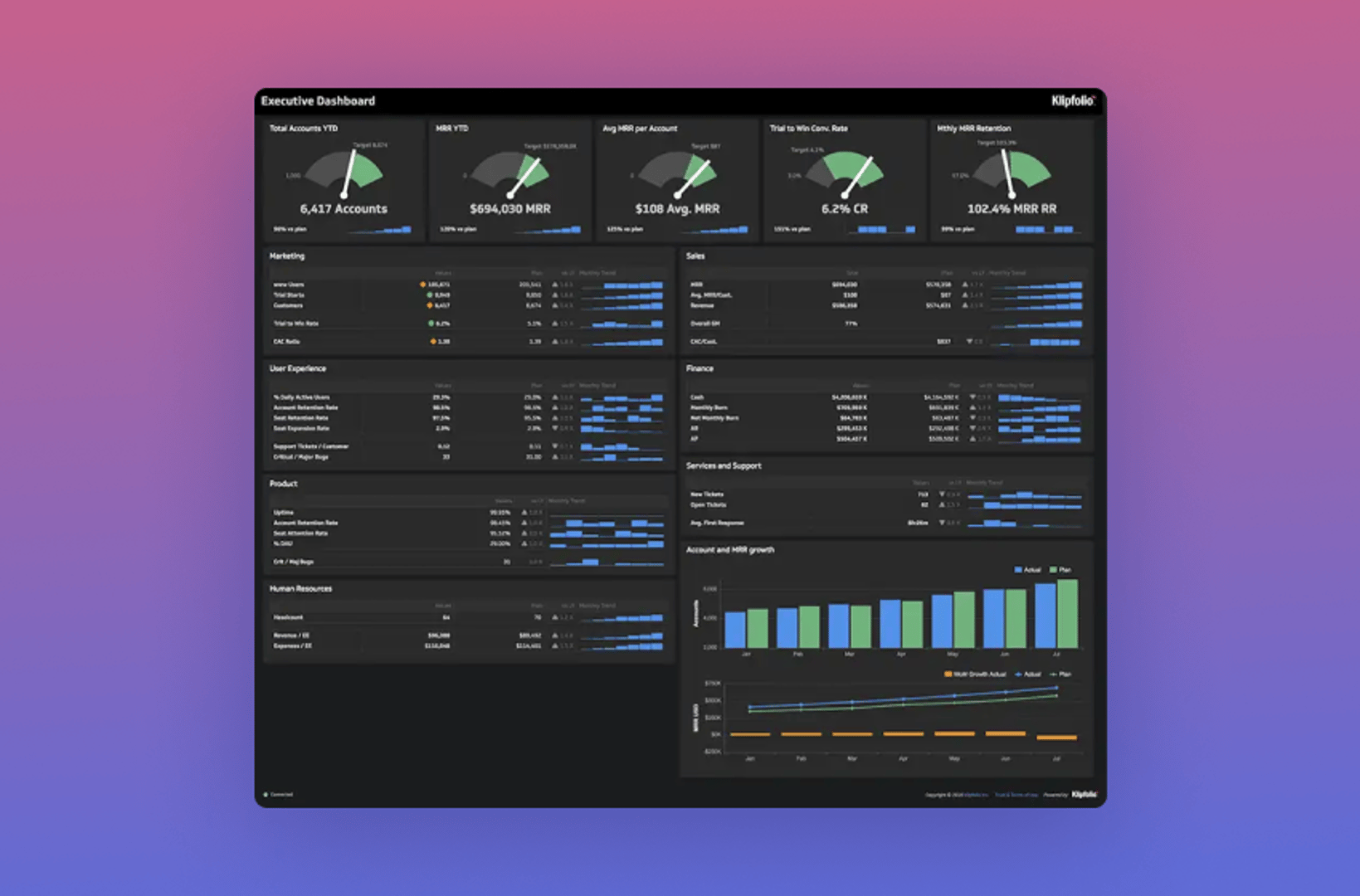
KPI Best Practices
Best Practices for Picking the Right KPIs for Your Business Intelligence Dashboard
When building a business intelligence dashboard, it’s important you select the right KPIs for the audience viewing the dashboard. Executives will require a very different set of KPIs than managers or specialists. Displaying irrelevant or unnecessary KPIs can confuse your audience and result in poor adoption of the dashboard itself.
How should you select KPIs for your BI dashboard? Here are six tips to help you select the right KPIs for your dashboard: that separate effective, value-creating KPIs from detrimental, value-diminishing KPIs:
Pick KPIs that are aligned with your strategic business objectives
A business’s performance is ultimately relative to its mission and goals. Your KPIs should be based on these in mind. This can be complicated, though, as many companies have short and long-term goals, and the goals may differ from the executive level to the “ground-floor” level. Here are a few tips to help you navigate this complexity:
- Select different KPIs for different levels of your company. Select KPIs focused on more long-term and medium goals for your executive levels and more medium to short-term goals for your management levels. Rather than trying to find a few metrics that apply to all levels of the company, select KPIs for each user based on their objectives and the business decisions they’re responsible for.
- Avoid cookie-cutter KPIs. Your company and its goals are unique, and so should your KPIs.
Make sure the KPIs you pick are attainable
There’s no point selecting a KPI for your business if the data behind the KPI can’t be obtained, either because the application is too costly or you don’t have the resources to implement it. Before selecting a KPI, ask yourself the following:
- What data points do I need to measure this KPI?
- What technologies and processes do I need to implement to access this data on a regular basis?
- How much will all this cost, and what are the potential returns?
Be acute in your choice of KPIs
KPIs should keep everyone on the same page and moving in the same direction, and they should be specific enough to inform specific actions. If a KPI is too high level or too vague, it can be interpreted in many different ways and actioned in many different ways. Lifetime Value to Customer Acquisition Cost Ratio (CAC/LTV) is an acute KPI, and it is useful to service businesses to the extent that decision-makers know and understand the data flowing into the KPI and have some control over it. Operating Costs is not an acute KPI and not likely to be as useful in an operational decision-making sense.
In addition to being specific in your choice of KPIs, it is wise to limit the number of KPIs you choose to focus on. Here’s why:
- Limiting your selection of KPIs forces you to think long and hard about the KPIs that are truly “key” to your business, the metrics that are truly critical to your success.
- The fewer KPIs you have to focus on, the more you will be focused on them.
- Continuously optimizing KPIs can take a lot of time and effort, and it can be costly. The more KPIs you have, the more time and money it will cost you to monitor and optimize them.
Pick accurate KPIs
Make sure the KPI is specific enough for you. Is the KPI reliable in predicting business performance?
- Does the KPI include all relevant information?
- Does some of the data feeding into the KPI cloud the overall results?
- How accurate is the KPI in reflecting and predicting business performance? If you’re on track in every conceivable way, but you’re KPI is off track, ask yourself again if it is truly a “key” performance metric.
Select KPIs that are actionable
Is there something you can actually do to change the projection of this metric? If not, then it’s most likely not the best metric to have. The KPIs on your business intelligence dashboard should be actionable.
- Can at least some of the events the KPIs base be controlled by the business?
- Can the KPI be structured in a way that inspires action?
Pick KPIs that are alive
It’s easy to get comfortable with a group of KPIs that you’ve depended upon for an extended period of time, but your business isn’t static, and your KPIs shouldn’t be either. Take the time to ask yourself a few questions surrounding the reasons why you selected these KPIs and whether or not they are being effective:
- Do these reasons still hold true?
- Has your business or the context within which it operates changed?
- Can your KPIs be refined to suit these changes?
- Are decision-makers watching and working to improve them?
- Do they have the right tools to do so?
- Is your KPI ecosystem supporting data-driven decision-making and improving business outcomes?
Display KPIs that you care about
It’s not enough to just have pretty metrics on your dashboard, you need to have a purpose for them. Your metrics need to drive your action and need to give you meaningful results. When adding examples of KPIs and metrics to your business intelligence dashboard, ask yourself, “Why do we care about this?” If there is no main business question that the visualization is answering, don’t clutter your dashboard with it.
Designing a Business Intelligence Dashboard
Business intelligence tools and dashboards help you stay in control of your businesses, but some dashboards do this better than others. Here are a few dashboard design best practices:
- Build one dashboard for each role (don’t try to create a one-size-fits-all dashboard)
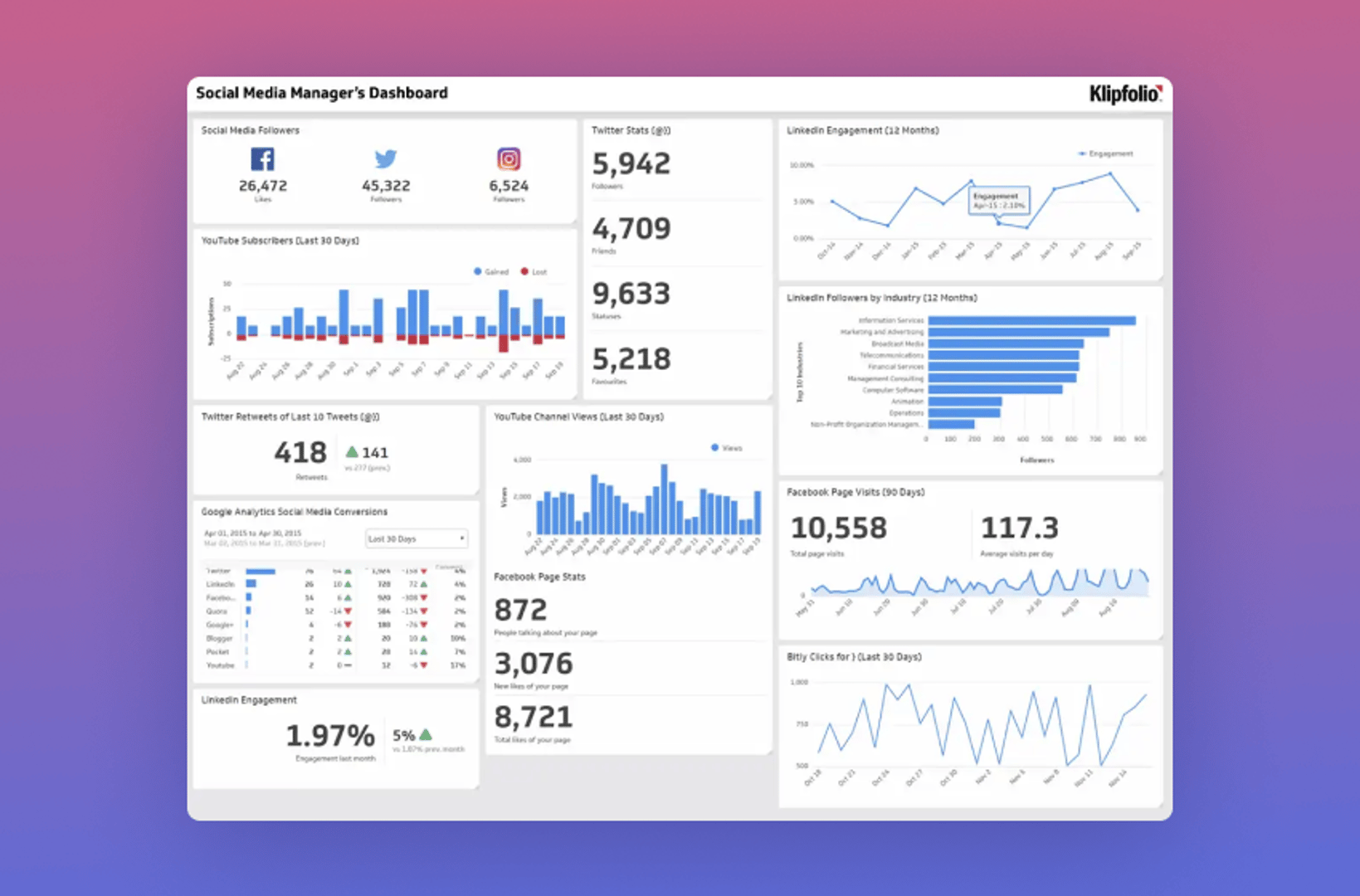
- Feature comparison values
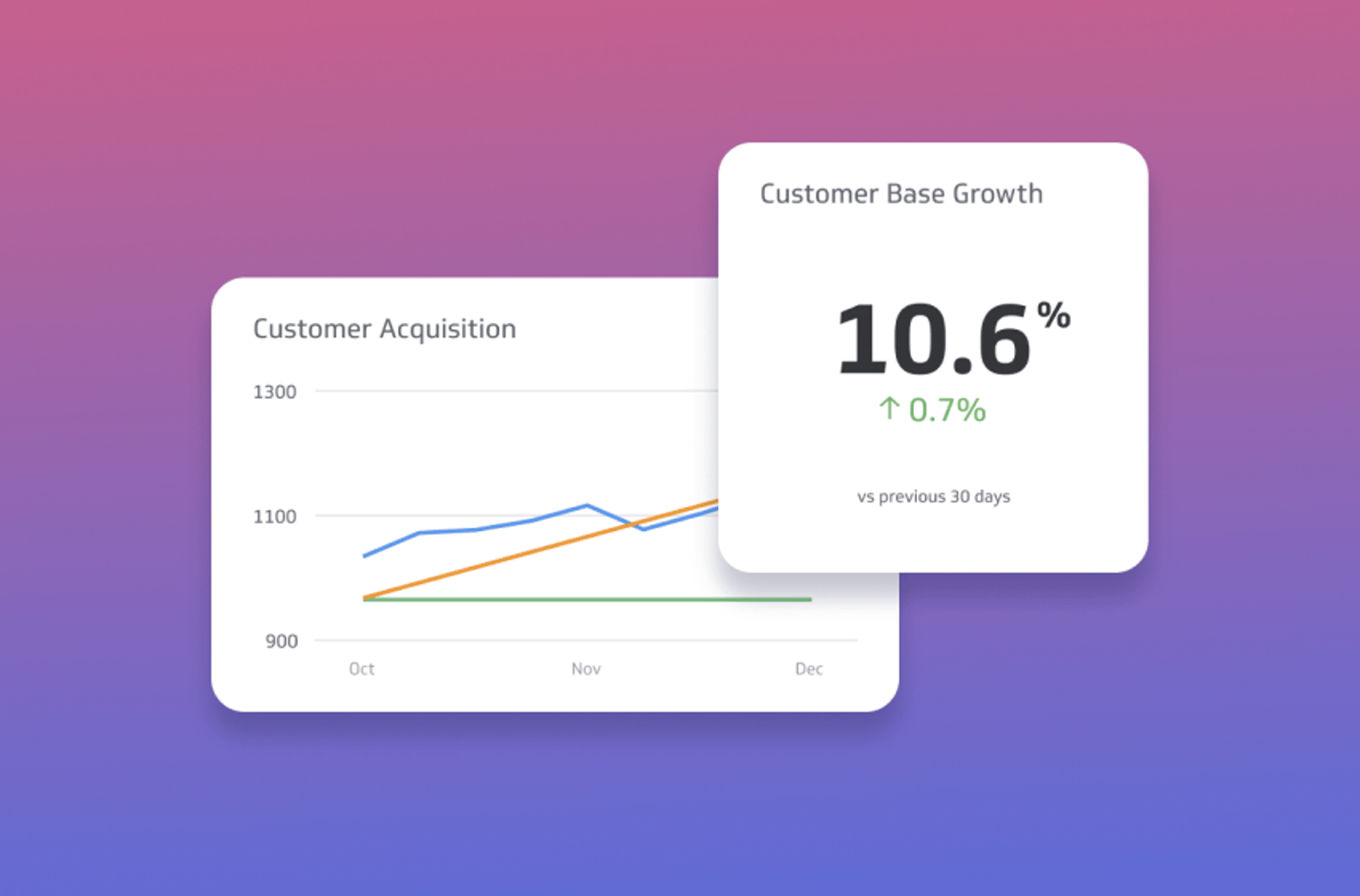
- Group together related data
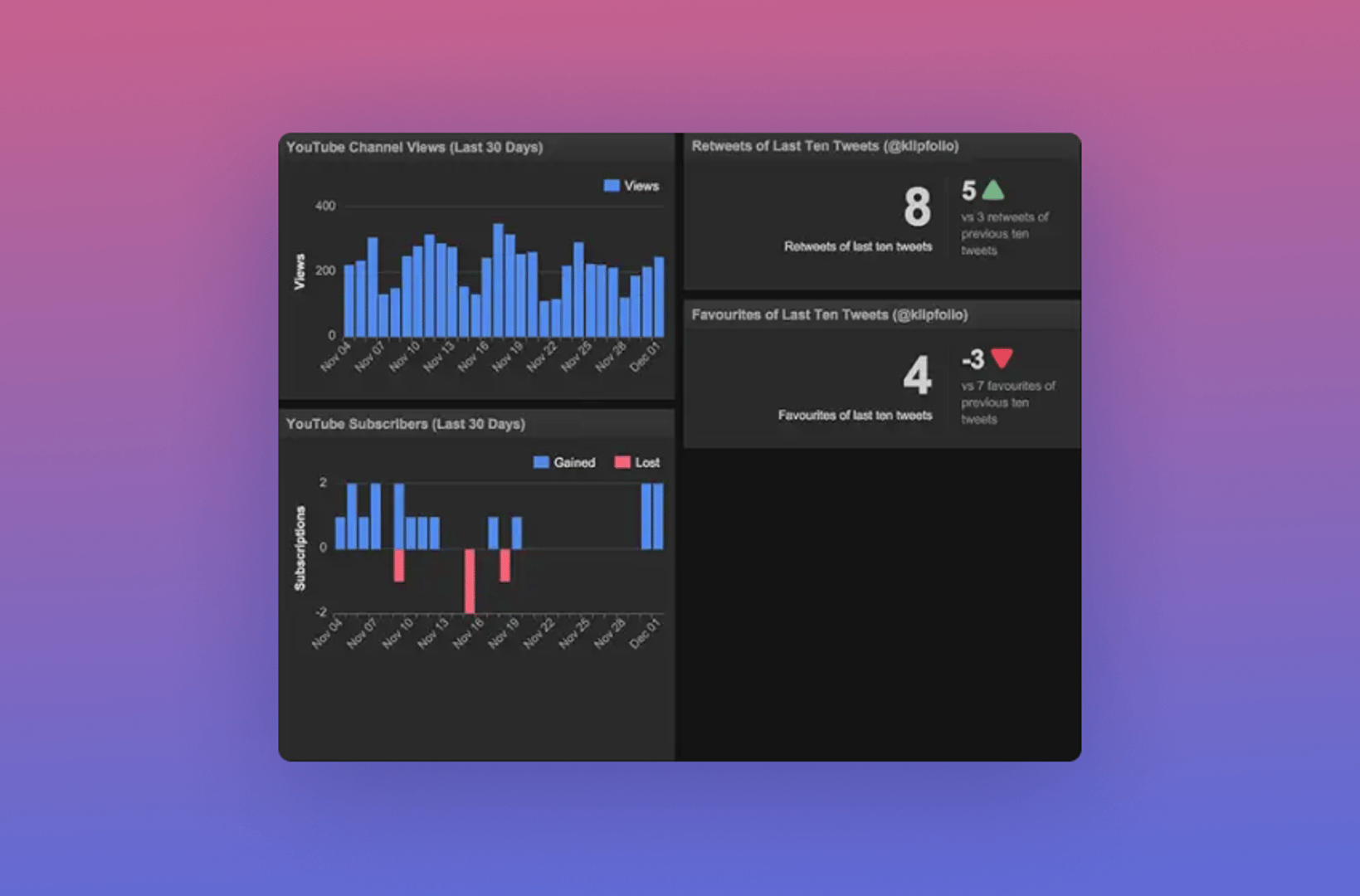
- Make your visualizations scannable and precise
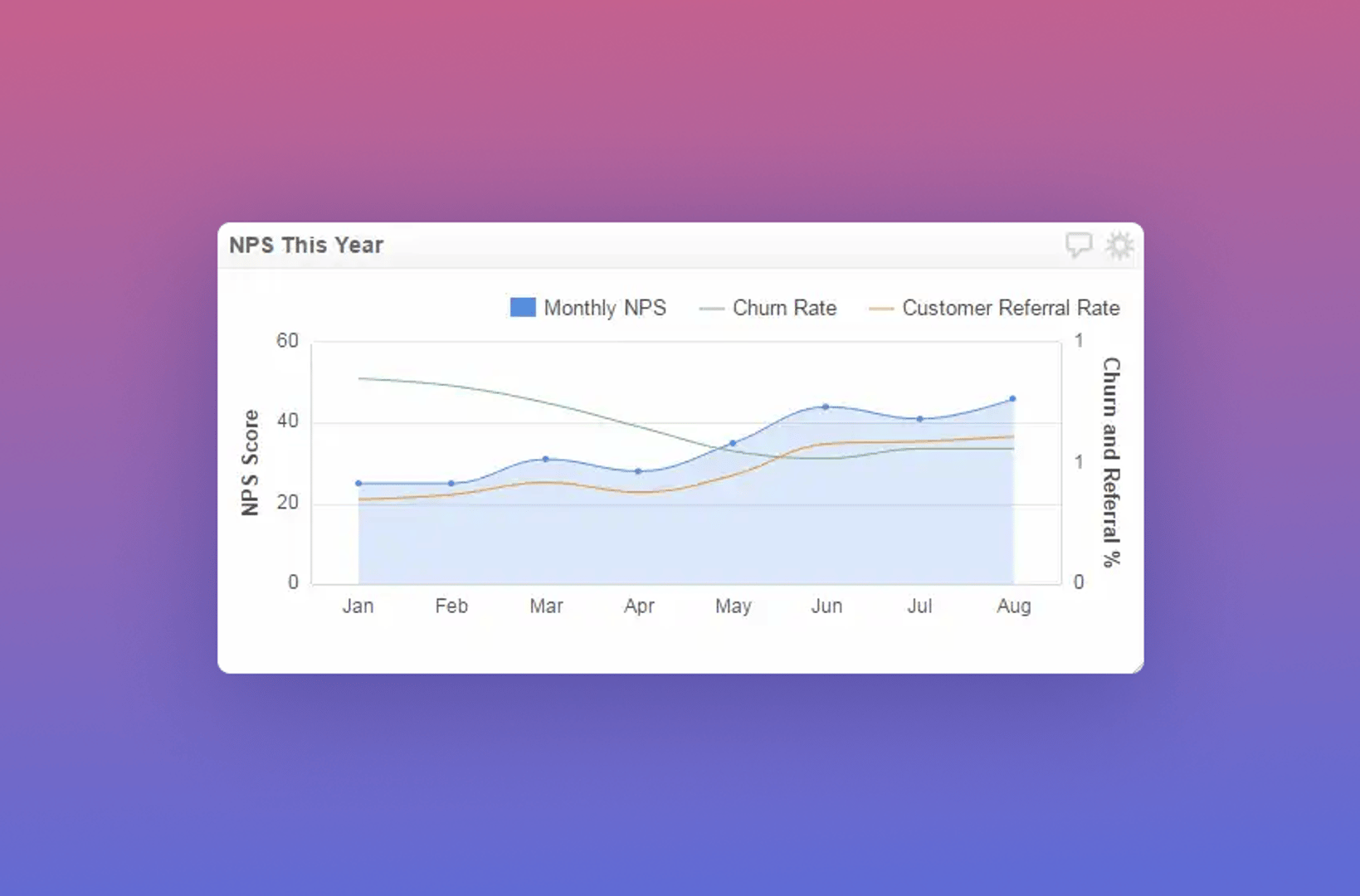
- Use colours appropriately (don’t throw in multiple random colours)
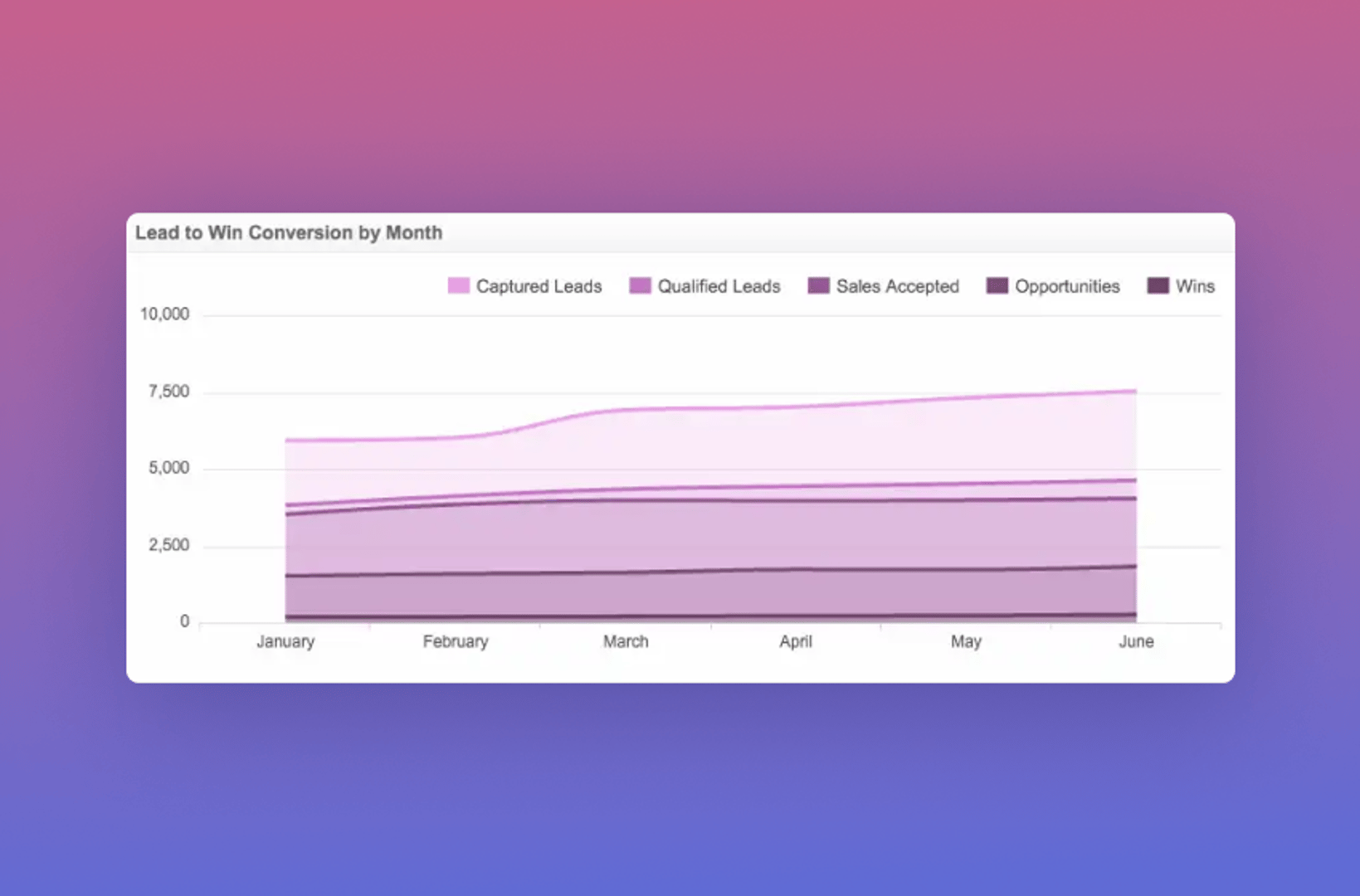
- Make the results clear and easily digestible