Tantalus saves days of report building efforts with Klipfolio
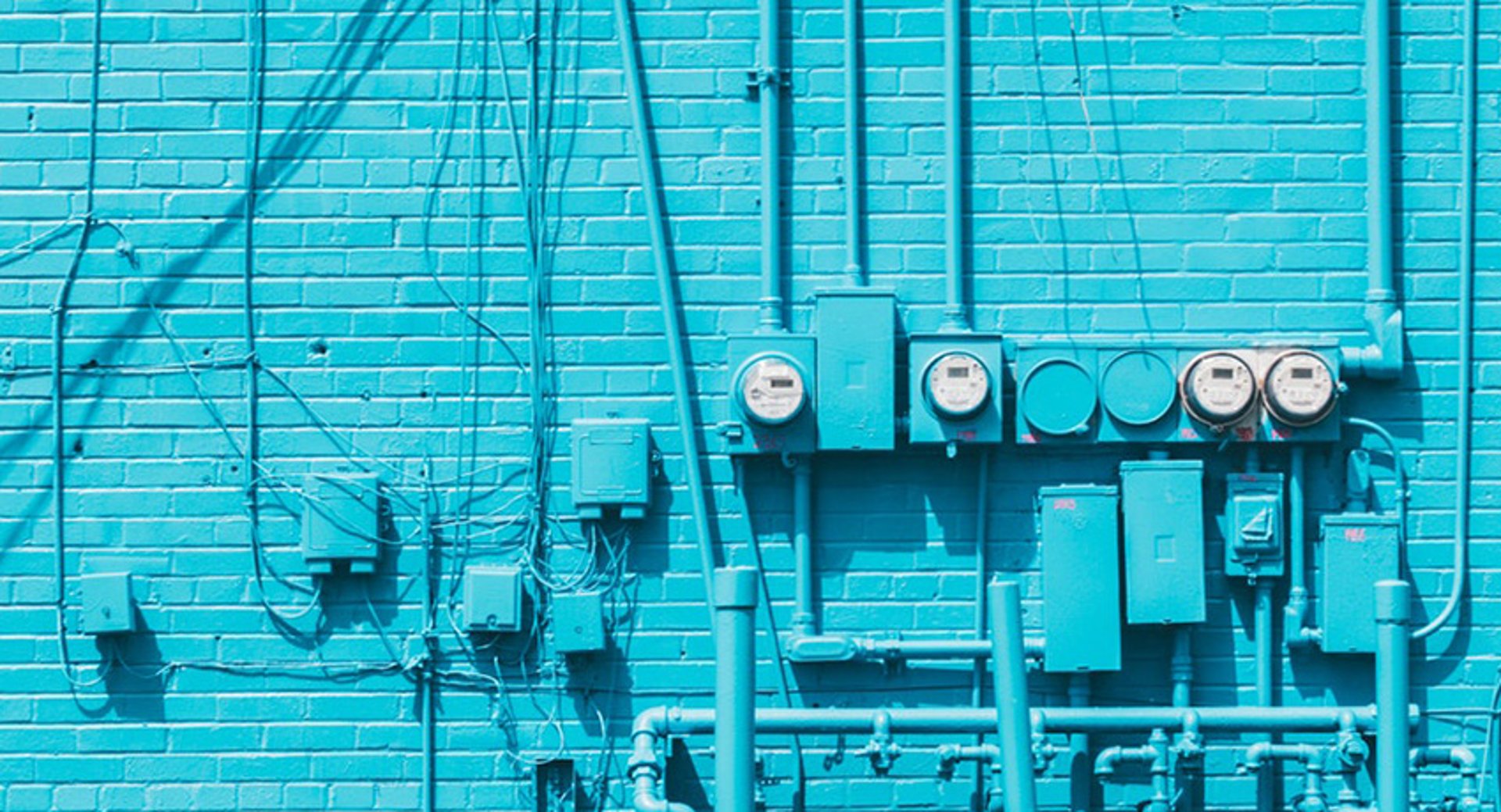
Published 2023-02-01
Summary - Track, analyze, and report on data coming from a number of different data sources nested in Jira.
Tantalus provides Smart Grid communications technology that enables electric, gas, and water utilities to optimize their resources by automating monitoring & control processes, improving operational efficiency, and delivering the information utilities and consumers need to manage energy intelligently and cost-effectively.
Meet Scott...
Scott McKenzie is the VP of Load Management Operations at Tantalus and has been with the company for over nine years. He is responsible for managing two key aspects of the business; RMA (Return Material Authorization) and providing support for load management products.
Manual reporting using raw Jira data can be repetitive and time consuming
Before trying Klipfolio, Scott had a manual process in place for executive reporting at Tantalus, however it came with some headaches.
In a nutshell, Scott had to track, analyze, and report on data coming from a number of different data sources nested in Jira. The main focus of the data was on shipment of products, returns, and support tickets.
Here’s how things used to be done:
Scott would export the Jira data onto an Excel spreadsheet. Then he would manipulate the data and create custom graphs. The graphs were then fed into reports which he was responsible for hand delivering at monthly senior management meetings.
This reporting process may sound pretty straight forward, but it was repetitive and quite time consuming.
“When you download data from Jira, its is very tedious, like trying to find a needle in a haystack. I’d have to sift through a pile of data and identify specific columns to pull into a spreadsheet. Once the data was exported into Excel, I would then have to work tediously with the grouping and filtering functions in order to generate graphs for our executive reports.”
Jira houses lots and lots of granular data. In some cases, tens of thousands of rows of it, if not more. The problem was that Scott only needed to look at a select few major silos of data in Jira. Every month he’d download huge spreadsheets with thousands of lines of data and begin digging. It would typically take days to build one monthly report.
Change was in order.
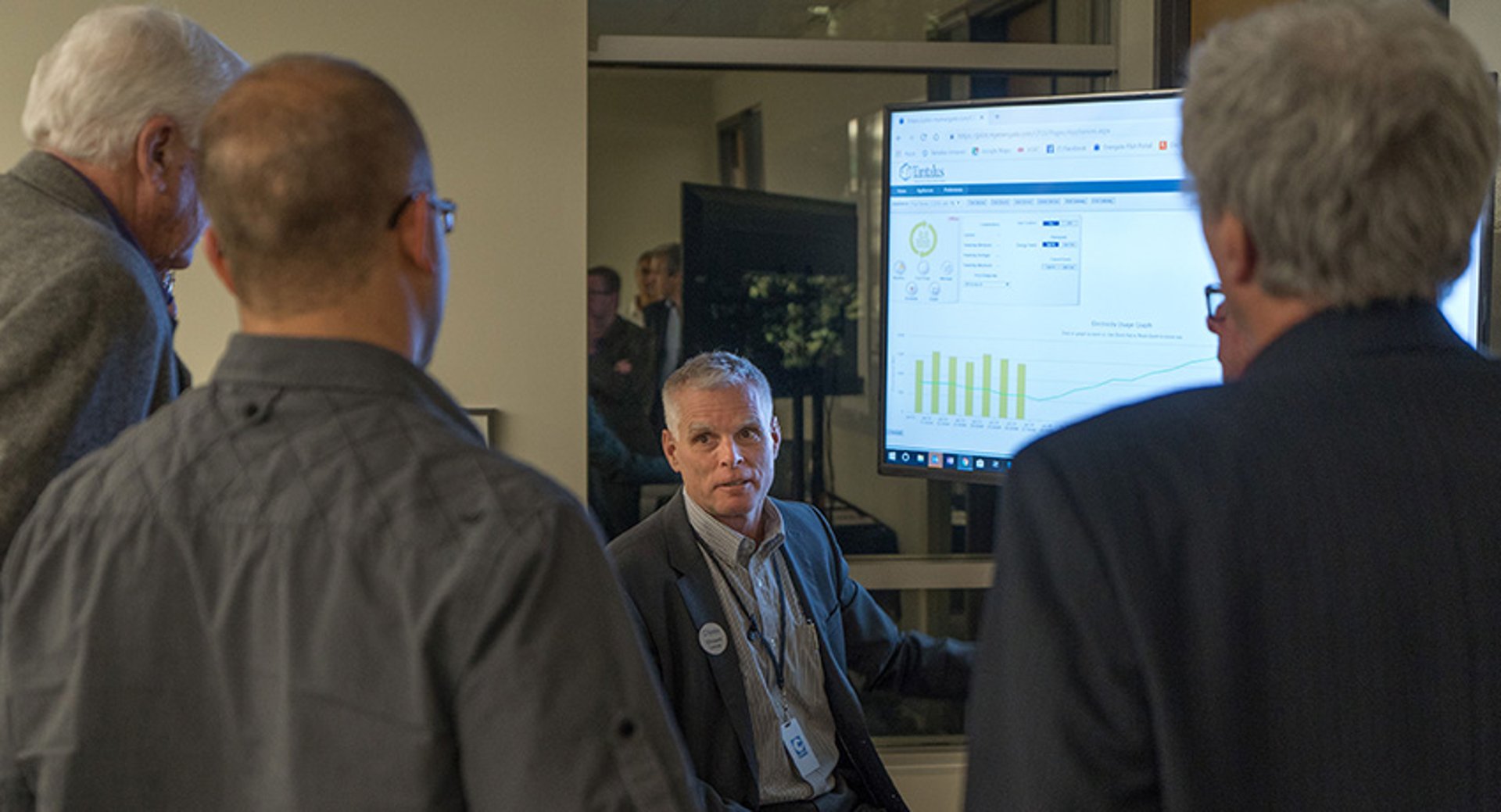
Mapping out a new data strategy with a reporting Data Hero
Scott heard about Klipfolio through his social grapevine. He wanted to streamline Tantalus’ reporting and it was clear that Klipfolio was going to help him do this right from the get-go.
Scott already had an idea of what he wanted to accomplish with a new dashboard reporting tool, but needed some help turning his logic into a streamlined reporting solution.
“Klipfolio Data Heroes have been a massive help, they are awesome!”
While getting started with Klipfolio, Scott met with a Klipfolio Data Hero, Keely. He explained the logic and details around the company’s reporting requirements and she was able to help map out a strategy and coach him on how to build it.
Pro-tip: Before you begin building in Klipfolio, it is important to understand your team’s most important metrics and know where the data that fuels those metrics is housed.
The ‘Big Three’ load management operations metrics: Returns, Product Quality, and Customer Data
In the ‘Returns’ category, Scott’s team primarily measures:
1) # of returns received per month
2) # of returns processed per month
3) Return backlog
In the ‘Product Quality’ category:
1) Return rate
2) Failure rate
3) % of products in and out of warranty
4) Primary reasons why product failed while it was in warranty
And in the ‘Customer Data’ category:
1) Top customers generating returns
2) Top customers in backlog
Scott’s team looks at the Product Quality data in overall cumulative and rolling twelve month periods to present a well-rounded data narrative.
Building a rock-solid, company wide reporting solution
With the help of Klipfolio Ninja, Keely, Scott is good to go. Now, all he has to do is simply export a couple of spreadsheets once a month and connect them to Klipfolio.
“Because our Jira system is offline and on-premise for security reasons, reporting still requires a bit of manual work. However, now our reporting is completed in hours instead of days. Klipfolio has made the difference.”
Klipfolio has impacted more than just Scott’s executive reporting at Tantalus. The other teams in the company get a real kick out of Klipfolio and Scott has started adding his colleagues as users. The other department leads are interested in building Klips to monitor their own unique team metrics.
“Our Klipfolio dashboards inspire action. We look at our metrics cross-departmentally and discuss ways to improve in tandem. Our dashboards have even helped us identify areas of improvement that weren’t on our radar before.”
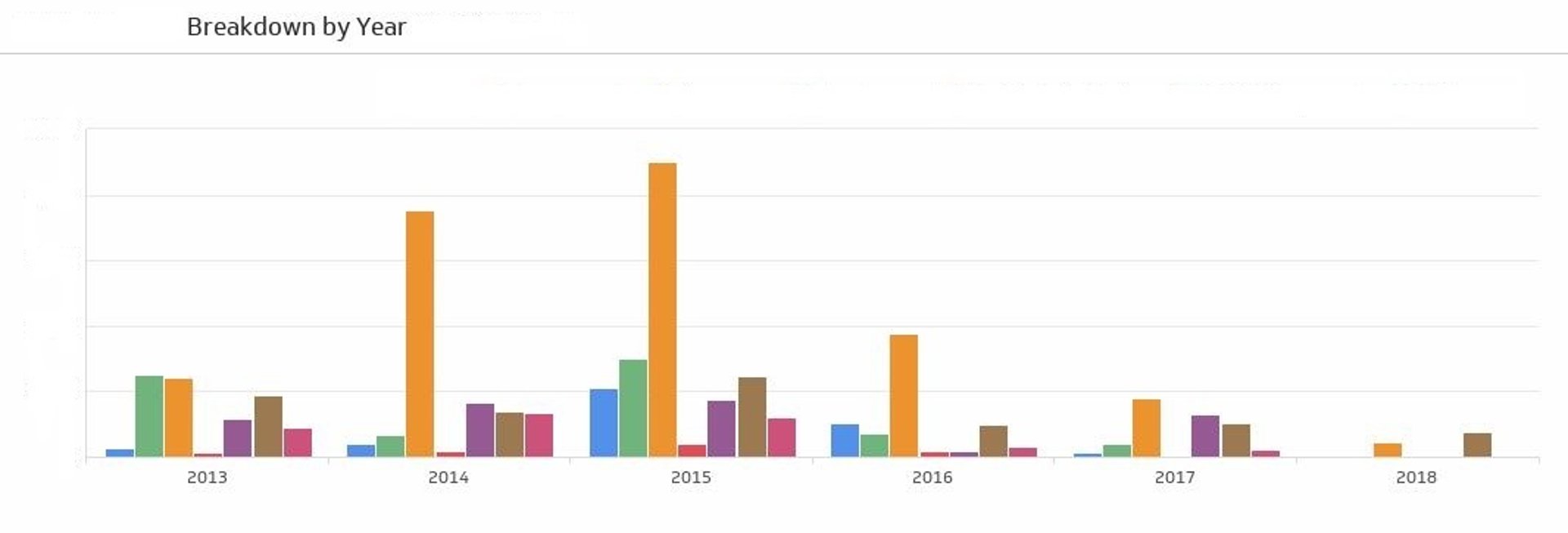
Sharing data that impacts business
Scott primarily shares his reports with the Senior executive review team. He has generated password protected links for each of his reports which allows anyone with a password to access the data from anywhere at any time. He also reviews his dashboards with R&D and manufacturing teams at Tantalus in addition to his own team.
Having eyes on the company metrics has helped improve product quality at Tantalus. During weekly team meetings Scott simply pulls up a dashboard and shares it with everyone via video conference calls.
“Klipfolio provides us with actionable insights in real-time. Our data guides us towards better decision making on the fly. By looking at the data displayed in our dashboards, we have found ways to double our return processing rate!”
On top of the improvements to the company processing rate, Klipfolio metrics motivate the various teams to turn projects around much quicker. Teams can even tell how they are progressing in real-time.
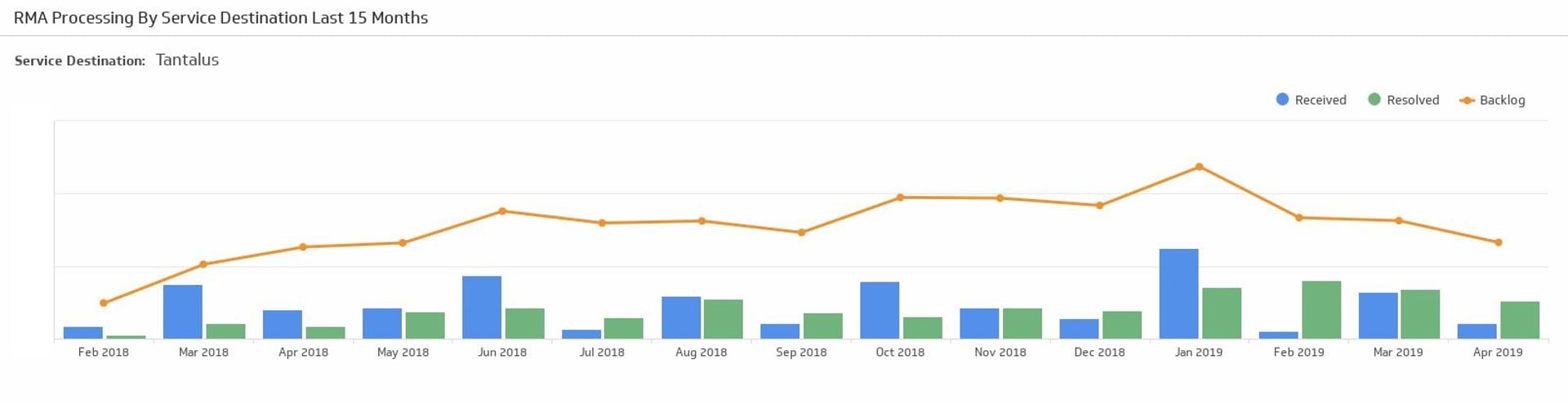
“Our reports don’t just look good, it's more than that. Klipfolio provides our executives with the metrics that matter most while keeping our various teams motivated and productive.”
Earning brownie points with data
Since Scott has started sharing Klipfolio reports with the Tantalus executive team it has resulted in praise from not only the c-suite but also from his fellow department leads.
The Tantalus execs are pleased with how dashboards are able to motivate other teams. When leaders in the company started to break the data down, they were able to action sales and project management changes which benefited the company.
Decision making backed by good data has increased visibility into processing issues and has helped Tantalus fix problems that were going unnoticed in the past.
“My favorite aspect of Klipfolio is its power and flexibility. More specifically, I love the filters and selectors. Being able to construct a dashboard with logic makes a huge difference.”
Work-life at Tantalus

Scott is based in the 20 person Ottawa office, but Tantalus has roughly 150 employees mostly in their headquarters in Vancouver. The Ottawa crew is small so they have become close with each other, kind of like a small family.
The team gets together for social events every month or so in Ottawa. BBQs in the summer and beer and pizza in the winter.
Tantalus also hosts company-wide quarterly town hall sessions where everyone gets updated on the overall company status.
Scott has some parting advice for people new to Klipfolio
“Figure out the graphs you want to visualize using all the tools and data sources you've got and bring it to a Klipfolio Ninja. It’s a massive first step that streamlines your dashboard reporting launch. They will be able to help you turn your ideas into reality.”

Related Articles

How we automated reporting for 50+ clients
By Tommi Salenius — April 14th, 2022
Pauw Agency brings transparency to the music industry with Cervinodata
By Erik van Dorp — September 29th, 2020
Three Ways Unito Uses Data As Rocket Fuel
By Lauren Thibodeau — September 25th, 2020

