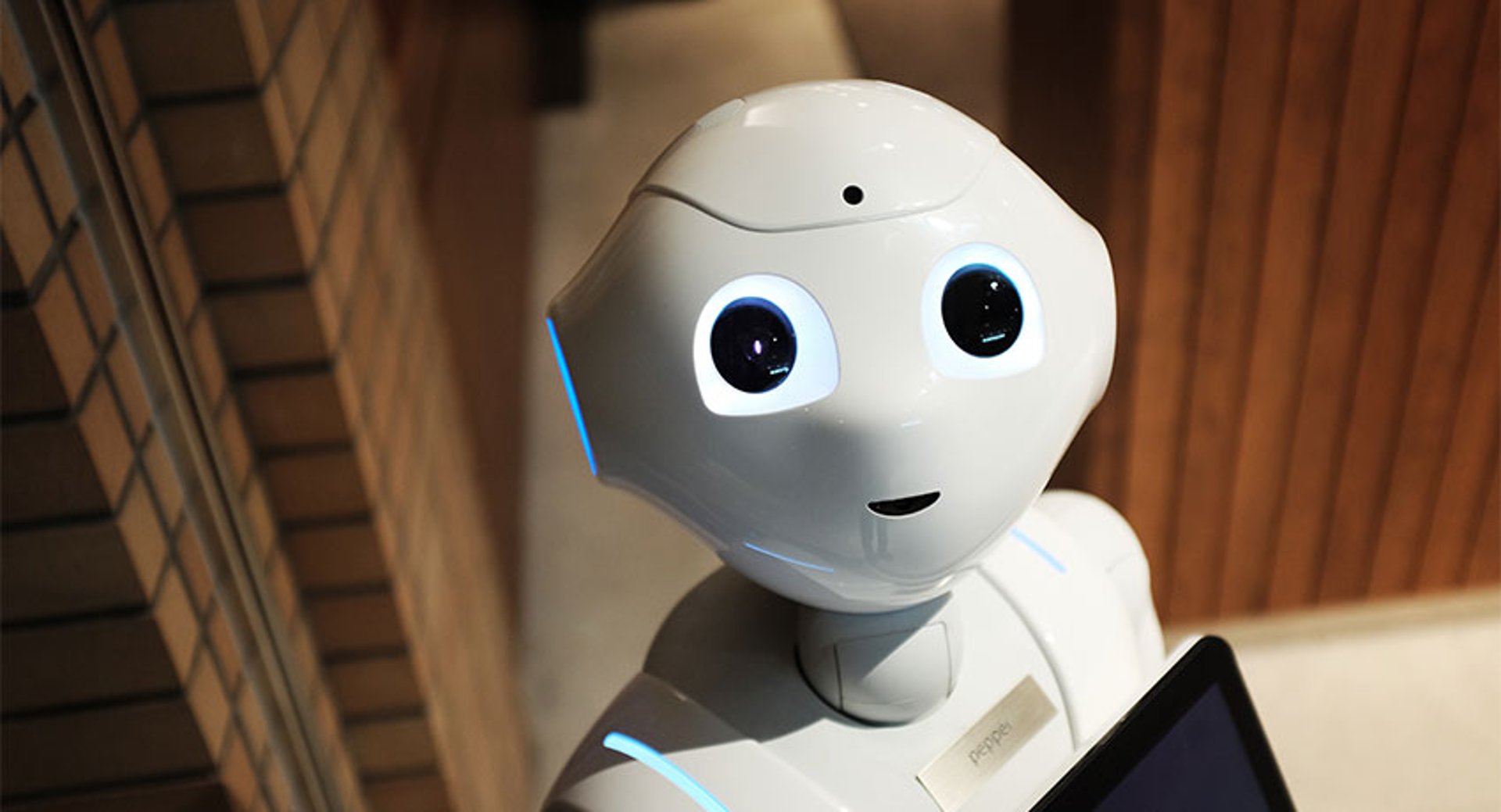The 5 most important help desk KPIs

Published 2023-03-21
Summary - Discussions around help desks typically take one of two directions. They either discuss the “soft” best practices (such as conveying your company’s culture through tone) or they go down the rabbit hole of which help desk software is best.
Discussions around help desks typically take one of two directions. They either discuss the “soft” best practices (such as conveying your company’s culture through tone) or they go down the rabbit hole of which help desk software is best.
While both are undoubtedly important, those best practices and software tools can’t make up for a lack of understanding around help desk key performance indicators (KPIs).
Help desk KPIs are the most important measurable outcomes that indicate the success and failure of your customer support operations. Without them, you can never be quite sure what’s working. And selecting the right help desk KPIs is how customer success teams strip away the extraneous so they’re able to focus their efforts purely on what’s most important. Learn how to define your organization's KPIs.
Management legend Peter Drucker put it like this:
“There is surely nothing quite so useless as doing with great efficiency what should not be done at all.”
As the co-founder and CEO of Hiver, a help desk software company, I’ve come to determine that there a handful of core metrics that are the most important to track.
Top 5 Customer Support Help Desk KPIs to monitor
These are the most important customer support metrics that you need to track.
- First response
- Rate of resolution
- Agent utilization
- Customer satisfaction
- Cost per ticket
These help desk KPIs are all important from a management perspective because they give insight into the effectiveness of the systems and processes being used. Nothing is better at allowing your customer support team to see if their efforts are in alignment with the goals and values of the company.
Likewise, this ability to see their efforts assists help desk managers in staying on track, keeping agents accountable, identifying areas of improvement/training, and encouraging growth and progress. Let’s dive in:
First response
Put yourself in the shoes of an end user. Imagine this one:
You submit a ticket or make a complaint call, and the person who responds transfers you to another “more appropriate” person. Before you know it, there are long hold times, huge email threads, and chaotic communication exchanges.
How will you feel the next time around? Likely discouraged and unlikely to call back when you have another problem/query/complaint. The result is that you’ve lost confidence in the company’s ability to handle issues efficiently. If they can’t help you out in a reliable way, how likely are you to stick with them?
The good news for help desk teams is that first response isn’t just important to measure, it’s actually quite easy to measure.
The easiest way is through first response time trackers that you can find in help desk dashboards.
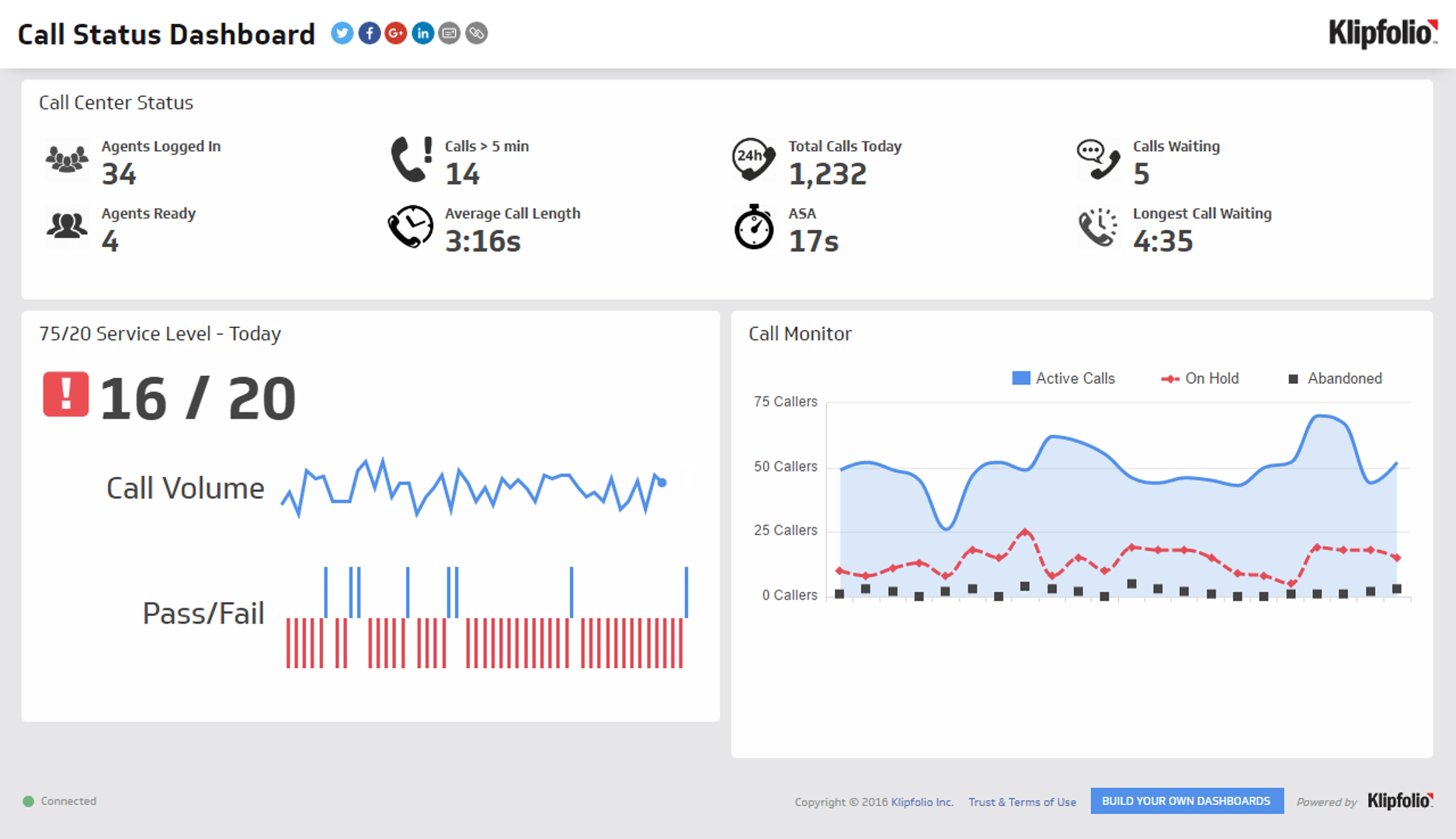
The more issues you solve within the first exchange with the customer, the happier everybody will be.
These trackers measure the number of minutes you are managing to shave off your reply times. They are a great way for an employee to keep an eye on their own progress and see if they are improving.
Rate of resolution
This is one metric you just can’t escape. Often, the user’s satisfaction is directly and heavily correlated to the rate of resolution, especially within the first exchange.
According to a study done by SQM Group, for every subsequent exchange, the satisfaction of the user could drop by around 15%.
While we all know that leaving a ticket unresolved is out of the question, it can be easy to become lax on this one: every ticket deserves a timely and informed answer.
You can again use help desk tools to track this KPI, and see how many complaints are being resolved in the first exchange, how many escalations there were, and how many times a ticket has been reopened.
Knowing your rate of resolution on a constant basis allows you to take immediate steps when you see a drop.
Agent utilization
Agent utilization is perhaps the best measure of productivity, but it’s not as easy to assess as first response. Here’s a well-established way to measure it:
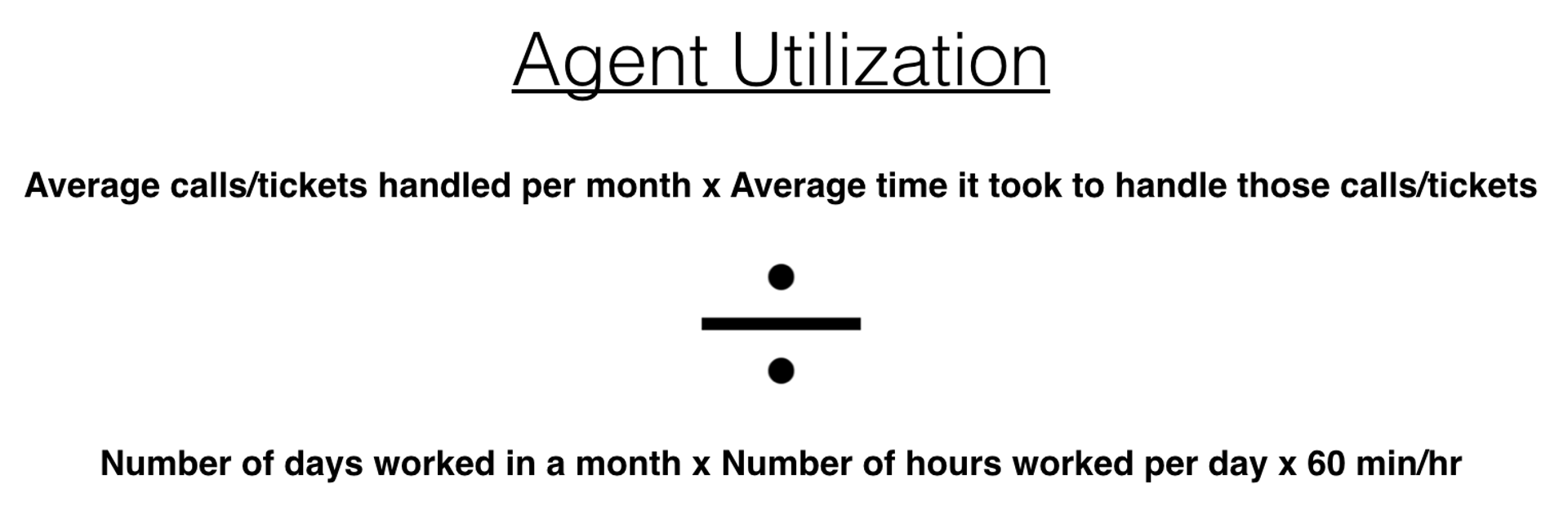
If you are hitting a 70-80% agent utilization rate, then you should probably look out for your turnover rate. Make sure to keep an eye on this KPI so that neither your cost per ticket nor your employee retention rate will suffer.
While it’s important to remember that you have to maintain an optimal agent utilization rate, taking this to an extreme by trying to squeeze the most out of every agent you have will undoubtedly lead to increased cost due to agent turnover rates.
A happy help desk agent is crucial to having a happy customer.
See also: Agent Performance.
Customer satisfaction
Nothing beats this help desk KPI. It’s the one your entire team will rally behind. You may think that you are getting everything right, that your systems are efficient and your agents are productive, but the customer may not agree.
The point is, it is the customer who has to be satisfied in the end.
They need to be given a way to rate and review your service. But in order to evaluate the overall value of this KPI, you’ll need to first measure the ratio of the number of surveys sent to customers compared to the number of surveys completed.
The volume of your customer feedback surveys should be large enough for you to draw conclusive results. If you are an early-stage startup, getting a large enough volume of completed surveys will take time. Be patient, but keep this KPI top of mind.
If you have a statistically significant number of customers to pull from, this is where what you know as “customer satisfaction” will be comprised of many different KPIs, including, but not limited to:
Cost per ticket
This is a metric that you can use to judge the overall performance of your help desk service. A lot of data inputs go into calculating this one.
Cost per ticket includes calculating (at least) the following:
- Salaries and benefits for the agents
- Salaries and benefits for managerial/admin
- Tech expenses used on help desk software, computers, etc.
- Telecommunication expenses
- Facilities expenses
The majority of the cost here comes from agents and other personnel, which is why monitoring agent utilization is just as important as monitoring cost per ticket.
If your cost per ticket is higher than the industry average, it doesn’t necessarily mean that you are doing a bad job; this could even be an indicator that the quality of your service is higher than average. Balancing the quality and cost is certainly crucial here.
In general, the cost per ticket KPI is a great way to judge the efficiency of the processes and the agents. But, as we mentioned in the beginning, it’s important to balance this focus on “hard” metrics with the immeasurable “soft” aspects that are crucial to help desk success.
Some final words on help desk KPIs
Constant tracking and monitoring of the performance of your help desk is an absolute requirement for success and reaching higher levels of customer service. You can track your help desk metrics and KPIs in PowerMetrics.
The list mentioned above is not an exhaustive list of help desk KPIs, but it’s a great place to start. Hear more about meausring the metrics and KPIs that matter most to your business on the Metric Stack podcast. Depending on what your key customer service goals are, you can add other metrics to this list. Just keep in mind this word of caution:
Tracking too many help desk KPIs will lead to chaos. Choose wisely.
Related Articles

17 KPIs Every Data-Driven Manager Needs to Lead Their Team
By Danielle Poleski — October 14th, 2025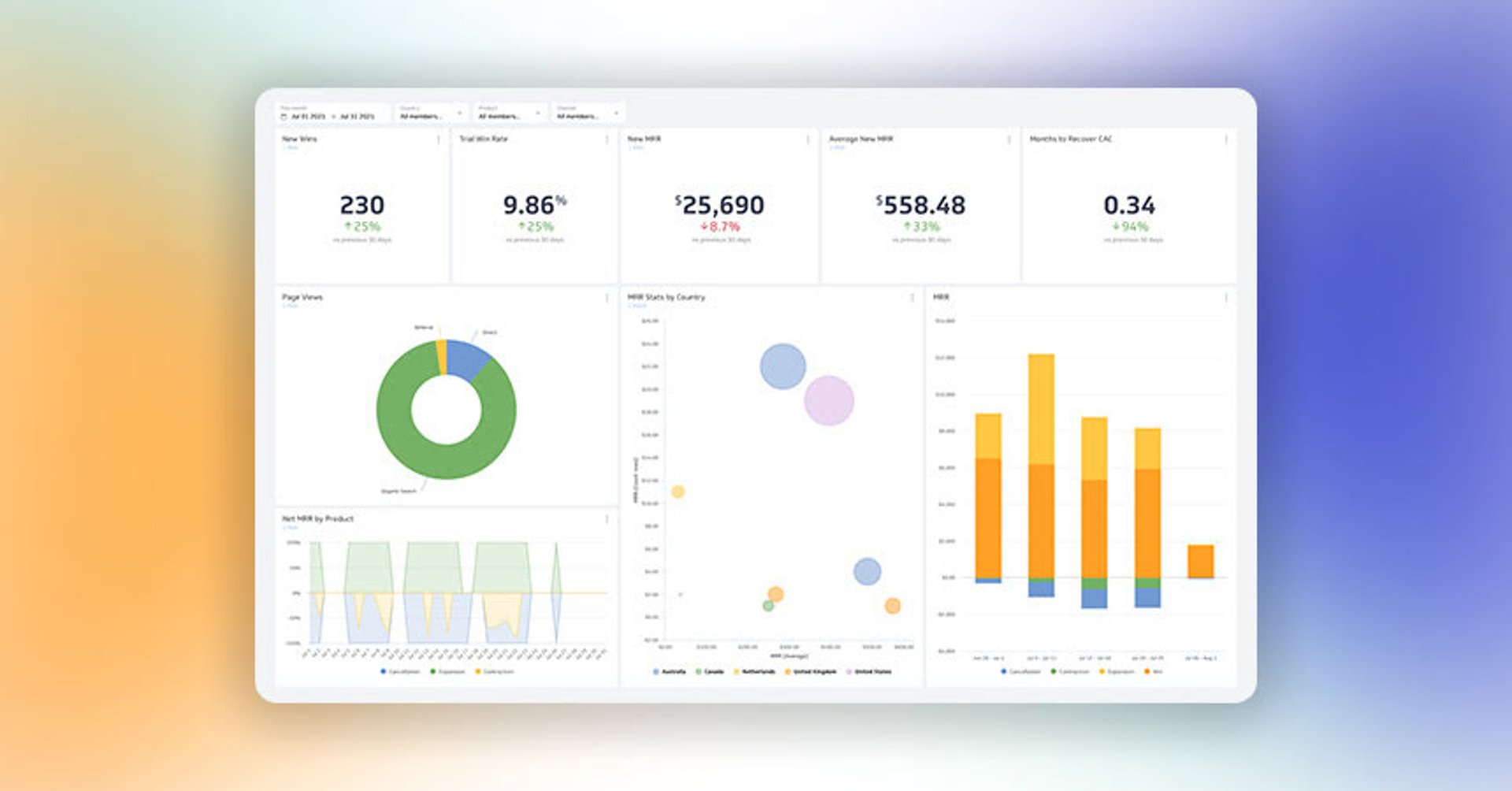
7 ways to present KPIs that your management team will love
By Danielle Poleski — September 25th, 2025
12 Important Sales Enablement Metrics You Shouldn't Miss
By Grace Lau — September 19th, 2025