How to quickly build a HubSpot lead funnel for Marketers

Published 2023-09-27
Summary - A HubSpot lead funnel with the sole intent of making you a more data-driven Marketer
A ‘lead funnel’ should matter to Marketers
As a Marketer, have you ever been asked, “What do you do and how are you contributing to the business?”
Way back when, that used to be the norm for marketing. There was a need to justify the ‘fluff’ we generated. Then we’d have to ‘pitch’ the value of our marketing efforts in an attempt to convince the doubters. It’s all we had to work with.
These days, we Marketers are data-driven and are able to create a direct link from our actions to impacting revenue and business success using visualizations.
We’ve built a HubSpot lead funnel with the sole intent of making you a more data-driven Marketer.
A lead funnel is a great way to track how effective your team is at moving curious folks through the various stages of their evolution from being prospects to becoming new customers.
Our Digital Marketing Manager at Klipfolio, Katya Zeisig, describes the importance of a lead funnel:
“A lead funnel represents your customers’ journey from the first touch to a happy advocate. As marketers, it’s our job to help get as many people through the funnel as possible and improve the conversion rates at each and every step along the way.”
We’ve developed our own version of what we think is the most effective HubSpot lead funnel and are excited to share it with you.
Here’s a little preview:
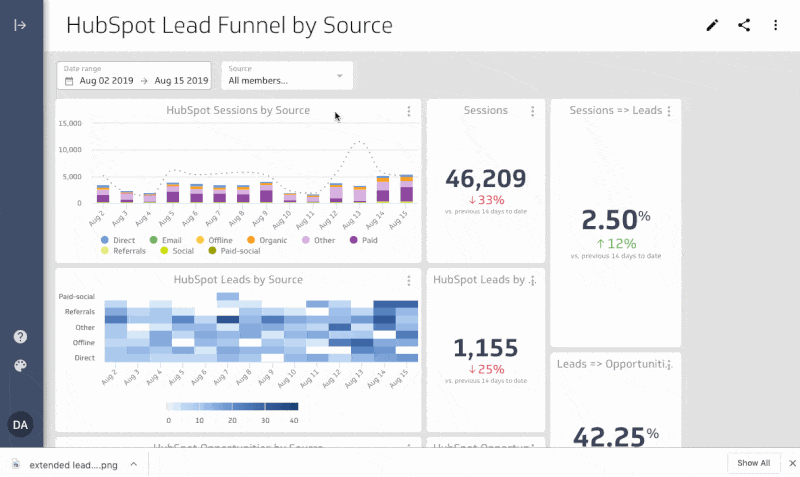
Want to build your own HubSpot lead funnel in just a few minutes?
As you read this, we encourage you to sign up or sign in to Klipfolio in a separate browser tab and follow along with us as we describe and show you how to build each stage of the HubSpot lead funnel. By the end of this post, you should have a real-time HubSpot lead funnel visualization just like ours that you can begin using immediately.
Before we start building, let’s take a second to learn about integrating HubSpot with Klipfolio…
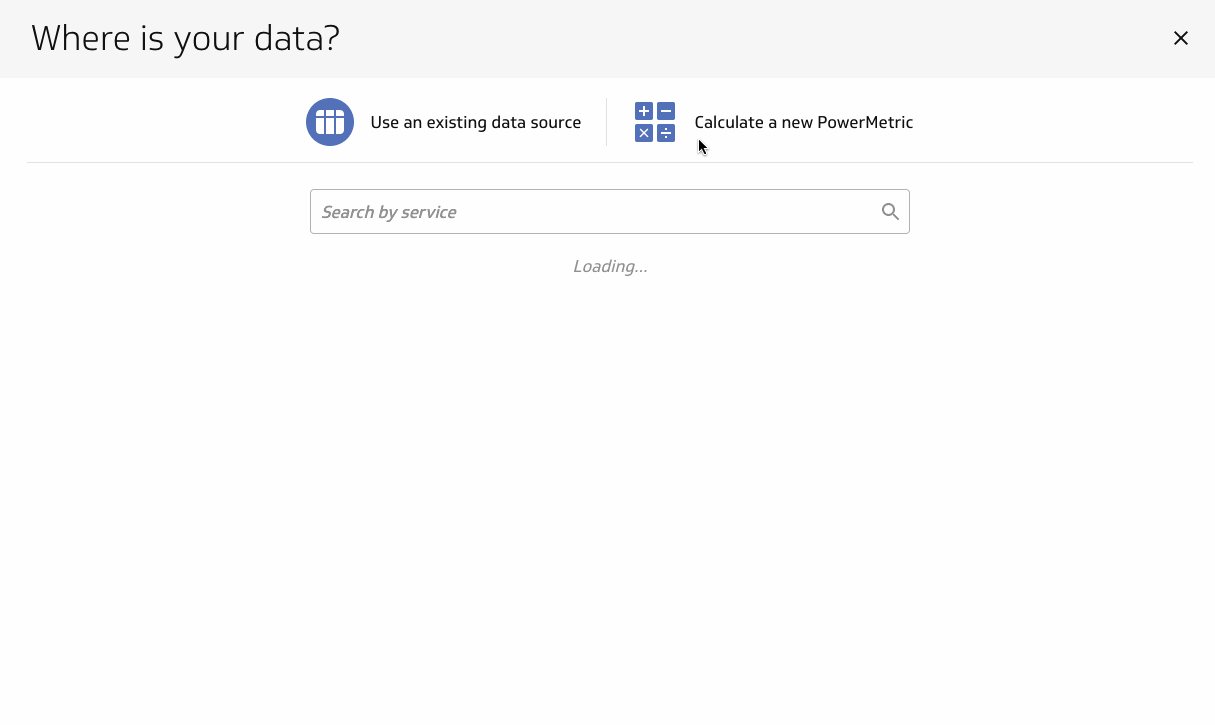
The powerful HubSpot and Klipfolio integration
Our customers can create dashboards connecting to any of the HubSpot APIs across the Marketing, Sales and Services hubs. They can then quickly combine, compare and contrast the HubSpot data with all your other data, creating a single view of your business in one dashboard experience. You can report, analyze and explore your data with ease, which allows you to quickly answer the next questions that always come up when looking at a report. .
We also help you get up and running fast with pre-built connections, visualizations and PowerMetrics for HubSpot (and many other services) that can be customized - as well as providing the flexibility to build custom Klips to reflect your unique client needs. As we pre-build content, we also reconcile differences between HubSpot’s API terminology and their UI so you see things in familiar terms.
Once you have your reports and dashboards, you can get the word out by sharing with your colleagues, starting a discussion with your team on Slack, publishing a link (with an optional password) to share with your board of directors, and scheduling an emailed report to your clients.
Overall, Klipfolio can help you save time by reducing manual, repetitive data collection in preparation for team and client reporting. And leverage our client management functionality to give that personalized feel and experience to your customers.
The 6 stages of the Klipfolio Lead Funnel for HubSpot
Stage 1: Sessions
A Session, sometimes called a ‘Visit’, is the set of interactions, or web requests, made within a given time frame by a single user visiting a specific website. A single Session will often contain multiple activities such as page views, events, or transactions. In web analytics, a session will either be capped by exiting the website or by a period of user inactivity.
A session is a series of analytics activities taken by a visitor to your website. It is a more comprehensive way of grouping a visitor’s interactions with your website:
Sessions take into account more interactions than just page views - they also include activities such as events and CTA clicks.
Sessions expire after 30 minutes of visitor inactivity.
New sessions begin when a visitor returns to the site after 30 minutes of activity or with a new session campaign (ex: the visitor returns to the site from a different traffic source).
If a visitor has cookies turned off or has an adblocker installed (which prevents HubSpot from tracking page views), and that visitor submits a form, tracking sessions can now infer more of the context around that submission, and can more accurately record the source of that form submission.
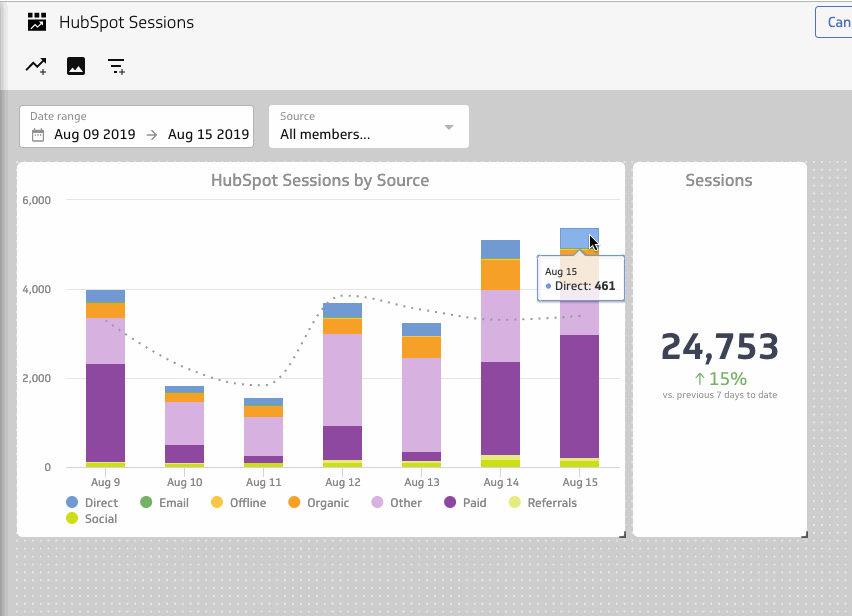
Stage 1 Conversion Metric: Sessions-to-Lead Conversion Rate
Converted Leads / Total Sessions = Sessions-to-Lead Conversion Rate
Here’s how to build yours in PowerMetrics:

Stage 2: Leads
Leads are the lifeblood of any company. And lead volume or lead growth is an important leading indicator for the business’ ability to generate future revenue.
Most businesses will assign the bulk of lead generation to the marketing department, however sales organizations play a key prospecting role as well, especially in businesses were the Average Selling Price is higher or the total addressable market is small and selling requires a relationship.
As leads are engaged with and educated, a marketer, salesperson, or an automated system will qualify them, and in many cases assign a lead status, such as open, active, inactive, or dead.
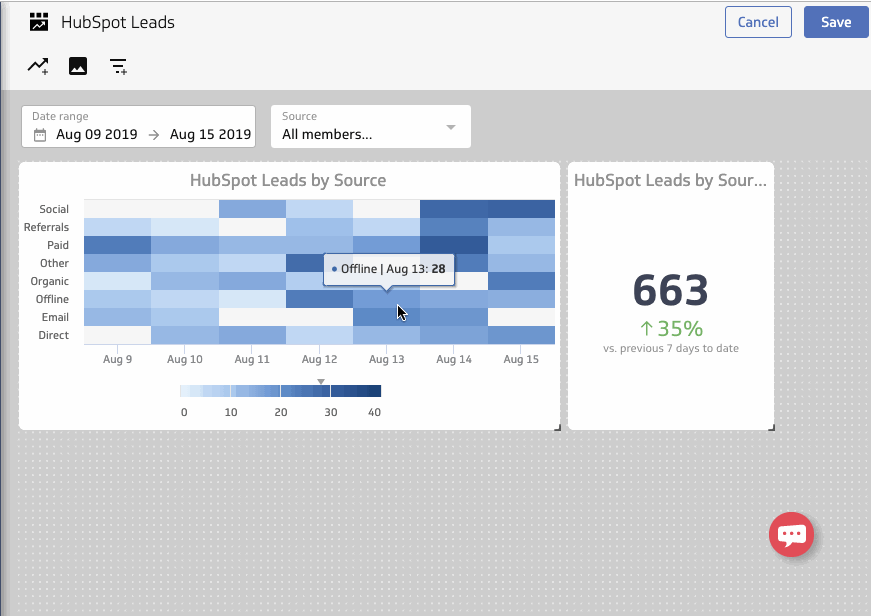
Stage 2 Conversion Metric: Lead-to-MQL Conversion Rate
# of Marketing Qualified Leads / # of Leads = Lead-to-MQL Conversion Rate %
Here’s how to build yours in PowerMetrics:

Stage 3: Marketing Qualified Leads (MQLs)
A Marketing Qualified Lead (MQL) is a universal metric used by marketing teams to measure the quality of leads they generate and pass to sales. Most marketing teams have targets associated with MQLs that include the number of MQLs and acceptance rate, for example, leads that go on to become Sales Qualified Leads.
From an organizational point of view, this metric aligns sales and marketing and allows both teams to frame conversations around demand generation efforts.
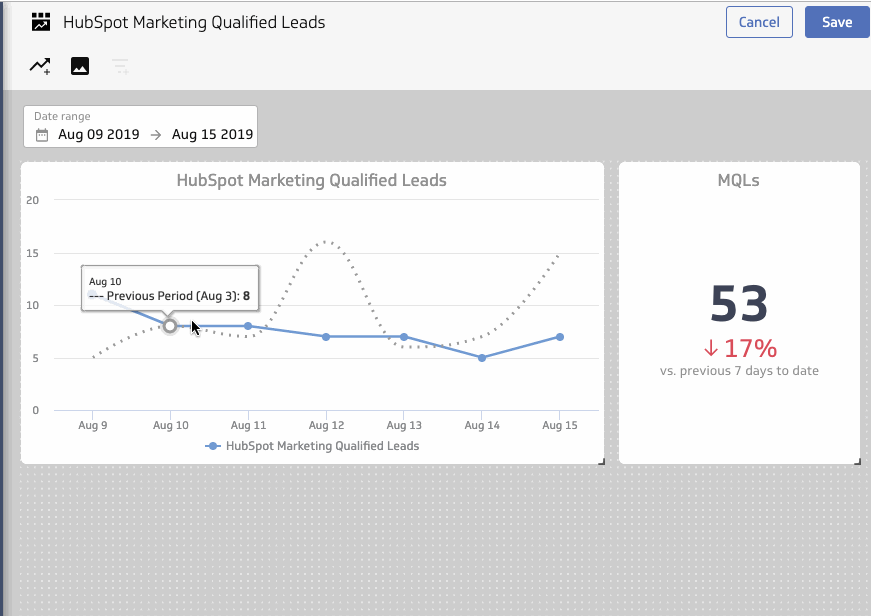
Stage 3 Conversion Metric: % Sales Qualified Leads
# of Sales Qualified Leads / # of MQLs = % Sales Qualified Leads
Here’s how to build yours in PowerMetrics:

Stage 4: Sales Qualified Leads (SQLs)
A Sales Qualified Lead (SQL) is a prospect that meets certain conditions as defined by the sales process. SQLs are middle of the purchase funnel, having been qualified first by marketing or a lead setting team, and are now ready to be moved to the next stage in the sales process.
Marketing Qualified and Sales Qualified Leads sit right at the intersection between the marketing and sales teams. Defining who does what and each team is being measured on can be made easier by having a good understanding of both MQLs and SQLs.
Keep in mind, at the point that Marketing hands over a Marketing Qualified Lead, that the lead has raised their hand, and is receptive to learning more, but is likely not yet ready to buy. When the sales team takes over and engages, and further educates the prospect, they will typically designate the prospect as an SQL.
Once there is a stated need, a timeline, a budget, and the person has buying authority, an Opportunity might be created as part of the sales process.
How MQLs and SQLs are defined will vary for each company, but these general ideas will hold true.
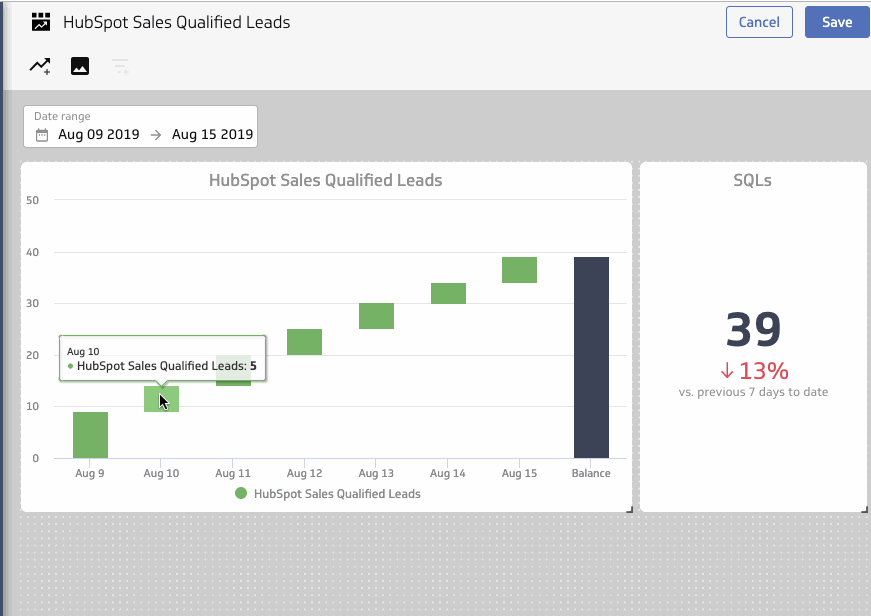
Stage 4 Conversion Metric: SQL-to-Opportunity Conversion Rate
# of Opportunities / # of MQLs = MQL-to-Opportunity Conversion Rate
Here’s how to build yours in PowerMetrics:

Stage 5: Opportunities
An opportunity is a qualified lead that indicates the potential for a deal. Regardless of a business’s unique qualification criteria, an opportunity represents a higher probability of closing.
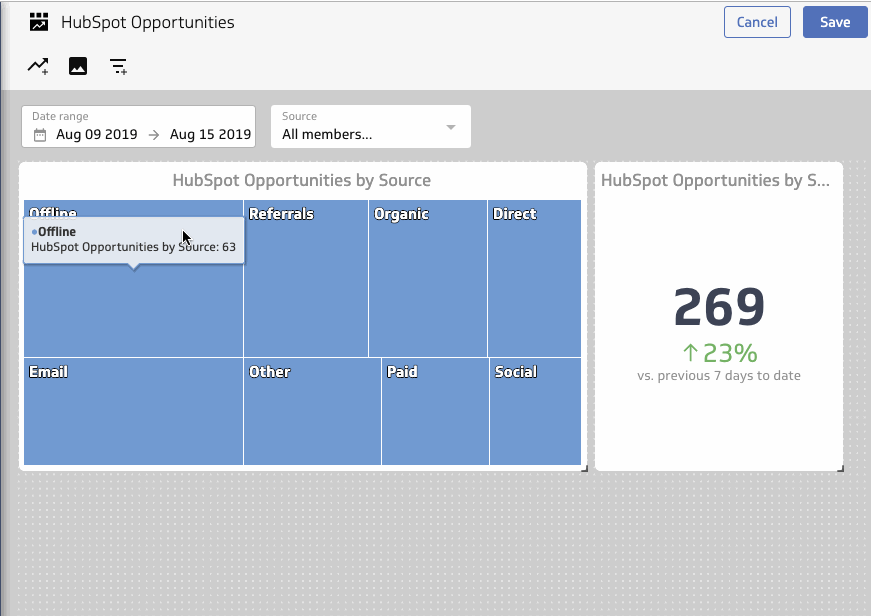
Stage 5 Conversion Metric: Opportunity-to-Customer Conversion Rate
# of Won Customers / # of Opportunities = Opportunity-to-Customer Conversion Rate
Here’s how to build yours in PowerMetrics:

Stage 6: Won Customers
Won Customers is the count of new accounts in the sales funnel that are “Closed Won”. It is a measure of success of the Sales and Marketing teams. “Closed Won” is the stage at which a prospect has signed or electronically accepted a contract and is now considered a customer. Counter to Won Opportunities, Won Customers only applies to the Account once, whereas you can have multiple Opportunities per Account.
Tracking new customers added is a critical measure, especially for recurring revenue businesses, where net growth is almost always dependent on new wins exceeding logos churned.
Counter to Won Opportunities, where each opportunity is tracked separately, Won Customers can either be analyzed as a simple count, independent of dollars earned or can be measured as Average Revenue Per Account (ARPA). With good account management and upgrade paths, the ARPA of a new Won Customer is expected to increase as they use more of the product or service.
ARPA for new accounts often sees increases during the first few months as users are finding value and then at regular budget cycles, such as the end of the quarter or year.
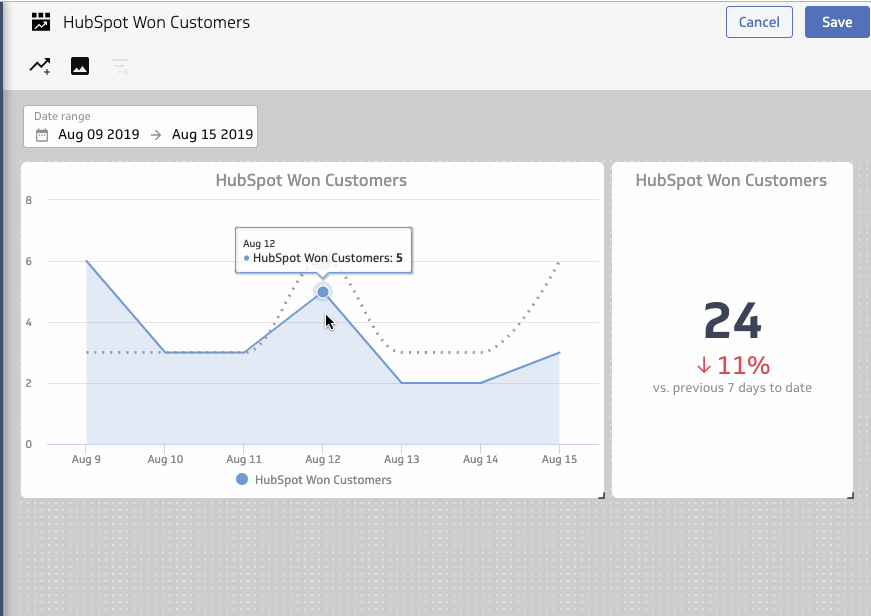
Your completed lead funnel
Once you have build your brand new lead funnel it should look something like this:
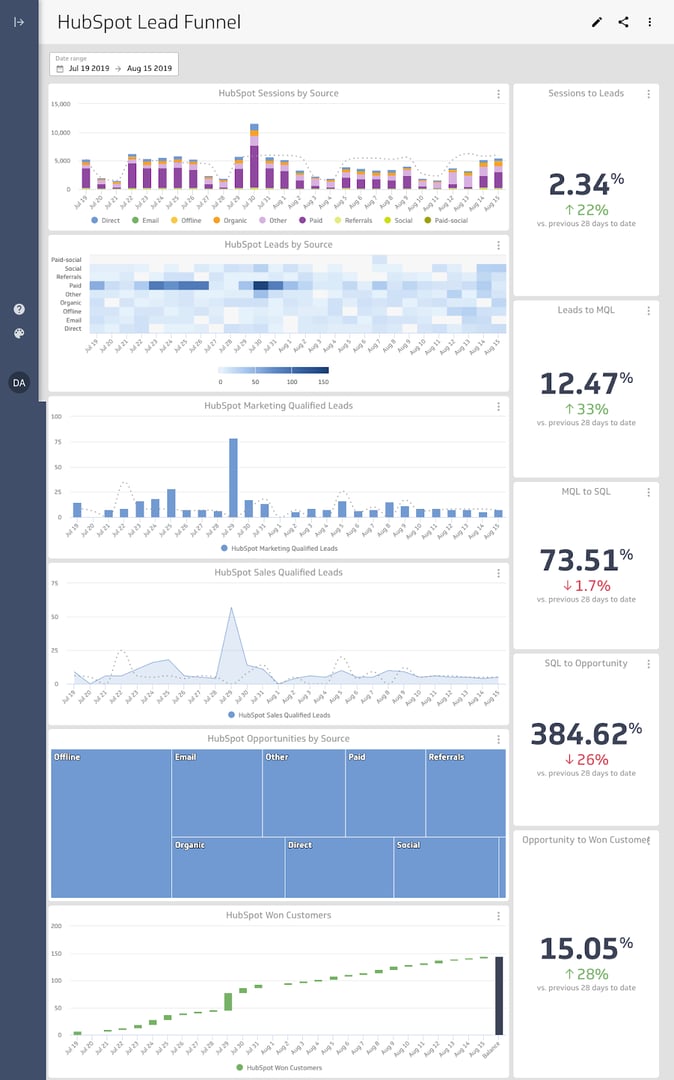
If you decided to exclude your conversion metrics, it should look something like this:
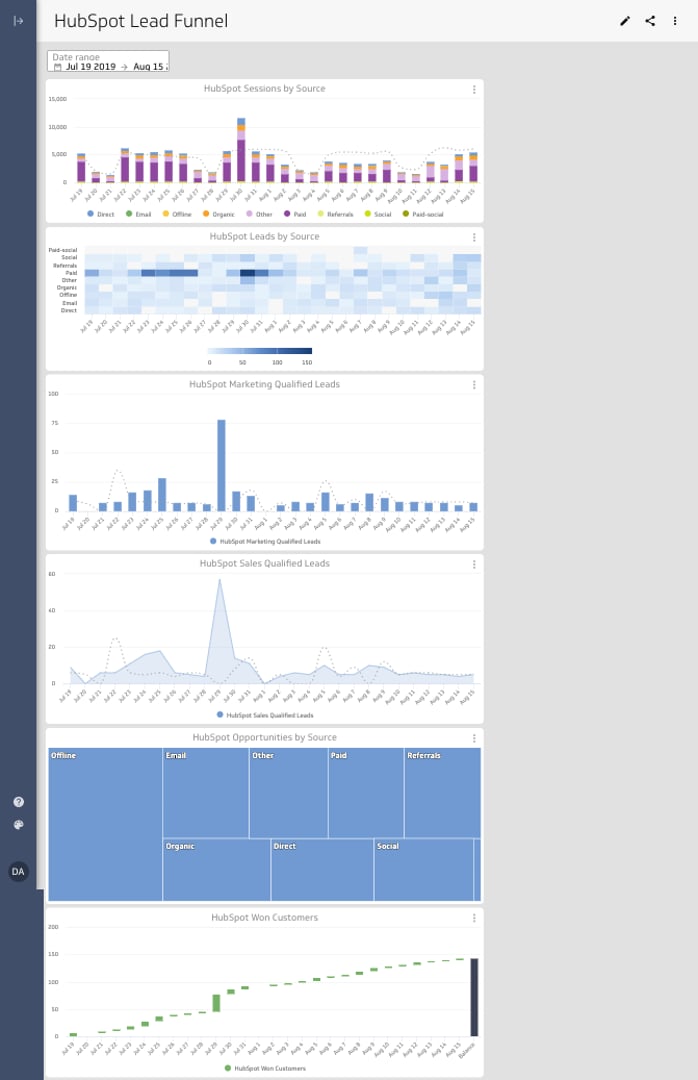
This is your lead funnel at the end of the day, so be sure to design it the way that works best for your organization! If you get stuck at all along the way reach out to us, we’re always happy to help.
Related Articles

Klipfolio Partner How-To #1: Duplicating dashboards across client accounts
By Stef Reid — November 27th, 2025
Klipfolio Partner How-To #2: Company Properties can simplify client set-up
By Stef Reid — November 26th, 2025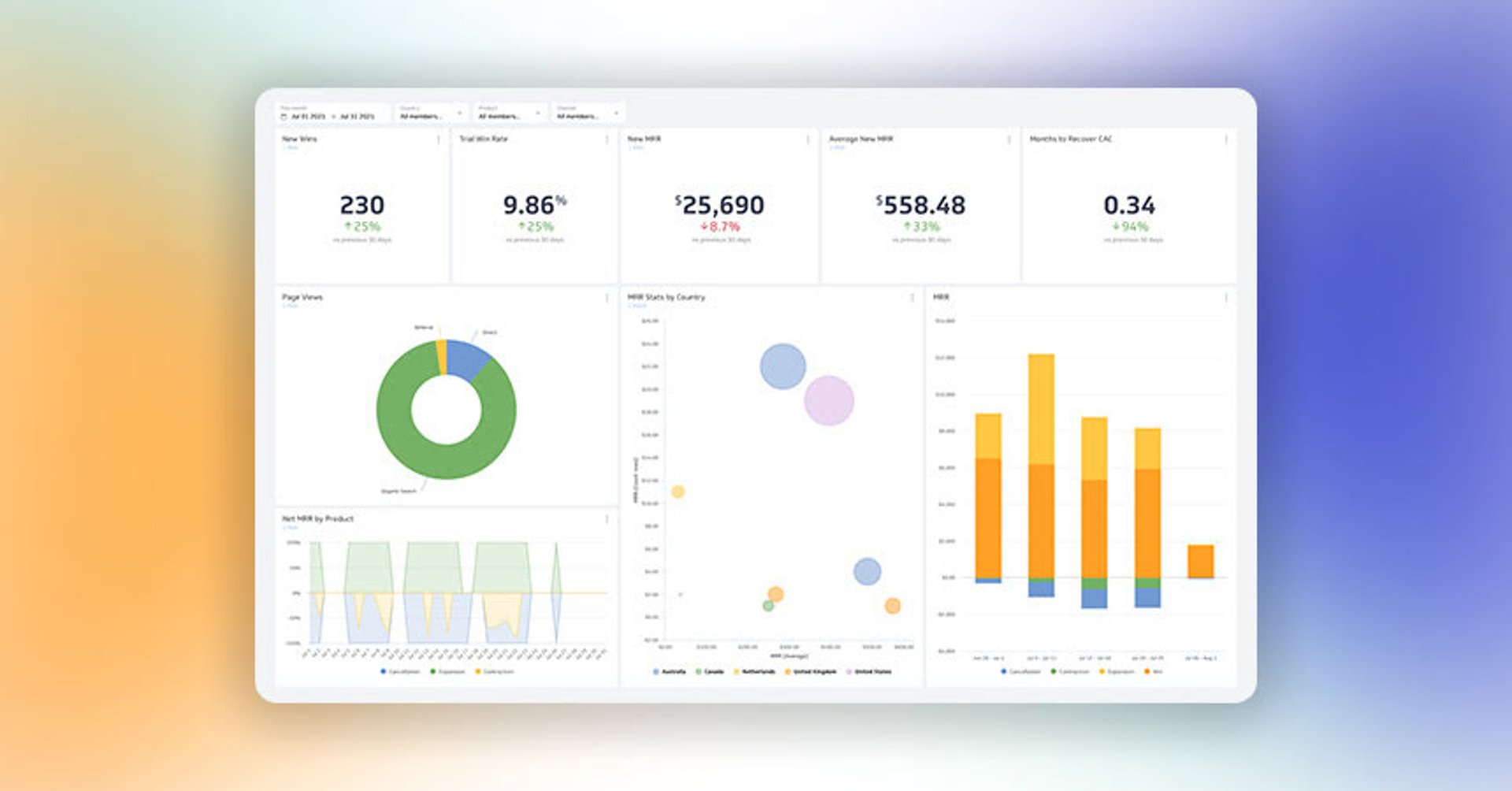
7 ways to present KPIs that your management team will love
By Danielle Poleski — September 25th, 2025

