How our Asana dashboard changed the rhythm of our meetings

Published 2023-02-01
Summary - Learn how our accounting firm used an Asana dashboard to change the rhythm of our meetings and help us better track our clients project statuses.
Introduction
In this article, I will cover how connecting our project management application with Klipfolio (and a bit of magic in the middle) helped us change the rhythm of our Monday morning All Hands meeting, created focus within the team and, most importantly, saved us all time.
Key learnings from this articles
- The right methodology needed to align management reporting to the business strategy
- How to work around limitations of core application API, specifically Asana
- How the right dashboards can change behaviours, create focus, and save time
The problem
We’re a young and energetic company and just like a lot of growth-aspiring businesses, we’re all about continuous improvement; as we grow we want to adapt, do things creatively, and more importantly, do them efficiently. As such, we’re always looking, assessing, and re-assessing the way we do things.
In the last 12 months our team has quadrupled in size. While we’ve always looked to future-proof our processes for scale, our growing team and client base means that our Monday morning All Hands meetings have become pretty packed covering client updates, activities, and deadlines for the week ahead. Evidently, the meetings would always go way beyond the scheduled time allocated for them, and between my business partner and I, it became information overload and too much for the team to focus on. We needed a better way to filter out less relevant information.
The solution: Our approach
We followed our own 5D transformation methodology to implement the right dashboard. You can read more about this in our other article.
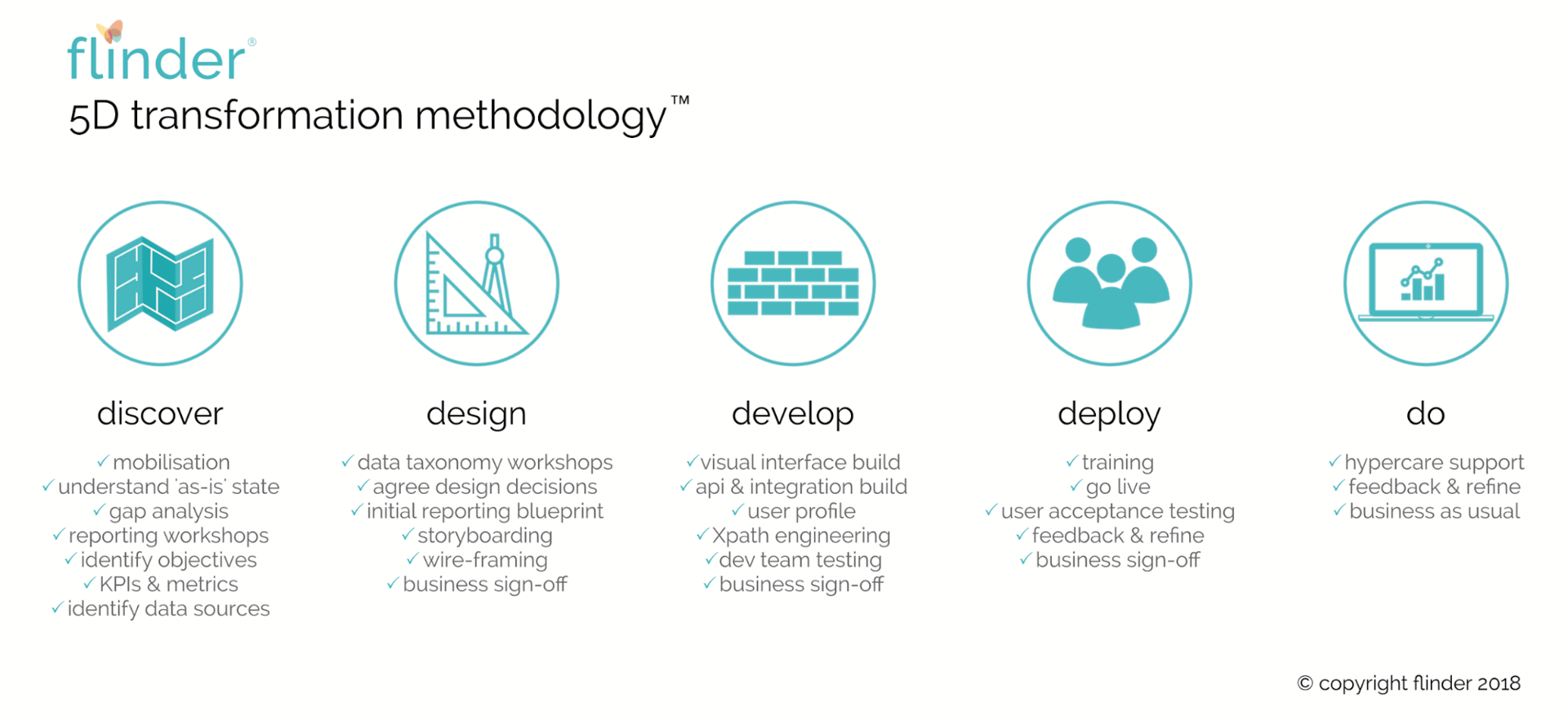
Following this methodology, we started with the end in mind – identifying what we need to run our business, rather than working with the constraints of data available in the underlying applications or pre-built connections available. This was hugely important as it enabled much more creativity and a solution that was 100% aligned to what we needed as opposed to ‘shoe-horning’ a solution to meet the data available.
Changes to data we needed to capture
Once we identified what each of the stakeholders wanted to see to streamline the All Hands meetings, we identified the data we needed which subsequently and very interestingly identified the data we didn’t have!
As we were already using Asana as a core application to manage our projects; implementations, data projects and our recurring client work, the sensible approach was to try to leverage what was possible within Asana. Importantly, this would foster smoother adoption within the team. I’ve seen it many times when a company defaults to recording data in a spreadsheet; which quickly becomes out of date and creates issues with version control. Asana has this great functionality where you can add your own projects to your in-application dashboard to monitor them more easily. For each project, you can update the status i.e. red, amber, green and add comments on status. To make this even more easy to embed within the team, Asana will remind you your projects need to be updated!
This was great gathering the useful data from an individual user perspective on individual projects, but what about from an aggregated strategic business-wide level?
Overcoming challenges
Unfortunately, we couldn’t find a way for Asana to give us what we needed at a strategic level. This being said, we wanted all of our management information available in one online reporting hub anyway - Klipfolio.
Klipfolio’s REST connector is fantastic and opens huge amounts of possibilities. However, this is largely reliant on the strength or level of detail in the core application API you are trying to connect to. This brings us to what was our main challenge in building this dashboard – the Asana API. The Asana API typically returns just one ‘project’ at a time and so seeing the entire view of our business by connecting straight from Klipfolio did not appear to be possible. Seeing the business-wide view of projects was fundamental as we were looking to filter down what we were focusing on, not go through them one by one.
However, because we applied our 5D transformation methodology where we discovered what the stakeholders needed and designed what management information would meet our needs we didn’t stop at what Asana could deliver; we sought to find a way around that to give us what we needed. If we had instead worked with what we were given, we would likely not have been creative in our thinking and around the limitations of the Asana API.
The near infinite possibilities of the Klipfolio REST connector enabled us to manipulate the data prior to connecting it to Klipfolio. There were 3 key steps to this:
- Extracting data from Asana
We developed our own Python scripts to manipulate the data set to the exact specification we needed. To navigate the issue returning one project only, our Python script loops until all live projects have been returned. We’ve streamlined what is returns from Asana based on a set of conditions which minimises the Xpath required in Klipfolio to help processing power and performance of the dashboard as it has exactly what we need in it and no excess data being brought in.
- Storing & stitching the data together in our own cloud server
We’ve essentially created our own middle-ware between Asana and Klipfolio. Our scripts are set to run on an hourly refresh which is sufficient for our purposes. It’s fully automated, always available and secure on our own cloud. We append each new looped project data return to our new data set.
- Connecting Klipfolio to our bespoke API
Leveraging Klipfolio REST API connector, we are able to connect to our own API this way and pull in a new data set from our own cloud. Essentially, delivering exactly the data we need!
Asana reporting dashboard
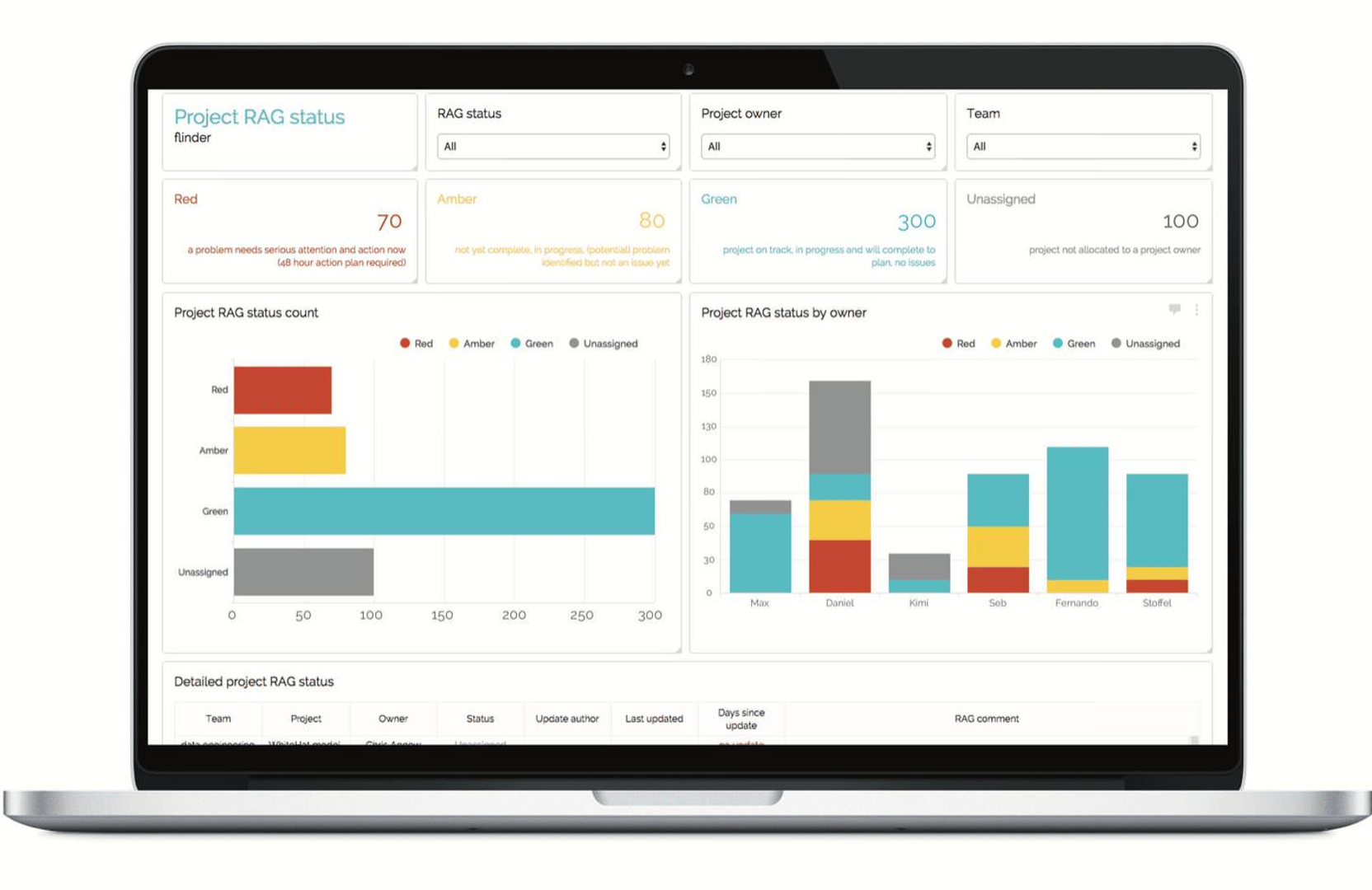
- flinder designed real-time reporting dashboard leveraging Asana
Conclusion
Focusing on this ‘end-game’ and reverse-engineering to the detail was an important aspect of getting it right. Once we agreed the reporting requirements, we then identified the data we needed; where this data should be recorded; and, worked around the limitations of the Asana API all in order to answer stakeholder questions through management reporting. The result is powerful, distilled management information which can be segmented by team, owner and RAG status and which has changed the rhythm and behaviours of our meetings, increased focus to important points (red followed by amber) and given us all time back.
I would love to hear any data challenges you’ve worked around!
About flinder
flinder is a registered accounting practice in the UK and was founded in early 2017 by Alastair and Luke, two entrepreneurs who happen to be accountants. They both made moves to PwC and worked in different capacities (through cycles in assurance and consulting) where they first met as founding members of a PwC team working with growing businesses.
With a combined 25 years experience working with growing businesses and getting the bug working with entrepreneurs; Alastair and Luke decided to create flinder, combining their passion of helping other businesses grow, whilst creating their own.
Related Articles

Klipfolio Partner How-To #1: Duplicating dashboards across client accounts
By Stef Reid — November 27th, 2025
The Starter Guide to Dashboard Design
By Emily Hayward — September 24th, 2025
12 Important Sales Enablement Metrics You Shouldn't Miss
By Grace Lau — September 19th, 2025

