A guide to building dashboards with Zapier and Klipfolio
Published 2016-03-03, updated 2023-03-21

Summary - It's official: Klipfolio is now a Zapier integration partner. This is big news for the Klipfolio community, as it opens up possible data source connections to the more than 500 apps in the Zapier integration ecosystem. I'll give you a moment to let that soak in.
It's official: Klipfolio is now a Zapier integration partner. This is big news for the Klipfolio community, as it opens up possible data source connections to more than 500 apps in the Zapier integration ecosystem. I'll give you a moment to let that soak in.
And this is just the start. The Zapier integration not only opens up the possibility to connect to 500+ services, but it also allows users to access data in ways that aren't possible through traditional API calls. What does this even mean?
For starters, think about Twitter. Using the Twitter API, you can retrieve useful metrics like number of followers, post engagement, and so on. With Zapier, you can start to do some very interesting things like track new followers over time and track how many followers you gain on a daily, weekly, or monthly basis.
It's really just the start, too. We've built custom Zaps that explore dozens of business use-cases, and even fun, out-of-the-box experiments like connecting fitness apps such as MapMyRun and Klipfolio. Check out this blog for more on this type of thinking: Klipfolio + Zapier = A match made in business dashboard heaven.
In this blog, I'm going to focus on answering the question: how does building dashboards with Zapier and Klipfolio work?
Building dashboards with Zapier and Klipfolio
If you're not familiar with Zapier, all you need to know is that it's based on triggers and actions. Zapier listens for a specific trigger from one app such as gaining a Twitter follower, logging a new run on MapMyRun, or a new subscriber in MailChimp. Once Zapier is triggered, it performs an action. In the case of Klipfolio that action is to either create a data source, add data to an existing data source, or refresh a data source.
Here's a step-by-step overview to get you started.
Step 1 - Choose a Trigger
In Zapier, select one of the 500+ apps and choose a trigger. This could be:
- A new follower in Twitter;
- A new mention on Twitter;
- A new message posted in Slack;
- A new subscriber in MailChimp;
- A survey response in SurveyMonkey;
- A new ticket in Freshdesk;
- And many more. Explore the possibilities.
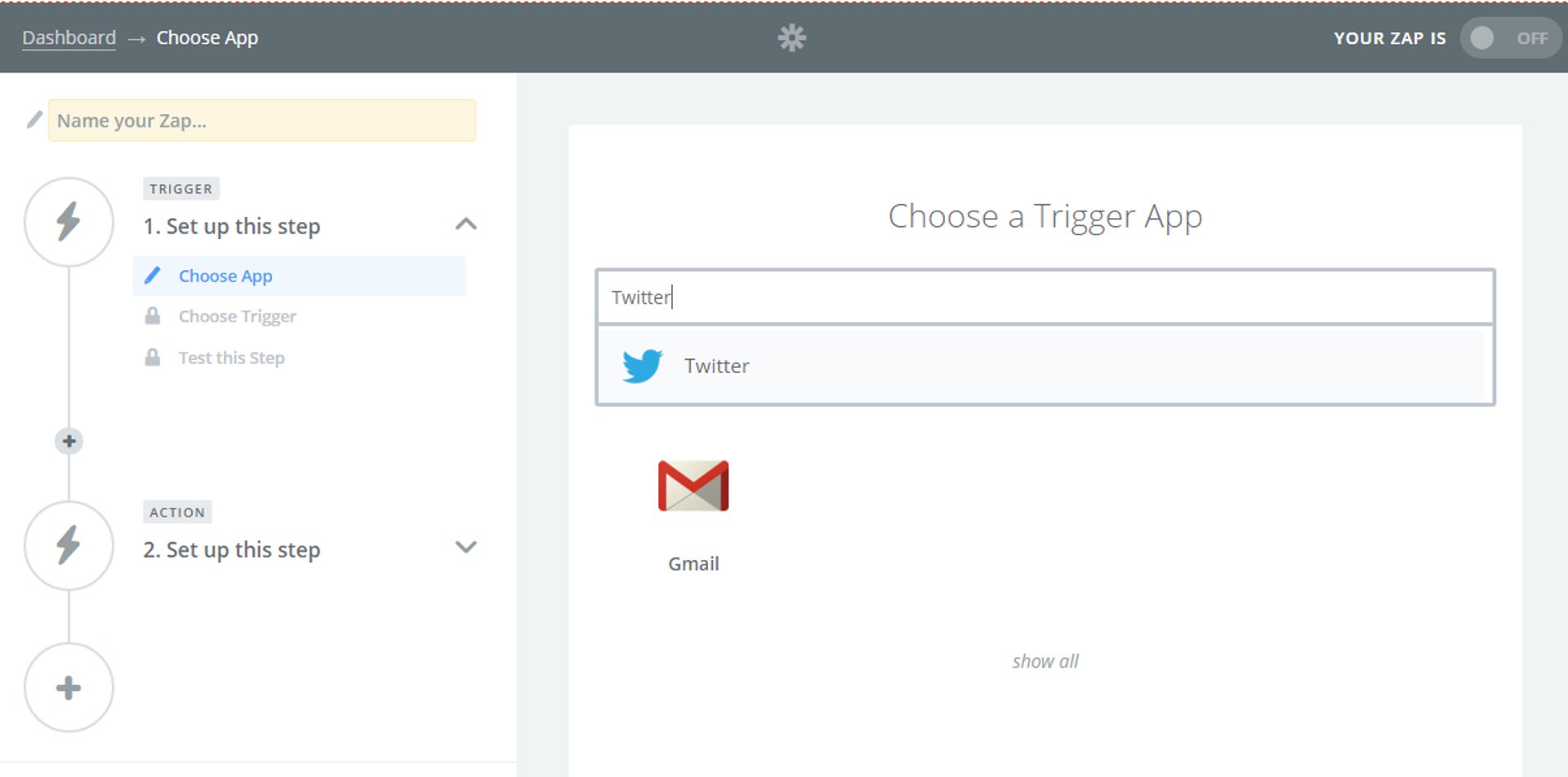
Step 2 - Choose a Klipfolio Action
Select one of the three Actions that are available for Klipfolio in Zapier:
- Update a data source. This can be used to replace the data stored in a data source.
- Add to a data source. Add new rows to a data source and track events over time.
- Refresh a data source.
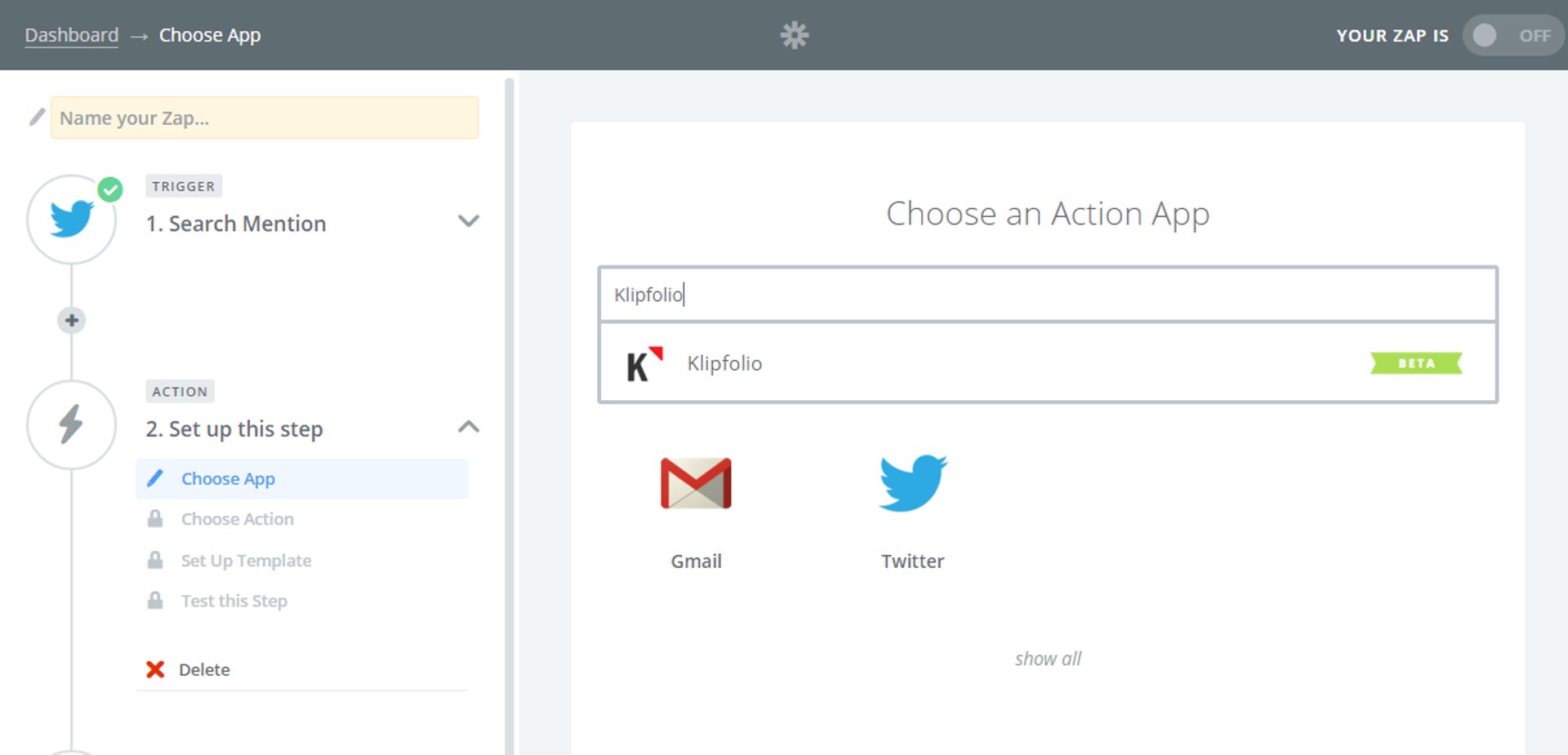
Step 3 - Build a Klip for your Dashboard
Now you can build a Klip using the awesome new data source you created.
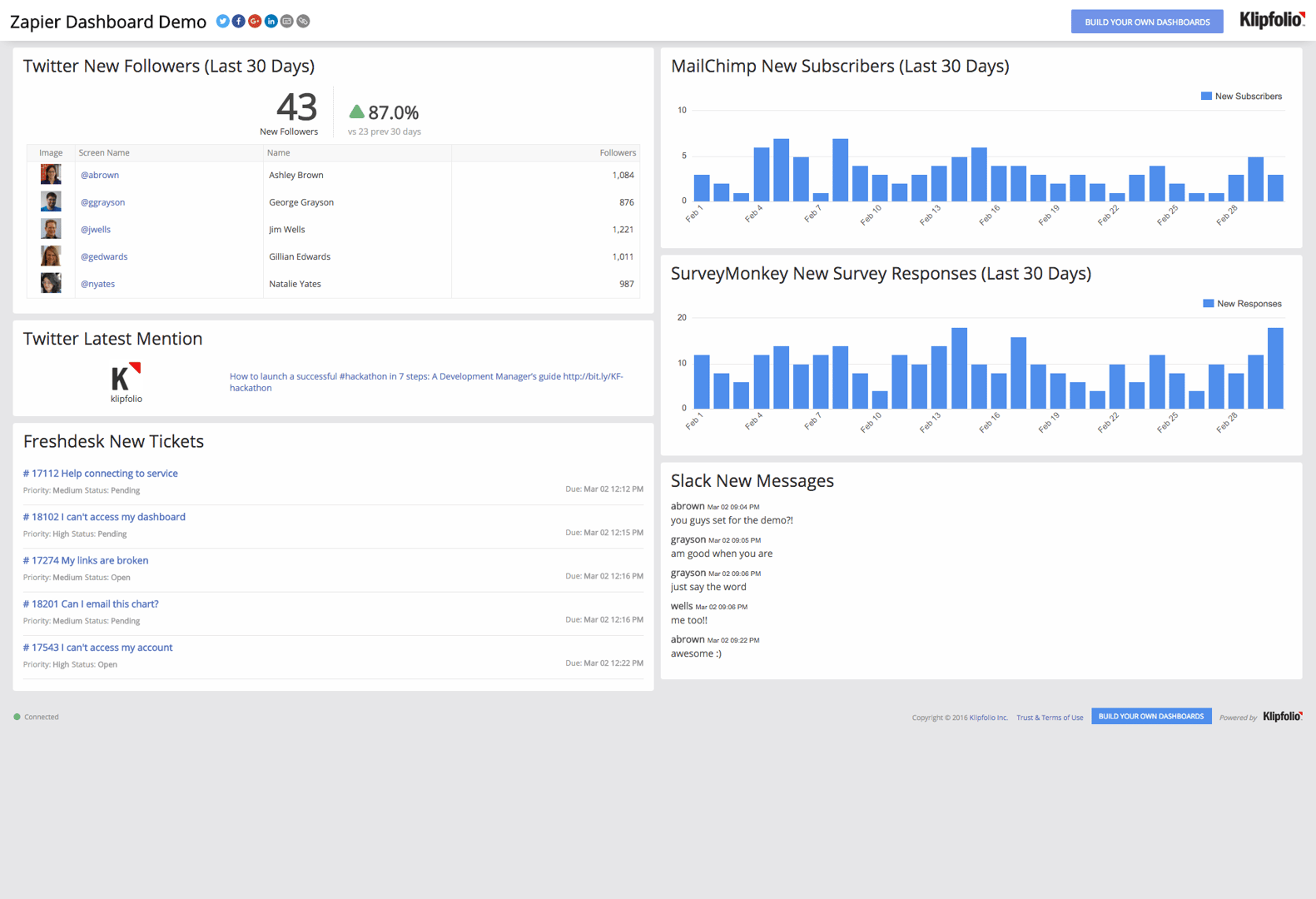
For detailed instructions please check out the Guide to working with Zapier.
In addition to defining your own Zaps, we have also created 8 featured zaps that you can add along with corresponding Klips in Gallery.
Start building your dashboard
Here are some pre-built Klips we've created for our Klip Gallery that you can add right away. You can also build custom Klips and use data mashups to create a truly custom dashboard
Twitter New Followers
Discover who your latest Twitter followers are, and compare the number of new followers to the previous 30 days.
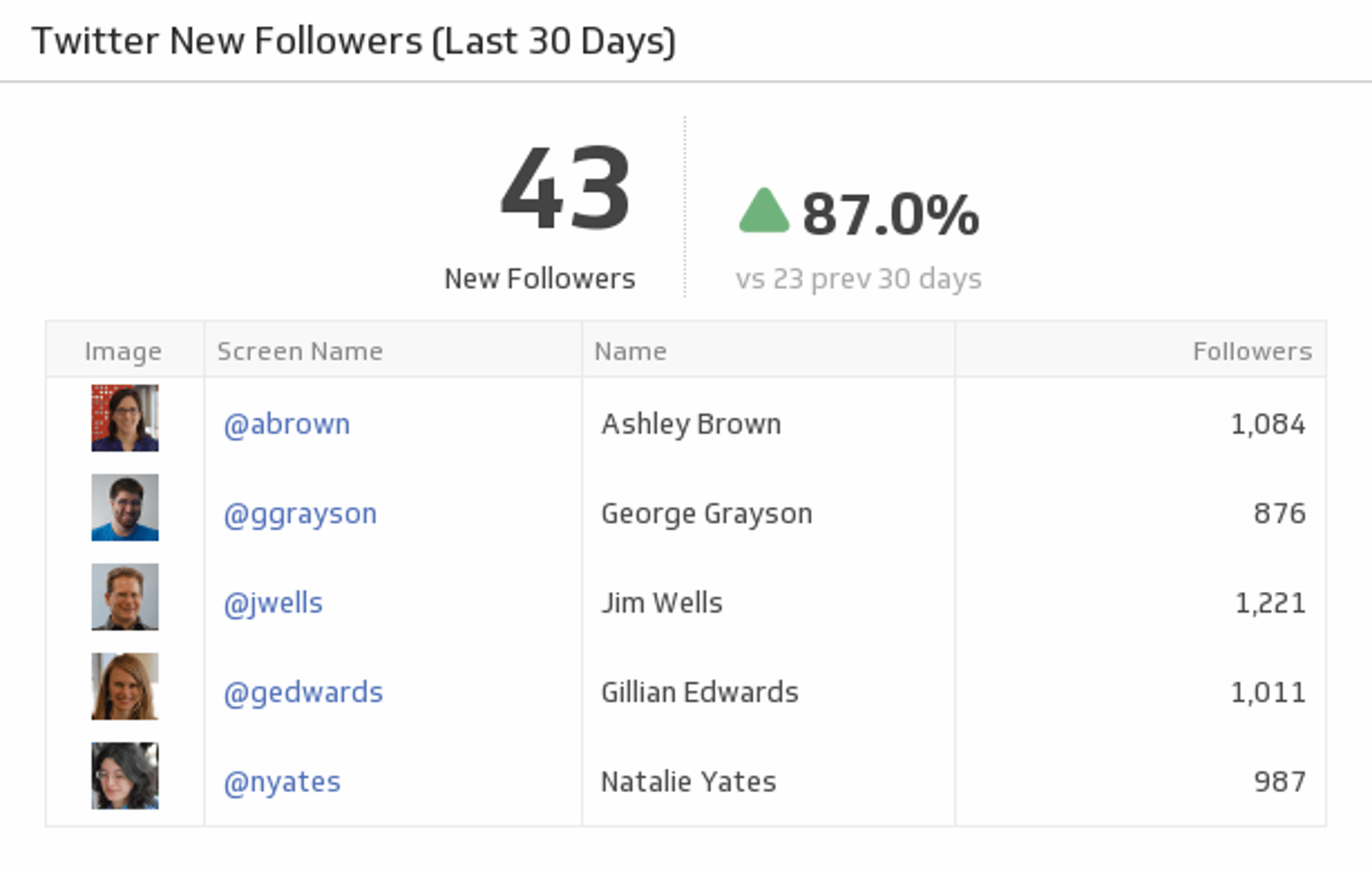
Twitter Latest Mention
Use your dashboard to notice who just mentioned you on Twitter.
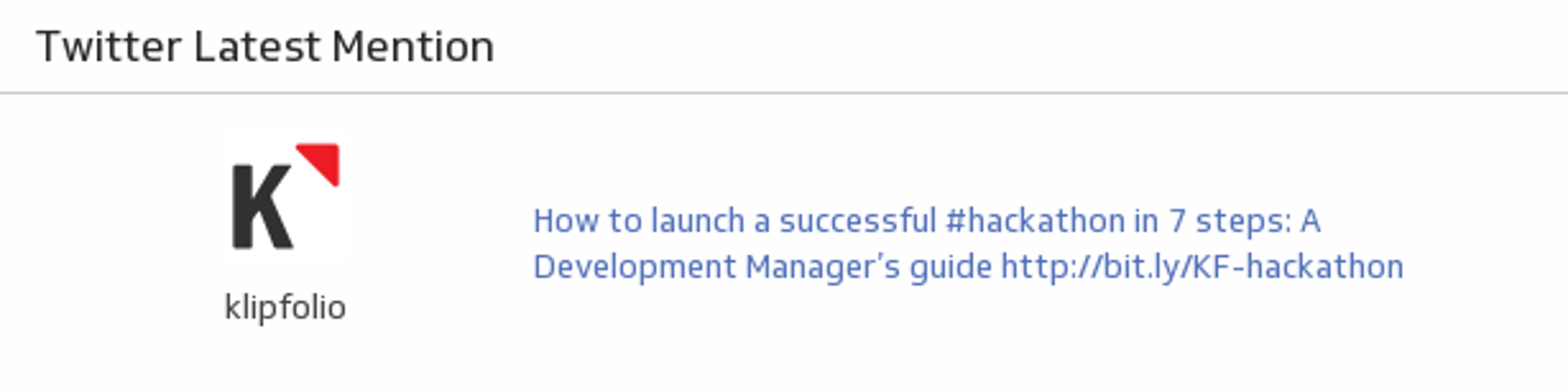
Slack New Messages
Make it easy to see the conversations on your favourite Slack channel by adding it to your dashboard.
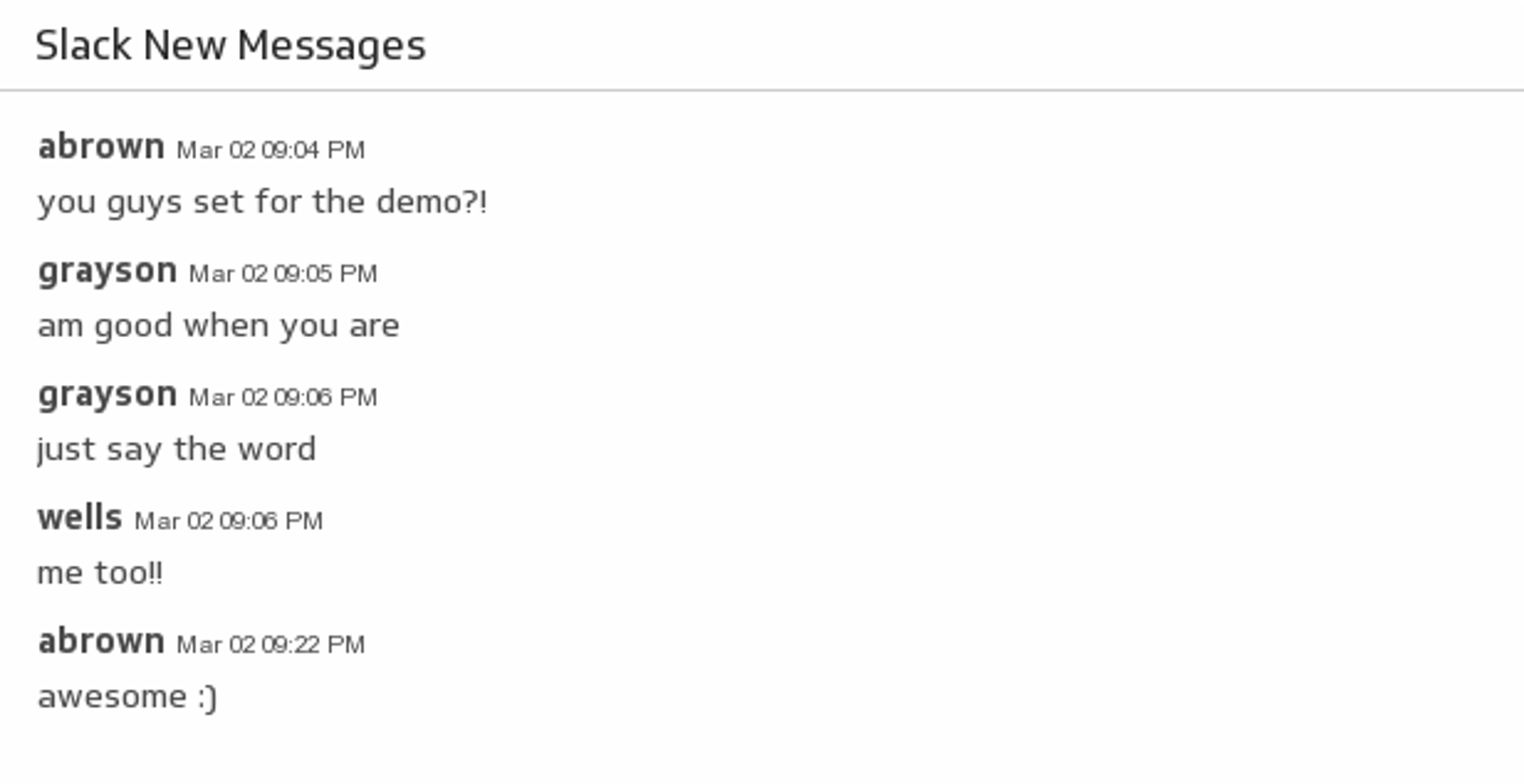
MailChimp New Subscribers (Last 30 Days)
Make sure your MailChimp email campaigns are fruitful with a handy bar chart monitoring the daily number of new subscribers over the past month.
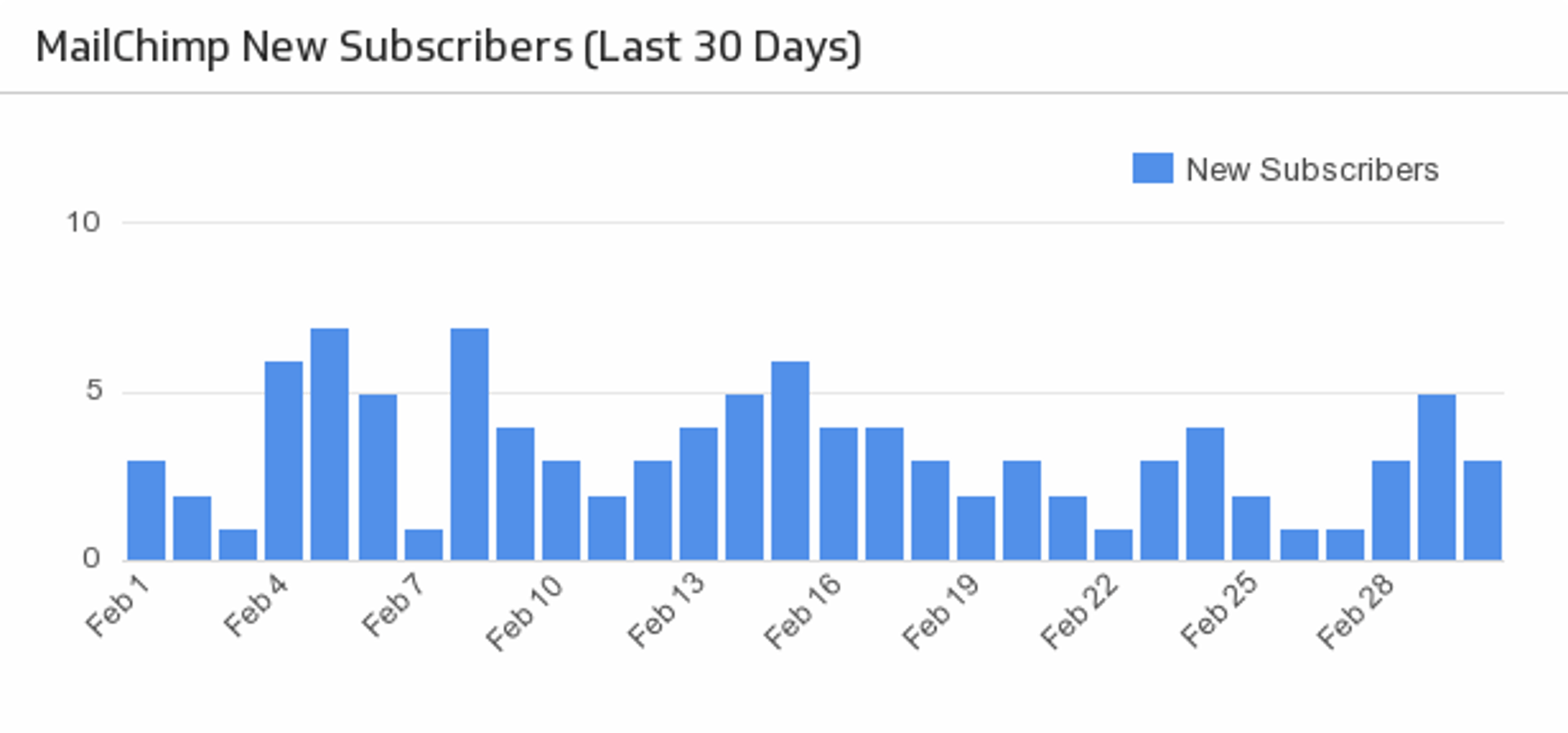
Freshdesk New Tickets
Be the best customer support team you can be! Add a list of your latest Freshdesk tickets to your dashboard, and track their status and priority levels.
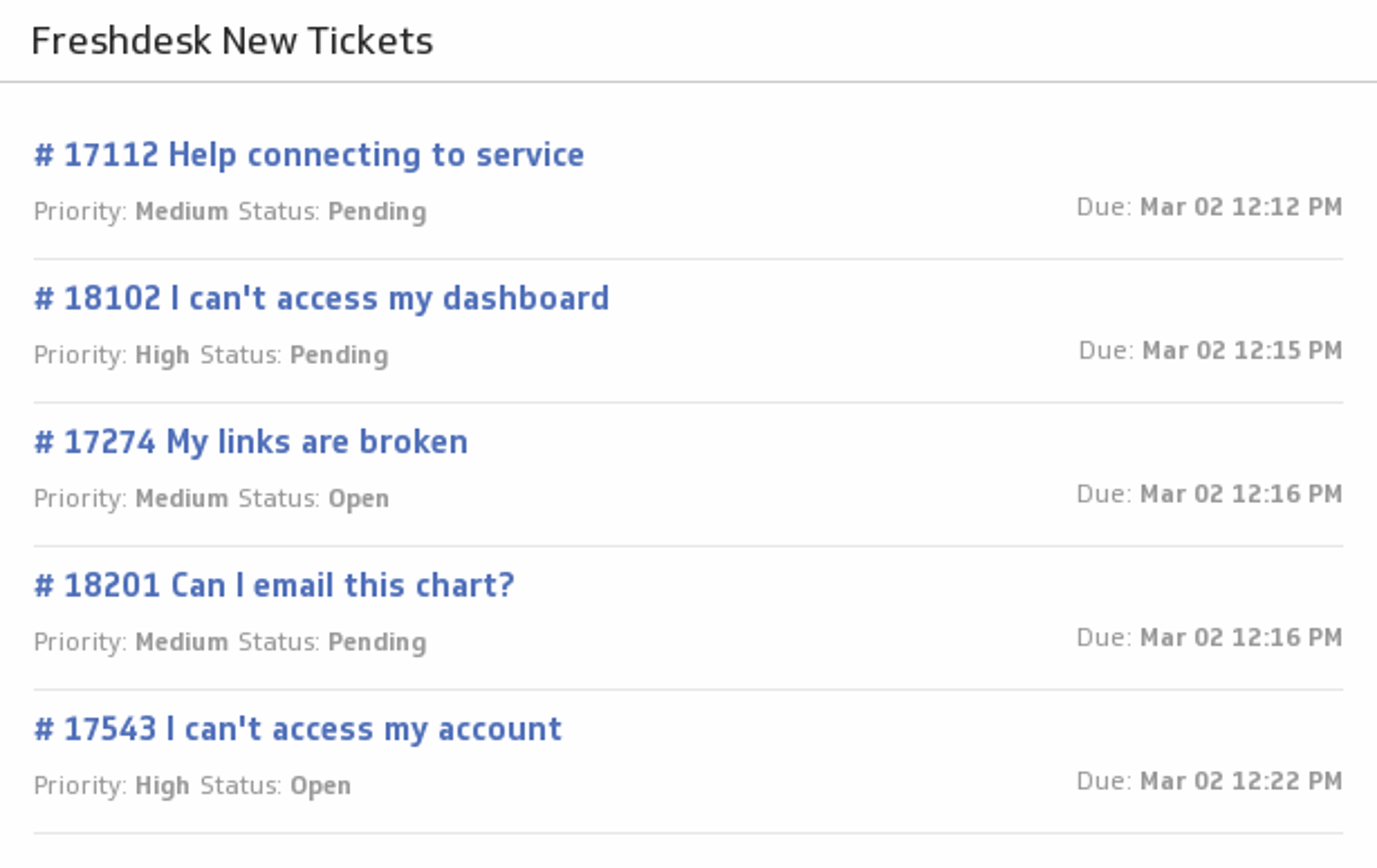
Related Articles

PowerMetrics Case Study: The Project Booth
By Cathrin Schneider — April 11th, 2024
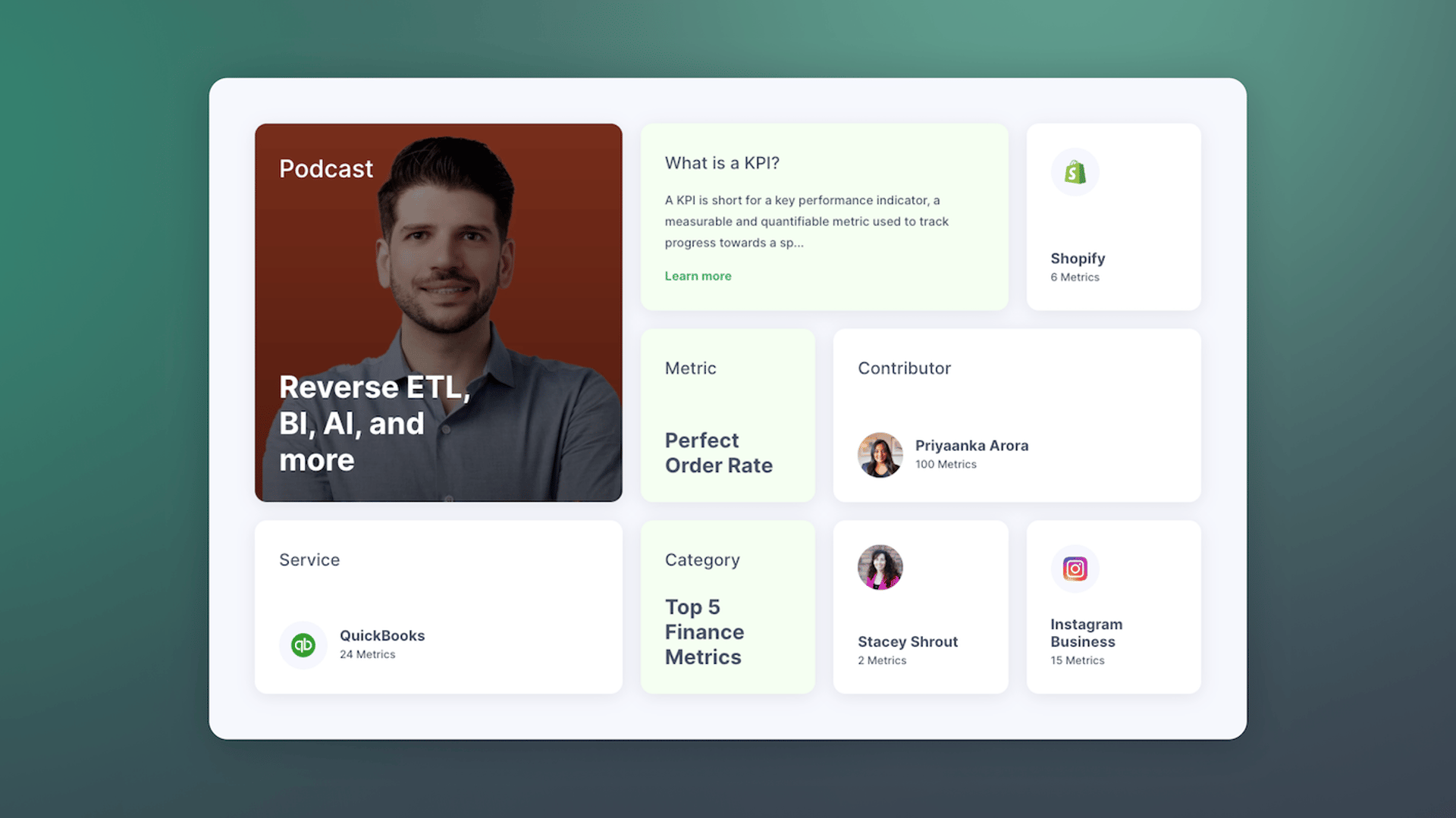
Promoting data literacy with metrichq.org and the power of AI
By Allan Wille, Co-Founder — October 12th, 2023
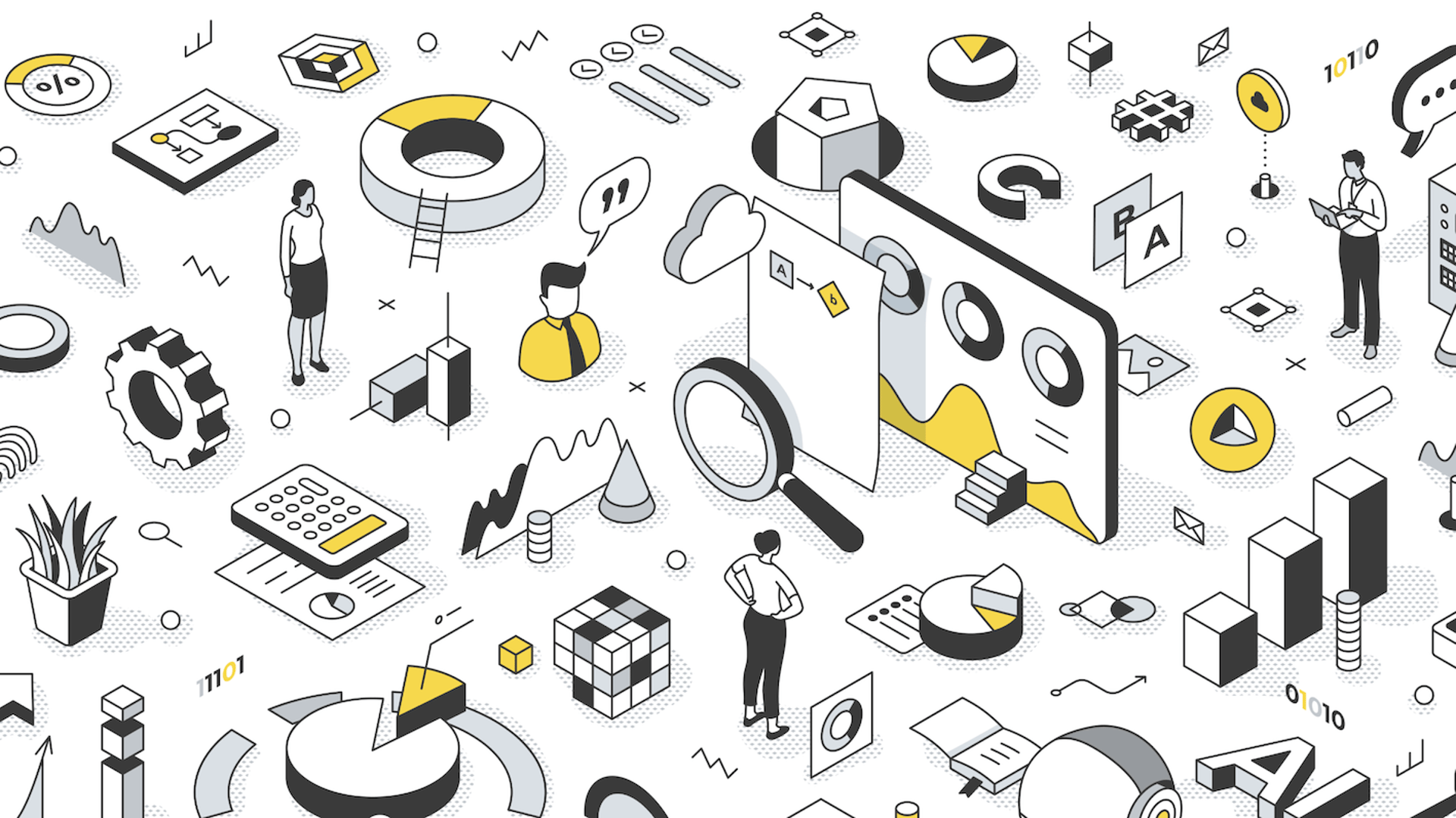
Let’s fix analytics so we can stop asking you for dashboards
By Cathrin Schneider — September 11th, 2023
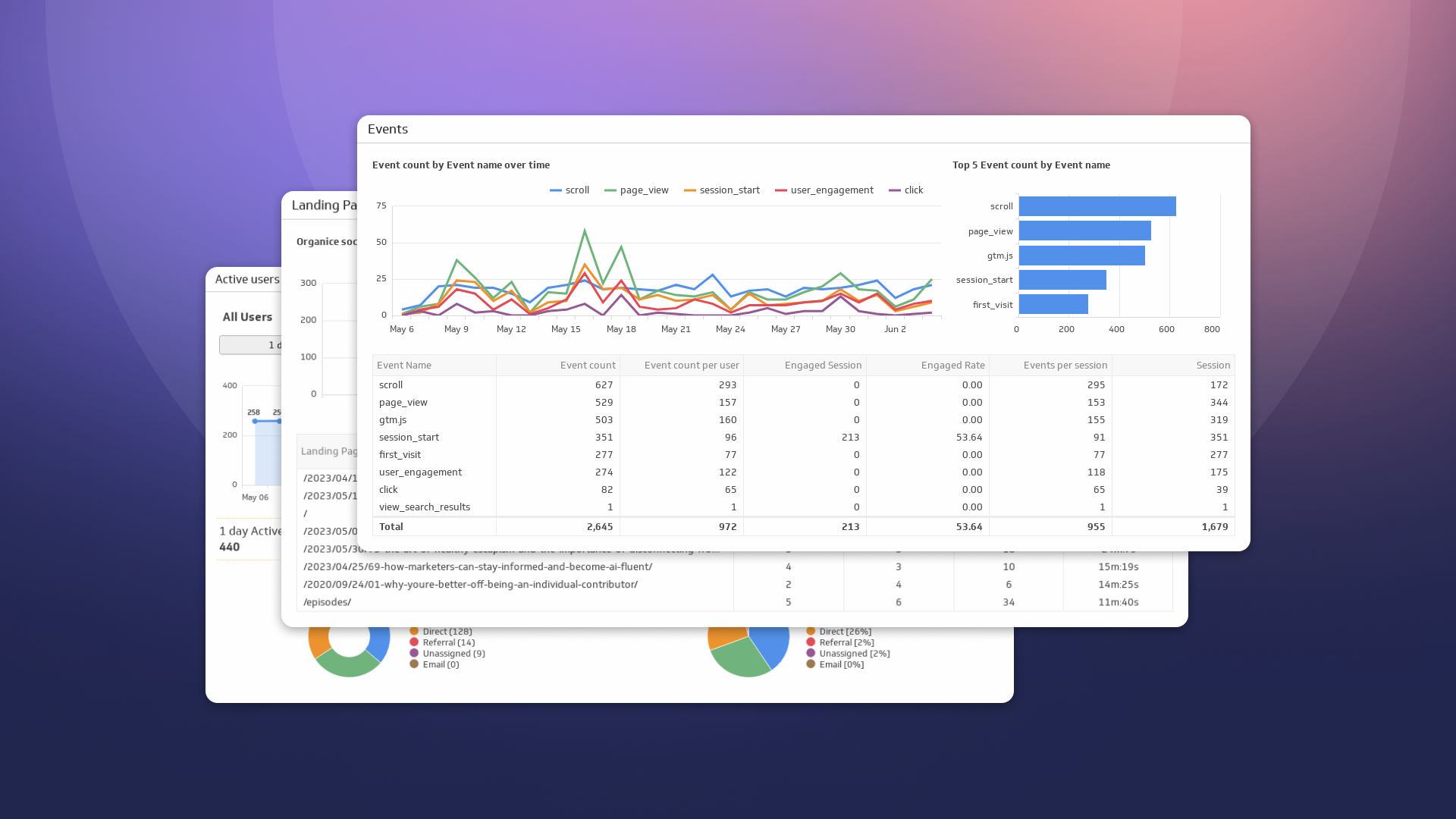
How to Build Google Analytics 4 Dashboards in Klips
By Jonathan Taylor — June 6th, 2023
